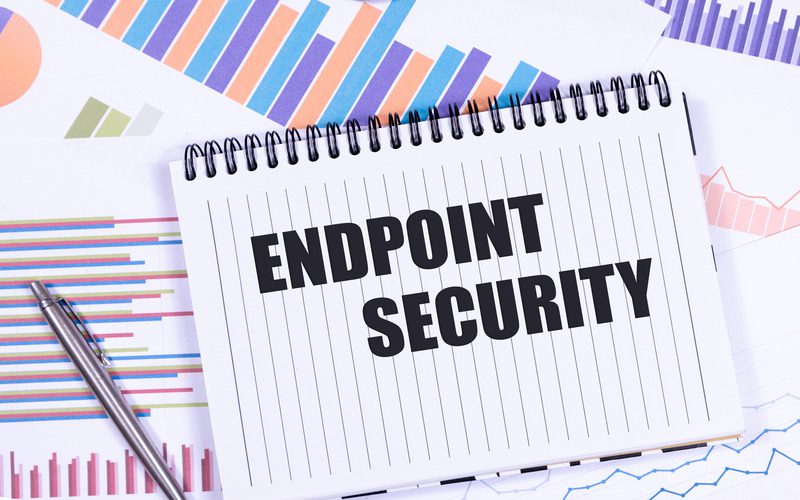Technology is changing rapidly and IT teams need IT management tools that are keeping up with this pace of change. Traditional endpoint management tools that focus on desktops, laptops and servers are no longer adequate to manage today’s complex IT environments. Now, we have virtualization, cloud infrastructure, mobile and IoT devices to manage along with traditional endpoints. A new generation of endpoint management tools is required to meet this need. These tools must enable you to manage all devices and IT environments, right from on-premises to the cloud to IoT and more, from a single console.
What Is Endpoint Management?
Endpoint management is the process that an organization follows to centrally discover, provision, monitor, troubleshoot and update endpoint devices. Organizations deploy endpoint management solutions to help them monitor, manage and secure all their endpoint devices from a single console.
A comprehensive endpoint management solution enables you to enhance efficiency by automating routine IT processes such as patch management and server maintenance. It provides your IT team with complete visibility of your environment for more efficient IT management and quicker detection and resolution of incidents.
In addition, an endpoint management solution provides enterprise-wide monitoring, alerting and automatic incident remediation. This shortens resolution time and improves system and service availability. You can monitor all infrastructure components, performance metrics (CPU, memory, disk space, uptime), processes and services, event logs, application and hardware changes, and more.
The next-gen endpoint management solution helps IT teams discover, monitor and manage more than just traditional endpoints. It provides visibility and control over your network devices (SNMP), virtual environments, cloud, mobile and IoT. This next-gen endpoint management technology, which we call Unified Endpoint Management, basically enables you to “manage everything,” streamline your IT operations and do more with less.
According to a report by Grand View Research, in 2019, the global market size of unified endpoint management was valued at $2.75 billion. In addition, this market is estimated to undergo an expansion at a compound annual growth rate of 32.2% from 2020 to 2027.
What Are Endpoint Devices?
The definition of an “endpoint” is evolving too. Traditional endpoints include servers, desktops and laptops. Now, endpoints encompass virtual machines (VMs), cloud infrastructure, mobile and IoT devices, as well as network devices. Common examples of endpoints and devices that must be regularly monitored and managed include:
- Laptops, Desktops, Servers
- Virtual Machines (VMware, Microsoft Hyper-V, etc.)
- Mobile Devices (Smartphones, Tablets)
- Cloud Infrastructure (AWS, Azure, Google Cloud)
- Network Devices (Routers, Switches, Firewalls, Printers, etc.)
- IoT Devices
How Is Endpoint Management Accomplished?
Organizations accomplish endpoint management by deploying software solutions that help them discover and manage all the devices in their IT environment. Endpoint management tools help ensure that the systems and applications running on them have high availability, are up to date and secure. Asset management, IT automation, remote endpoint management (aka remote control) and patch management are the critical functions of typical endpoint management tools.
A comprehensive endpoint management solution also helps you gain visibility and control over your entire IT environment. It helps IT teams identify, troubleshoot and resolve IT incidents faster to maintain system and service availability. A network topology map is an important feature in this process. It shows all endpoints and network devices as well their current up/down status, for example.
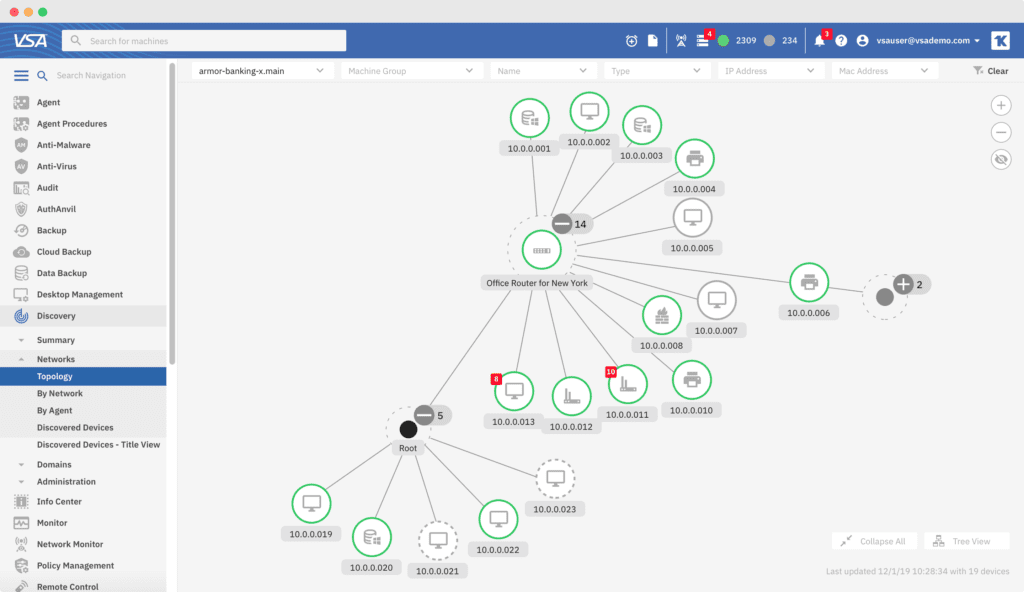
With a next-generation endpoint management solution, you can remotely monitor and manage everything from traditional endpoints (such as servers, laptops, desktops) to SNMP network devices and printers, virtual machines and more.
An endpoint management solution enables you to automate routine IT processes such as software patch management, and auto-remediate IT incidents. It should also allow you to manage backup and IT security functions, like AV/AM client deployment, from the endpoint management UI.
With endpoint management tools, you can implement IT automation by using agent procedures (scripts) and setting policies to standardize IT management best practices. In addition, you can also run scripts to auto-remediate IT incidents in response to an alert. Some endpoint management tools also offer the ability to run agent procedures from a mobile app to achieve automation on the go.
The Evolving Role and Importance of Endpoint Management
IT environment complexity is growing rapidly. Workforces are now more distributed and mobile. Cloud migration has accelerated and the use of SaaS applications is exploding. Businesses must now leverage “unified” endpoint management tools to stay on top of the constantly evolving IT landscape.
Technicians today have to worry about managing and securing not only their local networks but also devices that are off-network and being used remotely.
No longer are all of your endpoints physical devices — virtualization and containerization technologies have dramatically altered the IT landscape yet again.
Listed below are some reasons why a modern, unified endpoint management solution has now become even more critical for businesses:
Increasingly Mobile and Remote Workforces
Not only are workforces more spread out, they’re also on the go and working remotely more than ever before. As such, it is imperative for businesses to deploy comprehensive endpoint management solutions that keep all of these remote devices up and running and secure. This includes mobile device management (MDM) and access to an IT management mobile app that also allows IT techs to manage on the go.
Support for Both Physical and Virtual Devices
The IT landscape has undergone drastic transformations over the last few years, giving rise to an increasing dependency on virtualization as a means to manage business-critical workloads more efficiently. Virtual machines are now commonplace across IT environments. Businesses today look for endpoint management solutions that can manage both physical and virtual devices.
Cloud Infrastructure
The migration to cloud computing has rapidly accelerated in the past year as organizations have digitally transformed their business. Infrastructure as a Service (IaaS) extends your IT environment from on-premises to the cloud. The global market size of IaaS is expected to reach nearly $82.2 billion by 2022. Needless to say, IT teams need an endpoint management solution that enables them to manage cloud-based environments on services such as Azure and AWS, as well as hybrid on-prem and cloud environments.
Software Vulnerabilities Drive Patching Needs
Given the wide range of software products that businesses utilize these days and the huge number of publically disclosed software vulnerabilities each year, the task of regularly tracking and deploying patches has become more challenging than ever before. This intensifies the need for a robust endpoint management solution that automates patch management and frees up time for your technicians to focus on more strategic, revenue-generating projects.
Not Just Windows Anymore — macOS and Linux
While MS Windows still dominates the OS landscape, many organizations have IT environments that include macOS and Linux devices. Consequently, the need for an endpoint management solution that can manage multiple OS platforms is indispensable for businesses today.
Dangers of Using Outdated Endpoint Management Tools
Deploying a comprehensive endpoint management solution is no longer just an option, but a necessity. In a rapidly evolving IT landscape, it is imperative to look for an endpoint management solution that is constantly developing and is designed to handle the complexity of today’s IT environments. You need an endpoint management solution that allows you to manage everything from a single console and helps you improve IT efficiency.
Here are some major drawbacks of using an endpoint management tool that isn’t keeping up:
- Diminished IT operational efficiency — Technology is constantly evolving and an obsolete endpoint management solution that allows you to manage only traditional endpoints can no longer cut it. You need a next-gen solution that helps manage the complex IT environments of today complete with virtualization, cloud computing, network devices, IoT and the like.
- Increased risk of security incidents and breaches — Weak endpoint security exposes your systems and networks to potential cyberattacks. In the absence of automated patch management, efficient AV/AM deployment and integrated backup solutions, your IT systems are at risk of cyberattacks.
- Higher software and labor costs — In the absence of a unified endpoint management solution, businesses end up spending a lot more on IT labor costs and multiple software solutions to manage their IT environments.
- Higher error rates — Due to manual IT processes, your team is likely to make more errors that affect their ability to keep your systems and networks secure and minimize downtime.
How Are MDM, EMM and UEM Related to Endpoint Management?
With businesses embracing a more mobile work culture, there is an increasing demand for more advanced endpoint management solutions that cater to the changing needs of modern IT environments that are no longer limited to a single office building. Here’s a look at how and why MDM, EMM and UEM are fast becoming the norm in endpoint management.
MDM (Mobile Device Management)
Mobile Device Management (MDM) may be described as the process of strengthening corporate data security by managing, monitoring and securing mobile devices such as laptops, tablets, smartphones and so on.
MDM helps IT admins manage mobile devices within their IT infrastructure that are being used to access critical business data. MDM includes deciding on the apps that can be installed on the devices, storing critical device information, locating and securing lost or stolen devices, and so on.
By deploying an effective MDM solution, you can reinforce your endpoint security and achieve advanced capabilities to stay on top of the ever-changing mobile landscape.
EMM (Enterprise Mobility Management)
Enterprise mobility management (EMM) is a set of technologies and processes that are focused on monitoring, managing and securing corporate data on wireless networks, mobile devices and other mobile computing services. It is usually concerned with protecting intellectual property, systems that integrate with other corporate IT systems and processes that are designed for the purpose of data security.
While EMM is focused on managing the entire mobile device, MDM is only concerned with managing the features of a mobile device. EMM helps businesses achieve app customization, document and data security, policy compliance and integration with network directory services for better endpoint management.
Unified Endpoint Management (UEM)
As the name suggests, Unified Endpoint Management (UEM) may be described as a comprehensive solution for centrally monitoring and managing ALL endpoints and devices within an organization. UEM is a more advanced solution as compared to traditional endpoint management. Our definition of “unified endpoint management” goes beyond even the conventional view as it encompasses not only traditional endpoints and mobile devices (MDM) but also network devices and the next generation of “endpoints” such as cloud and IoT.
Selecting the Best Unified Endpoint Management Solution for Your Organization
One of the primary requirements of a business looking to efficiently manage its IT infrastructure is an endpoint management tool that monitors and manages all endpoints and devices, including network devices, workstations and servers, as well as virtual machines and cloud resources.
A Unified Endpoint Management (UEM) solution, Kaseya VSA allows IT teams to manage a wide range of endpoints and devices. It automates IT to drive operational efficiency — allowing IT teams to do more with their existing resources. This is critical in today’s environment where the demands on IT are increasing dramatically.
Kaseya VSA brings together software patch management (including OS and third-party patching), AV/AM deployment and management, and backup and disaster recovery management (servers and SaaS app data) in one UI. Kaseya VSA also enables you to patch off-network devices even over low-bandwidth networks — a feature that is indispensable for securing work-from-home (WFH) employees’ computers.
Learn more about “managing everything” and streamlining your IT operations, boosting technician efficiency and enhancing the security of your IT environment with Kaseya VSA. Download our eBook to know all about leveraging the automation capabilities of your endpoint management tool.