NIC card or network adapter is the crucial component in devices like computers and servers. They help such devices connect with the network. These devices have several types and crucial roles in operating computers and other similar devices that use the network connection.
In this article, you will understand the meaning of network interface card, their working process, and some significant types. Hence if you wanted a brief introduction for the same, then keep reading this article.
What is NIC or Network Interface Card?
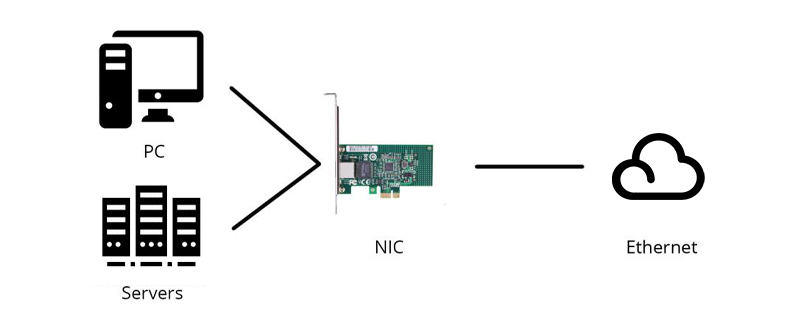
The NIC or Network Interface Card can be explained as the card with the port to establish the communication between the devices. It is the hardware components that can exist internally or externally in the devices that need internet access. These devices control the access of the internet or network communication. They can be categorized as the wired and wireless adapters or controllers.
Nowadays, these devices can control the network communication on the OSI model with both interfaces or layers. Generally, the NIC can effectively control the physical and data link between the devices. The NIC also has other names like Network Interface Controller, LAN Adapter, Connection Card, and Ethernet Card. These devices are capable of performing functionalities of DMA, I/O interrupt, partitioning, and data transmission.
Types of Network Interface Cards
NIC has two different types known as the internal and External NIC; both are explained briefly in the below-mentioned sections.
Internal Network Interface Card
Internal NIC or internal network interface card does not need any other cards for the network connection. Because these cards are already associated with the motherboard, there is the port or the slot where the cable of the network can be attached. These days there are mainly two types of internal NIC, such as PCI and ISAs. The PCI refers to the Peripheral Component Interconnect, whereas the ISA means the Industry Standard Architecture.
The ethernet cable can be easily attached to the NIC slot available in the motherboard. The Register jack is the standard form of the ethernet connection, and it is also a preferred establishment available. It is also pronounced as the RJ 45 connector and connects the computer or other device with the network.
External Network Interface Card
The external NIC is the type of network interface card or controller used widely for the network connection. If you use a motherboard that does not have the inbuilt NIC or internal NIC, you can connect your device using the external NICs. These cards are available in both wired and wireless options and get connected via the USB port of the computer you use.
The wired connection is suitable for connecting the device to the internet if you do not need to travel a lot. But it is better to look for the wireless option when you need to travel from one place to another. The wireless NIC allows you to connect the device with a WiFi connection. Hence it does not require any wired solution then.
Functions of Network Interface Card
Generally, the function of NIC is to connect the device with the network and keep providing a stable connection experience. Below is the function that you can expect from these devices.
Wired Network Connection
The NIC already attached to the computer, mainly in the monitor, functions as the network connection. It allows ethernet cable to get connected and passes the internet connectivity. Generally, these devices have the switch and the hub in the center from where the network connectivity can be controlled. And it ensures that the connection cable can help the device communicate with other devices with access to the internet.
Wireless Network Connection
A wireless network connection is another function that a NIC card can provide to its users. These cards do not need any cable to get access, and it can be done with a small antenna that is available with the external NIC. It uses radio waves to pass the communication, and it can be switched off with the central switch.
Work As Middleware
It also works as the middleware between the computer and the network that provides data. As it sends the query to the internet and then with the help of a LAN card, it receives the data, passes the query on the internet, and presents the required result.
Work As Transmitter
The network interface controller also works as the transmitter because it takes the data and translates that into the digital signals that communicate with the network.
How Does NIC Work?
You might also be thinking about how the NIC works; thus, you will learn the same to get complete clarity about the network interface card.
- First, it establishes the connection and gets data.
- After that, it utilized and gathered the data available in the motherboard. When it gathers the data, you can enter the destination address of the data. NIC also creates and adds its destination and also calculates the checksum at the buffer of it.
- Then it transmits the data to the network and conducts a checksum for the given query.
- And after the given query match with some results and no errors are found it confirms the sent data.
This is how the NIC device works in the computer devices and presents the result to the user.
Conclusion
The Network Interface Controller is the card that ensures that the device is connected with the network. And help it to access the given query on the network and find the best possible solution if the error does not occur. The NIC has two major types as wired and wireless network interface cards. The wired network interface controller is an inbuilt card in the motherboard. Because of it, the user is not required to attach any external card for data connectivity.
However, if the computer does not have the inbuilt network interface controller, in that case, you can use the external network interface card. It has a small antenna, and it is easy to connect with your device and use the internet.
Thus, in this article, you have learned about NIC and its major types, and I hope you have found this post super helpful.
