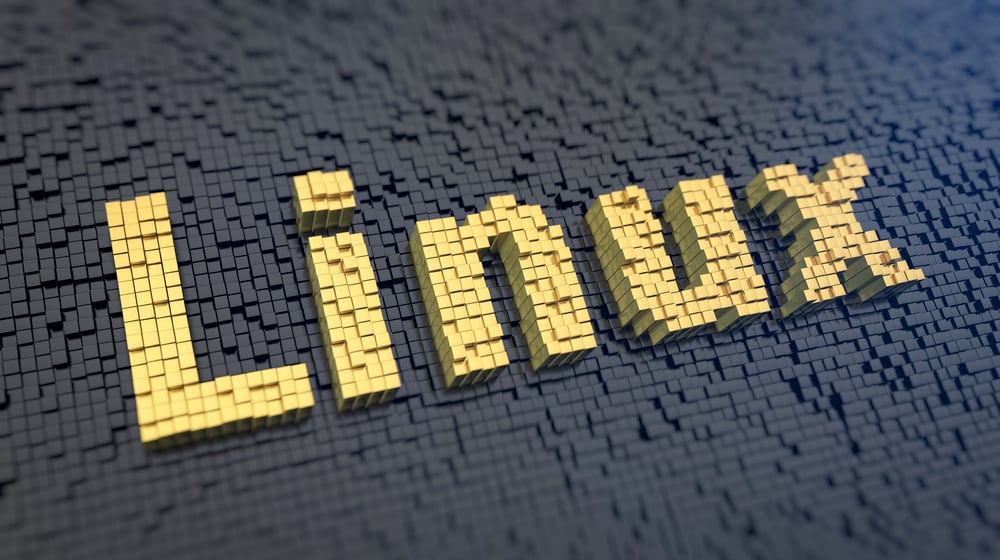Whether you’re a seasoned Linux enthusiast or a newcomer exploring the possibilities, this comprehensive list of best Linux apps will navigate you through the essential tools that can elevate your Linux usage to new heights. Before we delve into the realm of productivity, creativity, and optimization with our curated guide to the best Linux apps let us have an overview of Linux and why use Linux apps.
What is Linux?
Linux is an operating system that’s like UNIX. As a small business owner, you’ll find that this operating system offers a lot of great mobile apps for free. This saves you a lot of money considering Microsoft Office typically costs $279.99 – $499.99 while Quickbooks costs $159.95 and Photoshop costs $699. All of these best Linux apps & software packages have great, free, open-source alternatives available on Linux though.
Why use Linux Apps
The fact that Linux offers these wonderful, open-source apps for free isn’t the only reason you’ll want to use them. According to Open Source For U, there are many other great reasons why your business will want to start using these apps. These reasons include:
- Linux is more secure than Windows since it can’t make any changes to your computer unless you’re logged into its root, which is similar to being a system administrator in Windows.
- This is a very stable system that rarely crashes.
- It’s really easy to maintain and update any computer running Linux.
- You don’t need any special hardware to run Linux.
- You’ll never pay for any software when it’s created for a Linux operating system. Since it’s a free, open-source program, many people enjoy creating new software programs for sharing with others. This isn’t something that will ever happen with Windows because it’s proprietary.
- While in the past Linux was only for geeks, today it’s more user-friendly than ever before. Anyone who wants to run this on their computer will find it easy to do so.
- Unlike Windows, Linux is a program that you can easily customize. It’s flexible so you can make it meet whatever requirements you have.
- When you have any problems or questions while using Linux you’ll find that there are lots of online forums with great answers. As a business, you can also pay for support from companies like Red Hat and Novell which offer 24×7 support for the critical applications and services businesses need.
Best Linux Apps: A Curated Collection for Every User
- OpenOffice
- ClamAV
- GnuCash
- Zimbra
- GIMP
- Scribus
- KompoZer
- Amanda
- Orange HRM
- PhPList
- OpenProj
Fortunately, Linux offers a lot of great apps which prove to be quite useful and productive. At the same time, these best apps for Linux are ideal for small business owners considering their finances. Some of the ones you don’t want to miss out on include:
1. OpenOffice:
OpenOffice is a program that’s similar to Microsoft Office. You can do word processing, as well as create databases, graphics, presentations, and spreadsheets with an interface that you’re probably already familiar with. What’s great about this is that OpenOffice can read and write files from Microsoft Office too.
2. ClamAV
Every good computer needs an antivirus program. When you’re looking for an antivirus for UNIX, you really should check out ClamAV. This is an open-source antivirus software toolkit that detects viruses, trojans, and other types of malicious threats.
It’s also a good open-source antivirus program for Linux. With this tool, you’ll have built-in support for email, HTML, PDF files, RTF, and any part of Microsoft Office as well. Since this antivirus software’s database is updated several times a day you never have to worry about your computer getting infected with something. What’s even better though is that ClamAV is free.
3. GnuCash
GnuCash is a financial accounting software package for personal and small business use. It’s a really powerful and flexible way of tracking your bank accounts, expenses, income, and stocks while using professional accounting principles such as double-entry accounting.
You can import this information from programs like Microsoft Money and Quicken then export the information to spreadsheets like Microsoft Excel. The interface is easy to use, especially if you’ve used other accounting programs in the past.
4. Zimbra
Zimbra is a free email program that also has calendar software. With this software, you can easily email anyone who has a POP or IMAP email account. This includes Gmail, Hotmail, and business email accounts. It also offers an unlimited amount of storage.
5. GIMP
GIMP (GNU Image Manipulation Program) is one of the most popular Linux programs today. It’s a free alternative to Adobe’s expensive PhotoShop product. The interface is actually quite similar to PhotoShop’s so you can easily retouch photos or create images. You can then save these in many common formats, such as PSD Photoshop.
6. Scribus
Scribus offers professional page-layout capabilities for free. Some of its professional publishing features include CMYK color separations that you can use when creating either document that you want to print or for PDF files you’re creating. In this way, it’s comparable to InDesign or Publisher.
7. KompoZer
KompoZer is similar to Microsoft’s FrontPage editor. This WYSIWYG (What You See Is What You Get) editor allows you to visually edit web pages or work with their HTML code.
8. Amanda
Amanda is a backup and recovery solution that’s great for backing up a lot of workstations. Currently, it’s used for protecting over half a million servers and desktops throughout the world. Its sister service, Zmanda, provides paid backup services that are based in the cloud.
9. Orange HRM
Orange HRM is a free software package that’s used for human resources management. Its modules help manage benefits, time, and attendance‚ personnel information, and recruitment. You can also add on paid services that include training, support, and customization
10. PhPList
phpList is a great tool for running email campaigns with up to hundreds of thousands of subscribers including newsletters, publicity lists, and notifications. You can easily manage these things from a web interface.
11. OpenProj
OpenProj is a free project-management package similar to Microsoft Project but it’s free.
To Sum up: The Best Linux Apps
Now that you understand the benefits of using Linux and the fact that it’s safe to do so, isn’t it time you make the switch today? Just think of how your business and its bottom line can truly benefit from doing so. With so many great programs available, you won’t miss out on anything simply by choosing to use Linux instead of Microsoft Word. This is why so many businesses have already chosen to switch to Linux today. Is yours next?