Note: VMware no longer offers products through TechSoup.
As many of us continue to work remotely, nonprofits are adjusting to a new normal. Most nonprofits have always needed to watch their budgets closely, but with fundraising looking different, and in many cases more limited, cost savings is more important than ever.
One common thing we hear from nonprofits is that they aren't able to buy new computers, so they are stuck with something older and left with finding ways to keep the device going. Others are reliant on a donated device — Windows or Mac — and may have software that isn't compatible with these operating systems. With the current state of financials, we are left looking at how to keep applications running on the devices we have. Luckily, VMware's Fusion and Workstation products can help.
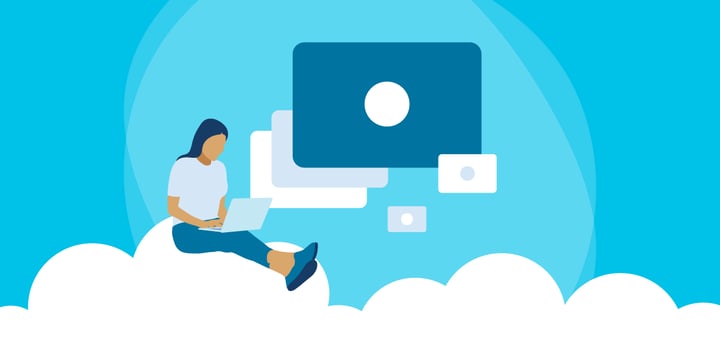
VMware Fusion and VMware Workstation are Desktop Hypervisor products that help you to create virtual desktops, servers, containers, and even Kubernetes clusters on your existing machines. Users can benefit from a secure virtual sandbox environment that is isolated from the physical one, allowing you to build or run applications for other operating systems like Mac (Fusion only), Windows, or Linux without needing multiple devices.
In 2019, we launched Fusion 11 and Workstation 15 Pro from VMware. Today, we're proud to announce that the new Fusion 12 and Workstation 16 products are now available through TechSoup, with the option of 1-year or 3-year support options.
How Support Options from VMware Can Benefit Your Organization
Support plans have been part of VMware's vCenter and vSphere product offers. Now they are part of the Fusion and Workstation products as well. Here are some reasons why this is beneficial for your organization:
- You can update and upgrade your product for free for the duration of the support term. This means that if you request the 3-year support plan product, and there is a new version released within that period, you can access it for no additional cost. Previously, you would have needed to buy a new license in order to access the latest version.
- You have access to phone and email support whenever you need it. Regardless of the day or time, if your system goes down, VMware support is available to get your organization back up and running. If your issue is classified as a severity 1 issue, you will get a response back within 30 minutes. This drastically reduces the amount of downtime your organization would experience, and it's nice to know you are always supported when you need it the most.
New Features in Fusion 12 and Workstation 16
In addition to the support plans, there are other new features with these products that could help benefit your organization. Here are a few things worth mentioning:
- Increased compatibility to allow applications with DirectX 11 to perform optimally. If your organization uses 3D applications for your program delivery, this will be beneficial for you, since it enables more graphically demanding applications to run within the secure sandbox of a virtual machine.
- You can get started building and running applications with Containers and Kubernetes without needing public cloud services.
- Updates to better support VM compatibility and remote console connectivity with vSphere 7 (Pro products only).
- The all-new Dark Mode UI for Workstation looks incredible and is much easier on the eyes in darker lit environments.
The Fusion 12 and Workstation 16 products are now available. They are perpetual licenses with the option between a 1-year or 3-year support subscription. For more information, please visit the VMware for Nonprofits program page. As we continue to navigate these uneasy waters, TechSoup and VMware are committed to helping your organization run efficiently to deliver the critical services society needs.
Additional Resources
- Sign up for TechSoup Courses' All Access Pass to Successful Tech Planning.
- See The Top 3 Benefits of Virtualization for Nonprofits.
- Find out how to Save Money and Time by Going Virtual.
- Explore Refurbished Computers for Nonprofits.






