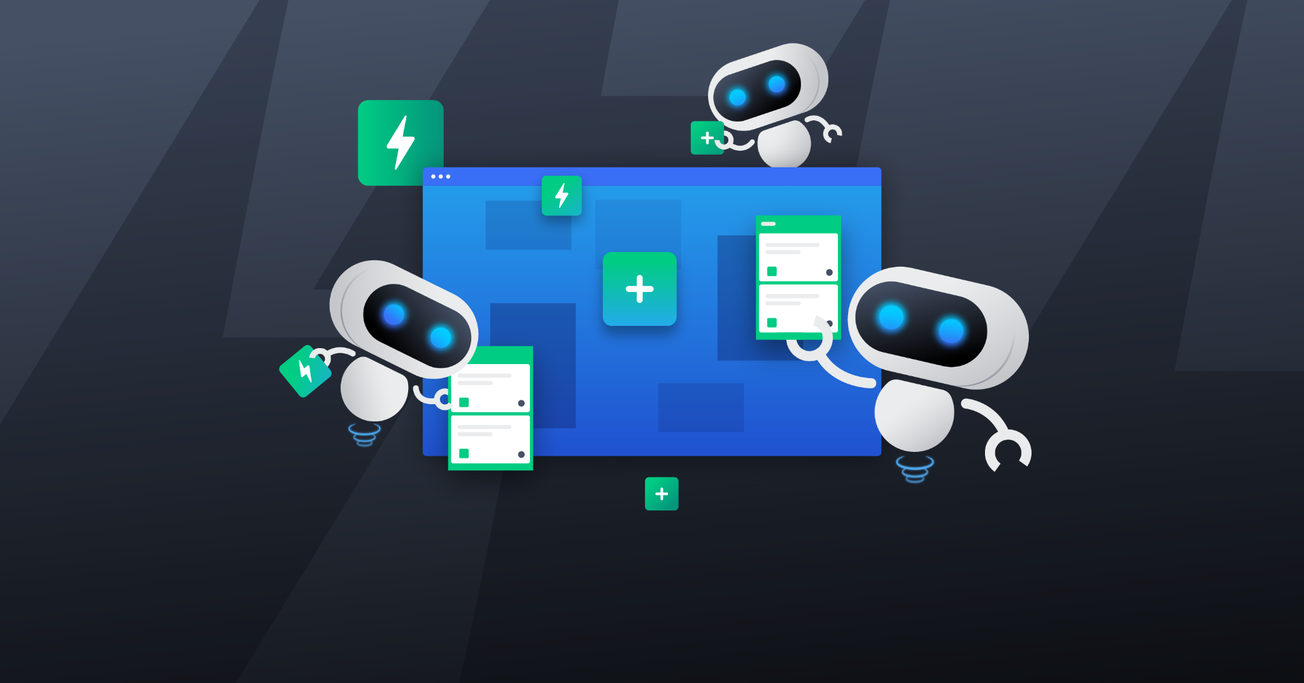Automate Your Way to Better Project Management
Software automation tools can help project managers streamline tasks that distract from more crucial responsibilities. We took a deep dive into Jira’s automation capabilities and asked Toptal project managers for their thoughts on how to best automate workflow.
Software automation tools can help project managers streamline tasks that distract from more crucial responsibilities. We took a deep dive into Jira’s automation capabilities and asked Toptal project managers for their thoughts on how to best automate workflow.

Monica Zaleski
Monica is Lead Editor, Product and Projects, at Toptal and a former editor at the Project Management Institute. She worked in academic and business publishing for more than 15 years on book projects for the University of California Press, as well as on marketing communications projects for Microsoft, SAP, and Synnex. Monica also holds a doctorate in English.
Expertise
Featured Experts
Previously at DigiBuild
Previously at Super Home
Previously at Quantum Imaging Inc.
Project managers are increasingly using software and third-party app integrations to streamline tasks, reduce simple errors, and eliminate the type of busywork that can distract from more crucial responsibilities—the ones that require a human touch. The top project management software companies have already worked many automation tools into their suites of products, empowering project leaders and their teams with an almost seamless adoption of the latest features. For practitioners with a growing number of project management automation tools at their disposal, the challenge becomes not only knowing when and how to use these capabilities—but also knowing when not to.
Your Augmented Future Today
Virtually all of the top project management tools boast some form of automation that claims to help teams scale their efforts, increase predictability, enhance communication, and eliminate mindless administrative tasks.
These native solutions are not driven by artificial intelligence or machine learning, although companies are incorporating those into their platforms in other ways. The automation tools discussed here are built using rules-based conditional templates with potential situations and resolutions limited to the programs’ functionality. While similar to the most basic, non-GUI-based versions of Robotic Process Automation (RPA) systems, they are limited to automating only the functionality of the software, not replicating or manipulating information. (To do that takes extramural development and scripting to accomplish.) So while RPA can be used to transfer data from one system to another and then execute a function—as when it automates invoice creation in an accounts receivable system—project management software automation is used to streamline parts of a system, by doing things like updating the status of a task when a subtask is resolved or assigning an issue to a particular team member at a particular point in the process.
For example, LiquidPlanner uses a scheduling engine that calculates task completion based on project priority, effort required, and resources allocated. After the team starts work, the software adjusts deadlines according to any changes in workload or project scope.
Similarly, Wrike has a built-in automation engine that notifies users of upcoming due dates and moves completed tasks to subsequent stages. The company also provides an extensive catalog of customizable templates, which “allow users of any level to create automation rules,” says Kuleen Mehta, former Lead Product Manager of AI/ML for Wrike. “No coding experience required.”
The most ubiquitous of the project management platforms, Atlassian’s Jira, offers an extensive library of dozens of prebuilt rules that can be used as templates for new projects. For those users who want to start from scratch, there is a simple, no-code form that allows users to customize their own rules.
We spoke to several project managers who weighed in with their Jira automation ideas. In discussing new directions for the future of automation in project management, they told us about what tasks they automate most and what responsibilities they feel should be left to human beings.
A Closer Look: Jira Automation
The growth of easy-to-use remote collaboration tools has presented new opportunities for project management software companies to increase product adoption. For example, Atlassian has been working to shed Jira of its reputation as a complex, nonintuitive tool with a learning curve too steep for the average user, and automation has become a big part of that effort.
In October 2019, Atlassian acquired Code Barrel and then integrated that company’s popular Automation for Jira into its cloud service in March 2020. The 2021 release of Jira Work Management is an attempt to reshape Jira, a tool best known for software development and IT service management, into a one-stop shop for other teams and departments as well, such as marketing, human resources, finance, and design.
The building blocks of automation are quite simple: Jira automation rules are composed of triggers, conditions, and actions. Pick a trigger: This is the event that sets the rule in motion (the “when”). Choose a condition: This is a requirement that must be met in order for the rule to continue running (the “if”). Pick an action: This is what carries out the rule by performing a specific task (the “then”).
Triggers, conditions, and actions enable users to create simple automation rules for important but tedious practices. One such Jira automation example is closing out a parent task when all of its subtasks have been completed. Performed manually, this process—trolling Jira for every outstanding ticket, checking the status of every task and subtask, following up with each individual involved, and then marking off and closing the parent issue—can be a big time drain.
Instead, users can select the automated rule from Atlassian’s library and instruct Jira to send an email when it’s been fulfilled. As long as team members mark off subtasks as they finish them, parent items will complete and close themselves.
An automated rule like this could make the workflow more efficient for project managers and the process more transparent for developers. If issues update and close on their own so long as subtasks are marked off, then team members have more motivation to keep up with the status of their work.
“One of the biggest pain points that I have on daily standups is developers not updating the status of their tasks,” says Patricio Tillard, a Cordoba, Argentina-based Toptal project manager. “Now, as long as they keep moving things at a more granular level, I know that the parent card is up to date as well.”
For Belgrade, Serbia-based Toptal project manager Nina Djokovic’s team, however, this rule proved inefficient. In many cases, she says, “the sum of all subtasks wasn’t a complete task. There was always something else to be worked on,” causing her to have to reopen closed tasks in order to follow up on them before closing them again manually.
These contrary experiences from the field reveal an important lesson: Every team and every project manager needs to understand their product and workflow completely before implementing automation rules. If not, features intended to save time and aggravation could end up doing the opposite.

Where Automation Is Most Useful
The best Jira project automation solutions are those that keep tasks moving and communication “really seamless, transparent, and up-to-date,” Tillard says. “You don’t need to change the entire process to be automated, but when you can take out things that are small and tedious, you get a different type of productivity for your team.”
Colorado Springs, Colorado-based Toptal project manager Michael Reda agrees. Like Tillard, he prefers to use automation to streamline processes associated with reporting on finished work, specifically for developers. “I want the developer focused on developing software,” he says. “I don’t want them to have to finish a story and then report that they finished the story.”
Tillard automates reminders for his developers to make things easier: “We have a checklist that automatically asks you, ‘Have you published the documentation related to this story? Have you done your pull request? Your merger?’”
In addition to alleviating the frustration of daily task reporting, automation can be used to simplify the process of creating more extensive documentation of issues and fixes. “Whenever you can take documentation tasks off your developers,” Tillard says, “they will always give you a high five.”
His development team automated a step in the process that mandated the creation of comprehensive documentation for code issues and bug fixes, and then incorporated custom JavaScript to port that data from Jira to a prebuilt template in Confluence.
In this way, the use of automation can help to support knowledge transfer and sharing. If you can combine good documentation with well-written user stories, Tillard says, “another team can pick up where you left off, and you have already resolved much of the communication. There might be a couple of lingering questions, but the big picture is there.”
Automation can also help improve communications outside of working groups and across teams. Automating status updates, checklists, and documentation processes “connects teams that probably are not working side by side every day,” Tillard says. A ticket from the service desk can be “synchronized with the one on the software side. So, if one team moves a card to code review, the service desk agents see the status properly mapped to their own workflow.”
The Limits of Automation
Automation capabilities like Jira’s are specific and situationally dependent. Despite growing concerns about automation and AI decimating the workforce, this type of automation won’t make project management jobs disappear, it will simply change how people perform those jobs. According to McKinsey & Company, while only 5% of positions can be fully automated, nearly one-third of the specific tasks in most occupations can be automated. And while there are plenty of project management tasks that lend themselves to automation, there are limits to what Jira and other programs can absorb. The rule to be automated must be specific and well defined. Someone has to know the project, the team, and the product well enough to set up automated rules in a way that is beneficial.
Savvy project managers also know the importance of leveraging their people skills. Although there are now bots that can handle certain tasks that hinge on interpersonal exchanges—like daily standups—the project managers we spoke with cautioned against using them. “Any time you start looking at automating something where you’re replacing some interaction,” Reda says, “I think you lose something.”
Effective automation should improve processes without eliminating opportunities for creative problem-solving, relationship-building, and innovative thinking. “Our goal,” says Mehta, is “to save time by automating tedious or repetitive work. We want to free up project managers to focus on the most rewarding, creative, and interpersonal aspects of their work.”
Understanding the basics
Can project management be automated?
While routine tasks like status tracking and updates can be automated using the simple logic rules found in most project management software, the interpersonal focus of project management makes it a very human-centric and relationship-driven occupation.
Why should I use automation in project management?
The automation tools found in project management software like Jira can help streamline tasks, reduce simple errors, and eliminate the type of busywork that can distract from more crucial responsibilities—the ones that require a human touch.
What does Jira software do?
Jira is a project management program utilized extensively throughout software development. It can be used to plan projects and development sprints, track team progress, manage releases, and generate reports that measure productivity and team effectiveness.
What is Wrike used for?
Wrike is a top project management software tool and competitor to Jira. It boasts a built-in automation engine that notifies users of upcoming due dates and moves completed tasks to subsequent stages. Like Jira, Wrike comes equipped with an extensive catalog of customizable templates to set up automation rules.
What does LiquidPlanner do?
LiquidPlanner is another top project management platform. It has a scheduling engine that calculates task completion based on project priority, effort required, and resources allocated. After the team starts work, the software automatically adjusts deadlines according to any changes in workload or project scope.