Table of Contents
The coronavirus pandemic has spread rapidly across the globe, leaving many people feeling anxious at home. The health crisis and lockdown is fundamentally changing our relationship to the world. Covid-19 is heavily affecting how people use the internet — transforming it overnight from a simple source of entertainment to a vital lifeline that allows those who are currently shut indoors to keep in touch with their family and friends as well as keep. But now more than ever, we can take advantage of the technology to help maintain positive habits and occupy free time during pandemic days, it is possible to take advantage of online solutions that will ensure entertainment and, in some cases, knowledge. These online initiatives people and businesses are adapting to still connect with each other — and some tips for how to open up your own online experience while you’re stuck in one place. From online gyms to theaters delivering virtual livestreams.
17 Online Activities Apps & Initiatives to use during the Coronavirus Quarantine
1. Watch movies and series
In this period of isolation, several platforms have made their complete catalog, or part of it, available for free to users who have no subscription. Thus, it is possible to watch famous movies and series without having to pay. For example, Amazon Prime Video offers a 30-day free trial for the user to try the application. Some Pay-TV operators have also released several channels for free to current users due to quarantine. They have made available more than 70 broadcasters at no cost to all subscribers, such as Discovery, Paramount, Sony, among many others.
2.Listen to podcasts
If you don’t want to be stuck on TV, an alternative is to listen to podcasts. The programs are making success and currently, there is a great diversity of subjects such as politics, education, sports, technology, science, celebrities, humor, among many others. The podcasts have the varied duration and can be listened at different times of the day, in computer aggregators or with the freedom to listen in apps for Android and iPhone (iOS), such as Spotify, Deezer, Apple Podcasts and Google Podcasts.
3. Learning to play an instrument
There are websites like imusic-school or apps like Yousician that provide a vast catalog of free videos with professional musicians teaching amateurs how to play musical instruments. You can learn guitars, pianos, drums, singing, harmonicas, double basses, violins, flutes, clarinet, etc. The videos explain, in tutorials, several techniques and tips for beginners and advanced musicians.
4. Online yoga
For example, Asana Rebel – promising a “gentle way to stay in shape”, helps users clear minds and move their bodies through yoga. The app allows you to create your own daily yoga plans, with availability in six languages.
Also, Zenia: The first AI-based virtual yoga assistant, Zenia app provides a number of classes for home practice and its in-app virtual guide is helping users to do the exercises properly by noting necessary corrections and adjustments during the practice.
5. Deep sleep
Getting enough sleep is an integral part of our wellbeing, but with the cycle of negative news, doing so is trickier than ever. Pzizz was developed to calm your mind, fall asleep fast and soundly, and wake up refreshed. It uses “dreamscapes” – a mix of music, voiceovers, and sound effects – to help you sleep better at night, or to take effective power naps during the day.
6. Online Therapy
Meru Health is an accessible online medical clinic supported by licensed therapists. The digital tool offers a comprehensive twelve-week programme, with each week offering a different theme building on the previous one. The programme includes therapeutic exercises and the opportunity to share personal experiences, challenges, and progress with an anonymous peer-support group. The programme also targets those dealing with burnout, depression and anxiety.
7. Online meditation
Meditopia is a meditation app that helps you to reduce stress, sleep well, love and find peace in today’s hectic environment. With an extensive library of 1000+ meditations, sleep stories, songs, talks, and podcasts, all created by top mindfulness experts, the startup has just announced via its LinkedIn that it will offer free access during the pandemic to all small businesses, health professionals, students and teachers.
8. Online courses
For example, Udemy is an app with tens of thousands of video lectures on a range of topics, from singing courses to software development. Most courses aren’t free , but there are still free options available.
iTunes U also allows anyone with an iPhone, iPad, or iPod touch to learn from a large collection of free education content in public courses from leading schools, universities, museums, and cultural institutions. And another great initiative by Nikon can make this month more exciting as for the entire month of April, Nikon, a popular camera manufacturer, is offering free online photography classes. There are 10 classes in total, each lead by a professional photographer, and don’t explicitly require a Nikon camera to participate in.
9. Online workouts
Peloton offers a slew of different audio and video workouts across that you can use without the fancy bike. The company is offering a free 90 day trial to new users.
10. Movies with your friends
Rave is an app that allows you to watch the streaming service with friends.Whether it’s a movie night with a date or a film you’d planned on watching with your friends at a sleepover, Rave provides the perfect chance for you and your pals to synchronise video playback and group chat from the confines of your own home.
11. Try new recipes
Quarantine time can be filled in the kitchen. A site like Allrecipes provides thousands of recipes to reproduce at home. The dishes are explained on video or through text tutorials, with the detailing of the ingredients and step by step. It is possible to find sweet, salty recipes, for starters, main course and dessert, as well as healthy and vegan options, sauces, and side dishes.
12. Make virtual visits to museums
Several museums offer virtual tours of their works, which can be freely accessed during the quarantine period. Through Google Art and Culture, it is possible to visit more than 2,500 museums in the world, viewing works of the most diverse artists and periods of history, with rich detailing of information.
13. Learn a new language
Duolingo is a mobile site and application that offers small foreign language classes for free and can be useful to spend learning a new language while filling the time. It allows you to learn English, Spanish, French, German, Italian, among other options, through daily vocabulary and grammar lessons using texts, images, and sounds. The service works in a game format, in which the user must advance in stages, achieving objectives and learning at the same time.
14. Online houseparty with friends
Houseparty’s popularity seems to have followed coronavirus around the globe. It is a video chat app, with groups laughing and sipping glasses of wine from behind their phones. Houseparty has focused on enabling what it calls “shared experiences”, offering in-app games such as trivia or screen-sharing services that allow friends to go on dating apps or watch TV programmes together, for example. Users spend an hour on average in the app.
15. Track coronavirus spread
WHO (World Health Organisation) application offers the latest health information with advice, updates and the latest news on the Coronavirus. The daily press conferences can also be streamed live via the app.
Also, the multi lingual UN application offers comprehensive information from around the globe on a series of issues ranging from sustainability through to climate change. It includes daily global Covid-19 virus information with a series of video and audio field reports on how the pandemic is affecting daily life in all corners of the planet. Another way to stay informed is to track Worldometer – an uncomplicated but informative numbers based application offering constant updates, statistics and graphs relating to confirmed coronavirus cases, deaths, recoveries and closed cases on a both global level and country by country basis.
16. Online conference
Zoom is an excellent video conference app that allow you to start and join meetings with your colleagues as you all work from home.
17. Online apps and activities for kids
If your little one is missing their friends, set them up on a virtual playdate using Caribu. It functions like FaceTime but allows for on-screen activities, including reading books together, cooperative drawing, and playing games. The service is free during the outbreak, and does not require a credit card to use.
Also, Khan Academy, a free online learning resource offering lessons, exercises and quizzes, has daily schedules for organizing at-home learning for students ages 4 to 18 years.
Another good option is Crash Course – a YouTube channel offering engaging educational videos suitable for high school students. The channel features a wide range of subjects, from anatomy to world history.
Also, The American Museum of Natural History (AMNH) in New York City offers online learning materials for science fans of all ages. Their Ology science website provides games and activities for kids and covers a range of science topics, including archaeology, paleontology, astronomy and marine biology.
And The Smithsonian National Air and Space Museum’s Air and Space Anywhere webpage provides virtual tours of the museum, and educational podcasts, games and activities about aircraft and spacecraft. And educators can turn to the museum’s K-12 learning resources for STEM lessons, activities and videos on topics such as flight, planetary science, space, and engineering and technology
NASA has also launched Teachable Moments, connecting classrooms — and homes — with resources for investigating the latest discoveries about our universe. There are a range of activities and lessons that are suitable for grades K-12.
At BBC Bitesize games and activities are covering subjects including maths, English, geography and science as well as issues such as starting school for the first time. The online games are suitable for both infant and junior children and you can find them all here.
What is more, Mathletics says it is designed to support maths learning for a child’s entire journey through school. With activities, challenges and programmes aimed at children from reception all the way through to Key Stage 4, there is plenty of online content to keep youngsters busy when they’re at home.
Diary Zapp is another excellent option for children. This interactive journaling app helps children develop their literacy skills while also engaging their imagination and creativity.
Its creators describe Diary App as “positive screen time” and it provides an innovative way for young people to document their daily lives – even if most of each day is spent indoors.
Children can draw or write about their days using virtual colouring pens and special effects tools, while being guided by their own personalised ‘Zappicon’ creature.
Gus on the Go is a perfect option for kids to learn foreign languages. Gus on the Go takes children on a “language learning adventure” with the help of a cartoon owl. Available in 30 different languages, the app uses engaging graphics and animations to teach children basic words and phrases.
For crafty kids, DIY.org offers thousands of courses and projects with how-to videos for ages 4-13-plus. Project and course topics include drawing, photography, science, music, Lego-building and Minecraft-video making. Kids can make their own videos on the platform to share with others, which are closely monitored by the site (and parents get a notification any time their child posts something, too).
I hope you found this list useful! Stay safe and #stayhome
Author
-
Ekaterina Novoseltseva is an experienced CMO and Board Director. Professor in prestigious Business Schools in Barcelona. Teaching about digital business design. Right now Ekaterina is a CMO at Apiumhub - software development hub based in Barcelona and organiser of Global Software Architecture Summit. Ekaterina is proud of having done software projects for companies like Tous, Inditex, Mango, Etnia, Adidas and many others. Ekaterina was taking active part in the Apiumhub office opening in Paseo de Gracia and in helping companies like Bitpanda open their tech hubs in Barcelona.
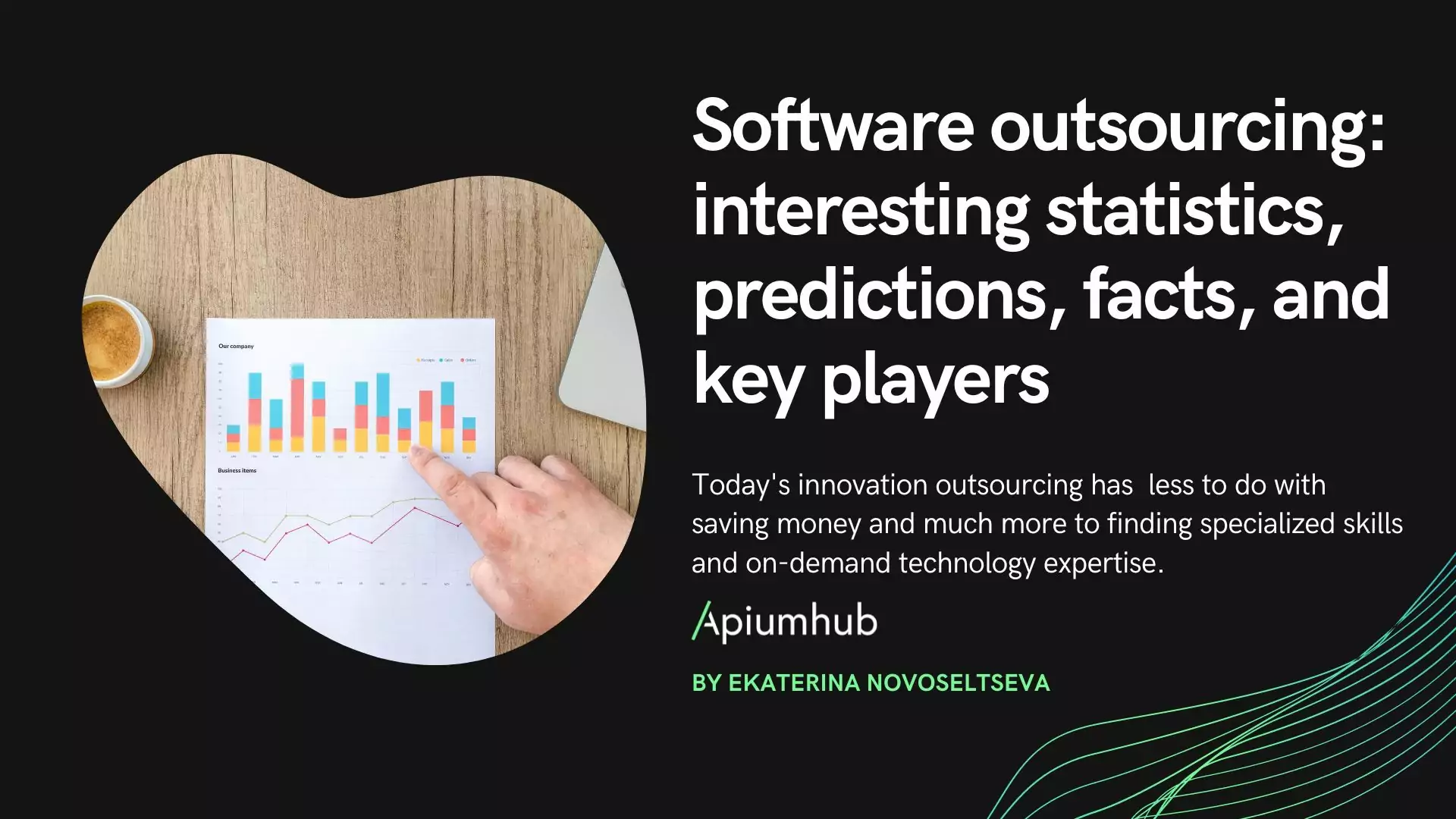
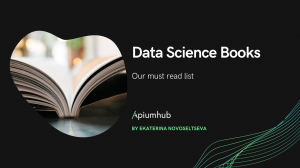

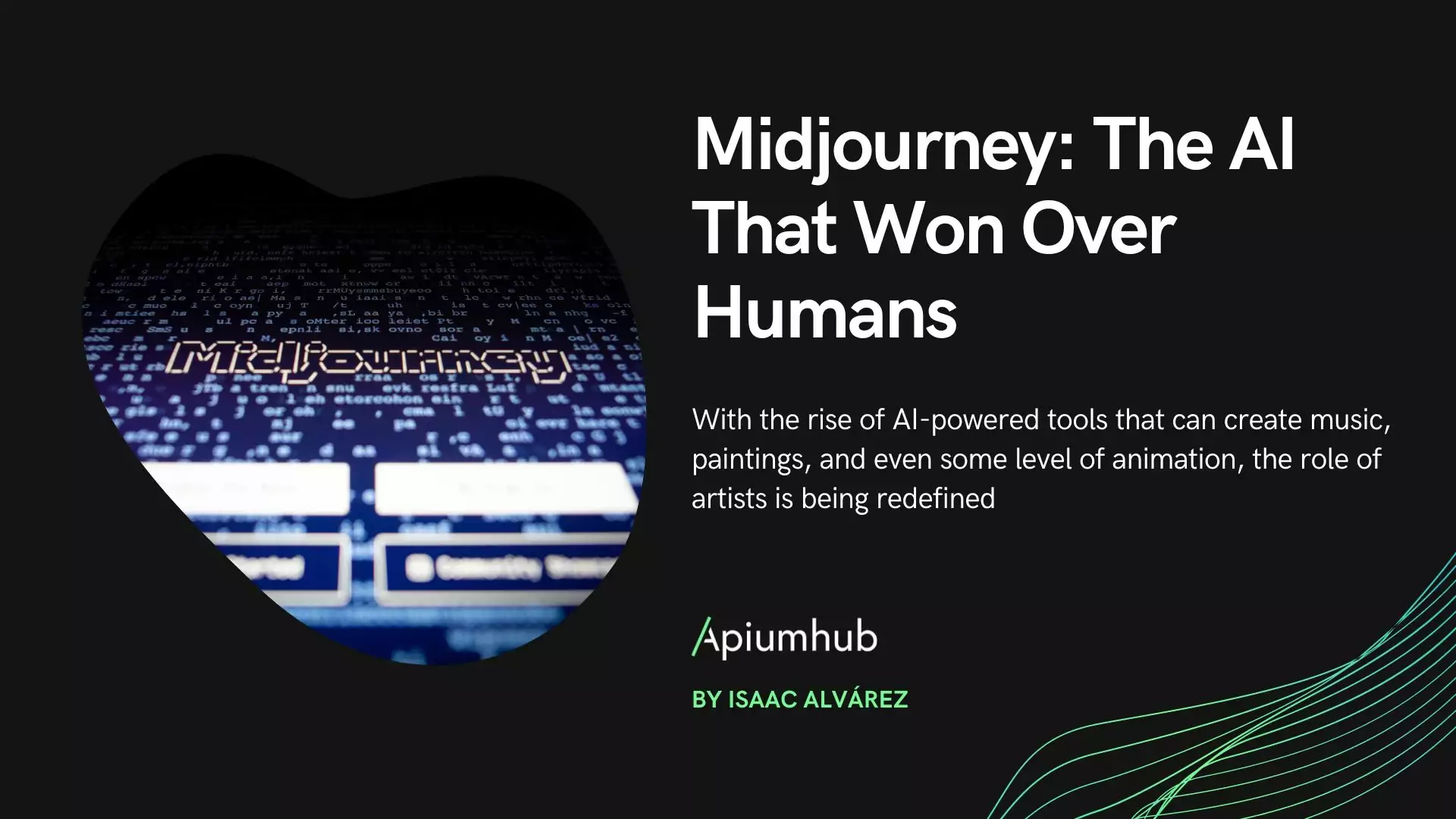






One Comment
Abigail Wenderson
Great suggestions! I have been wanting to learn a new language for a long time. Just unsure if it should be Spanish or Python.