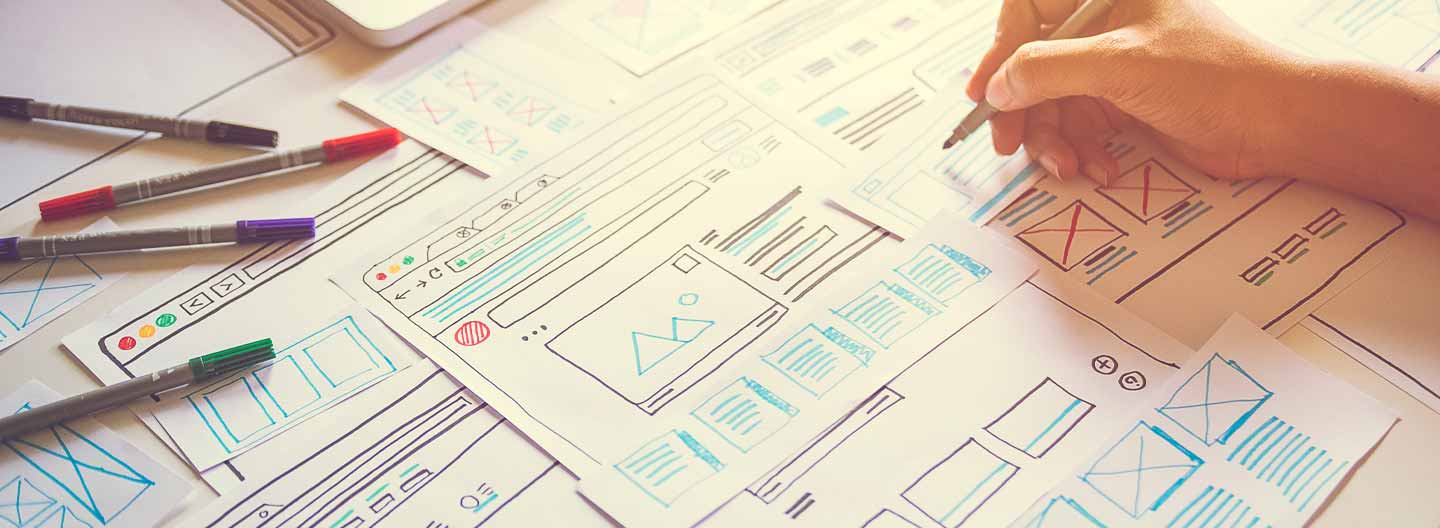Let's face it. The Internet has "gone video." People just like it. Within the next couple of years, video will account for 82 percent of Internet traffic, business and consumer.
It's definitely easier to grab great videos off the Internet to put on your website or blog than to make them. But is it legal?
We looked into the rules about using videos from YouTube, Vimeo, and Instagram. Here's what we found.
In general, it's fine to post video that you create yourself on your website. Once you create a video, it is automatically copyrighted, and you have full rights to it unless stated otherwise by a sharing service.
If the video includes images of people under 18, you'll probably need a release form from a parent or guardian. See our blog post, Can You Use Your Own Photos on Your Website? Maybe Not.
If you want to use a video created by someone else, you may well need to get permission from the creator to post it or use it in any way. There are important exceptions, though.

The Rules for YouTube
Google's video sharing service, YouTube, is the big dog in online videos. It has almost half a billion videos.
Currently the site has two billion users, who view 1 billion hours of video per day on average. (The average length of the most viewed YouTube videos is 4 minutes and 20 seconds.)
Lots of YouTube videos are ones you can use on your website or blog. In 2011, YouTube started letting people post their videos with Creative Commons licenses. YouTube currently has just two primary copyright types:
- Conventional copyright, in which the creator has full rights. The standard YouTube license is restrictive. You must get permission from the creator to post it or use it in any way.
- Creative Commons CC BY copyright provides a standard way for content creators to grant someone else permission to use their work with attribution (giving them due credit). These videos are available for posting on your website or blog, even if it's a commercial one. CC BY is the most permissive CC license.
The easiest way to find Creative Commons–licensed YouTube videos is through the Creative Commons Search Tool. Licensing information on YouTube videos can be very hard to find, so we are assuming that videos you find from the Creative Commons Search Tool are in fact OK to repost.
Click on the "Share" icon and then the "Embed" icon to get the embed code for putting the video on your website or blog. The YouTube embed code will automatically include an attribution link back to the source that will show up beneath the video.
The Rules for Vimeo
Vimeo is another major video-sharing website. It attracts more than 100 million unique visitors per month and hosts more than a million videos. It was originally founded as a place for film artists to share and promote their work, so it encourages quality commenting.
Vimeo has a section for Creative Commons–copyrighted videos. It has videos in all six Creative Commons licenses types. Here's how to find Vimeo videos you can post.
- Sign up for a free basic Vimeo membership account.
- Go to the Vimeo Creative Commons section.
- Click on the browse button beneath one of the six license headings (such as Attribution, Attribution Share Alike, and so on).
- Click on the magnifying glass icon in the upper right of the screen to search that entire section.
- Find a download button beneath the video.
The Creative Commons licensing requires that you provide a link back to the original Vimeo video if you want to repost it. Vimeo also says in its legal FAQs: "It's always a good idea to contact the video maker if you want to use a video."
The Rules for Instagram
Instagram is a popular photo and short video sharing service that is owned by Facebook. Users take pictures and videos with their smartphones and post them on Instagram's website via the Instagram free app. The service currently has 1.1 billion monthly active users, including 500 million who use it every day.
If Instagram videos are public, you can repost them on your website or blog as long as you use Instagram's embed codes.
Creators fully own the content they post on Instagram. However, the Instagram Privacy Policy says: "User Content that you make public is searchable by other Users and subject to use under our Instagram API."