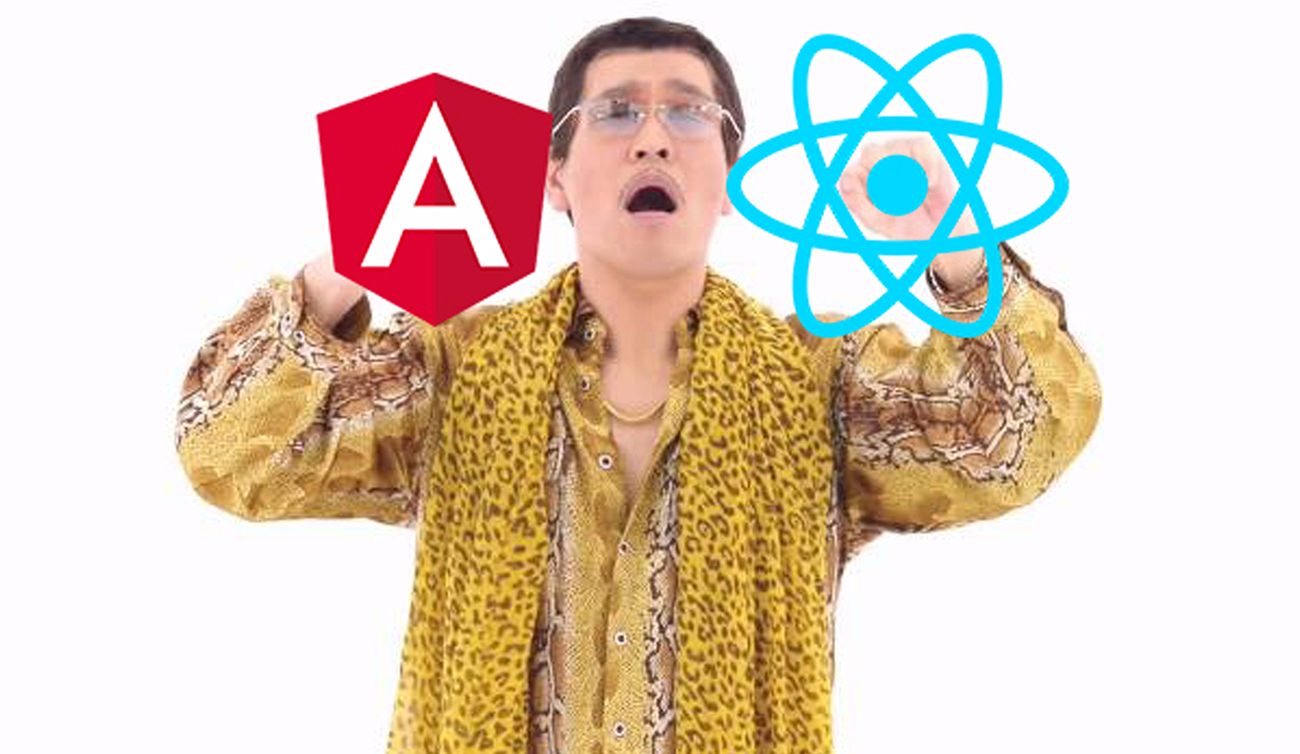The spread of COVID-19 has caused companies and institutions to migrate their work from their workplace to their homes. For some people, this is a new experience: they are not familiar with Working From Home (good) practices. Here are some tips on how to take the best course of action without a lot of effort so you don’t lose productivity, collaboration, and engagement while everyone has to stay at home.
Many companies have employees transitioning to Working From Home to help slow the spread of COVID-19. At MagmaLabs we have clear remote-work policies and had training in advance, but there are some companies taking quick decisions in this time of crisis that doesn’t have this level of preparation. Here are some tips on how to take the best course of action without a lot of effort (even if there’s little time to prepare) while everyone has to stay at home.
First things first
Set up your WFH space
Make sure you have everything you need to do your usual work activities. The tools you use at the office are the ones you’ll need at home. Make a list of these items, including the essential equipment, and make sure your Internet is performing well at home.
As a company, it’d be great if you ensure that every worker has a dedicated workspace. To achieve this, let employees take their work tools home. Click To TweetAs a company, it’d be great if you ensure that every worker has a dedicated workspace. To achieve this, let employees take their work tools home, so they can have the same comfort and accessibility as they have at the office. Make an inventory of the items that your employees will take home and make them sign a release to have better control. It would be nice if you helped them with transportation too.
Choose the right spot
The spot you choose to make your WFH setup needs to be preferably at an isolated spot from the rest of the house and a dedicated room to set up your office wouldn't be bad. If this is not possible, try to find a well-illuminated place with as few distractions as possible.
Constant and clear communication is key when WFH
To accomplish great work when working on remote, keep constant communication. There are a lot of ways and channels to do so! Click To TweetKeep constant communication
Giving the lack of face-to-face interaction between managers and their employees when working remotely, sustained work or efficiency can become a problem. On the other hand, employees can feel their managers aren’t getting in touch enough to support them and help them to get their work done.
To accomplish great work, keep constant communication. There are a lot of ways and channels to do so. You can schedule daily stand-ups by video call so your team can give constant updates on completed and pending tasks, blockers, and general feedback. There are several tools you can use to achieve this, like Zoom. You can also have daily and constant check-ins through instant messaging via Slack.
Don't slow down the information flow
IM can also work to hold the info flowing. Maintaining the flow of information is essential to keep up with the tasks on the agenda, and sometimes the lack of personal interaction can break the rhythm of productivity. (Maybe the Agile methodology can also help you achieve this.)
Sometimes, the lack of personal interaction can break the rhythm of productivity. This is why maintaining information' flow via instant messages when you are remote working is essential to keep up with the tasks on your agenda. Click To TweetCompany alignment is vital
Also, to maintain the company’s alignment, it would be great to have a weekly online general meeting where all areas of the company report weekly results, to keep all employees informed and on the same page (this can also happen by video conference).
There are ways and tools to keep productivity going
Establish working hours
If you want to maintain the focus you have at your workplace, pretend you are not WFH. Set the same hours you have at the office and stick to that schedule when working remotely. When arranging your agenda, within working hours, avoid scheduling or doing things that cause you to lose time. As Elizabeth Grace Saunders did, ask yourself if you would do those tasks during a day at the office; if the answer is no, you need to do those activities before or after office hours.
Time management is essential when WFH. When done right, it can help you and your team become more organized, efficient, and get more things done. Click To TweetSet boundaries
The boundaries you set need to be explained to the people that may be sharing the same space with you when you set up your home office: family, friends, neighbors, etc. Explain to them that the days you’re working from home aren’t opportunities for non-work-related activities. Make it clear to them that this is not a vacation for you.
When receiving unexpected visitors, be polite and diplomatic. Give them the time that you would dedicate to your colleague if you were making coffee, but don’t extend the conversation. Instead, say something nice to say goodbye, and set a time to meet up later.
Use apps to measure your productivity
Time management is essential when WFH. When done right, it can help you and your team become more organized, efficient, and get more things done. Using productivity trackers apps can be functional to kick your motivation and focus on high performance. There is a lot of time tracking apps to measure productivity, just look at the options and find the one that best suits you and your team.
Breaks also go on your calendar
Exercise, meals, and pauses for your health need to be on your calendar the same way you schedule meetings. Use reminders for getting up and stretching, or getting lunch. You might as well program bots to remind all the company to have a pause for their health to stretch, meditate or drink water.
Don’t forget to keep your engagement growing!
Stay in touch
Social isolation can become a real problem. Loneliness is one of the most common complaints about WFH because employees lose the social interaction they had at their workplace. Staying in touch with others rather than waiting for them to reach out is important. It doesn’t matter if it’s only to ask how they’re doing or to invite them to an online video game. Just stay in contact with your gang!
Social isolation can become a real problem when WFH. Loneliness is one of the most common complaints because employees lose the social interaction they had at their workplace. Click To TweetOnline gatherings
Since the beginning of the WFH transitioning at MagmaLabs, every morning we join a videoconference only for small talk, stay in touch with our peers, and drink coffee while chatting. This helps begin the day more motivated! Also, on Fridays, we close the work-week with an online toast to thank our colleagues and wish them a good weekend.
Create an atmosphere
When working from home, you have the opportunity to create an atmosphere where you feel comfy. Play music you like and it will help you to stay focused and motivated. Or maybe play a movie just to listen to some background noise. You can even light incense or use aromatherapy to make you feel more relaxed.
Emotional support
Access to psychological therapy is a great tool while the crisis is over. Especially in the context of a sudden change of context to Working From Home, it is important for managers to acknowledge stress, listen to employees’ anxieties and concerns, and empathize with their struggles. This is why providing encouragement and emotional support is essential throughout this period.
@GracielaVirgen, Vibe Coordinator at MagmaLabs