In the ever-evolving world of digital media, creating captivating videos and stunning motion graphics has become a cornerstone of effective communication. Adobe Premiere Pro, a powerful and versatile video editing software, has emerged as a go-to tool for professionals and enthusiasts alike. In this blog, we’ll embark on a journey through the dynamic realm of video editing and motion graphics, exploring the key features, tips, and creative techniques that Adobe Premiere Pro has to offer.
Adobe Premiere Pro is a leading non-linear video editing software that provides a comprehensive suite of tools for video creation, editing, and post-production. It supports various formats, resolutions, and frame rates, making it an essential tool for both beginners and seasoned editors. The intuitive user interface streamlines the editing process, allowing users to focus on their creative vision.
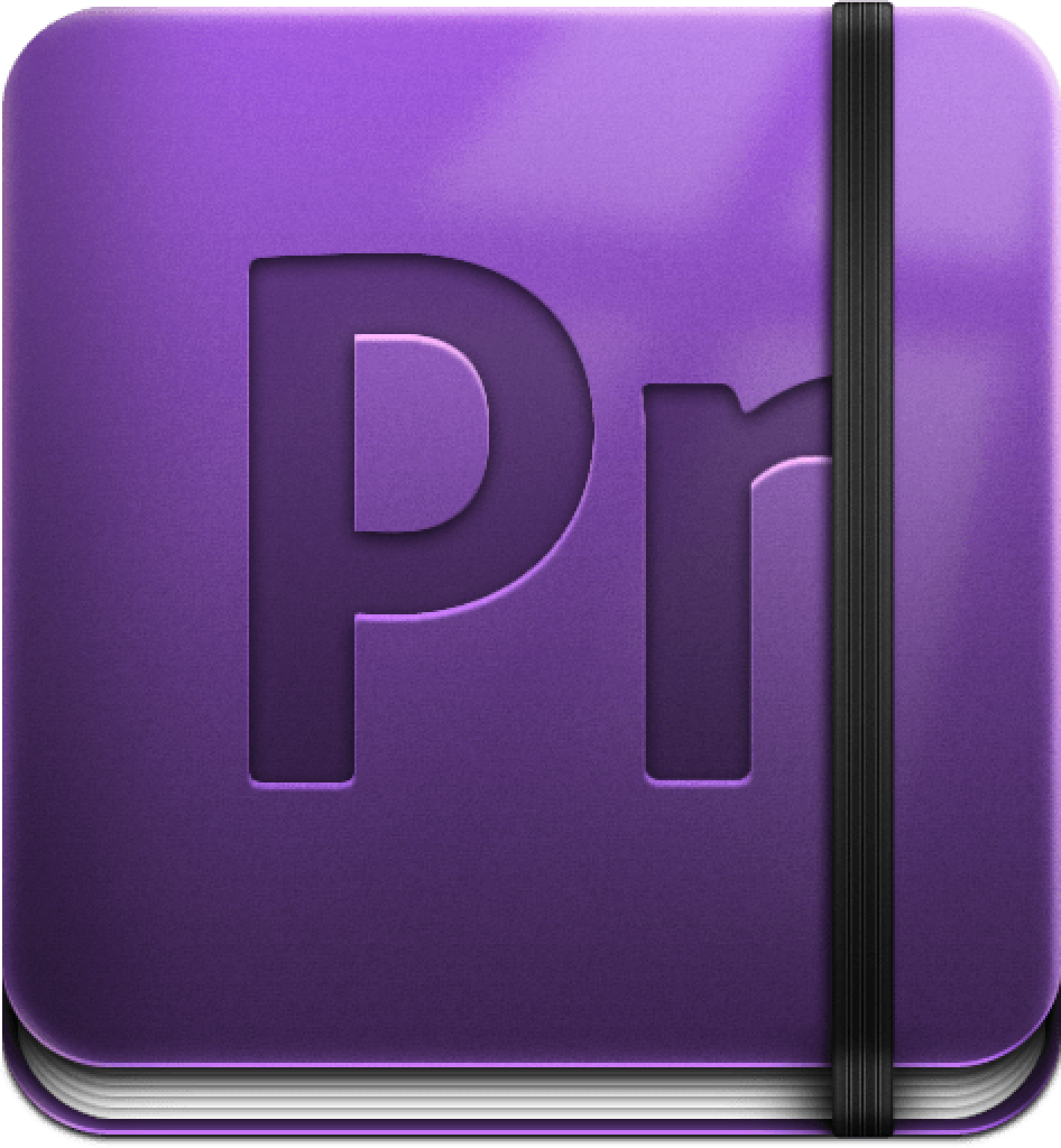

Crafting Compelling Storytelling:
At the heart of every successful video lies a compelling story. Adobe Premiere Pro offers a seamless environment to organize your footage, arrange clips on the timeline, and weave together a coherent narrative. Utilize the robust editing features, such as trimming, cutting, and rearranging clips, to shape your story’s pacing and emotional impact.
Color Grading and Correction:
Color has the power to evoke emotions and set the tone for your video. Adobe Premiere Pro’s built-in Lumetri Color panel lets you adjust color balance, contrast, saturation, and more. Dive deeper with color grading to create a consistent look or a specific mood that complements your narrative.
Enchanting Effects and Visual Enhancement:
From adding realistic visual effects to correcting imperfections, Adobe Premiere Pro offers a range of effects and enhancements. Explore the extensive library of video and audio effects to transform ordinary shots into extraordinary visual experiences. Experiment with effects like slow motion, chroma keying, and stabilization to achieve cinematic results.
Mastering Keyframes and Animation:
Motion graphics thrive on movement, and Adobe Premiere Pro’s keyframing capabilities allow you to create intricate animations. Whether it’s text, graphics, or effects, keyframes enable you to control properties over time. Dive into the world of animation by manipulating position, scale, rotation, and opacity for visually engaging results.
Elevating Visual Appeal with Transitions:
Smooth transitions between shots enhance the viewer’s experience. Adobe Premiere Pro boasts a wide array of transitions, from simple cuts and dissolves to dynamic effects like wipes and zooms. Experiment with these transitions to maintain a seamless flow between scenes while adding a touch of style to your video.
The Art of Motion Graphics:
Motion graphics breathe life into static elements, adding a layer of visual interest. Adobe Premiere Pro allows you to create captivating motion graphics through essential graphics tools. Design titles, lower thirds, and animated overlays that align with your video’s aesthetic, enhancing its professional quality.
Seamless Audio Integration:
Exceptional videos rely not only on stunning visuals but also on high-quality audio. Adobe Premiere Pro facilitates precise audio editing, noise reduction, and audio mixing. Learn to balance background music, voiceovers, and ambient sounds to create a harmonious audio landscape that captivates your audience.
Collaboration and Exporting:
Efficient collaboration is essential for larger projects. Adobe Premiere Pro offers collaborative tools that streamline the editing process among team members. Once your masterpiece is ready, explore the various export settings to ensure optimal quality across different platforms and devices.
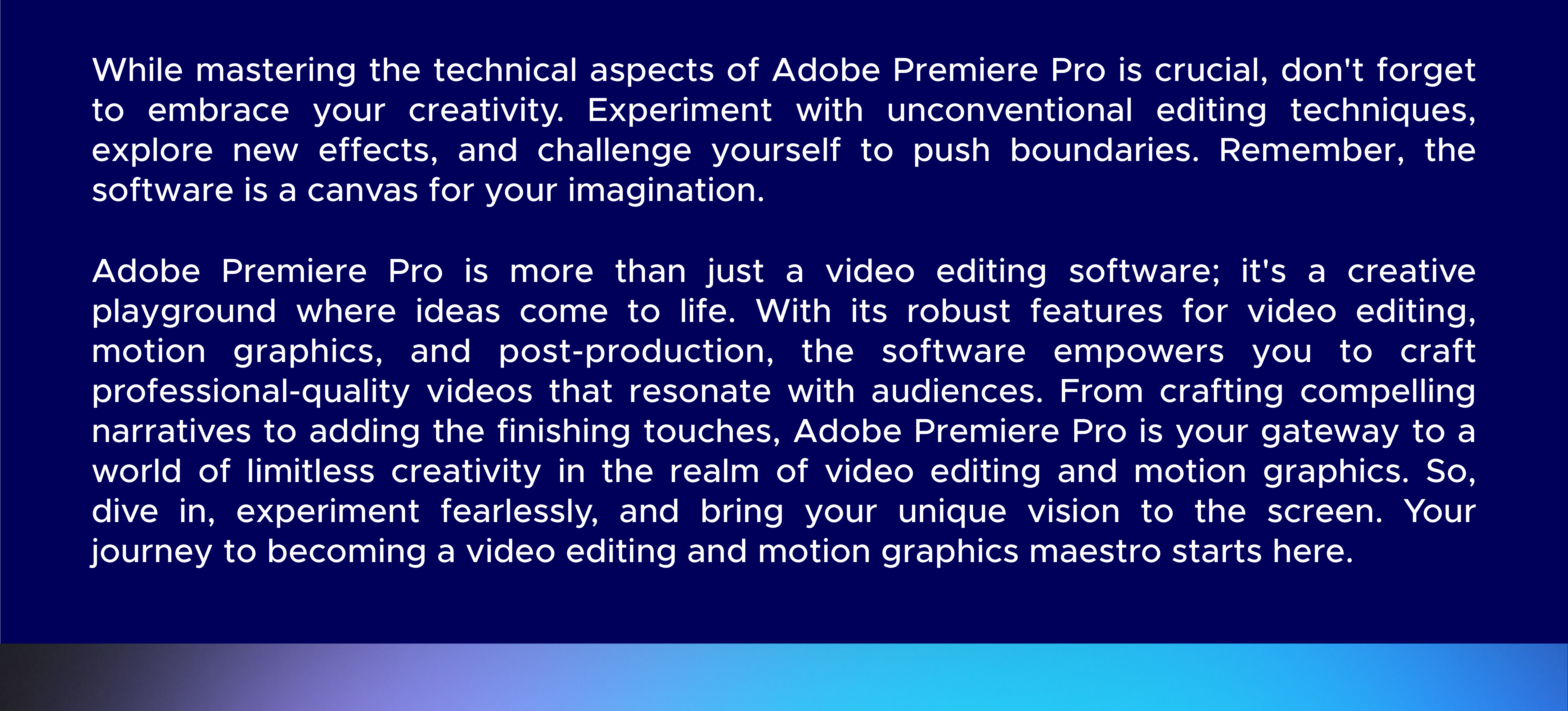

VERY USEFUL CONTENT