How to Get Extension Manifest Information
Working on a web extension can be kinda wild -- on one side you're essentially just coding a website, on the other side you're limited to what the browser says you can do in the extension execution environment. One change in that environment is coming January 2023 -- pushing extensions to move to manifest version 3. I recently got curious about whether other popular extensions had completed the version 3 update.
Executing the following command in the background page (manifest version 2) or service worker (version 3) will provide you the extension's manifest:
chrome.runtime.getManifest()
The getManifest call returns a large object detailing the extension's manifest. Here's what you'd see for the MetaMask browser extension:
{
"author": "https://metamask.io",
"background": {
"page": "background.html",
"persistent": true
},
"browser_action": {
"default_icon": {
"16": "images/icon-16.png",
"19": "images/icon-19.png",
"32": "images/icon-32.png",
"38": "images/icon-38.png",
"64": "images/icon-64.png",
},
"default_popup": "popup.html",
"default_title": "MetaMask"
},
"commands": {
"_execute_browser_action": {
"suggested_key": {
"chromeos": "Alt+Shift+M",
"linux": "Alt+Shift+M",
"mac": "Alt+Shift+M",
"windows": "Alt+Shift+M"
}
}
},
"content_scripts": [
{
"all_frames": true,
"js": [
"disable-console.js",
"globalthis.js",
"lockdown-install.js",
"lockdown-run.js",
"lockdown-more.js",
"contentscript.js"
],
"matches": [
"file://*/*",
"http://*/*",
"https://*/*"
],
"run_at": "document_start"
}
],
"current_locale": "en_US",
"default_locale": "en",
"description": "An Ethereum Wallet in your Browser",
"externally_connectable": {
"ids": [
"*"
],
"matches": [
"https://metamask.io/*"
]
},
"icons": {
"16": "images/icon-16.png",
"19": "images/icon-19.png",
"32": "images/icon-32.png",
"38": "images/icon-38.png",
"48": "images/icon-48.png",
"64": "images/icon-64.png",
},
"manifest_version": 2,
"minimum_chrome_version": "66",
"name": "MetaMask",
"permissions": [
"storage",
"unlimitedStorage",
"clipboardWrite",
"http://localhost:8545/",
"https://*.infura.io/",
"https://lattice.gridplus.io/*",
"activeTab",
"webRequest",
"*://*.eth/",
"notifications"
],
"short_name": "MetaMask",
"update_url": "https://clients2.google.com/service/update2/crx",
"version": "10.16.1"
}
Many of web extensions are still using manifest version 2, so many extension developers are pushing to finish manifest version 3 work!



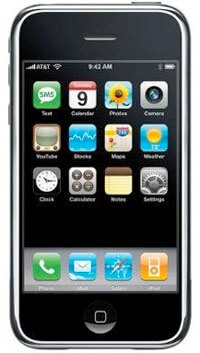
Mv3 is another step in making extensions even less capable
Chromium Mv2 and WebExtensions already barely can do anything and mostly are glorified userscripts and bookmarklets, with no persistent background pages and changed web request API it’ll only get worse