As there is rapid growth in businesses going digital, the need to develop scalable and reliable functionalities to connect applications, Cloud environments, on-premises assets have grown. To resolve these complex scenarios, iPaaS seems to be a perfect solution.
For example, if a developer needs to connect and transfer huge data from an e-commerce platform to a CRM system, writing custom code to handle data transfer would be tedious. Instead, the developer can simply consume APIs deployed to iPaaS, significantly reducing development time and effort.
But What Exactly is iPaaS?
Integration Platform as a Service (iPaaS) is a cloud-based solution that makes integrating different applications, data sources and systems easier. It typically provides built-in connectors, reusable components, and tools for designing, executing, and monitoring integrations. This helps businesses enhance operational efficiency, reduce manual efforts, and quickly adapt to changing technology landscapes.
Today, we will talk about one of the iPaaS solutions which stands as a visionary in the Gartner’s magic quadrant of 2023 i.e. SnapLogic.

What is SnapLogic?
SnapLogic is an iPaaS (Integration Platform as a Service) tool, that allows organization to connect various applications, data sources, and APIs to facilitate data integration, automation, and workflows.
It provides a visual interface for designing integration pipelines, making it easier for both technical and non-technical users to create and manage data integrations. SnapLogic supports hybrid cloud and on-premises deployment and is used for tasks such as data migration, ETL (Extract, Transform and Load) processes and application integration.
Getting Started with the Basics of SnapLogic
To kick-start your journey, spend 5-10 minutes for setup. Here are the steps to quickly setup your training environment.
- Sign Up for SnapLogic: You must sign up for an account. For training and better hands-on experience, SnapLogic provides a training account for 4 weeks. You can start with the training account to explore its features. Here is the link to get the training account: SnapLogic User Login.
- Access SnapLogic designer: SnapLogic designer is the heart of its integration capabilities. Once you have signed up, you can access it from your account.
- Course suitable for beginners: Click this link to enroll in the “SnapLogic Certified Enterprise Automation Professional” entry-level course to quickly get up to speed on SnapLogic.
Features of SnapLogic
SnapLogic is an integration platform that makes connecting different data sources and applications easier. Some key features include:
- Multi-cloud Integration: Supports integration across various cloud platforms.
- Low-Code Approach: Reduces the requirement for advanced coding knowledge.
- API Management: Helps manage APIs and create custom APIs between different applications.
- Real-time Integration: Supports real-time data integration.
Overview of Use Case
Done with sign-up and setup! Lessons that are theoretical are never easy to learn until you continue to do hands-on in parallel. Let’s look at a practical use case to simplify learning.
The customer must automatically insert the employee records from the Excel file in a shared directory to the salesforce CRM end system.
How Can We Achieve This Using SnapLogic?
SnapLogic provides pre-built snaps, such as file reader, CSV parser, mapper, salesforce create, and many more.
For achieving the below use case, we need to add the File Reader Snap to fetch the csv file, to parse the data use the CSV Parser, Mapper Snap to transform the data, and lastly, Salesforce Create to insert the data into it.
Creating the pipeline
- Upload your CSV file to the SnapLogic file system as we need to read the csv file.
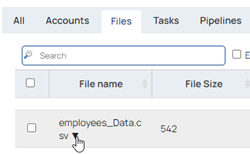
- Creating a pipeline is the first step in building an integration. You can click the “+” sign on the top of the middle canvas as follows:
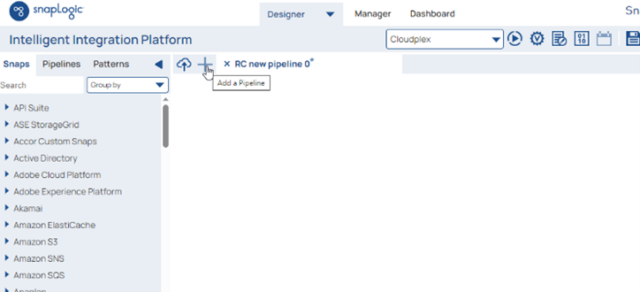 Then fill the pipeline name and parent project then click “Save”.
Then fill the pipeline name and parent project then click “Save”.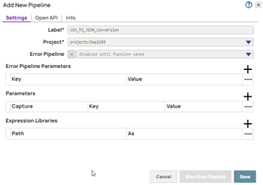
- Add and configure the file reader snap: For the file field you uploaded in step 1. Because you are accessing the file system, no authentication information is needed.
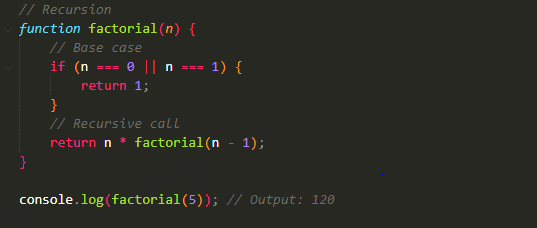
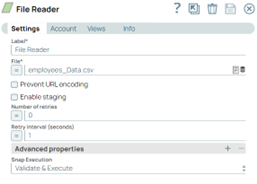
- Add a CSV parser snap; you will use the default configuration.
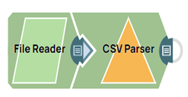
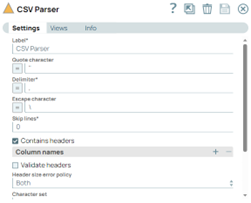
- Add the Mapper: It transforms the incoming data using specific mapping and produces new output data.

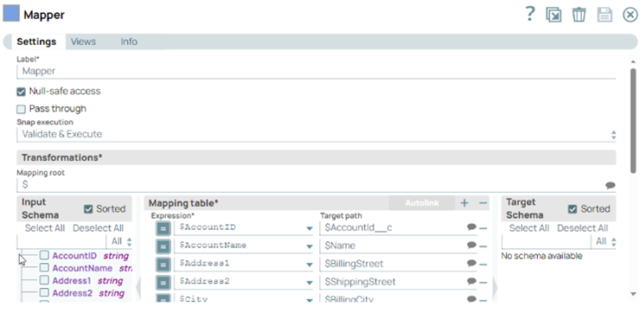
- Salesforce Create: It creates the records into a Salesforce account object using the Rest API.

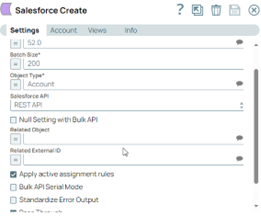
- After saving, SnapLogic will automatically validate changes; you can click on the green document icon to view what your data looks like.

- Test the pipeline: After the build is done, we can test the pipeline now. To do that, click on the “play” icon in the pipeline menu and wait for the pipeline to finish executing. Notice how the color of the snaps turns yellow while executing, indicating they are currently running.

- Validate the Results: Once the execution finishes, the pipeline turns dark green. If there’s any exception, the failing snap turns red.

- Results: Login to the salesforce account > accounts > Click on the recently viewed accounts. You will be able to see the records that were fetched from the Employee_Data.csv file.
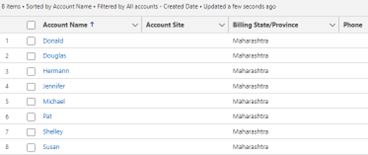
Conclusion
Congratulations on completing your first SnapLogic integration! In this blog, we went through the basics of iPaaS and SnapLogic. We also went through a practical use case to gain confidence and better understand. Our journey in SnapLogic has just started, and we’ll be exploring more in the future to expand on the knowledge we accumulated in this article.
Perficient and SnapLogic
At Perficient, we develop scalable and robust integrations within the SnapLogic Platform. With our expertise in SnapLogic, we resolve customers’ complex business problems, which helps them grow their business efficiently.
Contact us today to explore more options for elevating your business.

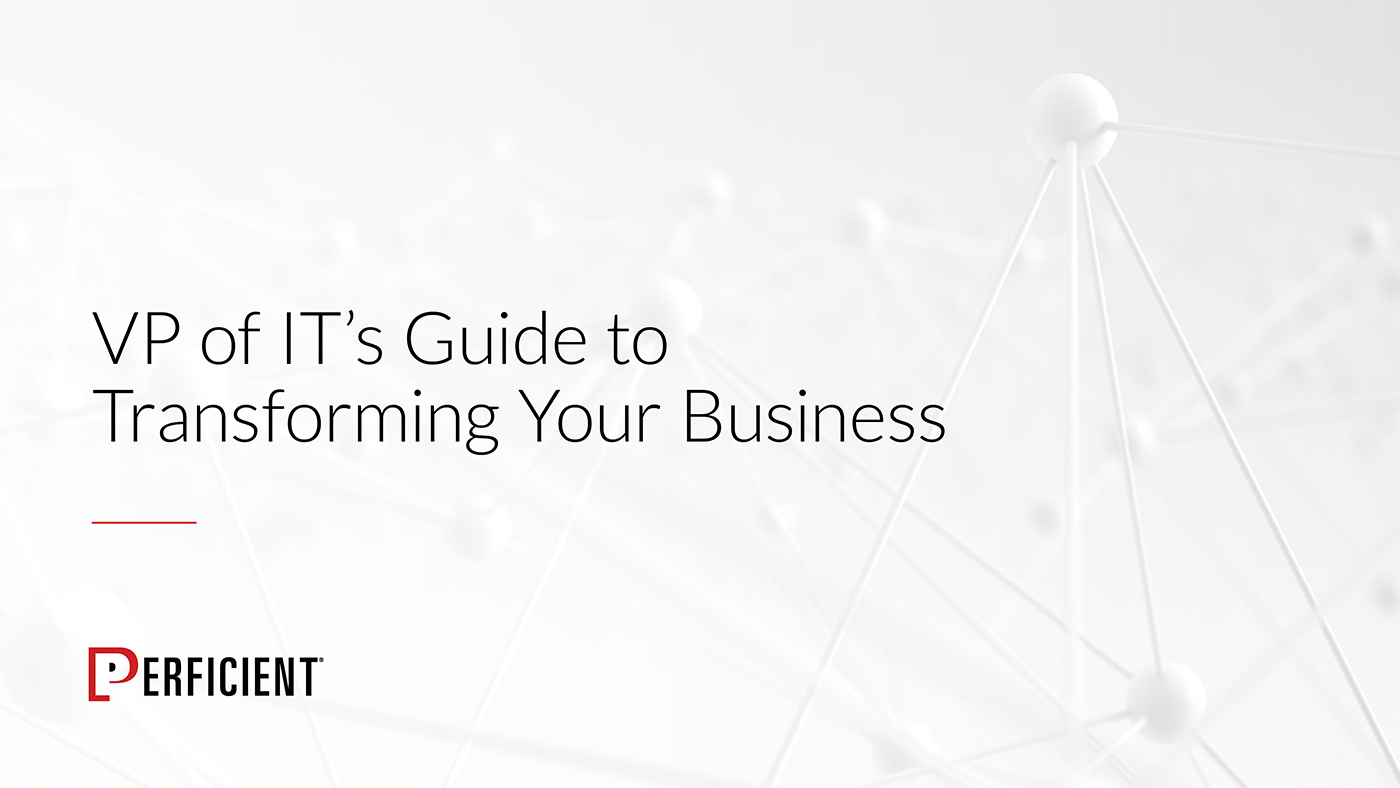


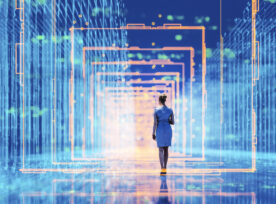
Very informative blog 👏🏻