The Optimizely Data Platform (ODP) and Google Tag Manager (GTM) are powerful tools for collecting and analyzing data. ODP provides insights into customer behavior, while GTM simplifies managing marketing tags without modifying website code.
What is ODP: ODP allows businesses to collect, aggregate, and analyze data from various sources. It helps optimize marketing campaigns, enhance customer engagement, and drive business growth.
What is GTM?: GTM is a free tool that installs and manages marketing tags without changing website code. It simplifies tracking user actions and collecting data.
In this article we are going to explore simple integration to ODP through Google tag manager as connector. To integrate GTM with ODP, follow these two steps:
Integrating GTM with ODP – Step 1:
- Create a GTM account at (https://tagmanager.google.com/ ) and set up a container in GTM
- Include the GTM script/code in the application’s head section.
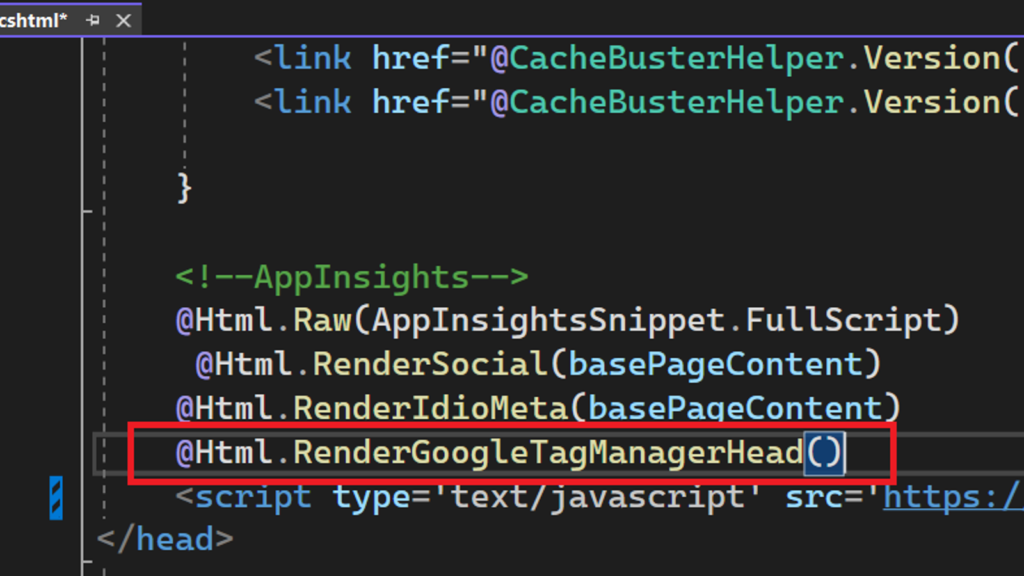
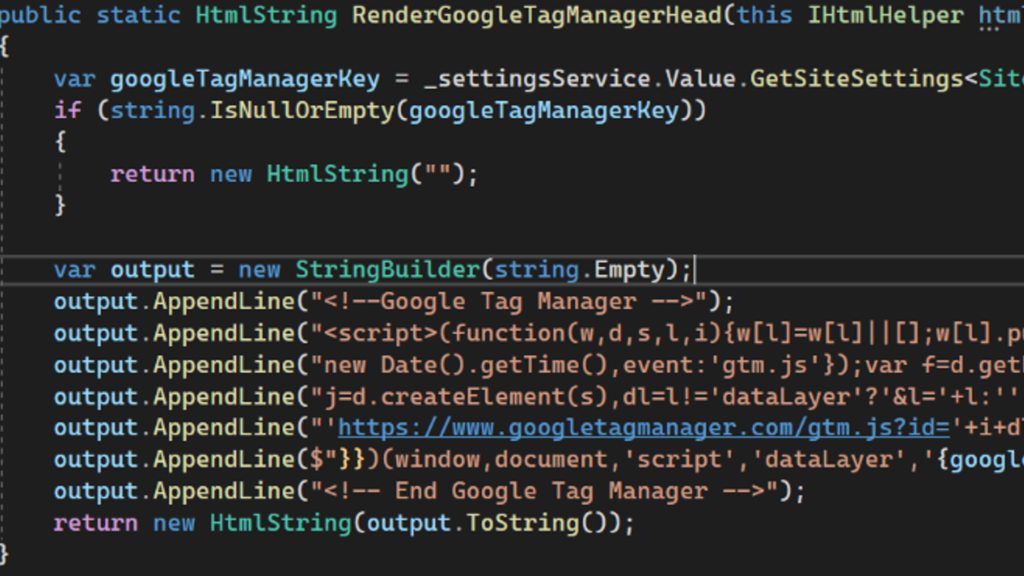
- GTM works by creating Tags that performs/tracks activity based on a trigger.
Integrating GTM with ODP – Step 2:
- Suppose you have a button on your homepage labeled “Join Us” and you want to track clicks in ODP.
- Log in to GTM and create a new tag under the “Tags” section.
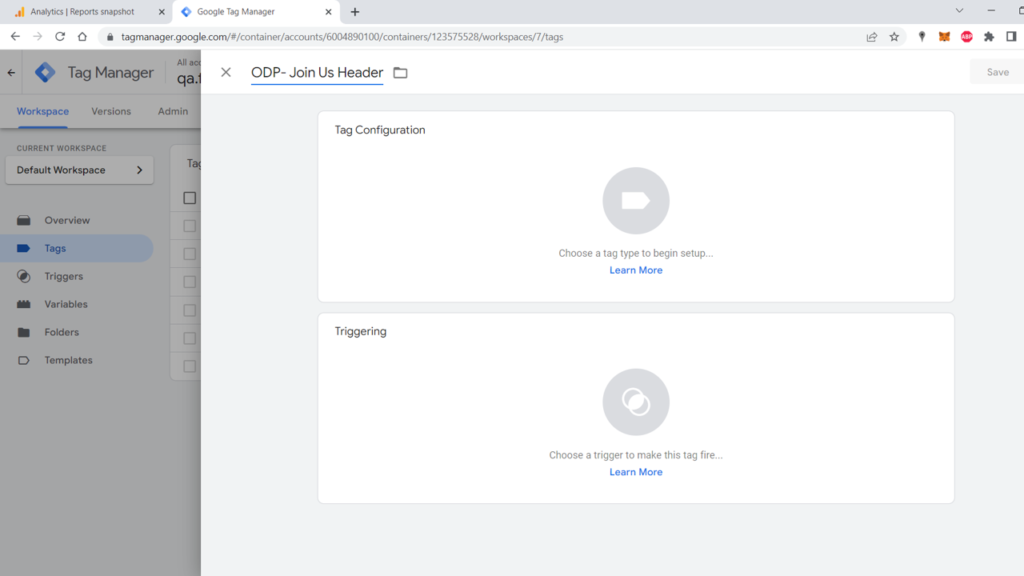
- In the tag configuration section, select “Custom HTML” as the tag type and paste the ODP script code generated from the Optimizely ODP platform.
- The ODP JavaScript can be fetched from ODP website as shown below at following path. –> Settings –>Integration –> Google Tag Manager –> JavaScript
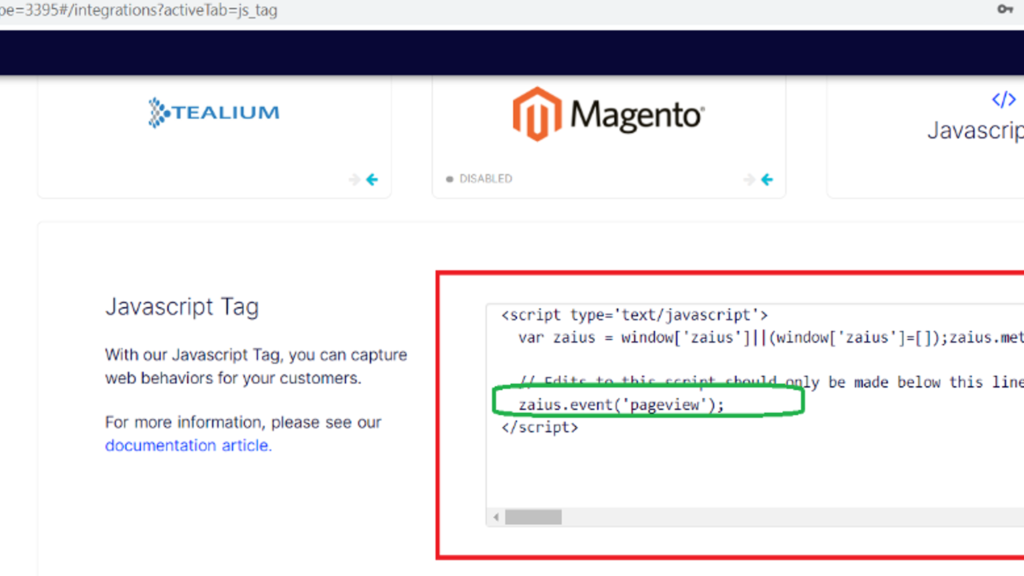
-
- Note: The provided sample code tracks page views, but you can customize it to track button clicks or other events as needed. The ODP JavaScript code can be obtained from the ODP website under Settings -> Integration -> Google Tag Manager -> JavaScript.
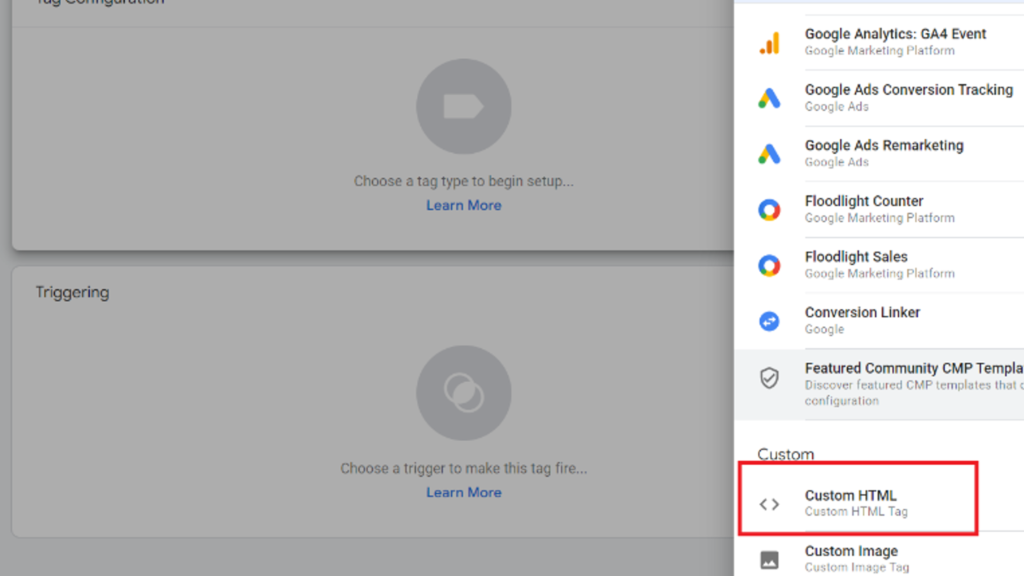
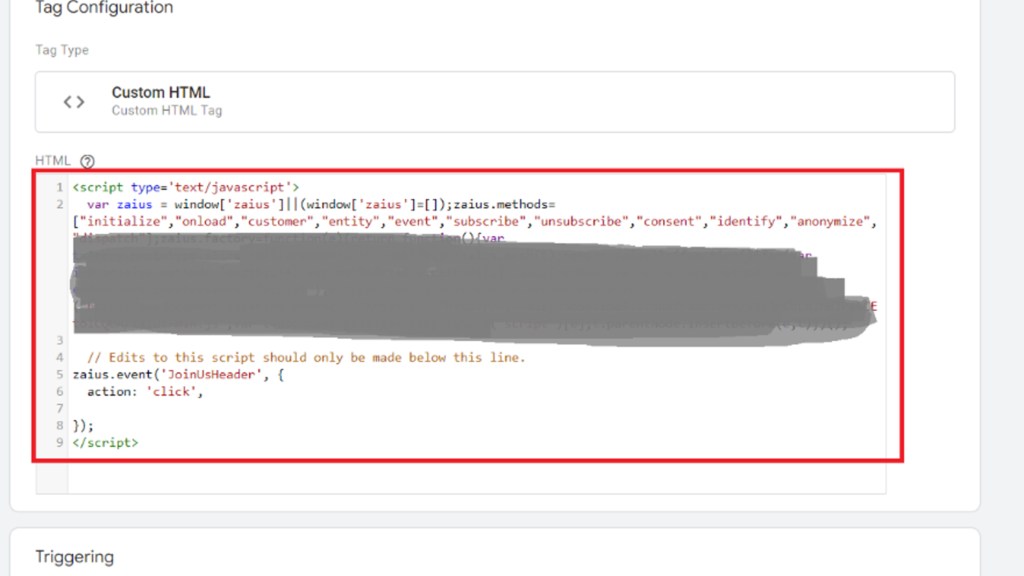
- Next, create a trigger for the tag. Go to GTM -> Triggers -> New and choose the trigger type (e.g., Click – All Elements).
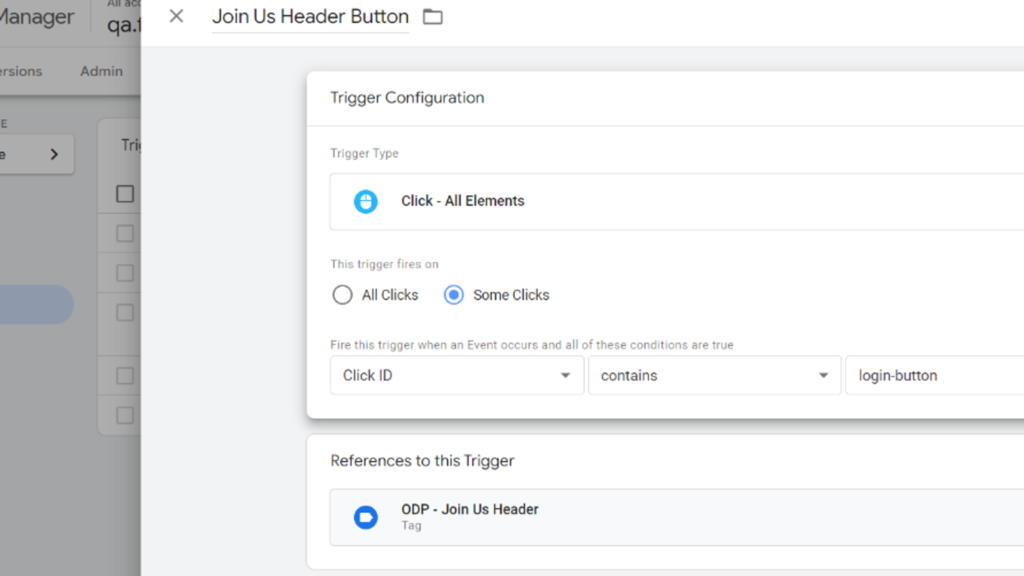
-
- Specify the trigger details, such as using a CSS class click ID and setting the value as “login-button” (or any other unique identifier relevant to your site).
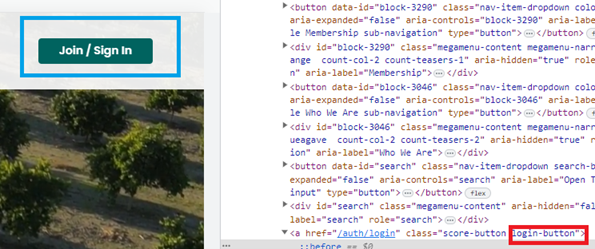
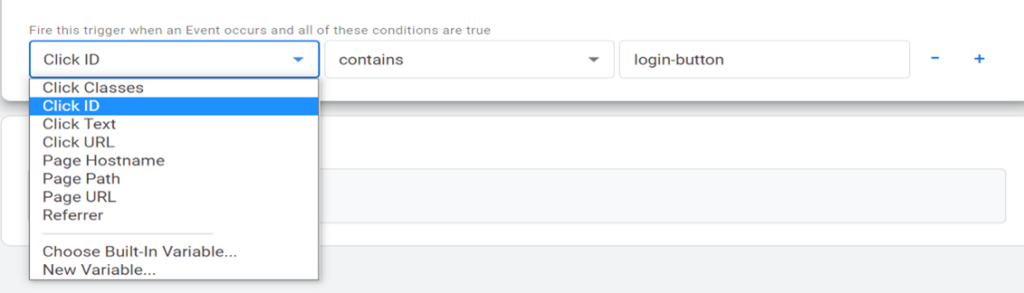
-
- Finally, associate the trigger with the tag you created.
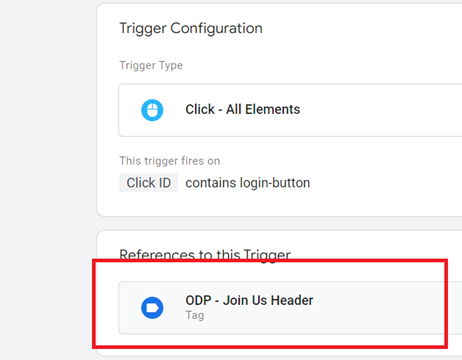
- Once the tag is published in GTM, all clicks on the specified button will be recorded in ODP.
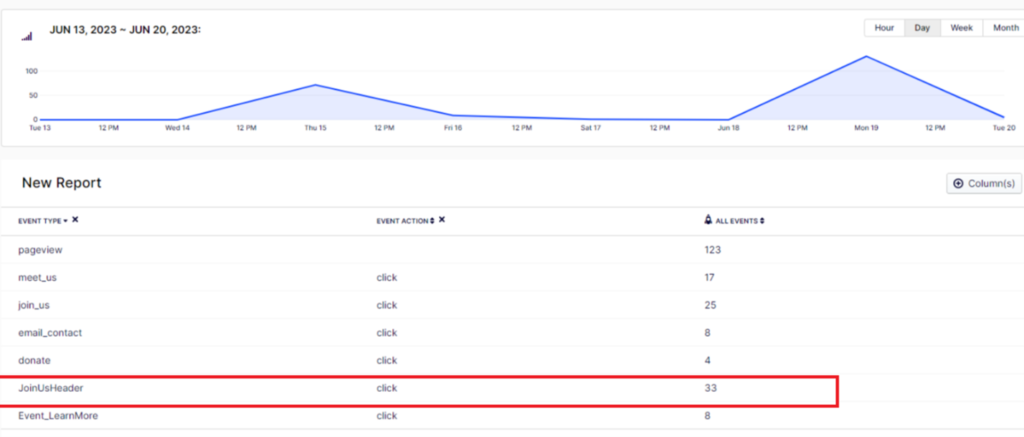
Conclusion:
- By utilizing the Optimizely Data Platform (ODP) in conjunction with Google Tag Manager (GTM),
- Businesses can effectively collect and analyze data from various sources, gaining valuable insights into customer behavior and preferences.
- GTM simplifies the process of installing, managing, and tracking marketing tags without the need to modify website code.
- This seamless integration empowers organizations to make
- Data-driven decisions,
- Optimize marketing campaigns,
- Enhance customer engagement, and ultimately drive business growth.


Great article and insights Dileep!
This was so nice at the same time very useful.
Dileep, nice I will be doing this very soon on a project.
I have however opted to implement GTM differently by using this open source library https://github.com/davidduffett/GootenTag/tree/master and modifying the code to support GTM Environments https://samuelschmitt.com/google-tag-manager-analytics-tutorial/gtm-environments-setup/.
Thanks for the write up on ODP integration.