
We’ve told you before about the building blocks in Google Docs, that make inserting information such as tagging colleagues or repetitive tasks easier. From now on, when you open a new blank Google text document, you will see a series of buttons at the top of the page that let you quickly insert building blocks for different types of content, directly into the document.
The building blocks that are visible at the top of the page are:
- Meeting notes
- Email drafts
- @ More
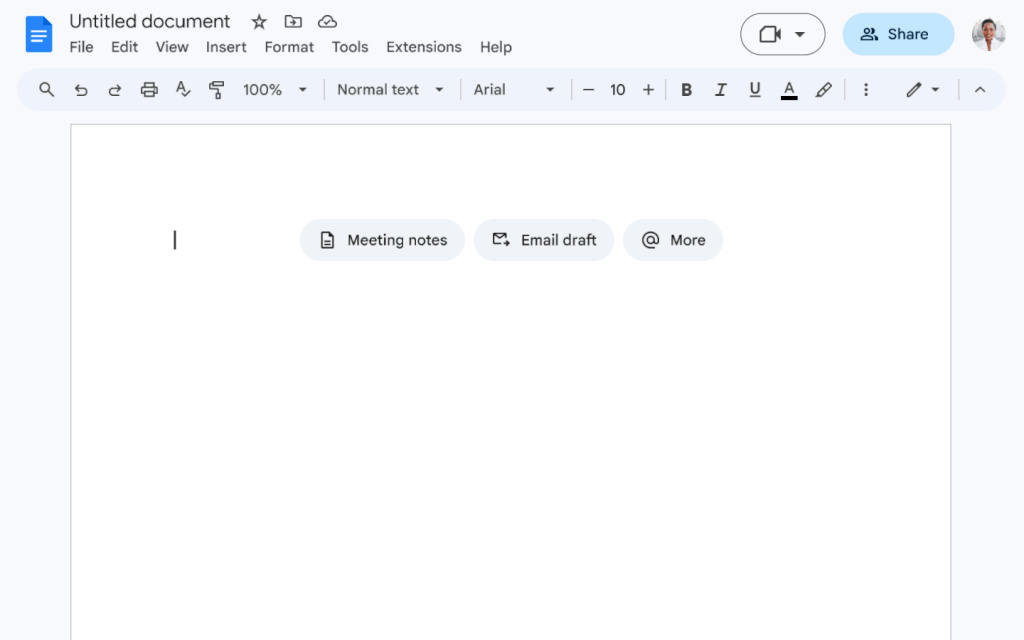
By clicking one of the building block buttons, the respective functionality becomes available on the screen.
For example, for meeting notes it is possible to keep track of attendees, notes and tasks for a specific meeting in the document.
The email draft option makes it possible to work together on an email concept where, after approval, the email can be created directly from the document, including recipients, subject, etcetera.
By using the @ More option, various building blocks can be inserted into the document, such as a draft calendar event, code block, planning and/or custom building blocks, where text can be reused in different documents.
Building blocks are aimed at increasing employee productivity.
The row of buttons will only appear at the top of newly created or empty Google Docs, meaning you will not see these options in documents with existing content.
Let’s start building!




