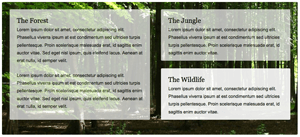Log a User Out from Command Line
Automation is a system administrator, support agent, and tech savvy person's dream. Automating tasks via scripts remotely helps to get clients out of trouble or even the organization itself. Oftentimes big updates can require users log out. Logging a user out from command line is super easy on Macs!
To log a user out of macOS with a confirmation warning, execute the following from command line:
osascript -e 'tell app "System Events" to log out'
To force log out of macOS without warning, execute the following from command line:
osascript -e 'tell application "loginwindow" to «event aevtrlgo»'
osascript is a really amazing utility, one that lets you change system volume, send iMessages, and identify app IDs. Readable automation commands? Priceless!
![CSS Animations Between Media Queries]()
CSS animations are right up there with sliced bread. CSS animations are efficient because they can be hardware accelerated, they require no JavaScript overhead, and they are composed of very little CSS code. Quite often we add CSS transforms to elements via CSS during...
![Create a Sheen Logo Effect with CSS]()
I was inspired when I first saw Addy Osmani's original ShineTime blog post. The hover sheen effect is simple but awesome. When I started my blog redesign, I really wanted to use a sheen effect with my logo. Using two HTML elements and...
![Link Nudging with CSS3 Animations]()
One of the more popular and simple effects I've featured on this blog over the past year has been linking nudging. I've created this effect with three flavors of JavaScript: MooTools, jQuery, and even the Dojo Toolkit. Luckily CSS3 (almost) allows us to ditch...
![Sexy Opacity Animation with MooTools or jQuery]()
A big part of the sexiness that is Apple software is Apple's use of opacity. Like seemingly every other Apple user interface technique, it needs to be ported to the web (</fanboy>). I've put together an example of a sexy opacity animation technique...