The previous blog post explored the initial steps of setting up Azure DevOps, creating projects, and navigating the Overview section. Now, let’s delve deeper into the other core sections of the Azure DevOps interface, Boards, and Repos, each playing a crucial role in your development lifecycle.
Read the first part of the blog here: A Beginner’s Guide to Azure DevOps
Navigating the Azure DevOps Interface
The Azure DevOps interface is divided into sections mainly – Overview, Repos, Pipelines, Boards, Test Plans, and Artifacts. Let’s continue learning about the different sections.
Boards
Azure DevOps Boards enable teams to organize, visualize, and track their work effectively throughout the development lifecycle. It provides a set of features that help teams organize their tasks, collaborate effectively, and deliver high-quality software.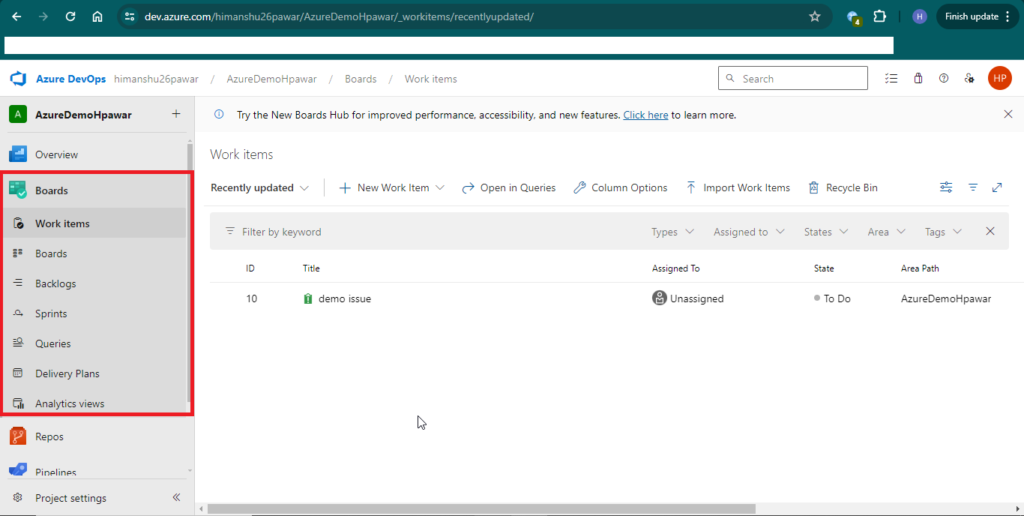
Work Items
Work Items are the building blocks of Azure DevOps Boards. They represent tasks, issues, or ideas that need to be tracked and managed. Work Items can be of different types:
- User Stories: Capture user requirements and functionalities planned for your application.
- Tasks: Break down user stories into smaller, actionable items for developers to complete.
- Bugs/Issues: Track and manage software defects discovered during development or testing.
- Epics: Group large or complex user stories that span multiple development cycles.
As a tester, you can use Work Items to track your testing activities, log bugs and issues, and collaborate with your team members. You can assign work items to team members, link to other Work Items, and schedule for specific iterations or sprints.
Boards
Boards provide a visual representation of Work Items and their status. Azure DevOps Boards offer display using Kanban methodology. Kanban Boards are ideal for managing work in progress. They provide a visual representation of Work Items moving through different stages of completion, such as To Do, In Progress, and Done. Testers can use Kanban Boards to track the progress of their testing activities and ensure that all tasks are completed on time.
Backlogs
Backlogs are lists of all Work Items that are yet to be scheduled or planned. Backlog serve as a central repository for user stories, bugs, and other tasks. Azure DevOps Boards offer Product Backlogs and Sprint Backlogs to help teams manage their work effectively.
- Product Backlog: Product Backlog contains a list of all Work Items that you need to be complete for the project. Testers can use the Product Backlog to prioritize their testing activities and ensure that critical tasks are addressed first.
- Sprint Backlog: Sprint Backlog contains a list of Work Items that you are planning for a specific sprint. Testers can use the Sprint Backlog to track their testing tasks for each sprint and monitor their progress.
Sprint
Sprint is a time-boxed iteration in which a set of Work Items is completed. Sprints are used in Agile methodologies to deliver incremental value to the customer. Testers can use Sprints to plan their testing activities for each iteration and ensure that all tasks are completed within the specified timeframe.
Queries
Queries allow teams to create custom queries to filter and sort Work Items based on specific criteria. Testers can use Queries to create lists of Work Items for testing, identify bugs and issues, and track the progress of their testing activities.
- Pre-defined Queries: Azure DevOps offers pre-built queries for common use cases, such as viewing open bugs or tasks assigned to a specific developer.
- Custom Queries: You can create custom queries with specific filters to target work items based on various attributes like work item type, priority, or creation date.
Delivery Plans
Delivery Plans provide a timeline view of Work Items across multiple teams and projects. Testers can use Delivery Plans to track the progress of their testing activities in relation to the overall project timeline and identify any dependencies or bottlenecks.
Analytics View
Analytics View provides a set of interactive reports and dashboards that help teams track and visualize their progress. Testers can use Analytics View to gain insights into their testing activities, identify trends and patterns, and make data-driven decisions to improve their testing process. Analytics views let you create filtered views of simple board data for Power BI reporting
Repos
Azure DevOps Repos stands as the cornerstone of your codebase management within Azure DevOps. Integrated seamlessly with Git and industry-standard version control system (VCS).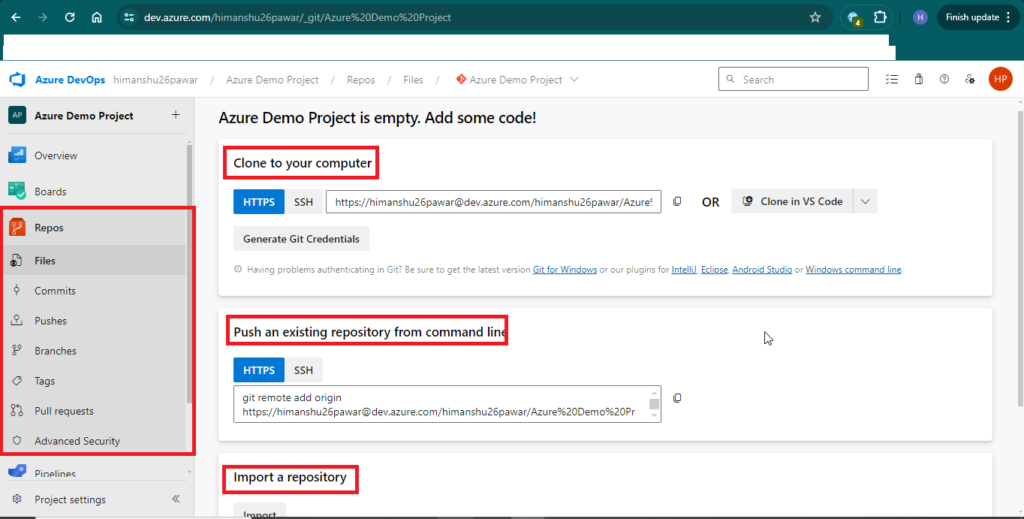
Files
Files are the individual units of your codebase in Azure DevOps Repos. They contain the actual code, configuration, or documentation for your project. Testers can view, edit, and manage files directly within Azure DevOps, making it easy to update test scripts, documentation, or configuration files as needed.
Commits
Commits represent a snapshot of changes made to one or more files in your repository. Each commit has a unique identifier and includes a message describing the changes. Testers use commits to track changes, review the history of the codebase, and understand the reason for specific changes.
Pushes
Pushes are the action of uploading commits from your local machine to the Azure DevOps repository. When you complete a set of changes and are ready to share them with the team, you push your commits to the repository. This makes the changes available to other team members for review and integration.
Branches
Branches are separate lines of development within the repository. They allow testers to work on features or fixes without affecting the main codebase. You can create branches from the main branch, make changes, and merge them back when the work is complete. Branches help isolate changes, enabling parallel development and easier collaboration. This allows parallel development and experimentation.
Tags
Tags are a way to bookmark specific commits, such as a release or a milestone. Testers can use tags to identify important points in the project’s history, making it easier to reference specific versions of the codebase. You can use Tags in conjunction with releases to track which code was deployed to a particular environment.
Pull Requests
Pull Requests (PRs) are a mechanism for code review and collaboration in Azure DevOps Repos. Once developer completes their work on a branch, they submit a pull request (PR) for review and merging. This initiates a collaborative process:
- Code Review: Other developers can review the changes proposed in the PR, providing feedback and suggestions.
- Merging: After a successful review, you can merge the changes in the branch back into the main codebase, integrating the work into the project.
Advanced Settings
Azure DevOps Repos offers a range of advanced settings to customize the behavior of your repository. Testers can configure settings related to permissions, branch policies, merge strategies, and more.
These components work together seamlessly in Repos. Developers make changes to files, commit them with descriptive messages, and push them to the repository. Branches allow for the isolated development on features, while PRs facilitate collaboration and code review. Finally, advanced settings provide granular control over access and code quality.
Conclusion
This concludes our second part of the exploration of the core sections within the Azure DevOps interface. By understanding the functionalities of each section, you can leverage the platform’s full potential to streamline your software development lifecycle, foster collaboration, and deliver high-quality applications effectively.
Stay tuned for the next posts where we will delve into other core sections of Azure DevOps.




