onInput Event
Coding HTML forms has been painful my entire career. Form controls look different between operating systems and browsers, coding client side and server side validation is a nightmare, and inevitably you forget something somewhere along the line. Some behaviors don't act the way you'd hope, like onChange, which only fires when the user leaves (blurs) a given form controls. Enter the onInputevent, which changes upon keystroke, paste, etc.
// Try it here: https://codepen.io/darkwing/pen/KKmBNvg
myInput.addEventListener('input', e => {
console.log(e.target.value);
});
These days it seems like the old onChange behavior isn't useful -- we always want to react to any user input. onInput also fires on elements with contenteditable and designmode attributes. Most modern JavaScript libraries like React treat onChange like onInput, so it's as though onChange has lost its use!
![Vibration API]()
Many of the new APIs provided to us by browser vendors are more targeted toward the mobile user than the desktop user. One of those simple APIs the Vibration API. The Vibration API allows developers to direct the device, using JavaScript, to vibrate in...
![Conquering Impostor Syndrome]()
Two years ago I documented my struggles with Imposter Syndrome and the response was immense. I received messages of support and commiseration from new web developers, veteran engineers, and even persons of all experience levels in other professions. I've even caught myself reading the post...
![CSS Circles]()
A while back I shared a clever technique for creating triangles with only CSS. Over the past year, I've found CSS triangles incredibly effective, especially when looking to create tooltips or design elements with a likewise pointer pattern. There's another common shape...
![CSS Background Animations]()
Background animations are an awesome touch when used correctly. In the past, I used MooTools to animate a background position. Luckily these days CSS animations are widely supported enough to rely on them to take over JavaScript-based animation tasks. The following simple CSS snippet animates...



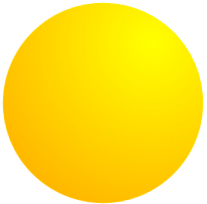

I agree that onInput is very handy, but I beg to differ on the point that there is no more use for onChange. E.g. in this tutorial for creating a custom audio player: https://css-tricks.com/lets-create-a-custom-audio-player/#play-pause There, the onChange event is used for a range input element to seek to a passage in an audio file. While playing the audio, you might not want the current position in the audio to change on every input, but only after having finished seeking the correct passage.