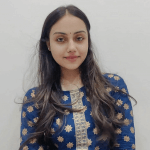- What is React Native?
-
What is the React Native Component Library?
-
Why Should you Use React Native Component Library?
-
How to Choose the Right React Native Component Library?
- Top 15 React Native Component Libraries For 2024
-
React Native Component Libraries: Comparison Table
-
Why React Native Development with OpenXcell?
-
Final Note on React Native Component Library
- FAQs on React Native Component Library
React Native is a popular open-source framework for creating mobile apps. It enables developers to create top-notch cross-platform mobile applications for iOS and Android.
In this blog, tailored for those interested in mobile app development services, we will delve into some of the most essential React Native component libraries utilized globally by developers. These libraries include a comprehensive variety of UI tools and components to assist developers in creating mobile apps that are scalable, effective, and aesthetically pleasing.
Let’s examine React Native libraries in depth, exploring their features, advantages, and use cases to aid developers in selecting the best one for their upcoming project.
What is React Native?
React Native is a JavaScript framework for creating native apps. It combines the best parts of native development with React to build user interfaces. It was developed by Facebook in 2015, and during the last several years, it has grown in popularity worldwide.
React Native lets you build mobile apps using only JavaScript. The mobile apps are downloadable on Google Play Store or Apple Store. It also provides a massive selection of external UI kits for Android and iOS applications.
Are you in a dilemma about React vs React Native? Know briefly about their key differences at,
Why React Native?
React Native is a JavaScript-based app builder for iOS and Android. It allows developers to write almost all of the application code in JavaScript and share it across the platforms. ReactNative is becoming popular among businesses because it eliminates the need for two separate development teams to maintain two different code bases. In addition, it offers a feature called “Hot Reload” that enables developers to update their apps’ code while running on a device or emulator. With Native Development, every time you make a change, you must compile your code before considering the changes.
Thinking of building your native app? You need to reach React Native Development Company; they offer React Native app development services for Android and iOS.
Advantages of React Native
- Performance: React Native apps are compiled into natively written code, which enables them to run quickly on all platforms and operating systems.
- Quicker development: React Native offers simple-to-use debugging tools with informative error messages. This makes the development process quick.
- Large developer community: There are numerous Facebook groups and Github projects on React Native. Stack Overflow features frequent interaction between several developers regarding problems.
- Hot Reloading: Hot reloading allows you to see the changes you have made in the code without reloading your entire app.
- Consists of ready-to-use components: React Native offers ready-to-use components which streamline and accelerate development.
Disadvantages of React Native
- Challenging to manage memory: React Native is inappropriate for projects requiring momuch processing, negatively impacting performance and memory utilization.
- Security concerns: React Native requires additional security due to JavaScript’s fragility and malicious code snippets.
- Limited components: The restricted number of pre-made components in React Native prevents developers from building simple apps.
What is the React Native Component Library?
A collection of pre-built and post-built components is known as a React Native Component Library. React Native Framework is employed to build mobile applications for iOS and Android. The components are designed to cater to the needs of bespoke and reusable applications.
The ready-made components allow developers to keep down their time and effort. They can simply import them into their code to adapt the pre-built components to their needs.
There are numerous open-source and paid libraries for React Native components. They provide an extensive selection of components and styles. A few instances of React Native Components are Elements, Nativebase, and UI Kitten.
Why Should you Use React Native Component Library?
The component library is an assortment of pre-made components that aid in the quicker delivery of React Native apps by developers. For instance, react-native-vector-icons can be used to make icon buttons.
The importance of React native library is that developers can use built-in UI elements without designing their styles when using a complete UI kit. Additionally, they can stay away from installing a lot of third-party, pre-implemented components. Typically, it provides a library of pre-made, bespoke UI components that may be utilized to create any application.
Making the best decision might be complicated with so many excellent choices. It may be simpler to choose one if you have the right information about the component library’s features, restrictions, and developer support.
How to Choose the Right React Native Component Library?
The designing process is made simpler by UI Toolkits and React Native Component Libraries.
Here are some criteria you may use to choose which application with ready-made components to utilize or which React Native library to employ:
- User-friendly
- Support, service quality, and response time
- Price
- Thorough documentation
- Beginner-friendly
- Github stars
- Performance
- Visualization
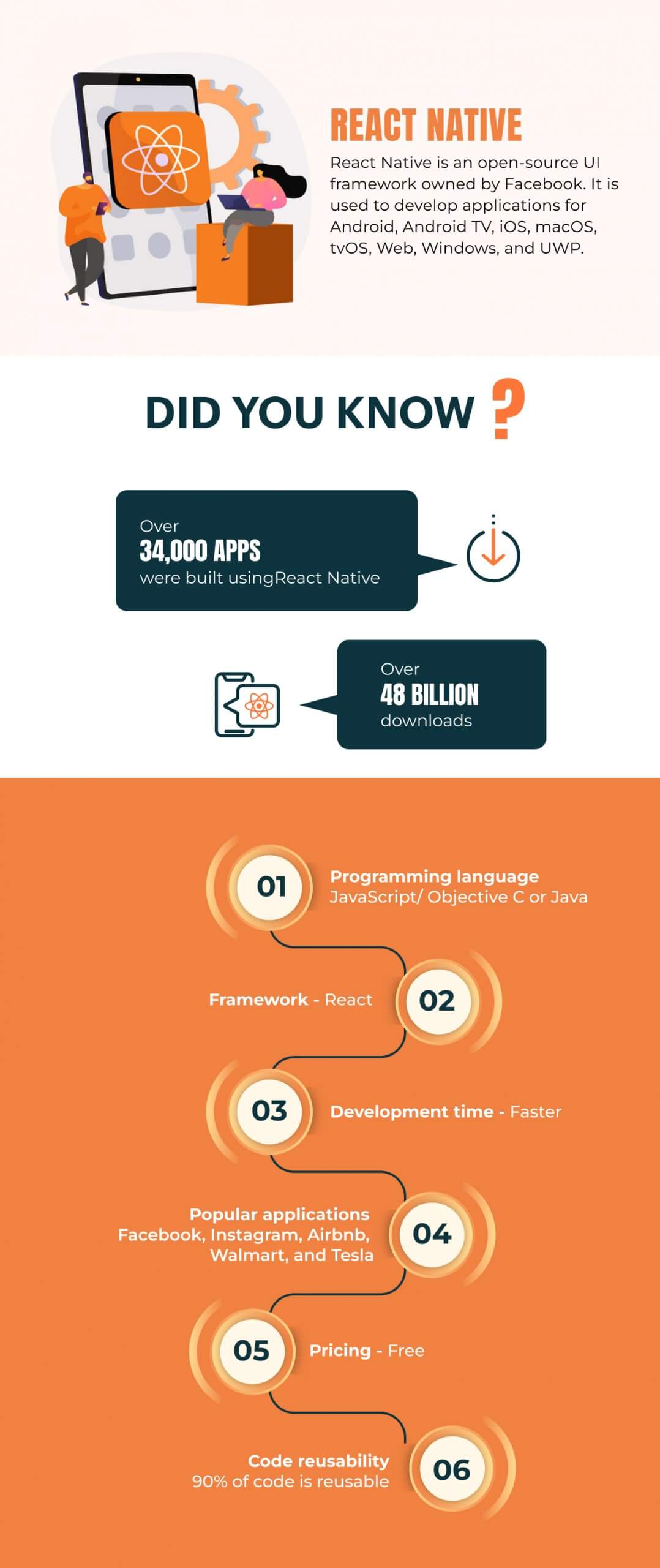
Top 15 React Native Component Libraries For 2024
Here is a synopsis of the best React Native UI libraries that will be in demand in 2023.
1. React Native Elements
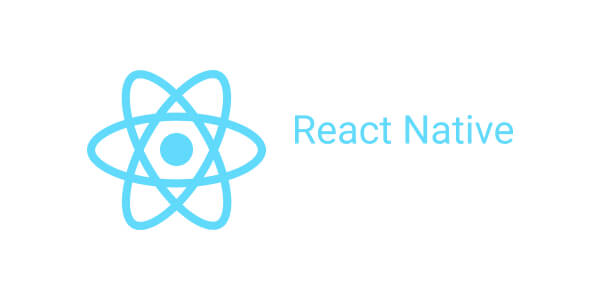
React Native Elements is an open-source library of customizable UI components for React Native, a framework for developing mobile applications using JavaScript and React. The components are designed to be flexible, customizable, and responsive to cater to a wide range of mobile app interfaces.
React Native Elements include components compatible with iOS and Android. It delivers an incredible uniform look and feel across the two platforms. The library is updated and expanded by a sizable development community.
The package has a user-friendly, customizable price, badge, overlay, divider, and platform-specific search bars. Additionally, it offers a robust tool for making bottom sheets and dialogues.
a) URL
https://reactnativeelements.com/
b) GitHub URL
https://github.com/necolas/react-native-web
c) GitHub Stars
20.7k stars
d) Price
Free
2. React Native Paper

The cross-platform UI kit library React Native Paper offers a selection of adaptable and use-ready components that adhere to and respect Google’s Material Design principles by default. With full-fledged theming support, it meets the high standards set by the iOS and Android ecosystems. It allows changing the default colors or switching between dark and light modes.
Google’s most up-to-date and expressive design system, Material You, is supported by the React Native Paper library. Every element has been updated to the most recent visual standards through changes to the colors, typography, and animations so that you may create apps that follow the most recent trends.
a) URL
https://reactnativepaper.com/
b) GitHub URL
https://github.com/callstack/react-native-paper
c) GitHub Stars
10.5k stars
d) Price
Free
3. Native Base

NativeBase is an accessible, utility-first react native component library that aids in creating consistent UI across Android, iOS, and the Web. The latest Version, 3.0 of NativeBase, comes with ARIA integration, utility properties support, and nearly 40 components.
Native Base is a design system that integrates React ARIA and React Native ARIA and offers React hooks. It is powered by the Styled System, which enables users to quickly create custom UI components with utility-style props that are constraint-based.
NativeBase 3.0 allows users to customize the app theme and component styles completely. It is now more easily possible to create apps with dark mode settings because it is optimized for both light and dark modes. Instead of manually applying responsive styles, they can add them using object and array values. The kit has various parts, such as buttons, checkboxes, flex, stack, etc.
a) URL
https://nativebase.io/
b) GitHub URL
https://github.com/GeekyAnts/nativebase
c) GitHub Stars
19.2k stars
d) Price
Free
4. Shoutem UI

Shoutem UI is a collection of customizable components that helps you create stunning React Native applications for iOS and Android. Each component has a predetermined style that coordinates with the Shoutem UI, making it easier to create complex components.
Shoutem UI’s toolkit makes it simple for developers to create React Native apps with a polished appearance. Shoutem UI, Shoutem theme, and Shoutem animation are its three libraries.
a) URL
https://shoutem.github.io/
b) GitHub URL
https://github.com/shoutem/ui
c) GitHub Stars
4.8k stars
d) Price
Free
5. React Native Material UI

MUI provides a complete set of UI tools to help you release new features more quickly. It is a fully-loaded react native component library. Moreover, a developer can bring their design system to its production-ready components.
MUI offers components that are ready to use, always free, and always accessible. They offer templates with a 4.5 average rating to launch projects quickly, promote uniformity, and ease communication with developers. They also have a robust Data Grid to create sophisticated applications with plenty of data.
a) URL
https://mui.com/
b) GitHub URL
https://github.com/xotahal/react-native-material-ui
c) GitHub Stars
3.8k stars
d) Price
Free
6. Lottie for React Native

Lottie is an ecosystem of libraries for parsing Adobe After Effects animations; designers can produce and deliver stunning animations without manually constructing them. Lottie-based files are compact and interactive; developers can alter them for an enhanced visual experience.
Airbnb created LottieFiles to incorporate intricate animations into native iOS, Android, and React Native applications. They are JSON files created by exporting an Adobe After Effects animation file with the Bodymovin extension. They are rendered natively in React Native with Lottie-react-native.
Lottie-based animations are the future of seamless and precise animations for web and mobile applications. It allows for complex, high-performing, and yet tiny-in-size animations.
a) URL
https://lottiefiles.com/tag/reactnative
b) GitHub URL
https://github.com/lottie-react-native/lottie-react-native
c) GitHub Stars
15.8k stars
d) Price
Free
7. Ignite CLI

Ignite CLI is a free starter kit for React Native apps; simple to install and follows best practices. It is compatible with iOS and Android and supports independent plugins.
Ignite CLI has a modular plugin architecture, a sample screen, and other features that make it easy to test third-party libraries and create apps with various components. Examples of widely used apps constructed with core components are also displayed on the screen. The developer can test, utilize, and share components with their team from the screen.
a) URL
https://github.com/infinitered/ignite
b) GitHub URL
https://github.com/infinitered/ignite
c) GitHub Stars
15.1k stars
8. Nachos UI

Nachos UI is a collection of UI elements that can be customized for React Native mobile app development. It provides 30+ ready-made components for any JavaScript or React Native project. These components can be easily customized to match the look and feel of the developer’s app.
It has built-in support for accessibility and responsive design. The developer can modify the components using CSS-like styles or supplying the props.
a) GitHub URL
https://github.com/nachos-ui/nachos-ui
b) GitHub Stars
2.1 stars
c) Price
From 15$ per month
9. React Native UI Kitten

UI Kitten is a React Native implementation of the Eva Design System, which offers a collection of universal UI components with a similar aesthetic. Developers can concentrate on business logic by changing themes in place without reloading the application. UI Kitten is responsible for maintaining the product’s aesthetic appeal simultaneously.
Up to 20 general-purpose components are designed and tested to shorten the development process and ensure a seamless app experience. Based on the Eva Design System, UI Kitten offers thorough documentation with examples.
a) URL
https://akveo.github.io/react-native-ui-kitten/
b) GitHub URL
https://github.com/akveo/react-native-ui-kitten
c) GitHub Stars
9.6k stars
d) Price
Free
10. React Native Vector Icons

More than 3,000 icons are available in this React Native component collection for app usage. Moreover, a developer can design, extend, and modify them while integrating them into your project. The package is ideal for buttons, logos, navbars and supports TabBar and Toolbar Android, image source, and multi-style font. It uses the animated library from React Native to produce an animated component and may be used with the generate-icon script to produce an icon collection.
a) URL
https://oblador.github.io/react-native-vector-icons/
b) GitHub URL
https://github.com/oblador/react-native-vector-icons
c) GitHub Stars
16.5k stars
d) Price
Free
11. React Native Maps

React-Native-Maps provide map components for your iOS or Android application. Various component APIs, including MapView, Marker, Callout, Polygon, Polyline, Circle, and Overlay, are available in the kit.
It includes common map elements like markers and kid-sized polygons. It is possible to customize the map design in several ways, including shifting the position of the map view, keeping track of an area or location, and making places of interest on Google Maps clickable.
Furthermore, as developers can move the markers and update, other UIs are updated, which may be customized using photographs. There are options for custom circle and polygon overlays, callouts to titles, and makers of polygons. IOS users can create gradient polylines.
a) URL
https://github.com/react-native-maps/react-native-maps/blob/master/docs/installation.md
b) GitHub URL
https://github.com/react-native-maps/react-native-maps
c) GitHub Stars
14k stars
d) Price
Free
React Native Component Libraries: Comparison Table
| Library Name | License | UI Components | Theming | Animations |
| React Native Elements | MIT | 30+ | Yes | Yes |
| React Native Paper | MIT | 30+ | Yes | Yes |
| Native Base | MIT | 40+ | Yes | Yes |
| Shoutem UI | Proprietary | 25+ | Yes | Yes |
| React Native Material UI | MIT | 20+ | Yes | Yes |
| Lottie | Apache License 2.0 | NA | NA | Yes |
| Ignite CLI | MIT | NA | Yes | Yes |
| Nachos UI | MIT | 30+ | NA | NA |
| React Native UI Kitten | MIT | 30+ | Yes | Yes |
| React Native Vector Icons | MIT | 3,000 free icons | NA | NA |
| React Native Maps | MIT | NA | NA | Yes |
Why React Native Development with OpenXcell?
The top React Native app development company, OpenXcell, offers cutting-edge mobile app development services for platforms including iOS and Android. This framework makes it easier to create illuminating native JavaScript apps. Our team of talented React native developers has an in-depth understanding of mobile apps that suits your business.
We established a stellar reputation in the market with our top-notch React Native Development Services. We have a group of developers, designers, and project managers who invest in innovative technologies. We determine the project’s budget and choose React Native developers who have experience with Agile development and DevOps.
Final Note on React Native Component Library
In conclusion, React Native component libraries are essential for improving the usability and aesthetic value of mobile apps created with the React Native framework. These libraries allow developers to focus on making high-quality apps that satisfy the demands of today’s mobile users while saving time and effort in developing bespoke UI components.
These React Native components libraries can assist you in achieving your development goals and creating mobile applications that stand out in today’s cutthroat mobile market. No matter whether you’re developing a small-scale or a large-scale enterprise app.
FAQs on React Native Component Library
1. What is a Component in React Native?
The fundamental building blocks of a React application are components. Components were introduced to avoid writing thousands of lines of code to create different apps. Therefore, the application component-based strategy was adopted to resolve such issues. Components are small logical code-sets that make up the entire application.
2. How to create a component in React Native?
Creating components in React Native involves different steps. The developer must create a new file in the project’s component directory, import the necessary dependencies, define a function that returns the JSX, export the component, and import it into the file where they want to use it. This allows them to use it just like any other React component.
3. Can we use all React libraries in React Native?
No, React Native does not support all React libraries. React Native and React Library are frameworks for creating mobile and online applications. React Native also has its own libraries for creating mobile apps. However, before utilizing a library in a React Native project, it is crucial to ensure compatibility.
4. What is the aim of a React Native UI component?
It simplifies developers to include web information in their React Native projects. Additionally, it offers a user-friendly API and adaptable styling options. This makes it more flexible for the developers to rapidly create a web view that matches their application’s UI.
5. Is React a component library?
Developers can use React component libraries to create cutting-edge online applications and attractive user interfaces for desktop, mobile, hybrid, and web platforms.