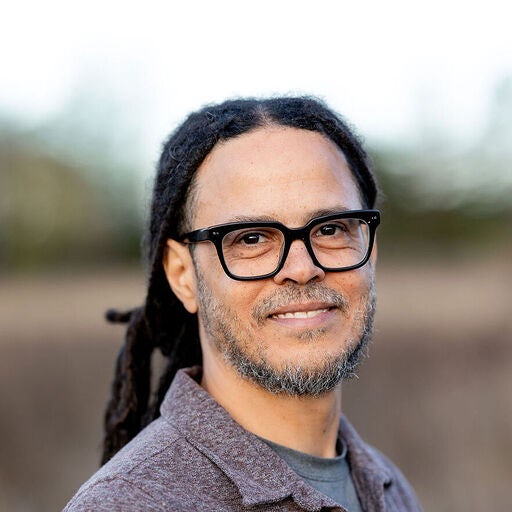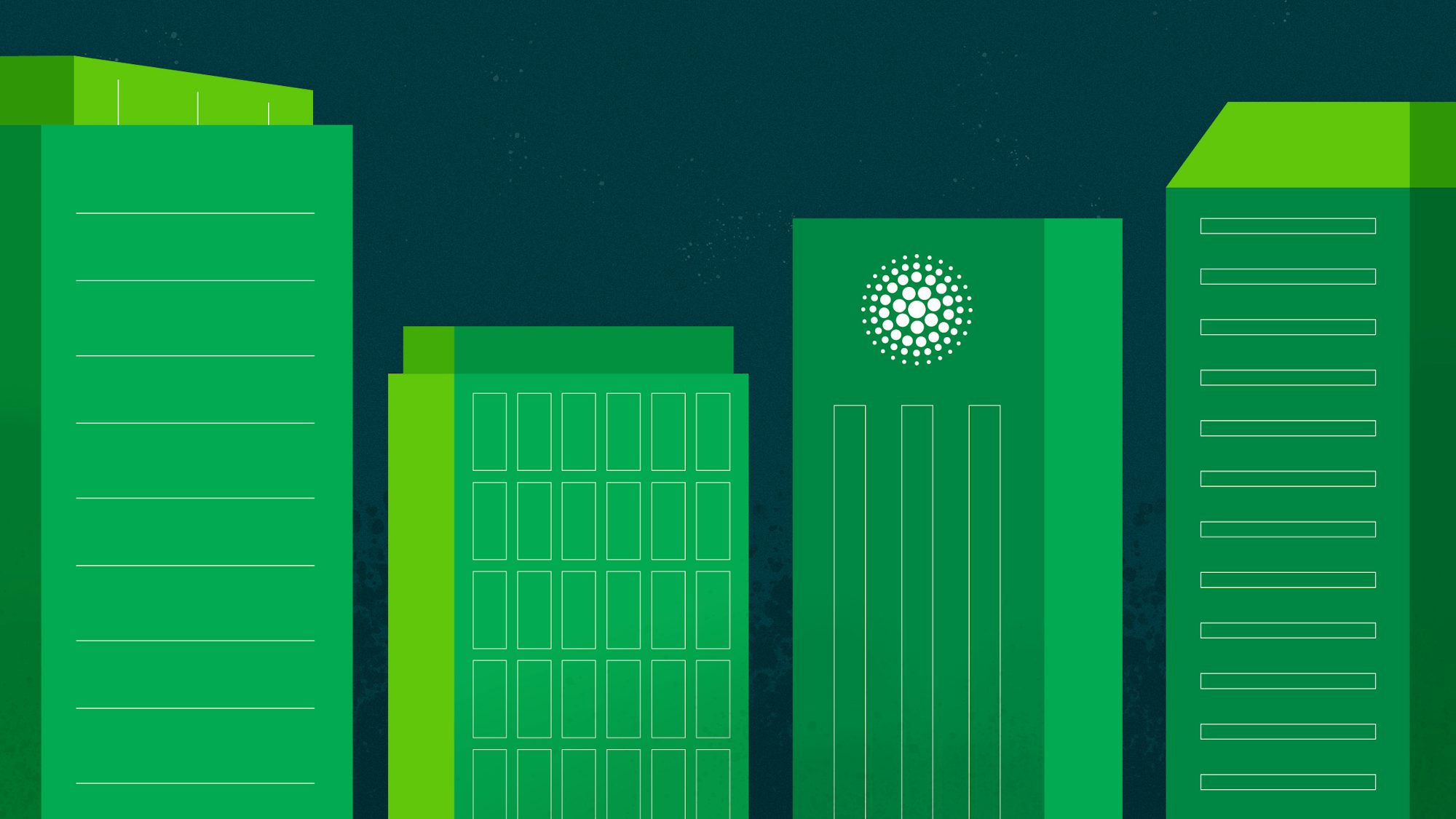Of the many challenges faced by modern enterprises, managing a remote workforce is near the top of the list. Keeping distributed teams organized, engaged, and happy is crucial in today’s highly competitive and globalized business environment. Providing reliable, secure, and cost-effective software tooling is just one piece of this increasingly complex puzzle. Fortunately, the software as a service (SaaS) model offers IT teams a remote-friendly alternative to implementing and maintaining on-premises enterprise software.
Software as a service delivers software applications to users wherever they are, whenever they need it, via the cloud. All headaches from implementing, integrating, maintaining, and upgrading the software belong to the SaaS provider rather than the user’s IT organization. This can provide a major lift to IT departments burdened with too many demands and too few resources.
There are many advantages of using SaaS for your enterprise software needs. In this article, we consider the top six.
Reduced time to benefit
When implementing and integrating new IT solutions, time can drag on. Small IT projects become big ones. Applications often require complex customizations even before you can announce a go-live date.
SaaS applications are usually cloud-based and ready to use. Unlike on-premises applications, SaaS applications reside in the cloud and workers are able to access and use them right away.
With SaaS, the time savings are significant. Instead of days, weeks, or even months before an enterprise application goes live, it can now be available in hours. In addition to less behind-the-scenes prep and transition work, the benefit of such a short time to availability is obvious: less time waiting for new applications to have an impact and begin to pay dividends.
Lower costs
SaaS lowers your costs in many ways. SaaS applications are available off the shelf from vendors with many subscribers. The large subscriber base helps SaaS vendors keep costs low. Standalone software, on the other hand, is installed on premises and can incur significantly higher hardware and software costs. The base software costs are not shared, meaning that they are passed entirely on to you.
In addition to its economies of scale, SaaS helps you avoid other sustainment costs such as maintenance, patching, and configuration control, which become the SaaS vendor’s responsibility. Plus, your organization does not need to spend time and money upgrading features and patching vulnerable areas of the software to protect against emergent malware threats and other security vulnerabilities.
As your needs grow, the SaaS product can accommodate more users in multiple locations seamlessly, without breaking your budget.
Scalability and integration
The ability to accommodate more users in more locations points to another key advantage of using SaaS: scalability and integration.
As growing organizations hire personnel, more people become involved in business operations. A cloud-based SaaS application streamlines access to important software and data. It is scalable and capable of being easily integrated into new and expanded areas of an organization.
The alternative (an on-premises installed model) is not so easy to scale. IT must establish new servers, software, cabling, training, and connections ahead of time, which makes scalability and full integration much more challenging.
SaaS offers a strategic advantage. It enables an organization to scale easily, rapidly, and without the headaches that come with non-cloud-based, enterprise-wide software.
No more upgrades
Upgrades may well be the Achilles’ heel of software management. DevOps is now a common practice in IT, which allows organizations to implement development simultaneously with expanded or changed operations. However, upgrading from one software version to another is still a thorny process. With SaaS, this burden typically falls on the SaaS provider, not your organization’s IT department.
SaaS also reduces the workload associated with addressing malware and other security vulnerabilities. The SaaS provider’s IT team can quickly identify and patch emerging security threats. In addition, the provider introduces and develops new features to keep pace with technological advancement, freeing users from this burden.
In a SaaS model, configuration control becomes the SaaS provider’s responsibility. This liberates your organization to focus on operations and strategic objectives without getting bogged down in managing and implementing software upgrades.
Ease of use
A common challenge users encounter with a new software application is its learning curve. Getting familiar with new interfaces and features takes time and often leads to frustration.
Plus, developers must make many tweaks to suit the users’ needs. Users often submit help desk tickets to modify the software.
With a SaaS model, the vendor’s developers have already ironed out many of the challenges and tweaks required to use the software. When multiple enterprises subscribe to a SaaS product, the developers have already received and taken action on common complaints and feedback. Thus, when your organization plugs into an established SaaS product, you can be confident it is ready for use. This is not necessarily the case when you purchase and install the software on premises.
In addition to tweaking features to meet user demand, there is also training. Most SaaS models have a training component that accompanies the license subscription and addresses many problems users will have. SaaS providers offer tutorials, videos, and a help desk so users can get self-serve help from the SaaS provider instead of the IT department within their own organization.
Combine the training facet with a time-tested software application maintained by the SaaS provider, and you will find most SaaS products are straightforward for your team members to incorporate into their workflow.
Try before you buy
Whenever you adopt a new software application, there are a few risks. Users may not like it. Features may have been miscommunicated. The application’s utility may not be everything users expected.
Most SaaS offerings have a free trial for a limited time period. This enables you to go for a test drive and see if its attributes and functions suit your needs.
Even if the application does not have a free trial period, SaaS is easy enough to try on a small scale. If a proof-of-concept project goes well, you can be more confident that it will work for a larger rollout.
Conclusion
Cloud computing and SaaS models operating within the cloud are the new normal. Distributed teams can take advantage of cloud-based SaaS products to communicate and collaborate from all over the world. With the click of a mouse and a few keystrokes, users immediately benefit from SaaS products. IT teams are free to focus on more important operational objectives rather than troubleshooting buggy on-premises installs.
Users can try SaaS applications before buying them. They can also come up to speed rapidly and avoid submitting help desk tickets just to get started. System bugs are already vetted, and users are not bogged down by performing upgrades or worrying about when they can access the software. With SaaS, scale and integration are fast and easy.
Larger organizations that sign license seats for the SaaS product lower their overall costs due to the efficiency of a cloud-based model. Their users can take advantage of all the software features not in days, weeks, or months, but in a few hours.
Now that you know more about the advantages SaaS products, you are in a better position to consider this model when it is time to purchase a new tool or upgrade your legacy software.