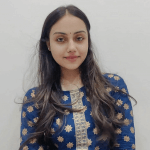Learning Management System, or LMS, are strategic investments that have brought a huge revolution in the mobile app development industry.
It requires time and money to set up and provide returns through skilled up talent and an improved bottom line. This is in case you make the right choice.
With hundreds of LMS providers, it’s daunting to pick the right one for the company. There are so many different factors at play, and it’s essential to understand the company’s needs before you jump into the process.
Choosing an LMS isn’t so easy, like picking the most feature-rich solution out there and doing just that may backfire on you. A complex system may alienate the admins and learners that aren’t digital natives. On the other hand, a simple system will hinder the course creators and learning admins from living up to the full potential.
Apart from all these features, there are many other factors you need to consider while making the decision. Here, we will go through all the steps that you can take to make the right decision.
Speak out Your Training Needs
Selecting a system is like Goldilocks’ dilemma. There is nothing like a one-size-fits-all solution, and if you want to find a perfect fit, you need to figure out what “perfect” means in such a context. Mapping out the company’s needs is a process done the best on collaborating. If you have any existing training solution, speak to a small group of learners and the admins to find out what’s missing.
Whom are you Training?
It could be apparent to you, but knowing who you are training is essential to determine how you will train and the solution you must use.
Age
Meeting people at the digital literacy level is a crucial factor in improving engagement rates. If the company skews older, it’s wise to opt for an LMS with a friendly UX and limited features. An LMS that’s difficult to use alienate learners who have just become digitally literate.
If there is a millennial majority, then you can consider a system with gamification and social learning elements. An LMS mimicking digital interactions that the millennials have outside of work makes learning very engaging.
Size
How many people do you plan for Training? A team or the entire organization? If you are planning to train a small group of people, you might be limited by the solutions you opt for. Some LMS’ have minimum learner requirements.
If the company is growing or has an amazing turnover rate, you can consider different pricing plans and mass user registration features.
Here are some pricing plans that you may encounter:
- Pay-per-learner: It’s ideal to have a stable number of learners and if the Training is compulsory.
- Pay-per-active-user: It’s ideal if you have one-time Training (e.g., onboarding) or if you want to train batches of learners over the year.
- Pay-as-you-go: It’s ideal if you are not sure about the stability of demand for learning.
- License fee: It’s perfect for large enterprises.
Skills
Does everyone start from level one, or are some learners more advanced? If you train people with different skill sets, you must look into a system that lets you segment your audience, use placement tests, or create learning paths.
If you force a learner to complete lessons that they have already mastered, they may not be inclined to continue learning. But, it doesn’t matter if your learners start from the same place. If the objective is compliance training, you don’t need to worry about placement functionality. However, you may need a solution with a robust tracking system.
Read about: How are IoT and Machine Learning Changing Everyone’s Lives?
Set Your Goals While Choosing an LMS
What do you want to achieve through your learning and development initiatives? Use the SMART goals format while setting your goals to ensure you are specific.
SMART stands for Specific, Measurable, Achievable, Realistic, and Time-bound. So, instead of “increase the compliance rate,” your goal must be to “reduce the time for certification from three months to two weeks.” Breaking down your goals into small parts betters your chances to achieve them.
While setting goals for the immediate future, consider the company’s goals for the next five years. Selecting an LMS that fulfills today’s training needs and tomorrow saves time and money in the long run.
The Technical Requirements
You must be concerned with the essential technical requirements: content, support, user management, reporting, learning models, security, and integrations.
Content
What kind of content do you already have? What type of content are you planning to create in the next few years? Make a list of all the file types that you need to be supported (e.g., SCORM, external links, PDFs, audio, video) and another list of nice-to-have supported file types for your future.
Another technical content requirement is considering where the content is coming from. Some LMS have inbuilt content editors that let the admins create learning materials from within the platform or a team that would help you create custom courses from the existing materials.
Support
While you want the solution to be intuitive and easy-to-use, you would want some help when in need. Once you shortlist a few providers, try to contact their support to ensure their responses meet the standards.
User Management
Depending on the number of people you are planning to train, registration is a factor you need to consider. Will the learners register themselves, or will the admin do so?
If you train a large group, look into systems that offer you mass registration features like a CSV upload. If you are having high turnover, an automated data feed cuts down on admin workload. If you have multiple admins working on the LMS, then ensure that your system allows you for joint control over the system.
Learning Models
Another way of narrowing down the research is to define whether your Training is exclusive online, exclusively online, or blended. If the L&D initiatives involve instructor-led Training, then you need a platform that helps you manage schedules and locations, along with monitor attendances.
Reporting
Learning and development researches are all about results. How do you plan to measure them? Look back to the goals created in the previous step and note down the metrics you need to collect to track their progress.
Do you need your data to be exportable? Are you interested in group metrics or individual reporting? Do you want the ability to customize reports?
Security
It is an essential part of e-Learning, especially when compliance comes into play. Learners must not log into each other’s accounts, and the data must be safe.
Few factors to think about:
- Data storage location
- User authentication
- Who can have access to what data
Integrations
Does your company use existing HR software or Business Intelligence? If so, then is it essential that the LMS connects to it? Answering all these questions gives you clarity while evaluating different solutions. Once you have a list of your requirements, you can start thinking about extra features you want to have.
Read about: How COVID-19 Pandemic will Impact the Future of Learning
What are Your Nice-to-Haves
You can ask your mini focus group consisting of learners and admins to dream up nice-to-have features. Learning technology is continuously evolving. Here are some of the extra features you may encounter on the search for your LMS:
Social Learning: It’s present in various forms, but they involve some social aspect (e.g., knowledge sharing, competition).
Talent Management: It’s the creation of learning paths to close the skill gaps.
Mobile Learning: Here, the Training is accessible through an app or an adaptive platform.
E-Commerce: It’s the ability to sell the courses that you create.
White Labelling: It makes Training look like a seamless part of the learning experience. Most LMS’ have basic white labeling features like logo or theme colors. If you want to make your Training more seamless, you can add the platform to the domain.
Gamification: Like social learning, it can take on many forms like points, rewards, leaderboards, etc., and have a motivating effect on the learners.
Certificates: It’s the ability to create or upload the certificates through the platform.
Explore Your Options for Choosing an LMS
Once you have a good idea about your requirements, it’s time to look at the options. You can use sites such as G2 to filter by feature to come up with a shortlist of LMS to pick from. As there are many learning management systems in the market, this list can get too long.
One way of shortlisting is by asking your peers about their LMS experiences or reading online reviews. Do not forget to take notes while doing it. Evaluation of different solutions is a long process, and different SaaS may start to blend into one. Using an Excel sheet to evaluate other options and keeping track of all the notes could be tedious but help you down the line.
Narrow Down Your List
Once you come up with a list of options, it’s time to narrow down your list even further. You can do so by investigating a vendor’s track record. Did they win any awards? Do they have any history of iterating and advancing the product? How many businesses did they work with?
Awards, innovation, years in business, and experience are all green flags to look out for. A strong knowledge base is another thing to look for.
How does the vendor handle updates? Are you informed well in advance? Do you need to pay extra for upgradation? Once you downsize your list to 3-5 vendors, it’s time to take the next step.
Request a Demo
Before requesting a demo, refer back to your needs and Training goals and develop a use cases list for LMS. Plus, prepare a list of questions to ask the vendor’s representative. Use it to find out the hidden costs, customization, user data protection, or any information you couldn’t find during the research process. Thus, gathering relevant internal stakeholders and letting the demos commence.
Try it Yourself
The demos will give you more clarity while you choose a platform. But, the real test lies in using the software yourself—most LMS’ offer free trials for a week or a month. Take advantage by signing yourself up for the shortlisted platforms.
List out the possible scenarios and use cases to work your way through the platforms. What does it look like to a learner trying to take a course? What happens on deleting the users? How easily can you download the reports? If things aren’t so easy to use, then take this opportunity to contact their support. Is the help available right away, or you require to wait?
If you have any difficulty using the platform, it’s not a good sign as it may most likely take more time for your colleagues to master using this system. After all this research, you can call yourself an LMS whiz.
Conclusion
There is no one-size-fits-all solution. If it were, then there wouldn’t have been so many LMS’ out there.
While choosing an LMS, you must clear with your objectives. The more clearly defined your needs are, the easier it is to select the right bowl of porridge (in fact, LMS). Make a choice that can grow with your company. After all the hard work, the last thing that you can do is repeat the process the following year or the next one.
Now, as you know more about LMS software than you ever have before, explore all the available options for the needs today – only at OpenXcell.