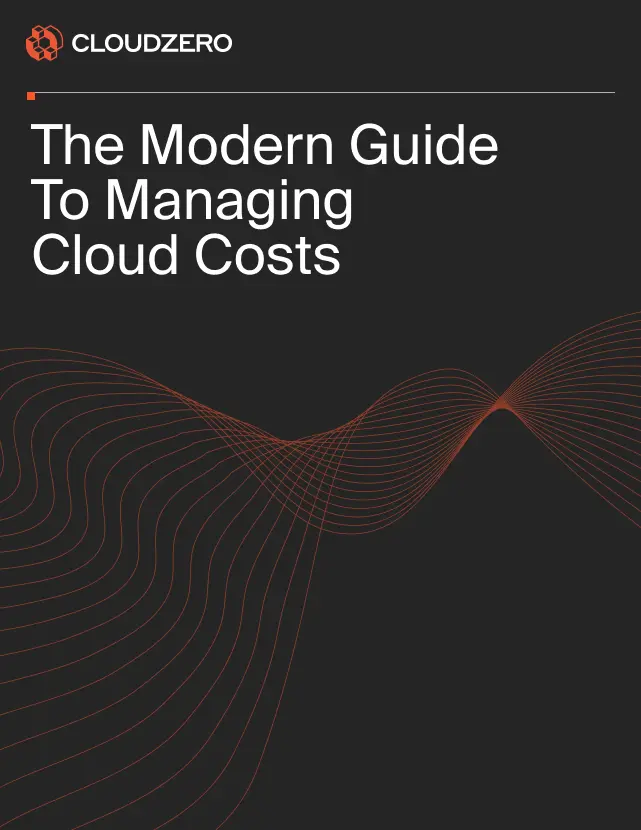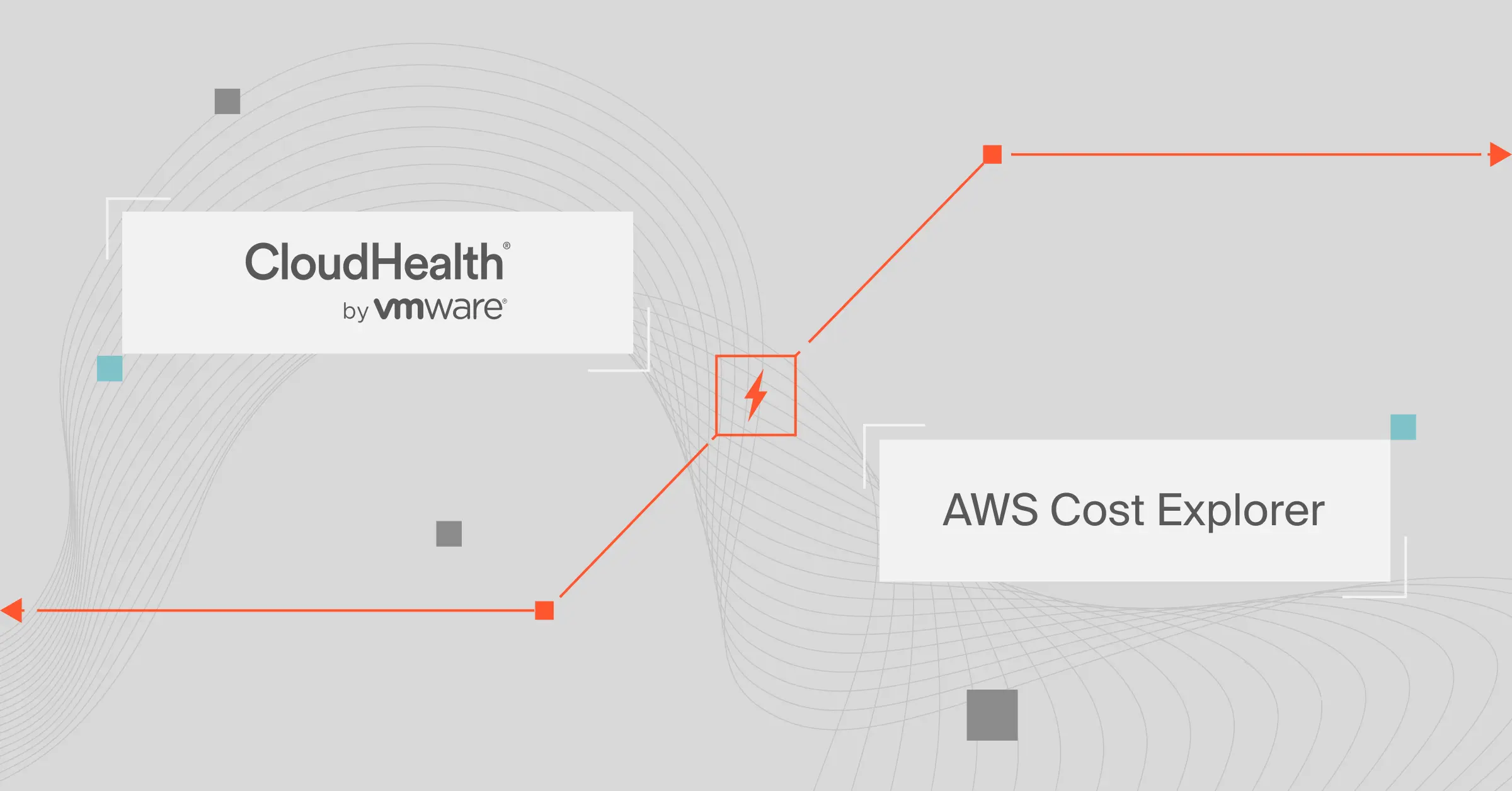Both CloudHealth and Cost Explorer have recently rebranded to different degrees. CloudHealth is now VMware Aria Cost Powered by CloudHealth. AWS Cost Explorer received a fresh coat of paint for its user interface.
But do these traditional cloud financial management tools offer additional features now? And can the help provide the cost visibility you need to reduce cloud spending and improve profitability?
In this guide, we’ll explore what each cost tool does, how they compare, and the major difference between the two cost tools.
Table Of Contents
What Does CloudHealth Do?
VMware’s CloudHealth is a legacy cloud financial management platform that includes other cloud management functionality, notably security and compliance management. VMware Aria Cost Powered by CloudHealth (quite a mouthful, we know) markets itself to enterprises with multi-cloud or hybrid cloud cost monitoring needs.
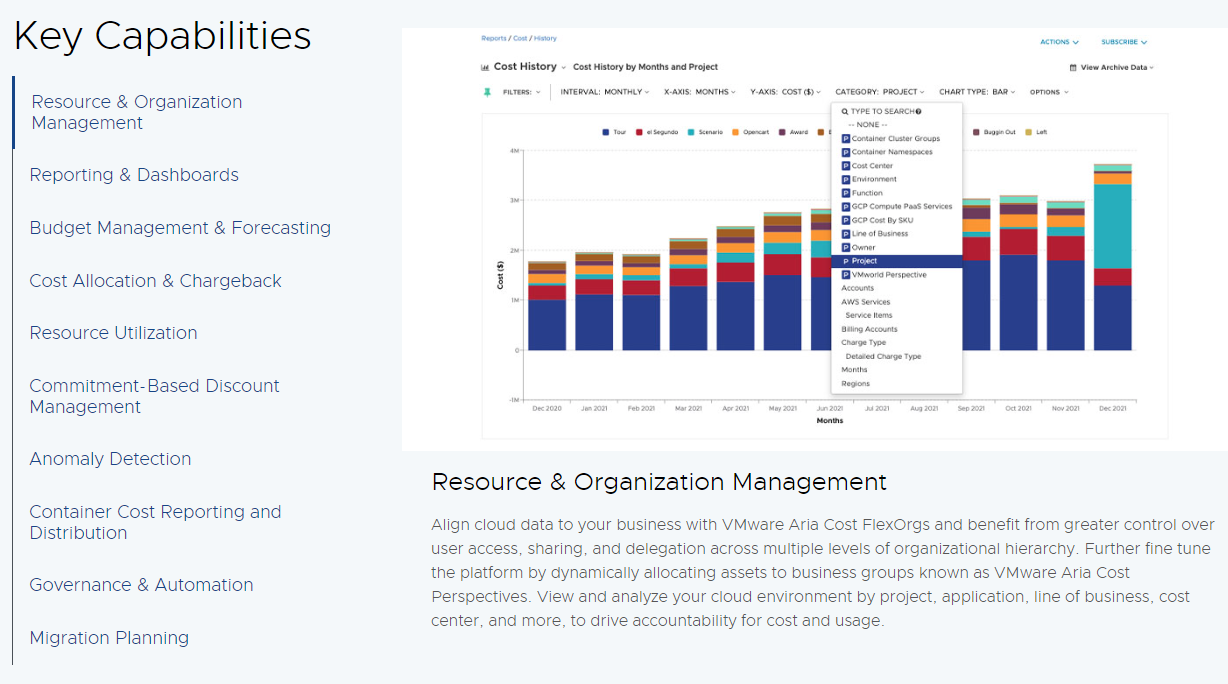
With CloudHealth, you can monitor your cloud costs across Amazon Web Services (AWS), Google Cloud, Microsoft Azure, VMware Cloud, and Oracle Cloud. You can also use the tool to aggregate, analyze, and report on resource usage and associated costs in your own data centers (on-premises).
You may find the platform valuable if you need more traditional cost management capabilities, such as purchasing discounted Reserved Instances (RI), rightsizing your cloud resources, and high-level cost reporting on various cost centers.
CloudHealth may also appeal to you if you are looking for a platform with functionality beyond cost management, such as tracking compliance (cloud governance) and hardening your cloud security posture.
New capabilities include tracking container resource usage/cost and migration planning.
What Does AWS Cost Explorer Do?
AWS Cost Explorer is a complimentary cloud financial management tool for AWS customers. Cost Explorer aggregates, analyzes, and reports on resource usage and the associated costs within the AWS public cloud.

With Cost Explorer, you can view, analyze, and programmatically query your resource usage and associated costs across all AWS services linked to your specific account.
The tool enables you to view data over the last 12 months, view current month reports, forecast spending over the next 12 months, and receive recommendations on what Reserved Instances to buy.
Cost Explorer also refreshes your data about once a day. This data is the same you’ll get in an AWS Cost and Usage Report and includes more in-depth billing reports.
CloudHealth Vs. AWS Cost Explorer: What Are The Differences?
CloudHealth and AWS Cost Explorer share many similarities. Both tools rely heavily on manually tagging to allocate costs.
Both gather and report on resource utilization, support budgeting and forecasting, offer anomaly detection, and generate interactive reports via user-friendly dashboards.
In both, you can also minimize waste by terminating idle resources manually or automatically. You receive customized recommendations on how to rightsize your resources. Also, you can use either to manage your commitment-based discounts, such as Savings Plans and Reserved Instances (RIs).
Yet, each cost tool is notably unique as well. Here’s how:
1. Multi-cloud and Hybrid cloud cost monitoring
Since Cost Explorer is a proprietary AWS product, it is limited to analyzing and reporting on usage and cost data within the AWS ecosystem. However, Cost Explorer tracks, monitors, and analyzes cloud costs across multiple AWS services linked to a single (paying) account.
In comparison, CloudHealth offers broader coverage. You can use the VMware cloud cost management tool for analyzing on-premises costs. It also covers containerized applications as well as public, private, hybrid cloud, and multi-cloud environments.
VMware Aria Cost powered by CloudHealth can also analyze costs across cloud providers, including VMware Cloud, Oracle, and the big three (AWS, Azure, and GCP).
So, CloudHealth may be more resourceful to you if you plan to manage costs across multiple environments — not just AWS.
2. Security in cost management
Over the years, CloudHealth has added security tools to help its users improve their security posture in public, private, hybrid, containerized, and multi-cloud environments.
Besides the base Identity and Access Management (IAM) functionality, CloudHealth can also help you track the cost impact of security issues alongside performance problems.
Its VMware Aria Automation for Secure Clouds (formerly CloudHealth Secure State) packages these capabilities in a single platform. The feature uses real-time detection, machine learning (ML), and automation to monitor cloud risks continually. This means you can view how attackers exploit your resource relationships, system misconfiguration, and entitlements to move laterally.
AWS Cost Explorer is more focused on presenting data on resource utilization and related costs. It does support IAM, and the AWS platform is quite secure, but additional security is handled by other services.
3. Cost governance and compliance management
A customizable, ad hoc analytics engine powers AWS Cost Explorer. You can also use the Cost Explorer API to query your usage and cost data programmatically. The tool uses a rule-based model to deliver optimization recommendations you can use to reduce unnecessary spending.
While it’s not real-time, Cost Explorer enables you to set custom cost anomaly alarms that alert you to trending costs. This is handy because it helps you catch cost anomalies early enough to jump in and prevent budget overruns.
CloudHealth’s automation is more advanced, enabling you to see cost spikes in real-time, so you’ll notice and stop rising costs sooner. It also means you can set custom rules that automatically kick into action and execute a task when specific conditions, triggers, or states are met.
Unlike Cost Explorer, which requires your team to configure things manually, CloudHealth lets your custom policies and workflows execute the corrections to prevent overspending. Your rules can trigger automatic actions that start, resize, stop, or terminate infrastructure at the frequency you specify.
4. Cost data granularity
With VMware Aria Cost, you can dig deeper into your cloud cost data than with AWS Cost Explorer. Besides viewing your costs in aggregates (totals) or averages, you can segment your resources consumed, and the related costs, by project, team, application, or department.
You can then filter your cost data by other dimensions, including environment, project, owner, and more.
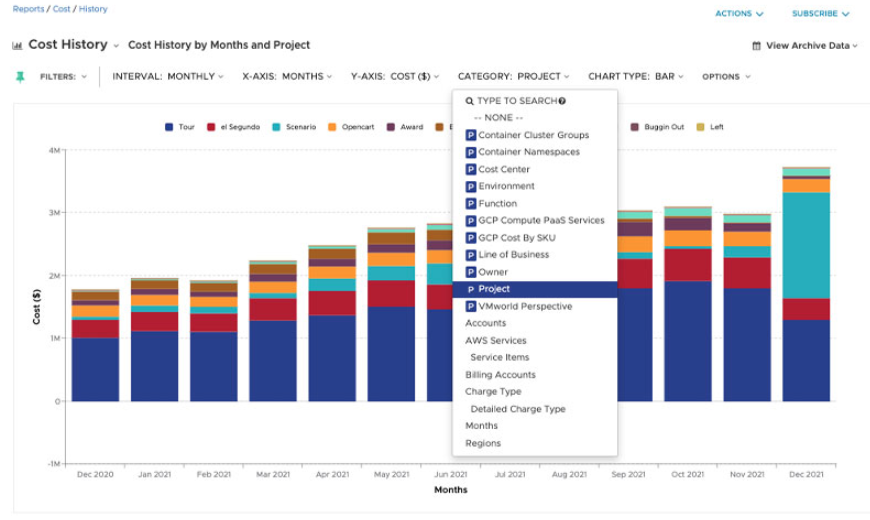
CloudHealth cost data granularity
In addition, you can break down your costs by time periods, including down to the hour. That makes it easier to allocate costs (chargebacks and showbacks), helping your teams be more accountable for their cloud usage.
AWS Cost Explorer, on the flip side, has increased the number of dimensions you can filter through to 18, as you can see here:
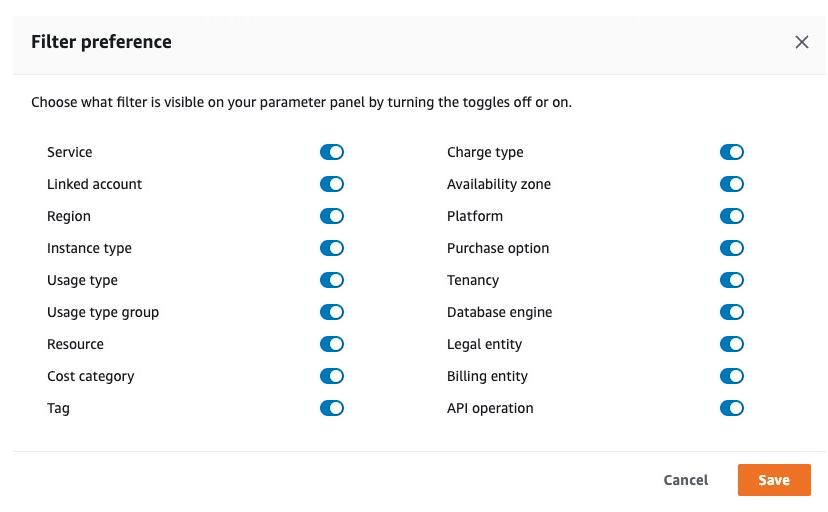
AWS Cost Explorer filter options
Cost Explorer provides monthly, daily, hourly, and resource level granularity of cost and usage data for the last 14 days. EC2 instances are the only ones that support resource level granularity. The following three reports are available once you activate hourly granularity (for no additional cost):
- Cost Explorer
- Savings Plans Utilization
- Savings Plans Coverage.
The service charges the same fee when you use hourly granularity for all three reports or just one of them.
5. Pricing
VMware Aria Cost powered by CloudHealth does not explicitly display pricing online. However, we found a clue that provides some insight.
For AWS spending up to $100,000, CloudHealth for AWS charges a flat fee, then 3% of your monthly spend after that. No upfront payment is required, but there is a minimum fee of $1,000. According to AWS Marketplace, CloudHealth charges a fixed annual fee of $41,904 (12 months), $83,808 (24 months), and $125,712 (36 months) for AWS spending over $100,000.
We’ve covered CloudHealth pricing in more detail here, which you can check and see if CloudHealth is still worth it.
There is no additional charge for using Cost Explorer’s web application. But if you need to use the AWS Cost Explorer API, you’ll need to pay $0.01 per 1,000 UsageRecords per month. A single UsageRecord is one line of usage.
At the hourly granularity, one EC2 instance running for 24 hours will generate 24 unique usage records, as an example. Once you activate Cost Explorer, you cannot deactivate it, so this may be an ongoing cost.
Take The Next Step: See More, Do More With CloudZero
Both AWS Cost Explorer and CloudHealth rely heavily on tagging to allocate cloud spend. Yet, like many teams, your cost allocation tags may not be perfect, and thus you could end up with inaccurate cost data.
Endless tagging is also a problem when you are trying to help your engineers code new features -– instead of spending time on tagging costs. Now, picture this:
With CloudZero’s code-driven approach, you can capture, collect, and enrich your cost data with telemetry from your applications and infrastructure. So, you’ll get accurate insights across tagged, untagged, and untaggable resources, even with messy tags.
There’s something else. CloudHealth and Cost Explorer present incomplete cost intelligence, including average and total costs. It may not be possible to pinpoint the people, products, or processes that drive your cloud costs with this limited granularity.
This means you may be unable to tell exactly where to reduce spending and why or where to increase allocations to maximize ROI.
Instead, CloudZero empowers you to break down cost data by far more than just hourly, total, and average granularity. We excel at delivering instantly actionable granularity, like cost per individual customer, per team, per software feature, per environment, and per project.
You can also use CloudZero to see the costs of individual tenants in your shared architecture, so you can price your services based on their individual usage.
CloudZero is also multi-cloud (AWS, GCP, Azure), and supports cost analysis across services and platforms such as Kubernetes, MongoDB, Databricks, Snowflake, and New Relic.
And, like CloudHealth and AWS Cost Explorer, all the usual cost management tools are available; from budgeting and forecasting to real-time cost anomaly detection and cost allocation.