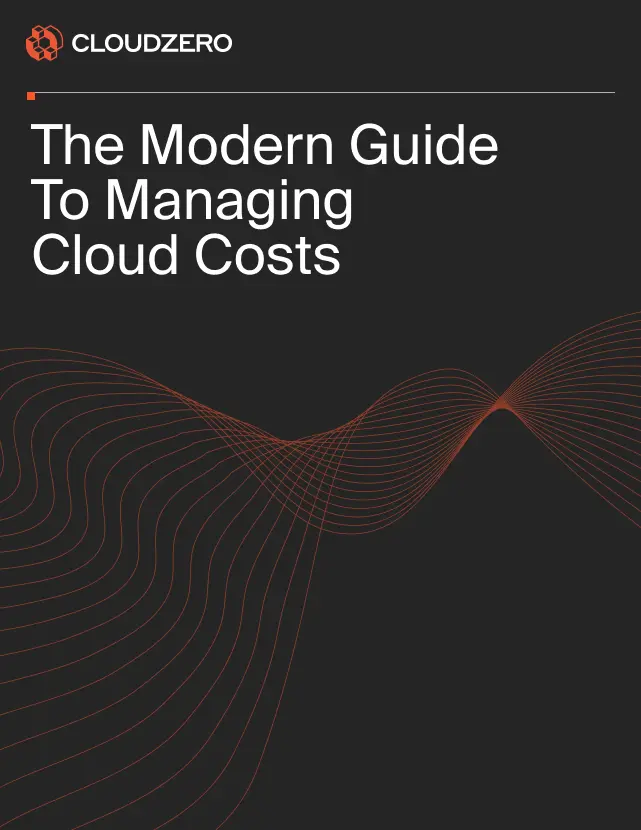Syncing files and folders across multiple devices, updating them between remote team members, and sharing them across individuals and teams are all essential aspects of running a modern business.
Cloud storage services enable small businesses and enterprises to manage their data on-demand, scalably, and in a largely fail-safe manner.
Their cloud infrastructure enables you to store documents, spreadsheets, videos, and other types of data formats online. Then with a PC, Mac, tablet, or phone, you can access, edit, and share it anytime, anywhere.
Now, while pricing for different cloud storage options is largely similar, each vendor offers some unique capabilities that may just be what you’re looking for. So, in this guide, we’ll explore some of the best cloud storage services for business, so you can figure out which one is right for you.
Related article: “The 15+ Best Cloud Cost Management Tools In 2023”
The Two Types Of Cloud Storage We’ll Cover
In this post, we will explore cloud storage options for business users and object storage. Here’s the difference.
Object storage is ideal for developers and IT teams. See, object storage services support unstructured data formats. So, these teams can use them for software delivery, application backups, disaster recovery, and advanced data analytics (beyond business intelligence (BI) requirements). This approach takes a more Infrastructure-as-a-Service (IaaS) model.
On the flip side, business user options are designed to meet the needs of less technical teams such as sales, marketing, finance, and BI. Here, there is an emphasis on real-time collaboration, document versioning, databases for structured data, secure file sharing, and remote working. This approach takes a more Software-as-a-Service (SaaS) model.
Why Pay For Business Cloud Storage Services
There are many cloud storage providers that offer free storage and unlimited plans for personal use. It’s tempting to opt for a personal cloud storage option over a business plan due to costs.
Yet, cloud storage plans for small businesses and enterprises come with features that personal plans do not. Those include:
- Server hosting and management – Although you own the data, the cloud storage company manages, operates, and maintains the supporting infrastructure, saving you time, effort, and money.
- Lots of storage space – Get up to unlimited cloud storage for different data formats.
- Business-grade data security – Use capabilities such as at-rest and in-transit data encryption, private key management, remote wipe, and access management by default.
- Support for integrations – Connect the tools you already use to your cloud storage account and automatically sync your data as you choose.
- Sync, share, and collaborate features – Create, save, retrieve, edit, share, and delete the data among team members from anywhere, anytime.
- Data backup and recovery support – Maintain copies of your data in different physical data centers to ensure service resilience in the event of a data center failure or security breach.
- Application management – Use the cloud storage for versioning, software development/tests, and other business continuity needs.
- Data analytics – Leverage Artificial Intelligence and Machine Learning to derive business intelligence from your users’ data.
- Cloud data compliance – Use best practices and widely recognized data storage frameworks to safeguard your customers’ data and business secrets.
When you’re a growing company with lots of data to analyze and sensitive information to safeguard, these capabilities are essential. So, how do cloud storage providers charge for these and other benefits?
What Factors Affect Cloud Storage Pricing?
From storage capacity and number of users to security and subscription options, cloud pricing plans vary. In addition, some cloud storage providers charge extra if you go over your plan’s limit or perform outbound data transfers (egress).
There are others that charge a premium for technical support by phone or priority email. In today’s market, cloud storage pricing is determined by factors such as:
Data storage capacity
It’s quite straightforward here. The more cloud storage you require, the more you can expect to pay. There are also other factors to consider, such as the number of users and devices included.
Data durability and availability
Data durability means that data should be stored in such a way that it can be used for an extended period, and should be resistant to corruption or degradation over time, changes to technology, or other external influences.
Subscription plan types
There are a number of cloud storage pricing options available, so you can choose the plan that best suits your needs. In addition, this prevents waste, and therefore unnecessary costs associated with unused capacity.
Number of users/devices included
Vendors often charge a per-user, per-month fee. Your fee will increase the more users you wish to offer access to your data — or the more devices you want to use to access, edit, sync, and share with.
Security and data encryption type
Cloud storage providers provide varying levels of data security capabilities. These include zero-knowledge encryption, access permissions, remote device lockout, AES 256 encryption, and remote wipes. While many services offer either server-side or client-side encryption, the best cloud storage services offer end-to-end protection (at rest and in transit).
That said, let’s start by looking into some of the top cloud storage services for developers and IT use cases.
Best Cloud Storage Options For Developers, IaaS, And Advanced Cloud Computing
The following object storage providers can help you store unstructured data in the cloud. You can use these options for storing media files, software delivery, database backups, and data analytics.
1. Amazon Simple Storage Service (S3)
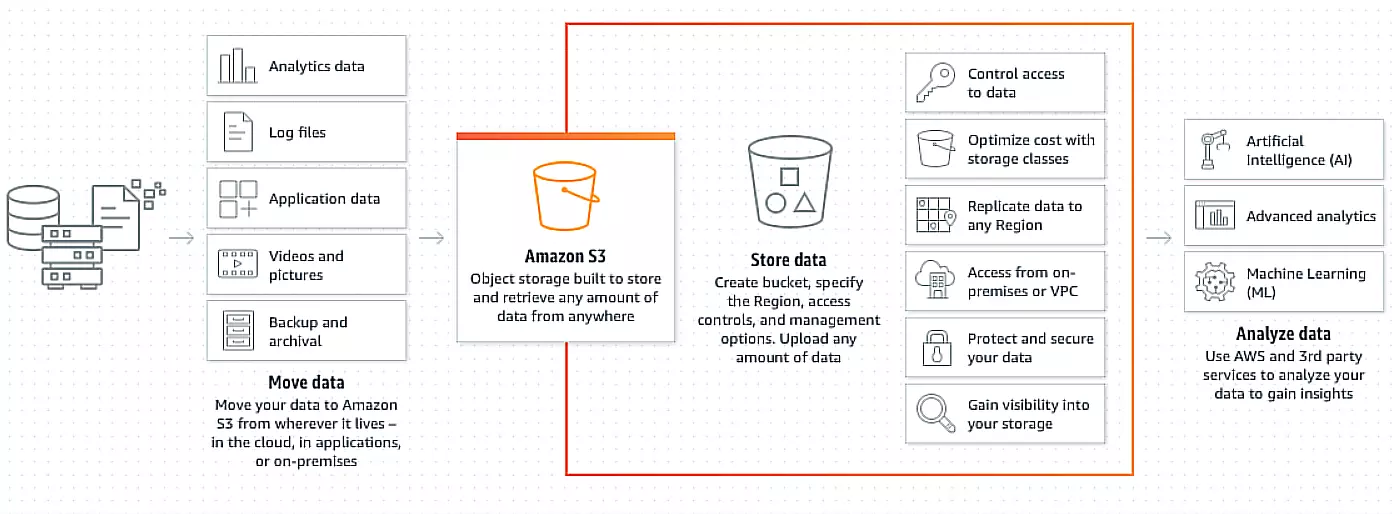
If you need cloud storage for your Amazon Web Services (AWS) public cloud workloads, Amazon S3 is the native no-brainer to take up. Amazon S3 is an object storage service. It is highly scalable, highly available, and can store any amount of data for your cloud computing requirements.
You can also store, modify, and retrieve almost any type of data from anywhere, anytime — with an internet-enabled mobile or desktop device. Also expect enterprise-grade security and compliance capabilities, advanced analytics/AI/ML, and multi-region backups.
Related article: “The 25+ Best AWS Cost Optimization Tools (Organized By Category)”
Amazon S3 cloud storage plans and pricing
Amazon S3 pricing is based on several cost factors; storage class (6 options), storage quantity in Gigabytes per month, AWS region/location, data transfer out (egress), data retrievals and requests, management and analytics needs, data replication, as well as Lambda usage.
Here’s an example of pricing for Amazon S3 storage in the US East (Ohio) region:
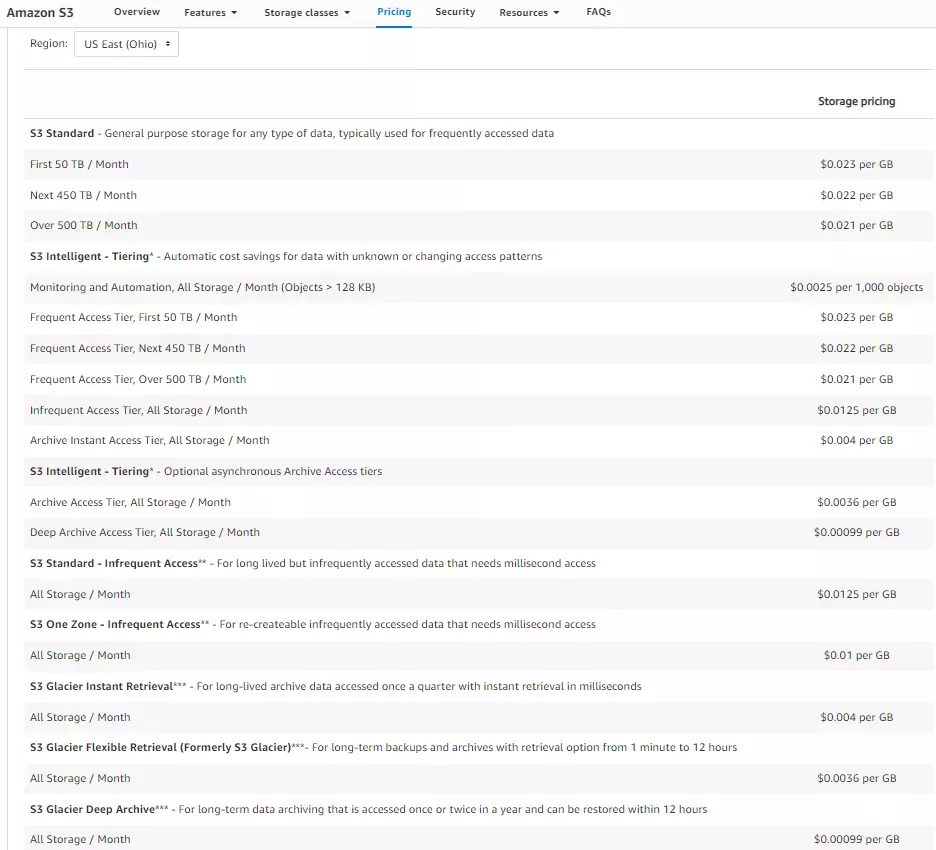
We’ve covered each of the Amazon S3 cost factors in detail in our No-BS guide to Amazon S3 pricing here. Check it out for more.
Amazon S3 cloud storage pros
- Fast and supports cloud-native applications
- Enterprise-grade server-side encryption with Amazon S3-managed keys
- Robust regulatory compliance standards
- Flexible pay-as-you-go pricing
- Virtually limitless cloud storage capacity
- Supports advanced data analytics, Artificial Intelligence, and Machine Learning applications
- 99.999999999% data durability included in SLA
- Regional and multi-region backup and recovery service
- Reduce costs by automatically transitioning data from frequently used to rarely used storage classes (Amazon S3 Intelligent Tiering)
Amazon S3 cloud storage cons
- Complex pricing
- Optimal management requires specialized skills and continuous management
- Uncertainty about how Amazon S3 bills your cloud storage usage often leads to cost surprises
Yet, if you choose to use the Amazon S3 service, we compiled 12 ways to help you understand, reduce, and optimize your S3 storage costs here.
Here’s one for Microsoft Azure Cloud users who’d prefer to skip Amazon S3.
2. Azure Blob Storage
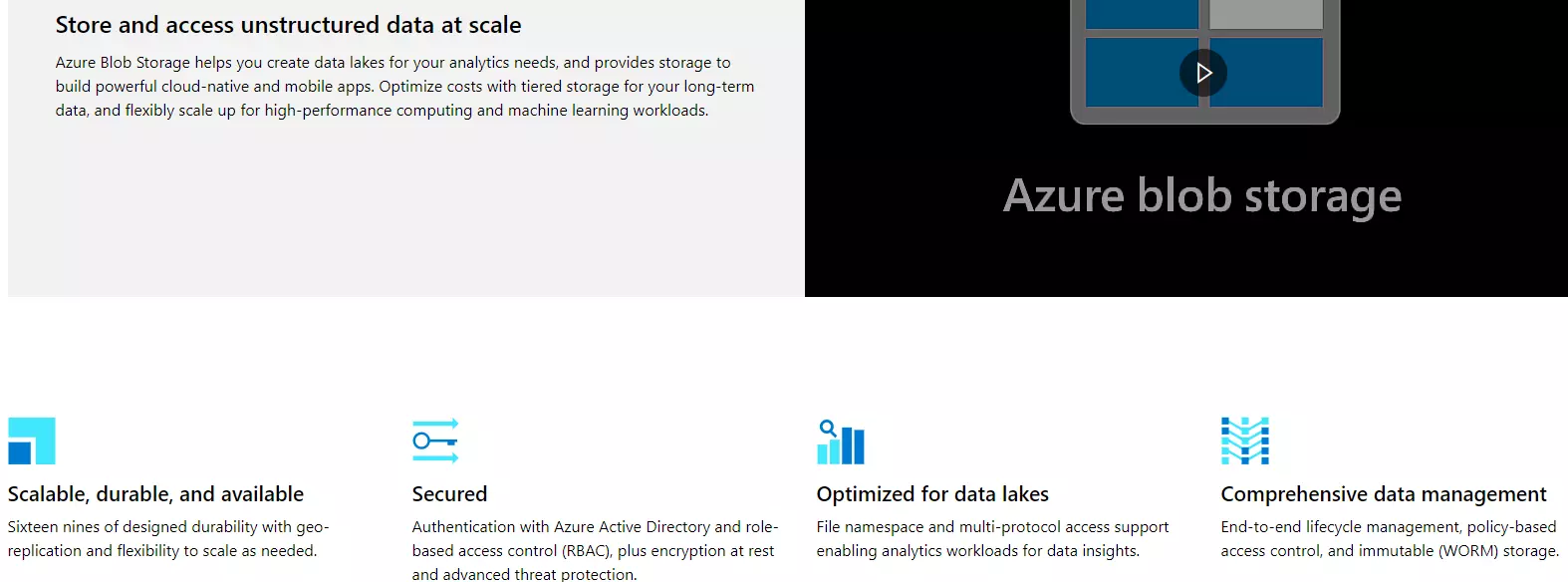
The Azure Blob Storage service delivers object storage for Microsoft’s Azure public cloud. It is ideal for storing large amounts of unstructured data, including text and binary data. Similarly to Amazon S3, Azure Blob Storage provides multi-regional backups and restores, as well as powerful data security and analytics/AI/ML tools.
Microsoft Azure public cloud storage is pay-as-you-go. You only pay for what you use. You do not need to pay upfront or sign a long-term contract to use it.
Azure blob cloud storage plans and pricing
Yet, Azure blob storage billing is based on several factors, including the volume of data you store each month, Azure cloud location/Region, the types of data operations you perform (such as requests and transfers), and the data redundancy option you choose.
Here’s an example of Azure Blob storage pricing in the West US 2 region:
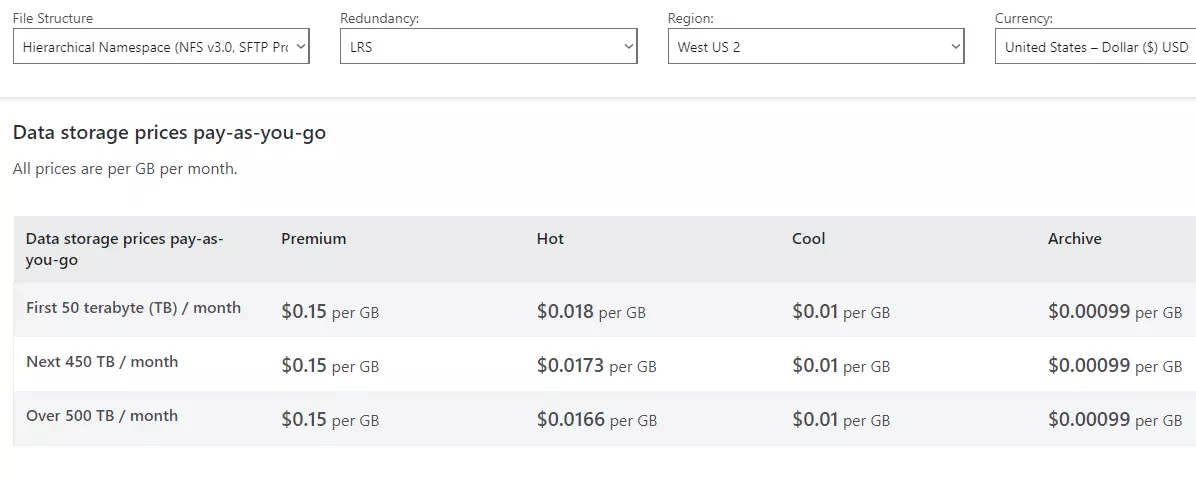
Yes, we get it. This image doesn’t make much sense right now. So, we compiled a no-BS guide to Azure storage costs here, including a breakdown of how Azure Blob storage pricing works. Check it out.
Azure Blob cloud storage pros
- Fast, secure, and highly scalable – virtually limitless cloud storage
- Ideal for both business and IT/software development use cases
- Flexible pay-as-you-go pricing model
- High durability and availability
- Advanced backup (regional and multi-regional) and restore service
- Excellent Artificial Intelligence and Machine Learning capabilities
- The longer and more you commit to using the service, the lower your cloud storage costs
- Reduce spending by automatically transitioning data from frequently used to rarely used storage tiers/classes
- Virtually no limit to the type or amount of data you can store
Yet, the service is not flawless.
Azure Blob cloud storage cons
- Complex pricing model
- Continuous cost management is required to keep costs under control
- Inadequate monitoring leads to surprise costs
Here’s another option you probably already use.
3. Google Cloud Storage
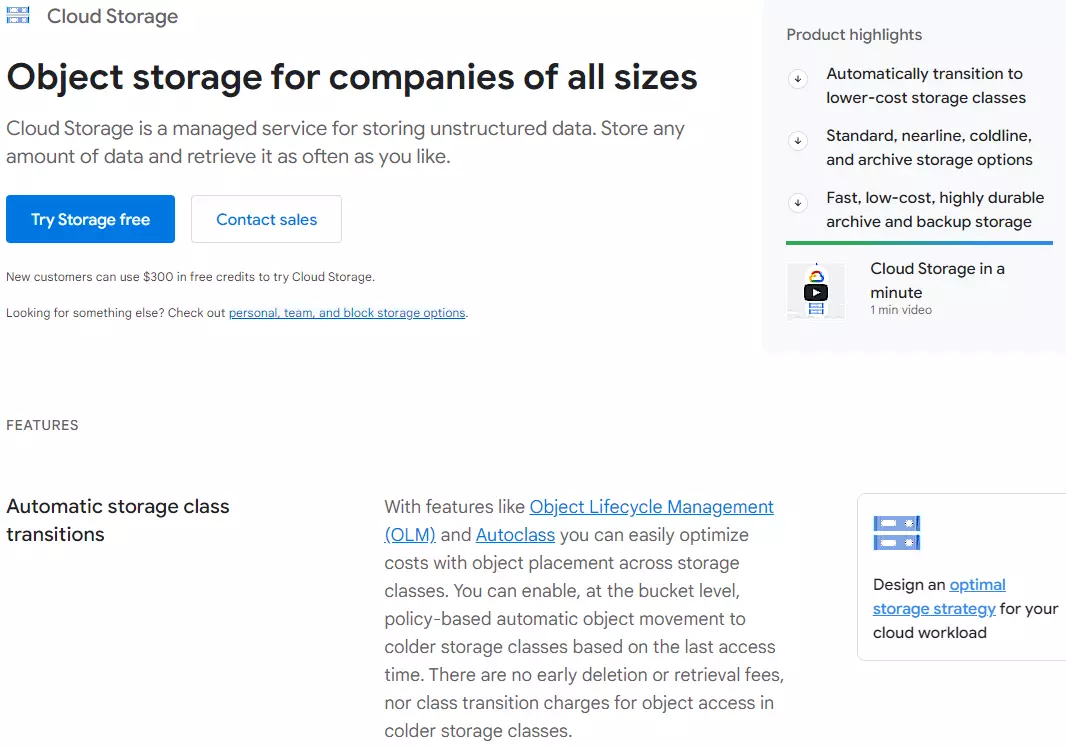
This is a RESTful cloud storage service built on the Google Cloud Platform. You can store a variety of data types on it, including photos, videos, files, and archived data. While Google Drive is designed for personal use, Cloud Storage offers business solutions, supporting data ingestion, processing, retrieval, modification, and other advanced operations.
Cloud Storage is particularly suitable when you use Google Cloud Platform (GCP) because it natively supports the storage service.
Want to understand what you get with GCP Cloud Storage? Check out our no-BS guide to GCP storage costs here.
Google Cloud Storage plans and pricing
GCP storage pricing is based on several cost factors. They include the GCP storage class (Standard, Nearline, Coldline, and Archive), location, data processing, networking, data retrieval, and early deletion charges. Check this out:
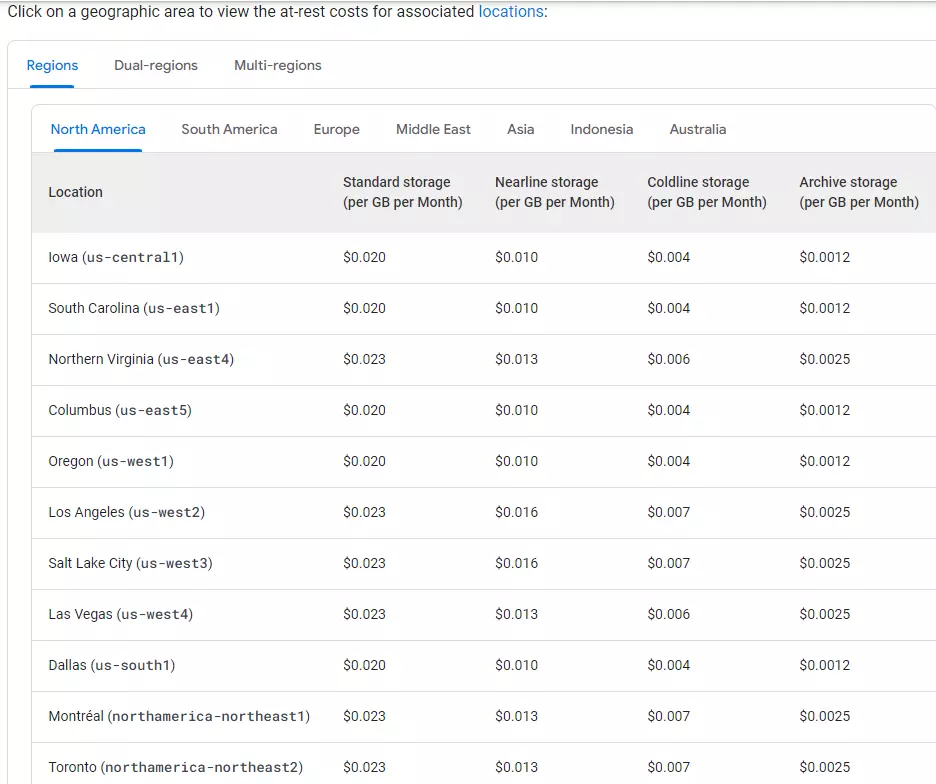
Here’s why you’ll want to consider using GCP cloud storage for your business.
Google Cloud Storage pros
- Supports file, block, and object storage
- Virtually unlimited cloud storage that supports multiple applications, from cloud migration to data analytics and software development
- Cloud Storage classes are suitable for different use cases (with automatic class transitions to a lower-cost class over time)
- Highly scalable as needed
- Seamless collaboration
- Quite secure with access permissions and cloud-based key management service
- Both server-side and client-side data encryption
- Supports backups and archives
- Pay-as-you-go model
- Supports many integrations via API
Google Cloud Storage cons
- Complex pricing can be overwhelming to maneuver, leading to cost surprises
- Congestion on networks or slow internet connections may delay traffic to the cloud
Here’s another option for your object storage requirements.
4. Backblaze for Business
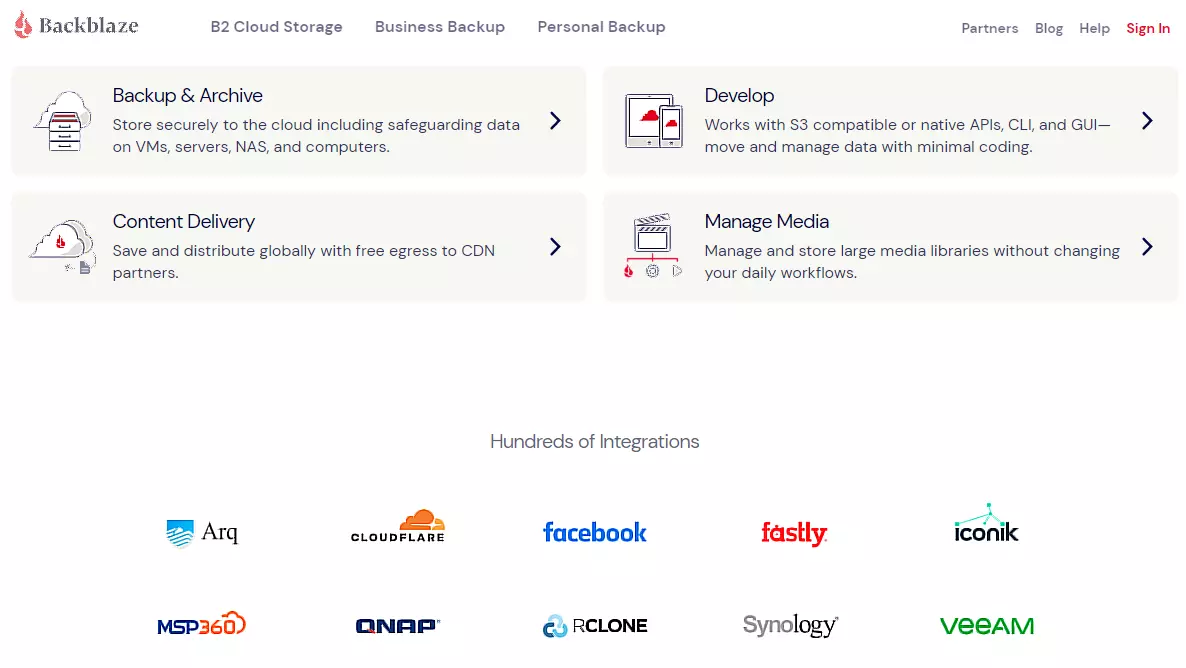
Backblaze offers an always-hot object storage service. It’s ideal for storing, downloading, and distributing what you need for your cloud applications. The service enables you to build and run applications/services with S3 Compatible APIs, CLI, and SDKs, using connected Compute and a Content Delivery Network (CDN).
In addition, Backblaze provides on-demand, highly scalable cloud storage. Better yet, it lets you protect your organization systems with robust data backup for Veeam, NAS, Servers, and Workstations.
Backblaze business subscription plans and pricing
Backblaze’s B2 cloud storage charges $0.005/GB/month for storage (or $5/TB/month) and $0.001/GB/month for data downloads. File replication across regions is free.
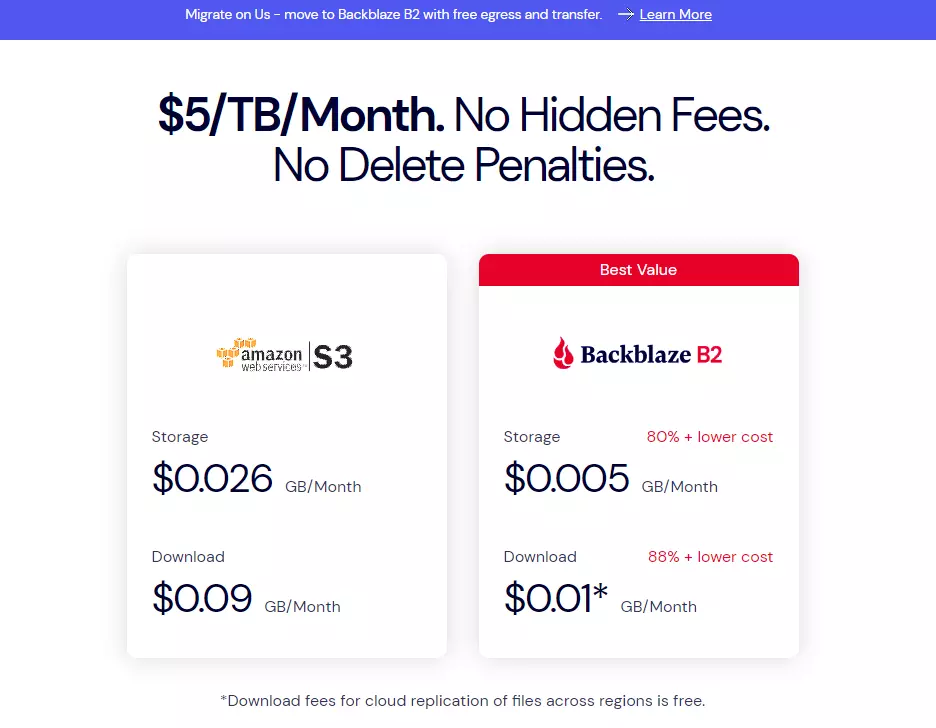
Backups cost the same $5/TB/month for Veeam, NAS, and Servers. It costs $70/computer/year (or $130 for two years) to back up workstations. This includes unlimited data coverage.
Backblaze business cloud storage pros
- Sync, backup, and restore from anywhere, anytime, and on any desktop or mobile device
- A variety of pricing options to find your best fit
- All business plans include a 30-day version history as standard
- Free for the first 10 GB of cloud storage and a 15-day free trial to test out the backup service
- In the event of a data loss, multiple restore options are available
- User-friendly, even when deploying it at scale
- Supports multiple integrations
- Can ship a physical drive via mail for restore
Backblaze business cloud storage cons
- No Linux client
- No collaboration or file-sharing support
- Supports one device per account
It’s a little different with Wasabi.
5. Wasabi Cloud Storage
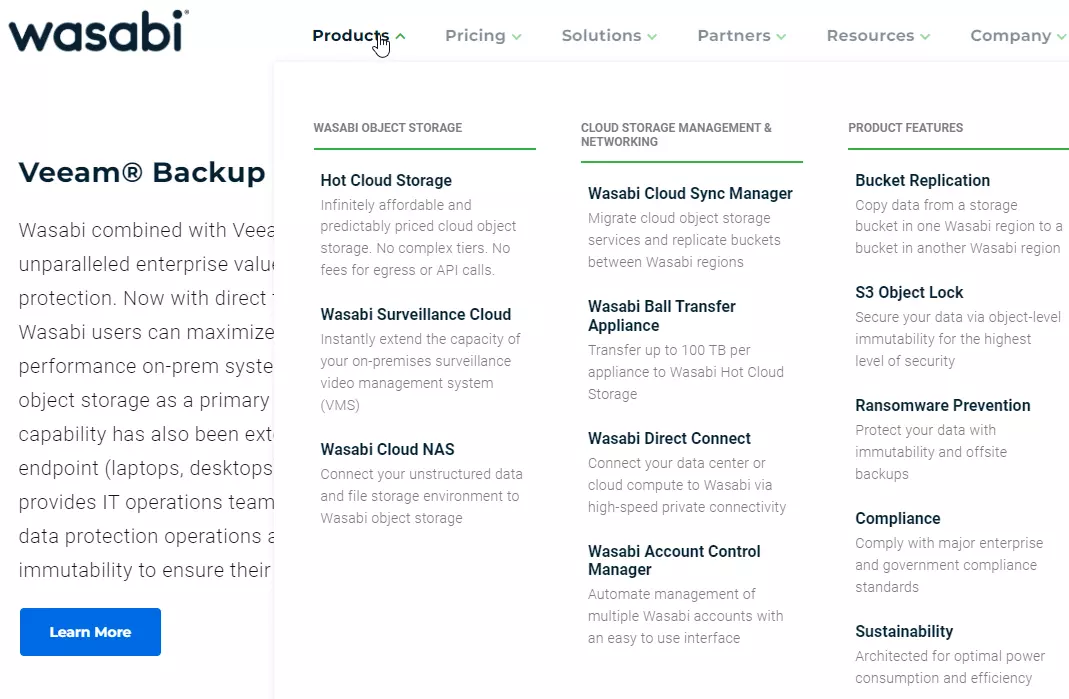
Wasabi offers fast, affordable, and secure cloud object storage. If you are looking for an alternative to Amazon S3 or Azure Blob storage, say to avoid vendor lock-in, Wasabi hot cloud storage can help.
The platform also offers a way to extend your on-premises video surveillance system and back up your local data center (unstructured data and file storage environment) in the cloud.
Wasabi cloud storage pricing
The platform has no tiers or complex cloud storage plans. Instead, you pay as you go at $5.99 per TB per month. And, if you decide to commit to a 1, 3, or 5-year contract, you pay a discounted rate.
Check this out:

In either case, Wasabi does not charge any fees for data transfers out (egress) or API requests. These factors combine to make Wasabi’s object storage more affordable than some other big cloud storage options.
Wasabi cloud storage pros
- Fast and highly available
- Affordable for many organizations, big and small
- Enterprise-grade data security and compliance with regulatory standards, including ransomware prevention
- User-friendly interface and workflows
- Supports at-rest and end-to-end encryption
- Direct Veeam backups and replication are available
- Robust Amazon S3 compatibility
Wasabi cloud storage cons
- Phone and priority email support cost extra
- A limited number of integrations are available
Here’s a similar option to consider.
6. DigitalOcean Spaces
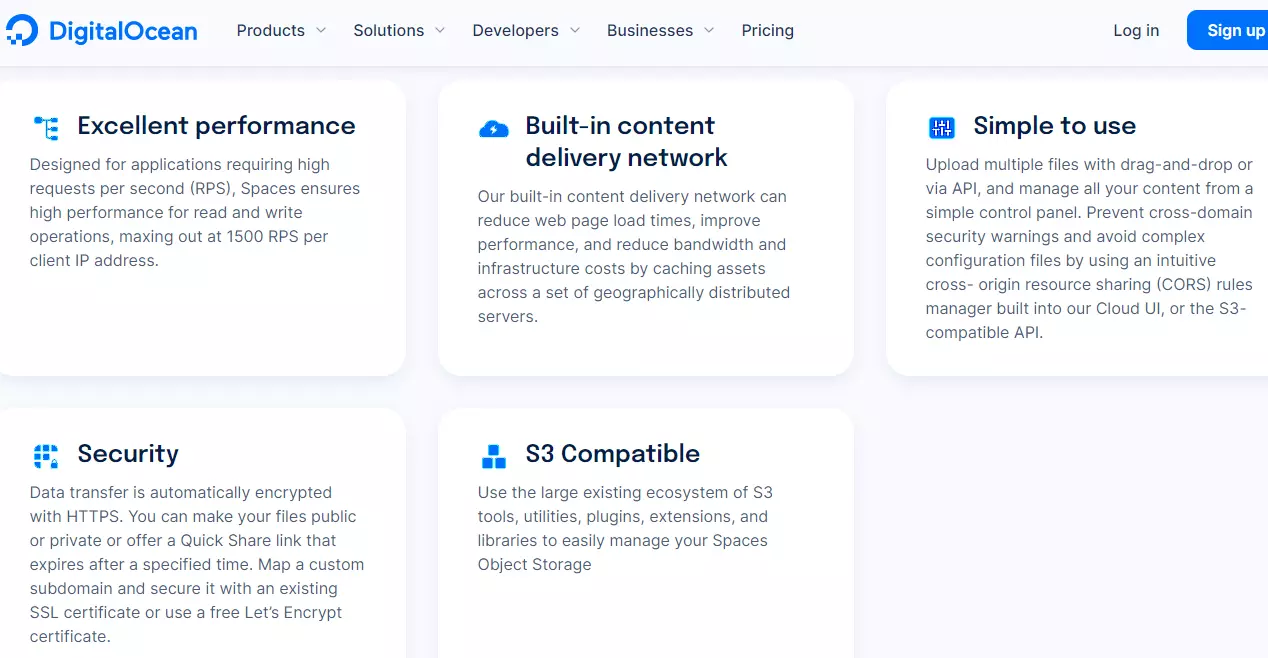
Spaces is a highly scalable object storage service designed to complement your business’ local storage expansion. Spaces Object Storage is also Amazon S3-compatible so you can connect your AWS workload and serve massive amounts of data.
Each DigitalOcean Space is a bucket for storing and serving files. It also comes with a built-in Content Delivery Network (CDN) to minimize web page load times, boost performance, and optimize bandwidth and cloud storage infrastructure costs.
DigitalOcean cloud storage plans and pricing
Pricing for DigitalOcean Spaces object storage starts at $5 per month for 250 GiB of storage and 1 TiB of egress (outbound transfer). This capacity applies across all your buckets. Spaces doesn’t charge for ingress (inbound transfers).
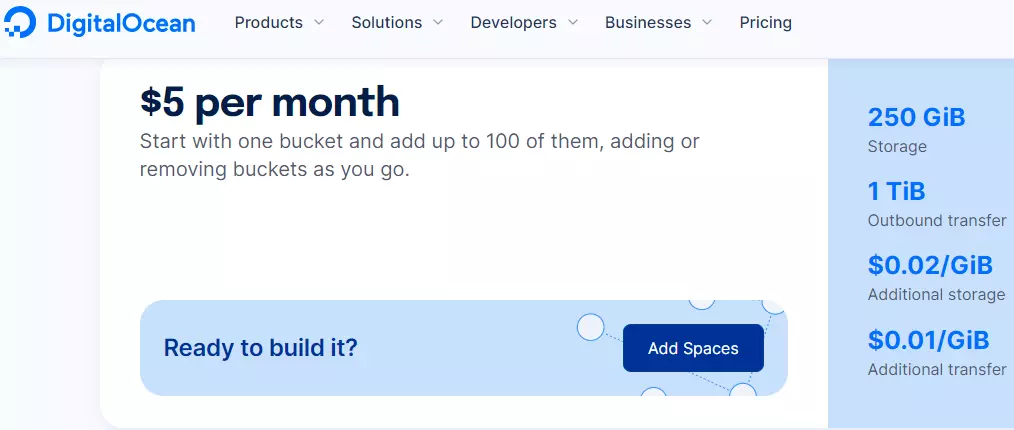
If you need more capacity than this, additional storage costs $0.02 per GiB. Also, your bill is prorated hourly if you destroy all your buckets and cancel your subscription.
DigitalOcean cloud storage pros
- Good speed for read and write operations
- Suitable for websites, video streaming, and file sharing as it includes a CDN service to boost downloads and page load times
- Highly scalable object storage service
- Good data security with automatic HTTPS encryption
- Affordable pricing for many organizations
- Accessible through CLI, API, and S3-compatible tools.
DigitalOcean cloud storage cons
- Few integrations
- No paid support
- Might become more expensive than alternatives, such as S3, over time
7. IBM Cloud Object Storage
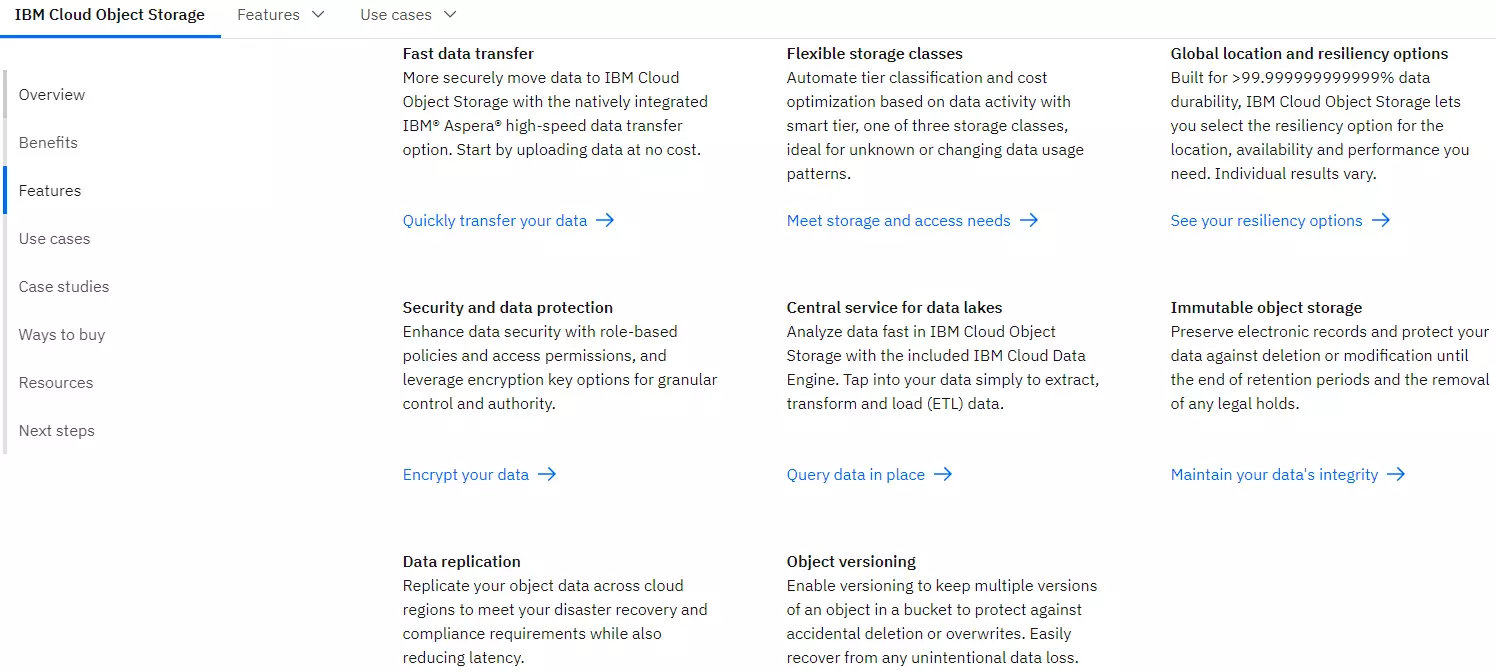
This is IBM’s alternative to block storage and file storage in the cloud. Cloud Object Storage is a managed service in the IBM public cloud. But you can also use it to complement your on-premises or private cloud environment.
The service lets you upload files that are a few bytes large to massive ones, up to 10 TB. It is also an efficient way to store media files, disk images, PDFs, database backups, and more unstructured datasets.
IBM Cloud Object Storage pricing
Pricing for IBM’s object storage service depends on several factors, including location, resiliency type (regional or cross-region), storage class, storage capacity, number of operational requests you make, and outbound transfers (egress).
Here’s an example based on storage capacity and storage classes in the US East region and Regional resiliency level:
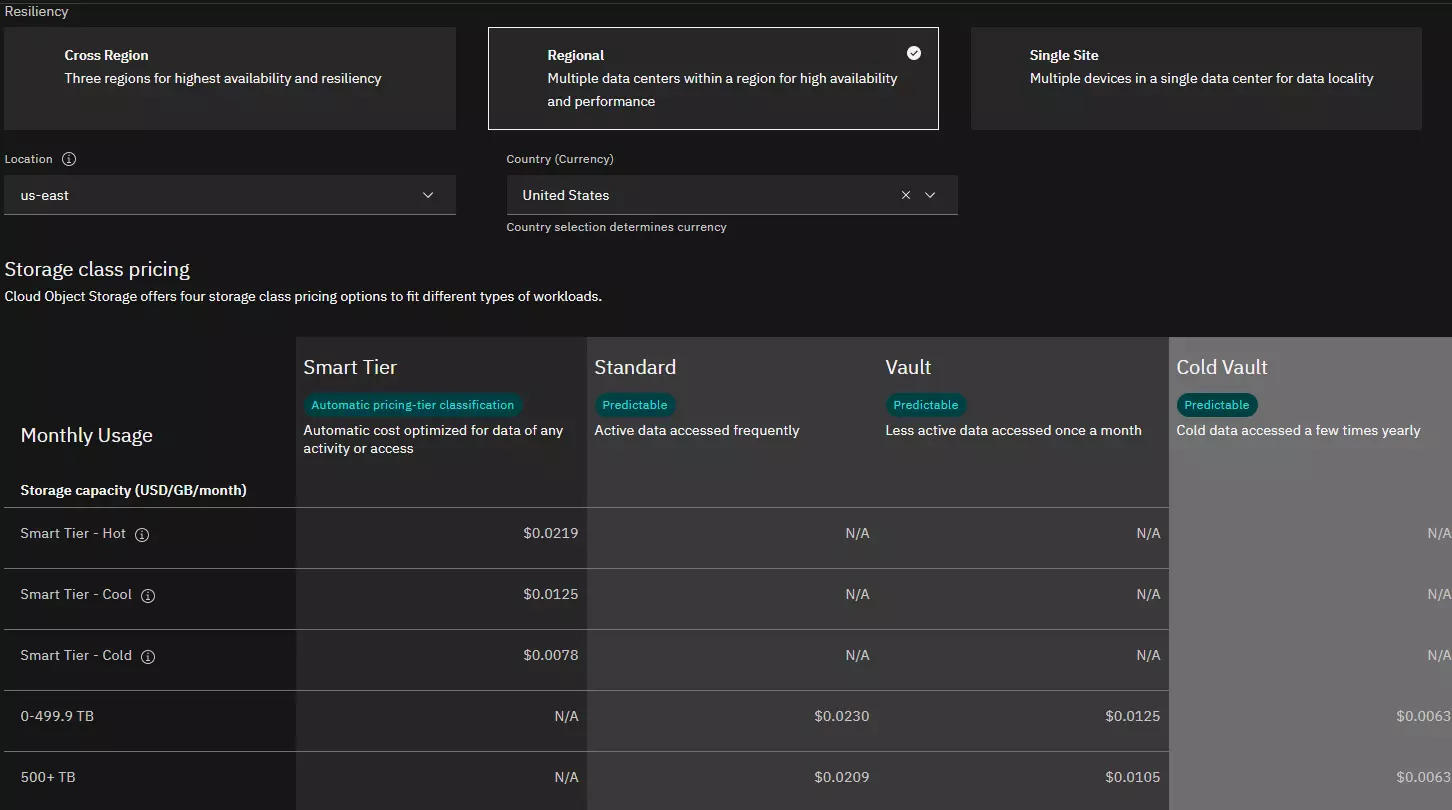
IBM Cloud Object storage pros
- Fast and highly scalable cloud object storage service
- Robust object versioning prevents accidental overwrites or deletions
- 99.99% durability (12 nines of durability)
- Supports IAM access permissions and role-based policies for data security
- Disaster recovery includes data replication across multiple regions
- Server-side encryption with Customer-Provided Keys (SSE-C).
- Includes backups
- The data is transitioned from the most expensive option to the lowest-cost option based on access frequency
- Ideal storage for advanced data analytics
- Test out the service with 25 GB of free storage
IBM Cloud Object storage cons
- Complex pricing model, like many other IaaS-based cloud storage options
- Most ideal for larger teams of developers and application backup requirements (enterprises)
And last but not least for this section.
8. Linode Object Storage by Akamai
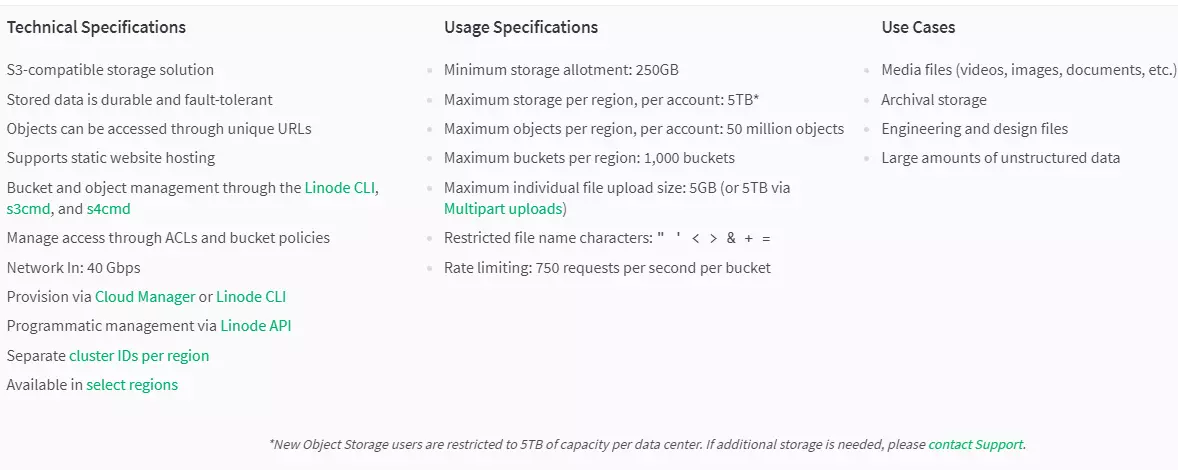
Linode now refers to the object storage service for the Akamai Connected Cloud. Linode’s cloud services are becoming Akamai cloud computing services following its acquisition in 2022. The service has also expanded server coverage to North America (Newark and Atlanta), Europe (Frankfurt), and Asia Pacific (Singapore).
Here’s what to expect in terms of costs and value.
Linode object storage pricing
Like Wasabi and DigitalOcean Spaces, Linode charges $5 per month for 250 GB of storage with 1 TB outbound data transfers and up to 50 million objects per cluster. You can get extra storage for $0.02 per GB and $0.01 per GB of outbound transfers.
Check this out:
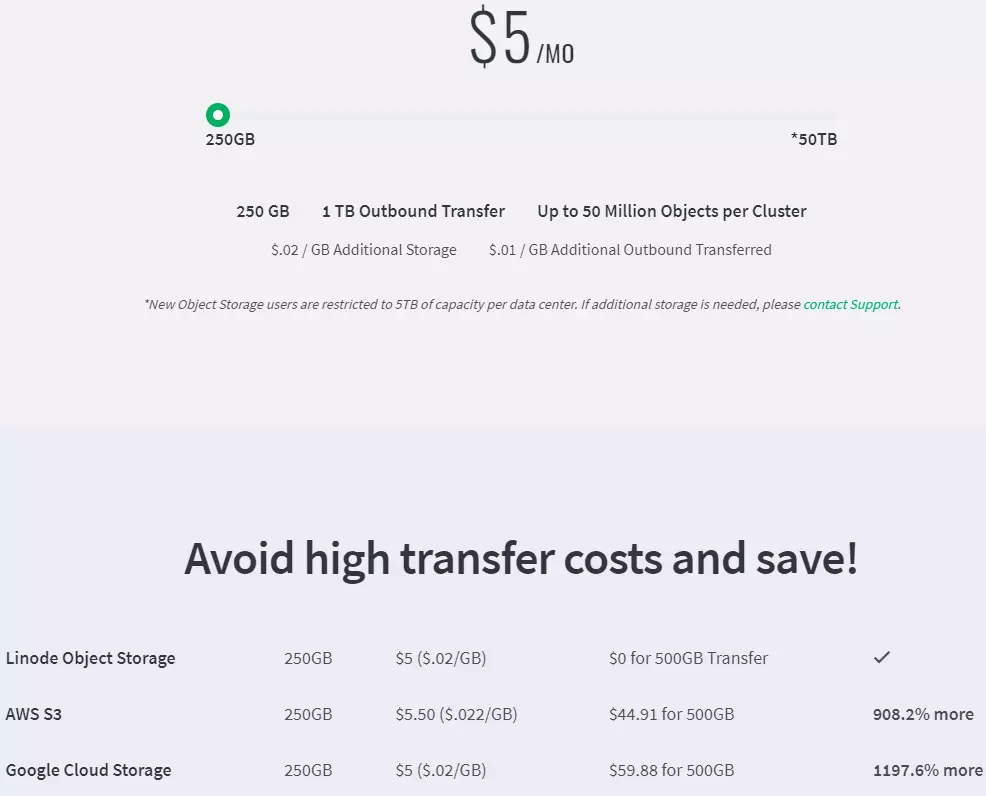
Linode cloud storage pros
- Simple, predictable pricing
- Good speeds
- Highly available
- Highly scalable (from 250 GB to 50 TB)
- Free outbound data transfers (egress) up to 1 TB and completely free ingress
- Good for static websites
- Amazon S3 compatible
Linode cloud storage cons
- Few integrations
- Server locations are limited at the moment
Best Cloud Storage For Business End Users
If you don’t need an object storage service like Amazon S3 or Linode, let’s explore the different end-user-friendly cloud storage options available today. If you are more interested in file sharing, team collaboration, or document versioning, then these providers are perfect.
9. DropBox Business
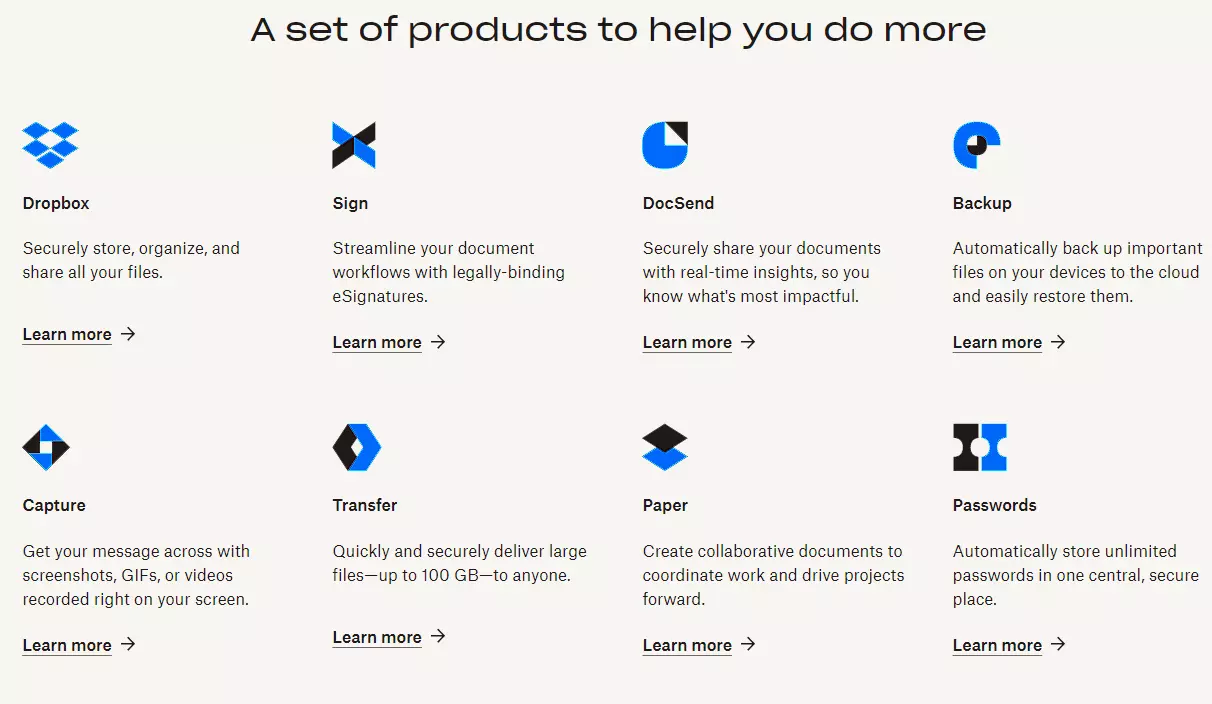
Dropbox pioneered the online storage wave back in 2007. This cloud storage option is designed for both large and small teams. It also includes collaboration, eSignature, data backup, and document tracking tools. It also supports a ton of integrations, from Slack and Zoom to Salesforce and Asana.
Dropbox Business subscription pricing plans
Dropbox Business offers a single-user subscription for, say, freelancers/independent contractors (Dropbox Professional at $16.58/month) and small businesses (Dropbox One at $24.99/month). That plan delivers 3 TB of cloud storage with file locking/remote wipe, 180-day file/account recovery, and eSignature support.
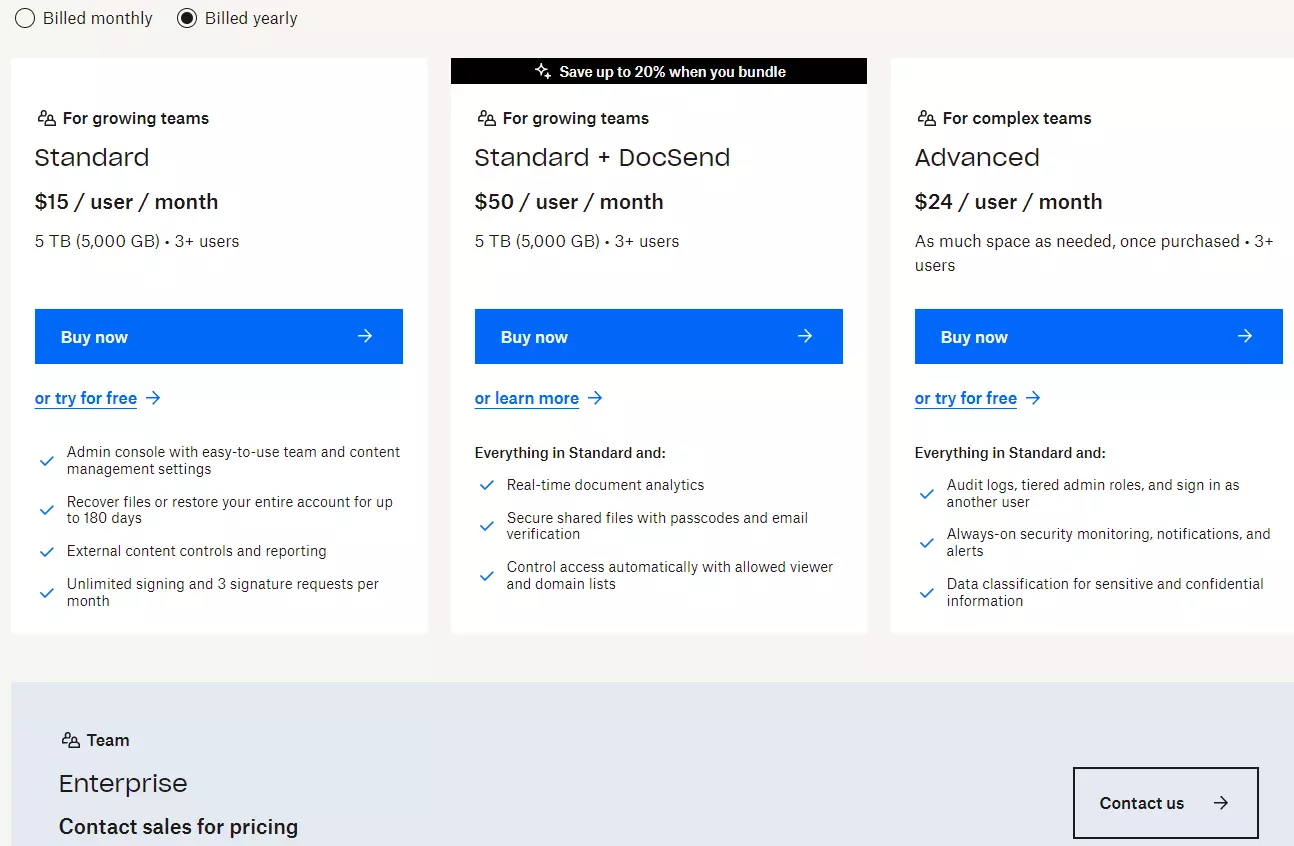
For larger teams, there are Standard, Standard + DocSend, and Advanced plans for $15, $50, and $24 per user per month, respectively. Each plan supports up to three users who share its 5 TB allocation. These plans include advanced features, like real-time analytics, always-on security monitoring, and tiered admin roles.
For even more advanced capabilities, the vendor also has a custom Enterprise plan.
Dropbox Business cloud storage pros
- Clean user interface and workflows improve usability
- Expect a ton of cloud storage features without overwhelm or slowing operations
- Supports many integrations, devices, and users
- In-transit and at-rest encryption supported
- Great online syncing and collaboration tools
- Scalable cloud storage
- Unlimited cloud storage for businesses
- Available on multiple platforms and devices
Yet this option is not without its limits.
Dropbox Business cloud storage cons
- It can be pricey
- There is room for expanding the user management tools
- No free storage for business customers at all
- Only supports app integrations
- No backups tools provided
So, how does Microsoft’s OneDrive compare? Here comes.
10. Microsoft OneDrive for Business
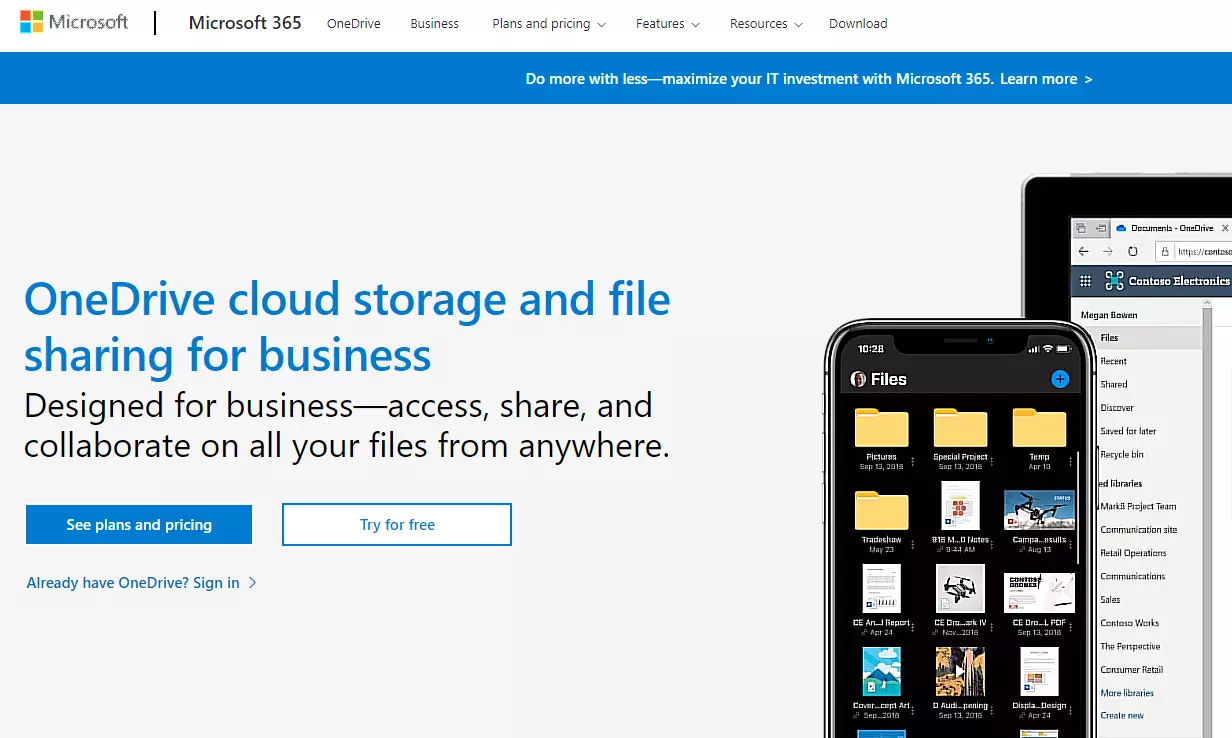
OneDrive for Business used to be SkyDrive Pro, and was, and still is, the default cloud storage for Windows and Microsoft 365 customers.
Yet, with OneDrive, you can create, save, and edit your files on one device, say a desktop, and access, modify, and share them across all your devices — including Android, Mac, and IOS devices.
You can also share files and folders with people who are not OneDrive users. Better yet, the platform lets you edit the files directly on the cloud without downloading them. Plus, it supports uploading files that are up to 100 GB and syncs libraries.
OneDrive for Business subscription plans and pricing
While OneDrive for Home offers 5 GB free per user per month, the Business version does not. It starts at $5/user/month with Plan 1 for 1 TB and file sharing. Plan 2 adds unlimited storage for each user and compliance/security tools for $10/user/month. You get an extra 1 TB of storage if you subscribe to Microsoft 365.
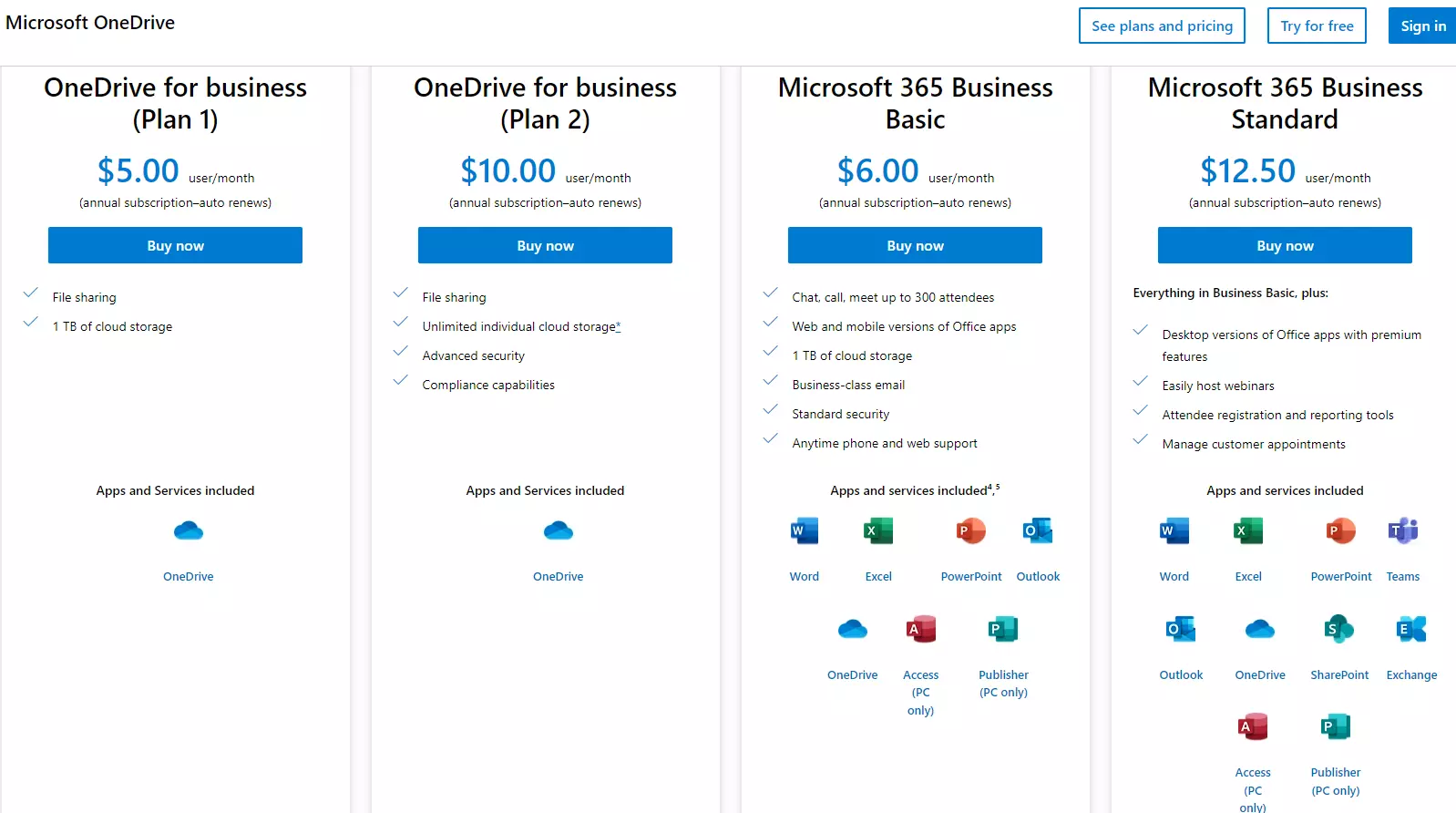
But if you need to integrate Microsoft 365 directly, OneDrive offers the Business Basic and Standard plans.
At $6/user/month, the Basic plan covers everything in Plan 2 and adds business email, 24/7 support, hosting webinars, and web and mobile versions to connect on the go.
Ultimately, the plan includes native integration with Office 365 apps; Word, Excel, Publisher, PowerPoint, Outlook, Access, and OneDrive itself.
The $12.50/user/month Microsoft 365 Business Standard plan adds SharePoint, Exchange, and Teams to the Basic plan offerings. Yet, this plan includes premium features, such as customer appointment management and the desktop versions of MS Office apps.
OneDrive for Business cloud storage pros
- Native-level integration with Windows and Microsoft 365 applications
- Share files and folders across devices and operating systems, including Android, IOS, and macOS.
- Lots of scalable cloud storage capacity
- Get 100 GB for just $2/month or $20 annually if you just need more space without other OneDrive features
- Supports file versioning (up to 500 versions)
- AES 256 and Bitlocker encryption with user-defined key, plus two-factor authentication
- Integrates with many tools you already use
- Edit files directly on the cloud and they’ll sync across all your devices
- Offers backups in multiple locations, including different regions for extra durability
OneDrive for Business cloud storage cons
- No zero-knowledge encryption
- Doesn’t have unlimited storage for power users
- No Linux support
11. IDrive for Business Plans and Pricing
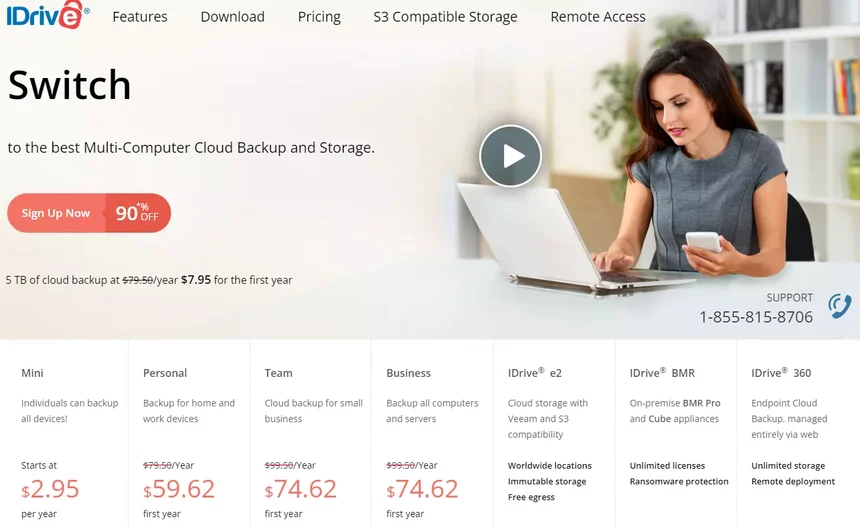
With iDrive, you can do more than create, save, edit, and share your files across devices. You also get cloud-to-cloud, Google Workspace, Microsoft 365, Android, IOS, and Mac backups. Plus, the cloud service vendor supports remote access for Linux, PC, and Mac versions for $24.50/year.
IDrive also supports Amazon S3 and Veeam compatibility for $0.004/GB/month. The service has also teamed up with well-known providers and security partners, such as VMware, to help protect your files and folders continuously.
iDrive Business subscription plans and pricing
For Businesses, iDrive offers two plans; iDrive Teams and iDrive Business. The Teams plan starts at 5 TB for $6.23/month ($74.62/year), shareable among five users and five computers.
You can ramp that up to 500 TB for sharing among 500 users and 500 computers for about $7,500 the first year and $15,000 for two years.
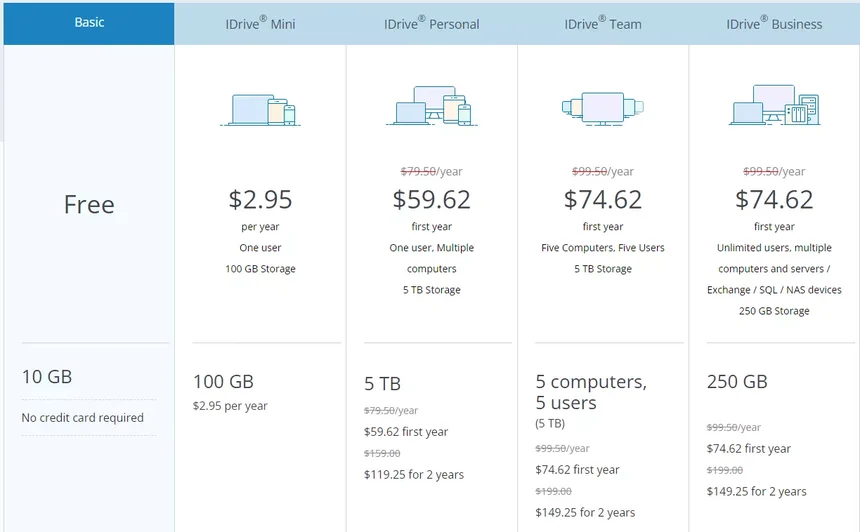
The Business plan costs $6.23/month ($74.62 the first year) to share 250 GB among unlimited users and devices (computers/servers and NAS, Exchange, and SQL devices).
Or, you could go up to 50 TB for unlimited users and devices for $8,700 the first year and pretty much double that for two years.
Both plans offer a ton of additional business capabilities, including user accounts, backups, sync, sharing, priority support, and single sign-on. But if you want server cloud backup, that’s only available with an iDrive Business plan.
iDrive for Business pros
- Offers loads of business cloud storage options for individuals and small and large businesses
- Supports file versioning with activity reports
- Includes AES 256-bit encryption that uses user-defined keys
- Supports access, syncing, and sharing across PC, Mac, Android, IOS, and Mac devices
- Includes Linux, Windows, and macOS backups
- Expect robust business compliance (GLBA, HIPAA, SOX, SEC/FINRA)
- Physically ships temporary storage devices
- Always-on live chat, email, and phone support
- 10 GB free with the Basic plan to test the platform or store small amounts of data
iDrive for Business cons
- No monthly plan. You are billed annually
- Pricing doubles in the second year
12. Sync.com for Teams
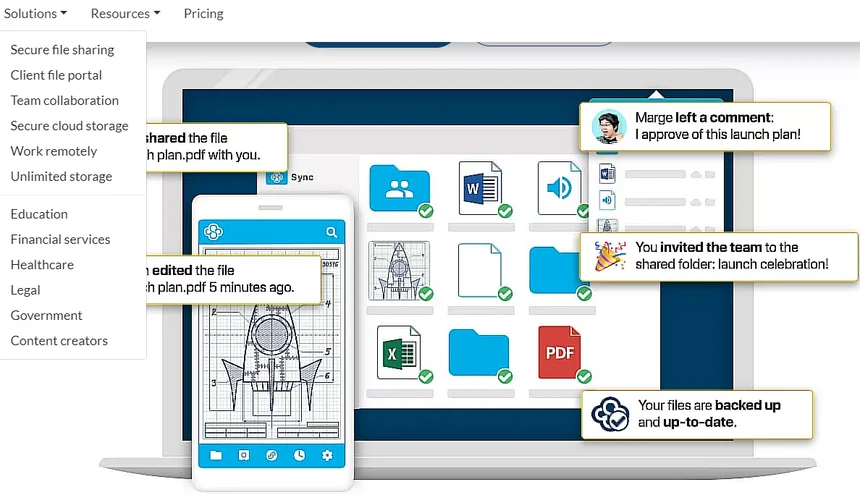
Sync.com for business cloud storage delivers all the staples (anywhere/anytime access, collaboration, and backups) with added security capabilities.
Access control tools include passwords, read-only mode, remote wipes, share activity notifications, and access expiry dates. In addition, Sync.com includes zero-knowledge encryption by default (user-defined encryption key).
As with OneDrive, the folks you share with get immediate access, whether they have a Sync account or not. To protect your data from loss, Sync includes backups, account restores, and file versioning capabilities to any date and time going back 365 days.
Sync for business subscription plans and pricing
Sync.com offers two subscription types; Individual for sole practitioners and Teams for small businesses and larger companies. The Individual plan starts you off with 5 GB free with no expiry date.
The Solo Basic plan adds advanced sharing with 2 TB per month at $8 (billed annually). With Solo Professional, you get 6 TB and custom branding for $20.
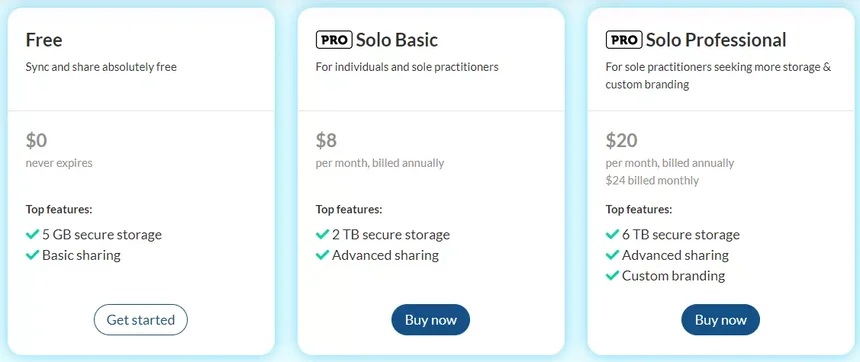
For power users, Sync offers three unique cloud storage plans for teams; Standard, Unlimited, and Enterprise.
Unlimited offers all the capacity you need for $15/user/month, and that includes phone support and custom branding for your client portal and link sharing. For even larger companies, with over 100 users, you’ll need to talk directly with Sync.com reps for custom pricing.
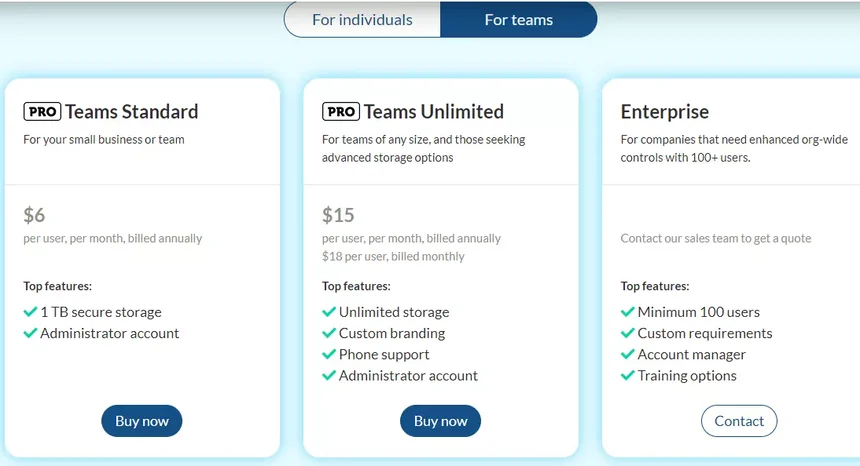
If unlimited storage is overkill for your needs, you can grab the $6/user/month Standard plan for 1 TB storage. You’ll need to pay $72/user upfront because there’s no monthly billing here.
All plans include real-time backups, end-to-end encryption, 180 or 365-day file history and recoveries, 99.9% uptime guaranteed, as well as Office 365 support.
Sync for business pros
- Emphasis on data protection, including remote wipe, device lockout, and 2-factor authentication
- Good variety of cloud storage plans
- User-friendly and affordable than some alternatives
- Supports robust Zero-knowledge encryption
- Includes robust file versioning, recoveries, and backups
- Supports Office 365 apps with zero-knowledge encryption
- Unlimited data transfers
- Access from anywhere, anytime, and on any device (PC, Mac, and mobile)
- Business-grade compliance
- Good support
Sync for business cons
- Can be slow sometimes
- Does not support many integrations
13. Nextcloud Enterprise
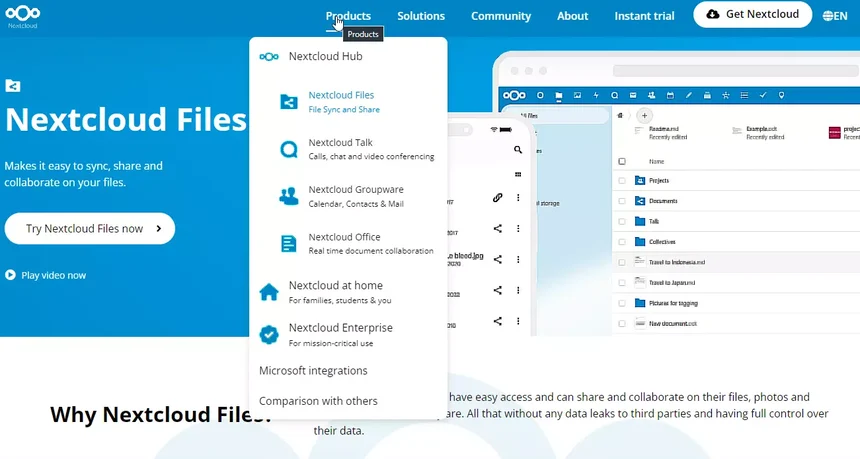
Like Sync, Nextcloud delivers secure and real-time collaboration, sync, and share tools for teams. Whether you want to store files, documents, or photos, the cloud storage service supports cloud, external data storage, on-premises, and hybrid deployments. There’s also a Community version that is fully open-source.
The service also includes workflow management, file locking to prevent conflicts between access and editing, and seamless integration with Microsoft environments. With Nextcloud Enterprise, you get up to 10 years of support for stable Nextcloud releases, 24/7 SLA, and a dedicated support manager.
Nextcloud Enterprise subscription plans and pricing
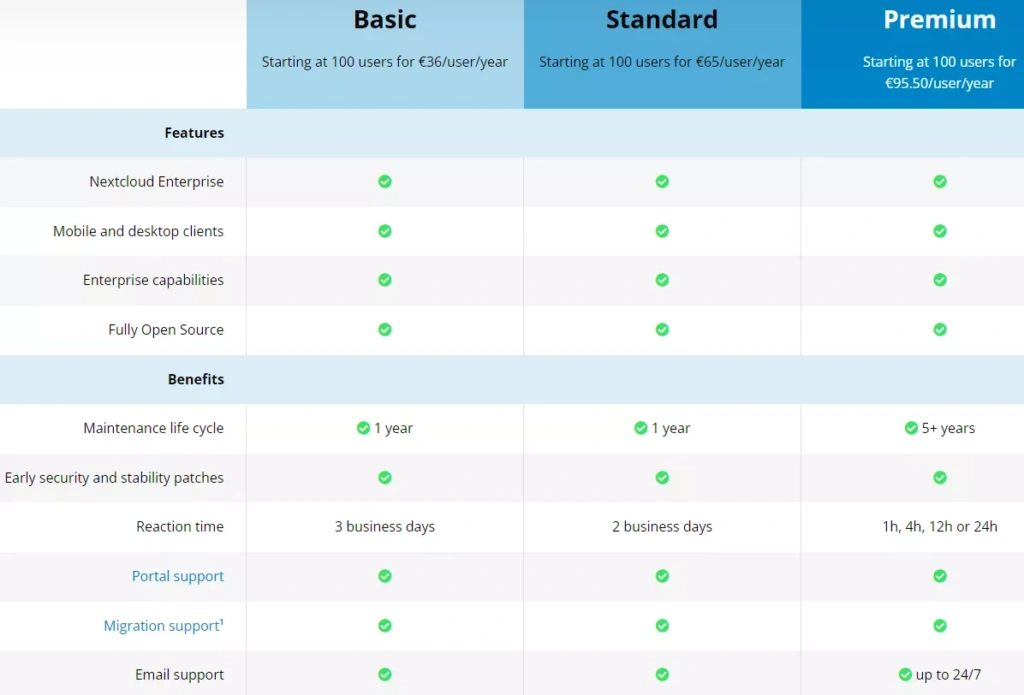
Nextcloud designed its service for large companies that have more than 100 users. If you do, the vendor offers three enterprise-grade cloud storage plans; Basic at Euros 36/user/year, Euros 65/user/year, and Premium at Euros 95.50/user/year.
Other differences between the plans include support, custom branding, and SLA on fixes, as you can see here:

You’ll want to use Nextcloud over alternatives for the following reasons.
Nextcloud Enterprise cloud storage pros
- Free for the community version and affordable Enterprise pricing
- Includes early stability and security patches
- Migration support included
- Supports sync, sharing, and collaboration anywhere, anytime, and on any device (mobile and desktop)
- Nextcloud does not host your data, so its employees do not have access to it
Nextcloud Enterprise cloud storage cons
- Not available for businesses with fewer than 100 users
- Billing is annual only
- Being open-source means it’s DIY, which requires advanced skills, time, and effort.
Next, we’ll look at a side-by-side comparison of the top cloud storage plans available today.
What Are The Best Cloud Storage Plans For Business Now?
Here’s a quick summary of the cloud storage pricing and plans for the top online storage services for business covered here:
These are just a few of the best cloud storage providers on the market. A few other robust services to consider are pCloud, MEGA, Box, IceDrive, and EGNYTE Connect.