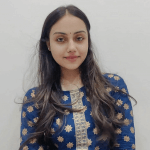Node.js and React.js are both JavaScript technologies, and they are very distinct. The fundamental dissimilarity between Node.js and React.js is that Node.js is a back-end framework, whereas React.js is a front-end framework. However, they both have benefits and drawbacks. If you are willing to know which framework is best for your JavaScript project, you must keep reading this blog. After reading the whole blog, in the end, you will get a complete picture of which technology is needed for your project requirements.
What is Node.js?
Node.js is a JavaScript-based tool for creating application backends. Node.js is powered by Google Chrome’s V8 JavaScript engine. This framework is utilized by developers to host APIs, serve HTTP requests, and access the whole database. Node.js is light-weight and efficient as it uses an event-driven and non-blocking I/O mechanism.
Node.js is free and open-source, and it uses the Node Package Manager (NPM) to support a large number of modules. Because Node.js is single-threaded and operates promises, it is swifter, robust, and reliable.
Node.js example
Node.js is currently utilized by many enterprises and has several well-known clients, including Netflix, Trello, and Uber. The following section will explain why Node.js has become their preferred framework.
Netflix, the world’s largest online video streaming service, uses A/B testing to give a rich experience to its 93 million subscribers. Conditional dependencies and app scalability were issues with the platform. They chose Node.js to overcome these problems because of its speed and small weight. Netflix reduced startup time by 70% because of Node.js features.
Trello is a project management application that uses Node.js on its server-side. Node came in handy for Trello’s system updates, which required many open connections.
According to Uber, Node.js is one of the most crucial tech solutions, a two-sided carpooling service. The architecture allows them to scale up in response to increased demand for their services.
Features of Node.js
Here are the best features of Node.js –
Asynchronous and event-driven
The API of the Node.js library is asynchronous or non-blocking. It indicates that the server, which is based on Node.js, does not wait for the data from an API. After this, the server takes its next step of moving to the next API after the calling is done and Events with a notification mechanism for Node.js will assist the server to receive a response from the last API call.
Single-threaded
Node.js is scalable because it uses a single-threaded design with event looping. Unlike traditional servers that create limited threads to process requests, the event mechanism permits the Node.js server to respond non-blocking and scalable. Node.js utilizes a single-threaded program that helps in managing multiple requests than traditional servers like Apache HTTP Server.
Performance
Node.js is built on the V8 JavaScript engine from Google Chrome that helps in speedy code execution. The engine converts JavaScript code to machine code, making the whole code simpler and swifter to implement. Its performance is enhanced by concepts such as asynchronous programming and how it acts on non-blocking input-output activities. Node.js makes extensive use of events, which helps it run quickly.
Scalable
Scalability is one of the most crucial challenges in software development, and Node.js manages it. Today, most businesses require scalable software. Node.js has a cluster module that handles load balancing across all active CPU cores. The ability of Node.js to partition applications horizontally is its most enticing feature. It accomplishes this by employing child processes. Node.js is also capable of handling several requests at the same time. It lets businesses offer several app versions to various target audiences, permitting them to accommodate customer preferences for personalization.
No Buffering
Node.js applications output data in blocks because of the callback function idea. As a result, the user obtains the data more quickly and readily because it does not have to wait for the whole operation to finish. It reduces the data processing time, such as the time for uploading audio or video files. No data is ever buffered by them.
The first parameter supplied to a callback function is an assertion, which is checked when something goes wrong; the second parameter in the callback function is used to pass the data. To pass the data, the callback function might be given additional arguments.
Pros and cons of Node.js
Let’s start with describing the pros of Node.js –
Quick Learning Curve
This is a JavaScript-based programming language. As JavaScript is being used widely, it is logical to use Node.js. As a result, if you’ve worked with JavaScript in front-end applications, understanding Node.js for back-end applications will be a breeze. Because of the ease of learning, you won’t have to spend as much time in the speed, and then all the things will run more smoothly because you’ll be working in a familiar atmosphere.
Elevated performance
You always want things to function well in everything you perform, and Node.js offers the best performance, but it is crucial to learn how this is accomplished. Because it reads JavaScript code using Google’s V8 JavaScript engine, Node.js performs exceptionally well. The importance of this engine originates from the fact that it compiles JavaScript directly into machine code. It means that the code is executed quickly and effectively. Also, the code execution speed is significantly improved because the runtime environment is supported by non-blocking I/O operations.
Easy to understand
Many front-end developers are familiar with JavaScript because it is one of the most widely used programming languages. Starting to use Node.js on the backend becomes considerably easier for them. Learning Node.js is easy, and working with it takes less time.
Single programming language
Node.js lets you use JavaScript for creating server-side apps. Because Node.js is the most widely used programming language, it’s natural to feel at ease while using it. You can work on the front-end and back-end with the same JavaScript language; you can save time by not switching languages. Because almost every browser supports JavaScript, the simplicity of this works because when you design web applications with Node.js, you’re creating applications that work on web browsers.
Microservices
Working with microservices architecture is a breeze using Node.js. This architecture authorizes you to break down an app into separate modules with specific functions, making adding new features to your app more accessible. This architecture fosters a significant amount of flexibility while allowing for future scalability.
Below-defined are the cons of Node.js –
Unstable API
The Application Programming Interface (API) is not stable: One of the major issues developers have while working with Node.js is that the API changes frequently and is unreliable.
Occasionally, a new API will be released with several backward-incompatible changes. That’s why developers must make changes to the available code bases to stay up to date with the latest version of the Node.js API.
Bad quality tools
Node.js modules are pretty dependable and grown. Yet, the NPM repository holds a large number of low-quality utilities. Similarly, the NPM registry is not compelling to deliver tools relying on their quality and ranking.
Node.js has an open-source nature that plays a significant part in determining the tool’s quality. On the other hand, supporters such as Joyent keep a mindful watch on the quality of the Node.js technology. Currently, in terms of the rest of the tools, there’s a reasonable probability that they’ll be of poor quality.
Not able to perform CPU-intensive tasks
One of the most notable disadvantages of Node.js is its incapability to do complex calculations. Node.js can run JavaScript code in a single thread. The issue arises when Node.js is asked to perform a CPU-intensive activity.
For example, when a large request arrives, Node.js will first process it and respond to the more minor requests. As a result, the whole processing system slows down, resulting in a delay in the event loop. This is why Node.js is not recommended for high-performance computing.
Asynchronous programming model
If you wish to increase the application’s scalability, you must use an asynchronous programming model. On the other hand, developers feel that this model is more complex than linear blocking I/O programming. Another drawback of the asynchronous programming model is that code evolves clumsy, forcing programmers to rely on nested calls.
Let’s see some of the questions concerning Node.js with their respective answers –
What is Node.js used for?
Because of its single-threaded nature, Node.js is best suited for non-blocking, event-driven servers. It was created with real-time, push-based architectures in mind and is utilized for standard websites and back-end API applications.
Who uses Node.js?
Here is the list of companies using Node.js –
1. Netflix
2. Medium
3. Uber
4. PayPal
5. Trello
6. eBay
7. LinkedIn
8. NASA
Where to use Node.js?
It’s a server-side programming language that’s mostly used for non-blocking, event-driven servers like standard websites and back-end API services, although it was created with real-time, push-based architectures in mind. Each browser developed has its own JS engine and node version.
Is Node.js a framework?
Node.js is a cross-platform, open-source runtime environment for running JavaScript programs outside of a browser. It’s important to note that Node.js is not a framework or a programming language.
What is ReactJS
ReactJS is actually a JavaScript library that is being used by developers for creating intuitive user interfaces. It helps to build software that regularly updates its user interface data.
This technology removes the requirement to reload the entire screen and process each line of code. ReactJS enables you to design components written in JavaScript, which is the most popular scripting language for building interactive apps and interfaces.
ReactJS example
Facebook is considered one of the leading websites being used by people worldwide, created with the help of ReactJS. Even though the framework is still open-source, Facebook has maintained it. As a result, it’d be uncommon if Facebook didn’t use it while others did. On the Facebook website, there’s a lot of interaction.
In other words, if you like a post or leave a comment, the whole page gets reloaded for reflecting the change. Developers can get around this by allowing partial reload. When you like a post, the ‘like’ indicator changes color to indicate the change, but the remainder of the page is left as it is.
Features of ReactJS
Below are the top features of ReactJS –
Virtual DOM
Every DOM object in React has a “virtual DOM object” corresponding to it. A virtual DOM object is a DOM object that makes a virtual duplicate of the real DOM. Because the virtual DOM is a one-way data-binding, it is easy to quickly manipulate the virtual DOM compared to updating the original DOM as nothing is seen onscreen.
Extensions
React is not just a UI framework; it offers a variety of extensions that enable you to construct a complete application architecture. It sustains server-side rendering, which renders a client-side-only web app before transmitting a fully rendered page to the client. It also makes the significant benefit of Flux and Redux in web app development. Ultimately, we have React Native, a popular framework based on React that builds cross-platform mobile apps.
Event handling
React implements its event system that is fully compliant with the W3C object model. Synthetic Event instances cover all native events in the browser. It connects a native event to a cross-browser interface. That means you won’t have to stress about event names and fields clashing. In addition, the React event system uses event delegation and contains a pool of event objects to reduce memory usage.
Performance
Virtual DOM is used by React, which allows web apps to run much quicker than those created with other front-end frameworks. React deconstructs a complicated user interface into discrete components, permitting several users to work on each one simultaneously, reducing development time.
JSX
JSX is best described as a markup language that closely resembles HTML. It’s similar to the mix of Javascript and XML. By making the syntax developers use for creating these strings of HTML essentially identical to the HTML they would inject into the web page, JSX makes writing React components, the building blocks of React UI, easier. One of the best ReactJS features is JSX. Many web developers like the simple way out, which is why this is a perfect option.
Pros and Cons of ReactJS
Below-defined are the top pros of ReactJS –
Speed
React enables developers to use individual application components on the client-side, resulting in a faster development process. In other words, various developers can write different application areas, and none of the modifications will affect the application’s logic.
Reusable components
Components are fantastic, and ReactJS is built on top of them. You begin with modest steps, which lead to larger steps, which lead to app development. Each element has its logic and drawing control, and they can be reused anywhere they’re needed. Reusing code makes it easier to build and maintain your apps. They also assist you in achieving a consistent appearance and feel across the project. Although this is a brief description, employing components gives you a significant benefit in your development efforts.
Simplified scripting
Developers need to install babel for compiling the JSX into react createElement. It simplifies your HTML markup within the library. Its writing shortcuts streamline and clean up your course code by turning HTML mockups into ReactElement trees. JSX helps you avoid code injections as well as it also speeds up your entire program.
Stable code
ReactJS solely employs downward data flow to ensure that even minor changes in the child structures do not affect their parents. When developers change an object’s state, they simply make modifications, and only specific components are updated after that. This data-binding pattern promotes code stability and consistent app performance.
Below are the cons of ReactJS –
The high development pace
The rapid speed of development has both benefits and drawbacks. In the case of a disadvantage, as the environment is constantly changing, some developers are hesitant to relearn new ways of doing things frequently. It may be difficult for them to adopt these changes with constant upgrades. They must keep their skills up-to-date and learn new ways of doing things regularly.
Bad documentation
The issue with documentation traces from the frequent introduction of new tools. Diverse and unique libraries, such as Redux and Reflux, promise to speed up a library’s work or enhance the overall React ecosystem. Developers struggle to integrate these technologies with ReactJS in the end. Some community members believe that React technologies are changing and accelerating rapidly that there isn’t enough time to do proper documentation. To overcome this, developers create their documentation for the technologies they use in their current work.
Incompleteness
The only element of the MVC model that React supplies is the View. You’ll also have to rely on other technologies due to this. Some developers see it as a benefit because it provides complete freedom. As a result, each project may have a distinctive appearance.
View part
Only the UI Layers of the app are covered by ReactJS. As a result, you’ll need to pick a few more technologies to complete the development toolkit for the project.
Let’s see some of the questions concerning ReactJS with their respective answers –
What is ReactJS used for?
ReactJS is an open-source JavaScript package used to create single-page applications’ user interfaces. It is employed for handling the view layer for web and mobile applications. You can also make reusable UI components with React.
Who uses ReactJS?
Below-defined are the names of famous companies using ReactJS –
- Airbnb
- Amazon
- Udemy
- Shopify
- Uber
- Netflix
Where to use ReactJS?
ReactJS is a JavaScript library for making interactive elements on websites in web development.
Is ReactJS a framework?
It’s important to note that ReactJS is not a framework. React is well-known for its ability to handle views. You’ll notice several React’s benefits, like modularity and separation of concerns, while doing so. React permits you to reuse components many times in a single web application.
Difference between Node.js and ReactJS are as follows
| Node.js | ReactJS |
| Being utilized as a back-end framework | Being used for creating user interfaces |
| Supports MVC framework | Does not support MVC framework |
| Developed by Ryan Dahl | Developed by Jordan Walke, an employee of Facebook |
| The open-source framework used for writing and generating dynamic web page content | An open-source, client-side library that helps in delivering high-performing dynamic apps |
| It is written in JavaScript, C++, and C | It is written in JavaScript |
| Easy handling of real-time data | The complex architecture makes it difficult to track the traditional approach |
| No DOM concept | The use of Virtual DOM makes it quicker |
| It has bi-directional data binding | Unidirectional data binding |
| Server-side rendering | Server-side rendering |
| Mean Stack Architecture MVVM/MVC | Combined with Flux architecture |
Conclusion
As we’ve seen, the JavaScript frameworks ReactJS and Node.js have gained popularity and are widely used worldwide. These frameworks are evolved and give users excellent performance and experience. The primary aspects influencing the JavaScript framework selection are the business needs and intended application goals. You must choose as per your project needs.