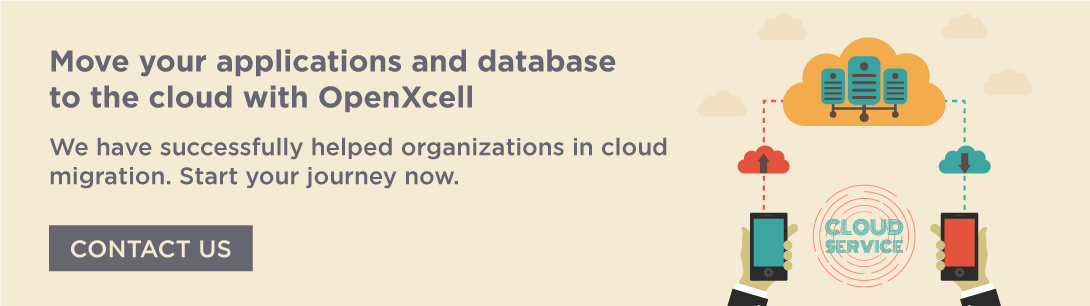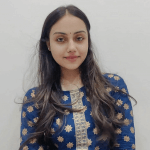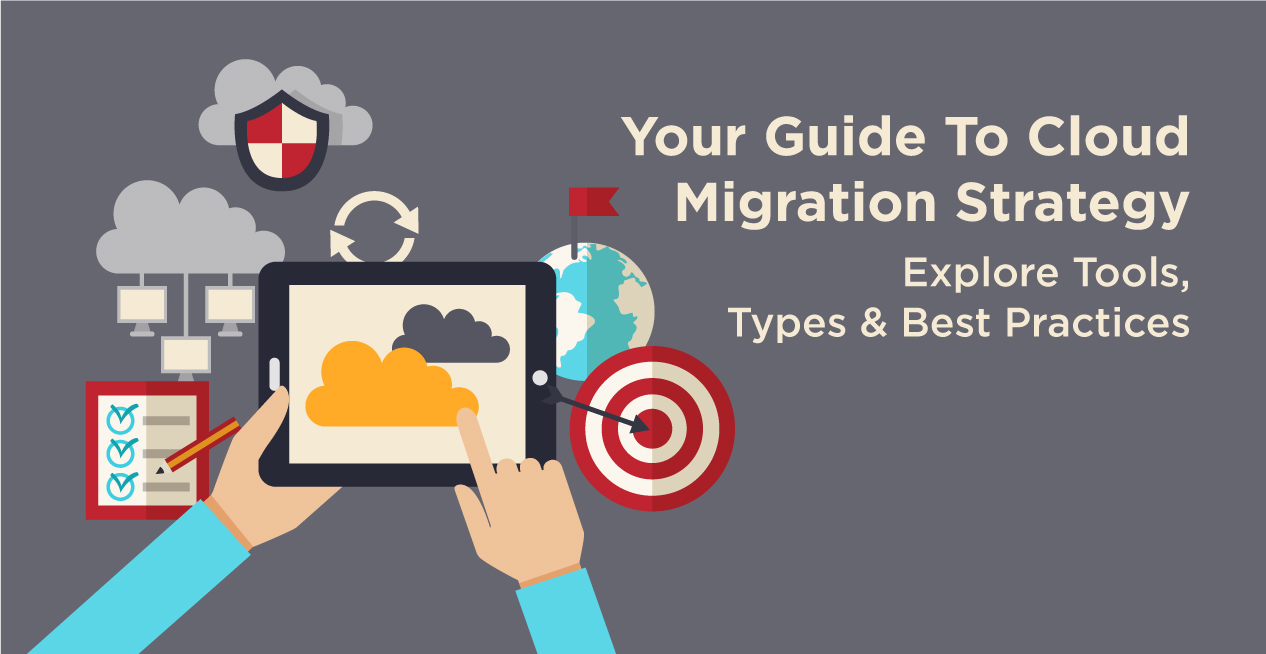-
An Introduction to Cloud Migration Strategy
-
What is a Cloud Migration Strategy?
- Top 7 Cloud Migration Tools
-
Types of Cloud Migration Strategy
-
Cloud Migration Strategy: Best Practices for Success
- 1. Set a goal
- 2. Decide which assets will be moved and when
- 3. Use cloud cost calculators
- 4. Ensure that a disaster recovery plan (DRP) is in place
- 5. Provide training to all employees
- 6. Choose the right cloud provider
- 7. Keep a detailed record of everything
- 8. Evaluate the success of migrations
- 9. Be up-to-date
- 10. Automate as much as possible
-
Final Notes on Cloud Migration Strategy
An Introduction to Cloud Migration Strategy
Cloud migration is much more than just a change in technology. By implementing cloud migration strategy properly, your entire business will be transformed and modernized, creating new efficiencies and capabilities that will accelerate innovation in every department. The goal of cloud migration is to reduce computing costs, increase capabilities, introduce new technology regularly, and scale endlessly.
With a move to the cloud, you can eliminate the need to hire talented technologists to perform repetitive work to keep hardware, databases, and applications running. Despite the benefits, the migration process-if poorly planned-can be challenging, and even dangerous.
With the information provided in this blog, you’ll be able to understand what’s at stake with cloud migration planning, types of cloud migration strategy, tools and best practices to follow to speed up your transition to cloud migration.
What is a Cloud Migration Strategy?
A cloud migration strategy involves a plan of moving an organization’s digital assets, IT resources, services, databases, and applications from an on-premises legacy infrastructure into a public cloud hyperscale environment such as AWS, GCP, or Azure. Data migration involves moving both data and analytics workloads.
An organization can benefit from cloud migration in several ways, including cost savings, scalability, flexibility, reliability, improved collaboration, and reduced IT overhead. Before moving to the cloud, you need to make sure you’re ready for it as there is no one-size-fits-all solution.
For a successful cloud migration, there are four critical steps: a cloud readiness assessment, a cloud migration project plan, a framework for implementing your plan, and a strategy for operating and optimizing your cloud environment. A successful migration also requires choosing the right cloud migration tool. Here are the top cloud migration tools for 2024.
Top 7 Cloud Migration Tools
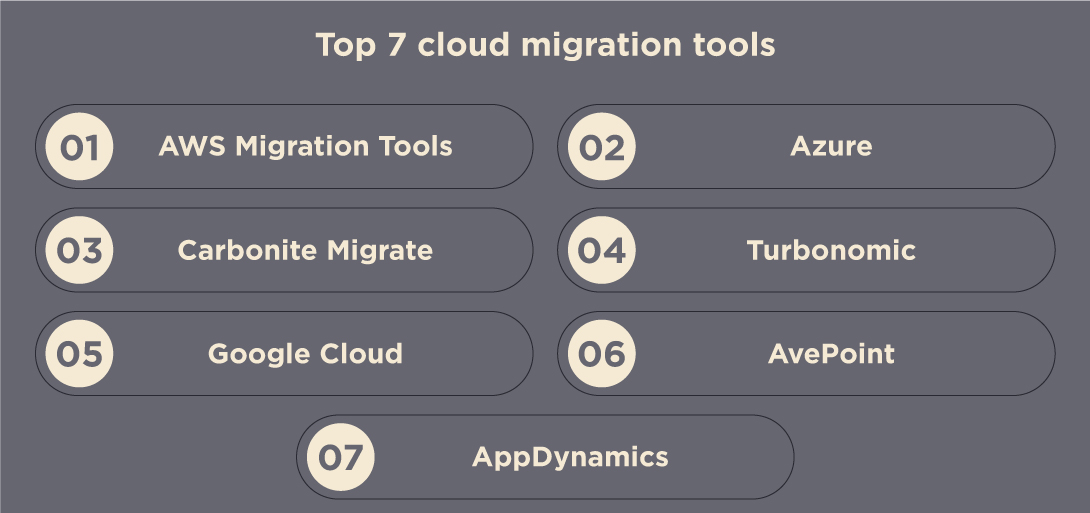
AWS Migration Tools
One of the most popular cloud services is Amazon Web Services. They provide migration services for associations that want to move their data to AWS without experiencing any downtime. The company offers reliable cloud migration software that allows you to migrate to the cloud without changing the source or goal. The tool is also easy to use, and associations do not need to download any applications or drivers.
Azure
Azure Migrate is an implicit migration solution that provides assets, progress monitoring, insights, and advice to help sort out and complete compelling cloud migrations. This central dashboard integrates the majority of the tools described below. The Azure Migrate: Server Assessment and Server Migration tool can be used to evaluate and migrate Hyper-V, VMware, public clouds, and other virtual machines to Azure.
Carbonite Migrate
Carbonite Migrate provides an efficient, secure migration solution for your physical, virtual, and cloud workloads. That’s with little risk and almost no downtime for your business. The Carbonite Migrate tool allows you to migrate easily and quickly without causing disruptions.
Turbonomic
This platform monitors and streamlines responsibilities through hybrid cloud automation. Hybrid clouds can be managed using simple intelligence across all phases of the operation using these tools. Team members can see what’s happening with their information and when anything happens using Turbonomic’s visual components such as map resource consumption. They are thus able to make better use of their infrastructure and expand the scope of their data centers.
Google Cloud
Google Cloud migration provides different services and solutions for migrating information and applications to the Cloud. For workloads such as Microsoft SQL Servers, Oracle, and more, they offer information migrations, application migrations, and modernization options. In addition, their products integrate artificial intelligence to automate repeatable tasks during migrations, modernizations, and variations. The database migration solution allows clients to integrate databases across Google Cloud services, foster endless combinations, and automate deployments through constant delivery pipelines.
AvePoint
AvePoint offers cloud migration services for on-premises or cloud-based content into SharePoint and Microsoft 365. With AvePoint’s services, clients can automate their content migration from on-premises or cloud-facilitated environments like Microsoft Groups, Microsoft 365 Gatherings, Box, Dropbox, Slack, and Google Drive. With built-in progress reporting and Power BI templates, clients can also track and monitor their migration processes.
AppDynamics
An application performance monitoring tool called AppDynamics continuously monitors your applications. As a result, your apps are kept safe and secure by identifying issues and resolving them as soon as possible.
In case you are not sure which tool is best for your data migration to cloud, you can opt for cloud management services for professional assistance.
Types of Cloud Migration Strategy
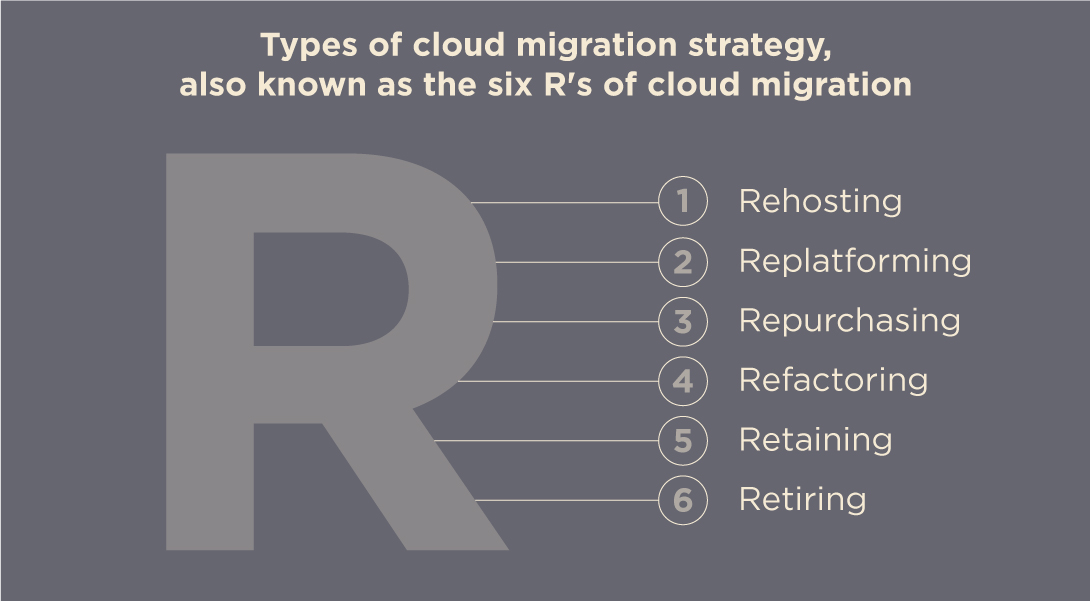
The 6 Rs of Cloud Migration” is a well-known framework for organizing your cloud migration strategies. This guide illustrates the many possible paths a company can take, but not every organization will follow each step. You can better understand which way to lead your data migration strategy after reviewing their details. Rehosting, re-platforming, repurchasing, refactoring, retaining, and retiring are the six most common types of cloud migration. Let’s explore each one in detail.
1. Rehosting is sometimes referred to as “lift and shift.”. With this method, you move your application to a cloud provider without making any changes to it. Ideally, your employees or customers won’t even know your lift-and-shift application has moved; they’ll continue to benefit from the same functionality. The difference is that it is now hosted in a cloud data center, which is based on the latest hardware technology, which is maintained by the provider, not your IT department.
2. Replatforming involves moving an on-premises application to a cloud provider’s infrastructure. Replatforming, however, involves updating the application to take advantage of new technology or services offered by the provider. As an example, you might replace an old data management environment with an autonomous database that can perform automatic updates and has built-in machine learning capabilities when moving an HCM application from your data center to the cloud.
3. Repurchasing replaces your on-premises application with a cloud-based SaaS application that employees access through a browser. It is like you move from a licensed, on-premises ERP application to a subscription-based enterprise ERP service with automatic updates several times a year. Although this sounds simple, mapping the new application’s functionality to your business processes takes time and planning. Getting your team to adopt industry best practices built into cloud applications may require organizational change. You can map the conversion with the help of cloud providers.
4. Refactoring is the process of modernizing an application’s architecture with the intention of taking advantage of cloud-native features. For example, a monolithic application built over time by your organization may still do its job, but adding new features to address evolving customer needs or pursue new opportunities may be difficult. It is much easier to develop, test, and launch new features to such an application when you refactor it into a microservices architecture. In-database analytics can also help you get more value from your data by making it easier to run analytics without moving data around.
5. Retaining means you’ve analyzed the cost and effort of moving an application to the cloud and determined that, for now, there is no reason to move. This can be due to several factors. If your application requires low latency, you may prefer an on-premises model, or you may be concerned about moving data to a cloud provider’s data center. You may realize that the costs and effort of the migration outweigh the benefits, at least in the short term. No matter what your reason is for not moving to the cloud, it’s still wise to revisit the topic periodically. Cloud providers continue to build data centers around the world, develop new data control models, and improve migration efficiency.
6. Retiring is when you realize that an on-premises application’s functionality is rarely used or no longer needed. When you retire these apps from the cloud migration process, you eliminate redundancies or stale processes that cost you money but no longer add value to your organization. The process of retiring an application takes time and planning because there may be dependencies with other applications. You shouldn’t migrate them to the cloud if they will not benefit your customers. In this case, you just have to turn them off.
Now that you have figured out what type of cloud migration you are into, you must know the best practices for a smooth migration.
Cloud Migration Strategy: Best Practices for Success
In order to ensure a seamless transition to the cloud, meticulous planning, strategic decision-making, and following best practices are essential. In the following paragraphs, we will outline ten best practices.
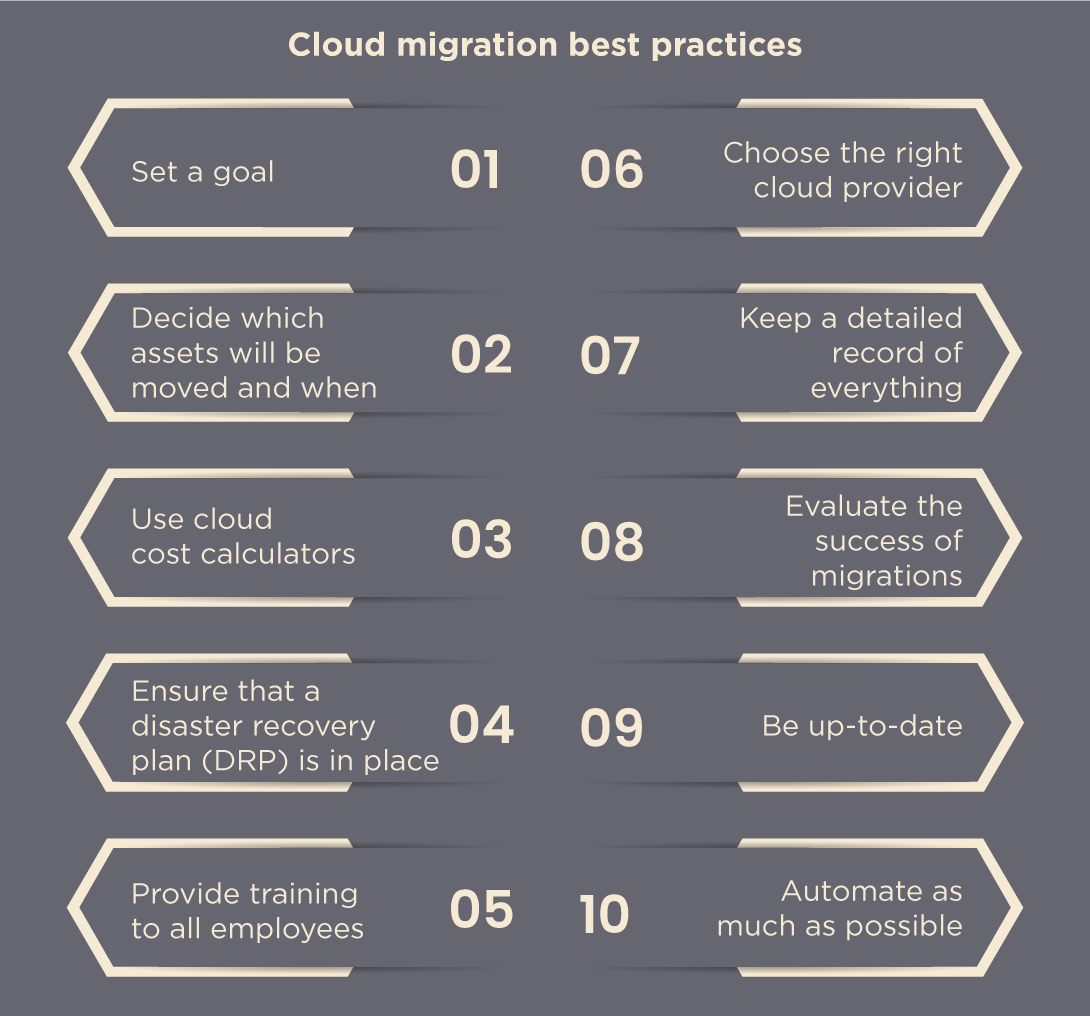
1. Set a goal
A successful cloud migration solution requires alignment between all stakeholders involved and a clear understanding of what the outcome will be. Hence, goal setting plays a crucial role in the process. Business cases for cloud migration strategy should be formal and documented. As part of the ideal goals, some key performance indicators (KPIs) should be measured to assess the activity of cloud migration.
2. Decide which assets will be moved and when
An overview of the existing infrastructure is not enough to create a cloud migration strategy. Each piece of software, data, service, and hardware running within the system needs to be examined by stakeholders. When deciding how and when each component of the system moves, it is important to make a list of assets and interdependencies. Putting the entire infrastructure onto the cloud is highly unlikely for an organization. The less critical components should be moved first, then the more critical ones after a suitable support system has been established. The chosen strategy must be used to design, migrate, and test new applications.
3. Use cloud cost calculators
Cloud costs may appear low at first glance, but their dynamic nature can quickly skyrocket. The things that worked well on-premises may turn out to be costly mistakes in the cloud. In order to avoid unexpected costs, enterprises can use cloud cost calculators offered by most IaaS providers. These calculators can be used by cloud migration teams to determine the overall cost of the setup. Amazon’s AWS pricing calculator, Microsoft’s Azure pricing calculator, and Google’s Cloud pricing calculator are some examples of cloud pricing calculators.
4. Ensure that a disaster recovery plan (DRP) is in place
Migration to the cloud involves upsetting a tried and tested setup. Despite the clearest of strategies, fail-safes and backups should be in place to cope with unforeseen downtimes. In this situation, a disaster recovery plan (DRP) can help. The majority of organizations have DRPs in place but do not test and update them regularly. Organizations should ensure that their DRP is foolproof while drafting the cloud migration strategy.
5. Provide training to all employees
Especially if a company is moving from legacy infrastructure to the cloud for the first time, working with the cloud is significantly different from working with in-house technology. To work with a cloud provider, employees need to be trained. Due to the constant updates involved, this training cannot be done once only. Consequently, a cloud migration strategy must also account for the time and capital investment required for training.
6. Choose the right cloud provider
The choice of the right cloud vendor for the organization is essential because this is a long-term relationship. Choosing a cloud vendor depends not only on its current services but also on its technology roadmap for the future. Organizations that don’t keep up with the latest technology will eventually lose their competitive edge. By using multiple cloud vendors, some organizations offset this risk. Through the multi-cloud setup, you can take advantage of the best features offered by a variety of vendors.
7. Keep a detailed record of everything
When migrating to the cloud, every step of the cloud migration process needs to be documented. Documentation should include goals, assets, migration strategies, cost analysis, and testing and training plans. The document will serve as a reference tool for all stakeholders and also for compliance audits.
8. Evaluate the success of migrations
Migrating to the cloud is not the end of the process. A transition to the new cloud setup will be complete only after all services and applications have been tested and all components from the old setup have been decommissioned. A testing schedule must be included in the strategy. Short- and long-term success must be measured using the KPIs defined during the goal-setting phase.
9. Be up-to-date
As mentioned previously, some enterprises move their infrastructure to the cloud to ensure it is future-proof. The reason for this is that cloud providers constantly launch new features. In order to stay current with new features, the organization must upgrade itself. A cloud migration strategy must include an update cycle in order for the organization to fully benefit from the cloud.
10. Automate as much as possible
There is a constant flow of change in the cloud environment. There are a lot of cloud services that are basically black boxes, with a few controls on the organization’s end. Whenever possible, middleware tools should be used to automate certain processes. Hence, setting up continuous integration (CI) and continuous delivery (CD) processes is necessary. With AWS DevOps Services, you can automate CI and CD pipelines to deploy and manage your application seamlessly.
Final Notes on Cloud Migration Strategy
Just like physically moving an office, cloud migration must be meticulously planned, prepared, and tested before it begins. The chances of failure are high as soon as the cloud migration process starts. Also, business and operations need to be secure from the beginning. These aspects of cloud migration should be taken care of, and the organization should leverage the cutting-edge cloud technologies when migrating.
With cloud application development services, you can develop apps that run in the cloud and take advantage of cloud features and services provided by cloud vendors. Seek help from a cloud migration specialist company if you are unsure about migrating data yourself. It will help you in choosing what suits your needs, creating a structured cloud migration strategy & plan, and executing it.