Cloud Computing Cost Drivers and Savings
By Matt Wong, VP Delivery & Operations, CloudSphere
Technological advancements and remote work opportunities have made it easier than ever to run a business of just about any size. From e-commerce solutions to video conferencing applications, companies in today’s digital age can be fully operational without costs like brick-and-mortar storefronts or other more traditional office expenses.
However, there’s no denying that with the reduction in certain expenses, the modern workplace contends with other costs that were previously unheard of. In this article, we’ll be covering the basics regarding how cloud computing can save your business money, the common cost drivers of cloud computing, and ways to save on this expense. Read on to learn more.
How Cloud Computing Can Save You Money
Cloud computing is a popular technology that offers many benefits, including cost savings. According to GlobeNewswire, the primary driving force behind the global cloud services market is its cost-effectiveness. The deployment of cloud services enables organizations to achieve over 35% in annual operating cost savings. These reductions to your bottom line are the result of a combination of operational improvements like the following:
- An Increase in Efficiencies: Automation helps speed up previously manual processes. Specifically, any automation that can smooth system peak loads, ongoing compliance, audits, or operations work offer organizations potential savings and benefits.
- A Reduction of Duplicate Data: According to a report by Gartner, cloud computing has the potential to reduce duplication and cost, especially in government data centers.
- Fewer License Requirements: Other cost opportunities involve moving from custom software to standard off-the-shelf packages or even open-source software stacks. This type of movement can reduce the burden of ongoing software licenses.
What Are the Costs of Cloud Computing?
The costs of running a software as a service (SaaS) platform like cloud computing depend on a variety of elements. In general, however, items to consider when running a cloud computing environment include the following infrastructure costs:
- Compute instances
- Storage and data projections
- Network elements and traffic
- Operational SLAs
- Backup model and disaster recovery
- Security monitoring
- On going systems administration
- Operations and maintenance
- Software updates
- Software licenses (COTS and Open Source)
- Compliance and audit activities
Even with the above list, however, there is still insufficient guidance on how to estimate the costs and potential savings related to cloud information storage and processing.
To better understand the cost drivers and important decisions that can affect the expenses associated with moving to the cloud, RAND Corporation created the RAND Cloud Cost Model. The model provides context, background, and common terminology for cloud computing, based on lessons learned from a recent estimate.
How to Save on Cloud Computing
In addition to the RAND Cloud Cost Model, Cloud Academy offers a course on Cost Optimization Strategies for the Cloud. The course covers a wide range of cloud cost optimization techniques, best practices for cost management, and how to gamify the cloud cost experience.
You can also use the below five questions to help you uncover further opportunities for maximum savings with your cloud operations.
5 Questions to Ask in Order to Optimize Your Savings
- Do your services run round the clock on a 24/7 basis?
- What are the statistics regarding your application uptime?
- Where do you see peaks relating to your user activity, data traffic, and data storage growth trends?
- What are your operational staffing and support needs?
- How many data centers do you intend to operate and support?
Once you’ve answered the above and you understand the basics, you can begin to develop a cost savings plan using the below as a guide.
5 Steps to Develop Your Cost Savings Plan
- Step 1: To manage your cost drivers, you must first align and functionally correspond them to your business applications use case(s).
- Step 2: Evaluate the growth of your technical infrastructure in relation to the growth of your application(s) usage for number of end users, end user activities, data traffic, data storage, and application compute activities.
- Step 3: Assess your geographical locations. Multiple geographies will complicate support hours and support personnel, as well as the number of cloud environments that you may need to operate.
- Step 4: Consider the cost economics of running your own dedicated systems at co-location facilities to decrease your total cost of ownership. This requires moving from cloud back to on-prem or to co-location facilities.
- Step 5: Plan for ongoing management and maintenance in order to stay on top of industry compliance and audits. Other ongoing stressors to consider include re-examining your data models, capture, and usage.
Conclusion
By examining your application data needs, you can capture the minimally required data sets to run your business. This will minimize your network, storage, and data processing expenses.
At the end of the day, we all want to optimize our businesses for profitability, which implies maximizing revenues against the costs of operations.
Book a Free Demo
About Matt Wong
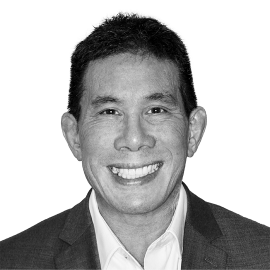
As VP of Delivery & Operations, Matt is responsible for ensuring the success of Cloudsphere’s Delivery Partners. He is one of the early contributors to cloud applications and services, beginning with his notable work for technology giants such as Apple, Hewlett-Packard and Xerox, and has built and led large product development teams as VP of Engineering at Panasonic Cloud Entertainment and VP of Engineering at Canal+ Technologies.
Matt holds a Masters of Science in Mechanical Engineering at California State University, San Jose; a Management Certificate (MDE) in Business Management/ Entrepreneurship at the University of California, Los Angeles, Anderson School of Business; a Bachelor’s of Science in Mechanical Engineering at the University of California, Berkeley, and a Bachelor’s of Science Equivalency/Computer Science at California State University, Chico (program via Hewlett Packard).
Connect with Matt on LinkedIn.
About CloudSphere
CloudSphere makes digital transformations easy. Throughout the cloud journey, we empower our partners and customers to Discover, Plan, Migrate, Optimize, Modernize, and Secure entire cloud environments with automated features that save businesses time, money and disruptions.