Cloud | Cloud-First Workplace | Google Workspace
Refreshed Interface for your Daily Google Workspace Applications Jonas Aerts 18 Apr, 2023

Google Workspace introduces enhanced options for positioning tables and text in Google Docs. You will now be able to:
Additionally, Google improved the import/export of Microsoft Word documents with tables to ensure better consistency in the documents.
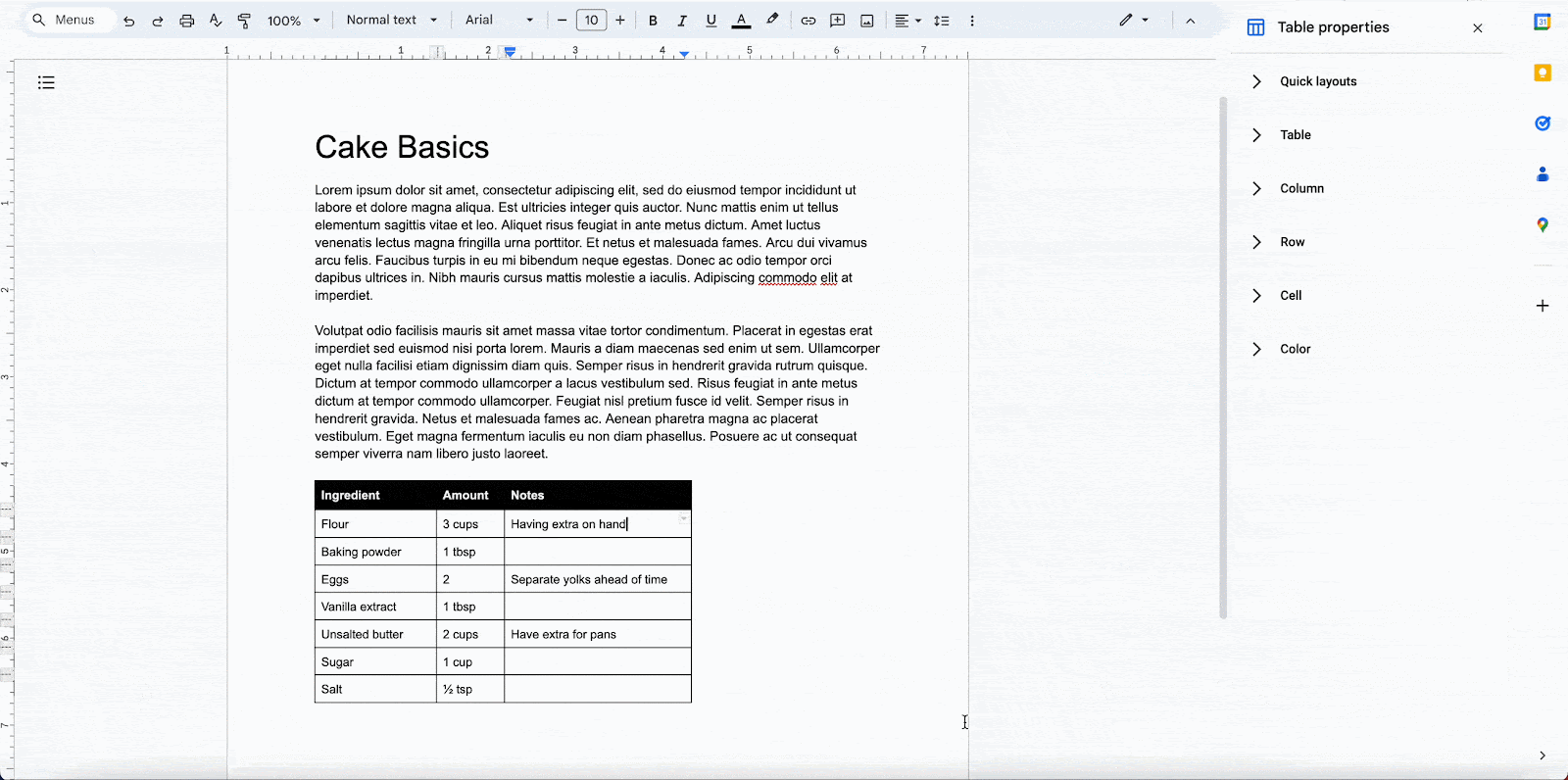
To make use of this new functionality, choose Table Properties.
So now, struggling with placing tables in a text document is a thing of the past!