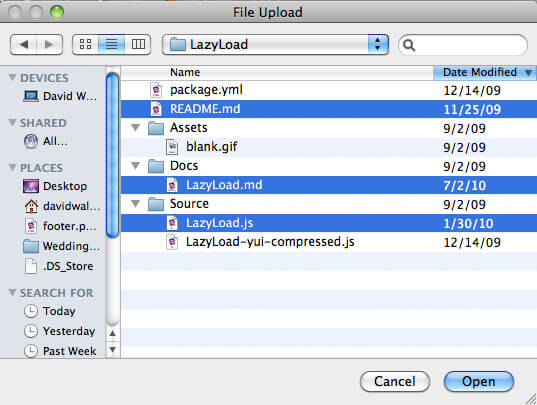React.isValidElement
Knowing what input type you've received is hugely important in JavaScript, which is a big reason for Flow and TypeScript's rise. One such case where it's useful to know what an object represents is if the input is a string or a React element.
To detect if an object is a React element, you can use React.isValidElement(obj):
// Add a wrapping DIV if the content isn't a React element
// PropTypes.oneOfType([PropTypes.string, PropTypes.element])
render() {
const { content } = this.props
React.isValidElement(content)) ?
content :
{content}
}
I really like that React.isValidElement allows us to create flexible elements that accept React elements or strings; hugely useful in generic components like modals, alerts, and everywhere else!
![Serving Fonts from CDN]()
For maximum performance, we all know we must put our assets on CDN (another domain). Along with those assets are custom web fonts. Unfortunately custom web fonts via CDN (or any cross-domain font request) don't work in Firefox or Internet Explorer (correctly so, by spec) though...
![I’m an Impostor]()
This is the hardest thing I've ever had to write, much less admit to myself. I've written resignation letters from jobs I've loved, I've ended relationships, I've failed at a host of tasks, and let myself down in my life. All of those feelings were very...
![Multiple File Upload Input]()
More often than not, I find myself wanting to upload more than one file at a time. Having to use multiple "file" INPUT elements is annoying, slow, and inefficient. And if I hate them, I can't imagine how annoyed my users would be. Luckily Safari, Chrome...
![CSS Vertical Center with Flexbox]()
I'm 31 years old and feel like I've been in the web development game for centuries. We knew forever that layouts in CSS were a nightmare and we all considered flexbox our savior. Whether it turns out that way remains to be seen but flexbox does easily...