Microsoft Power BI is business intelligence Tool . Microsoft Power BI is a Leader in analytics and business intelligence platforms.

This Blog will walk you through different websites to get sample data for power bi to practice
- Go to the Microsoft documentation, link as below.
https://learn.microsoft.com/en-us/power-bi/create-reports/sample-datasets
You can access the dataset or actual source itself for all the samples. You can download file on service or as a .pbix or Excel workbook .
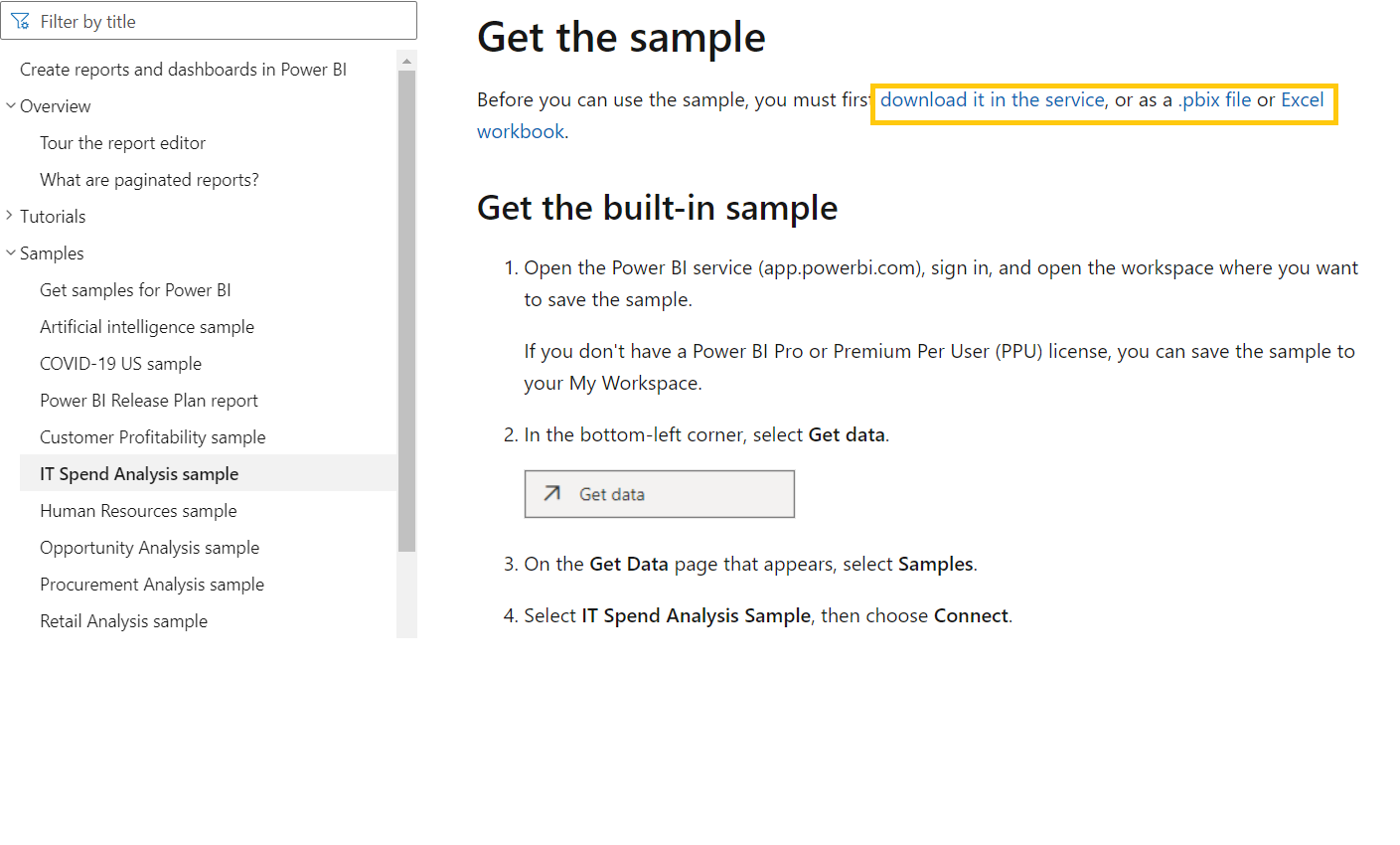
2) Northwind Database
sql-server-samples/samples/databases/northwind-pubs at master · microsoft/sql-server-samples · GitHub
dataset can be install into SQL database ,Go to the page and it will guide you through step by step process to install SQL Server Management Studio (SSMS) . if you already have SSMS install just follow the instructions, run the script to create the Northwind dataset into your database
3) Maven Analytics
https://www.mavenanalytics.io/data-playground
If you are looking for the unique dataset to work, this is the best source. Click on the any database and it will give you information about the dataset. You can preview the data and download the data.
4) London Datastore
https://data.london.gov.uk/dataset/?format=spreadsheet
London Datastore provide you with different data format with different topics
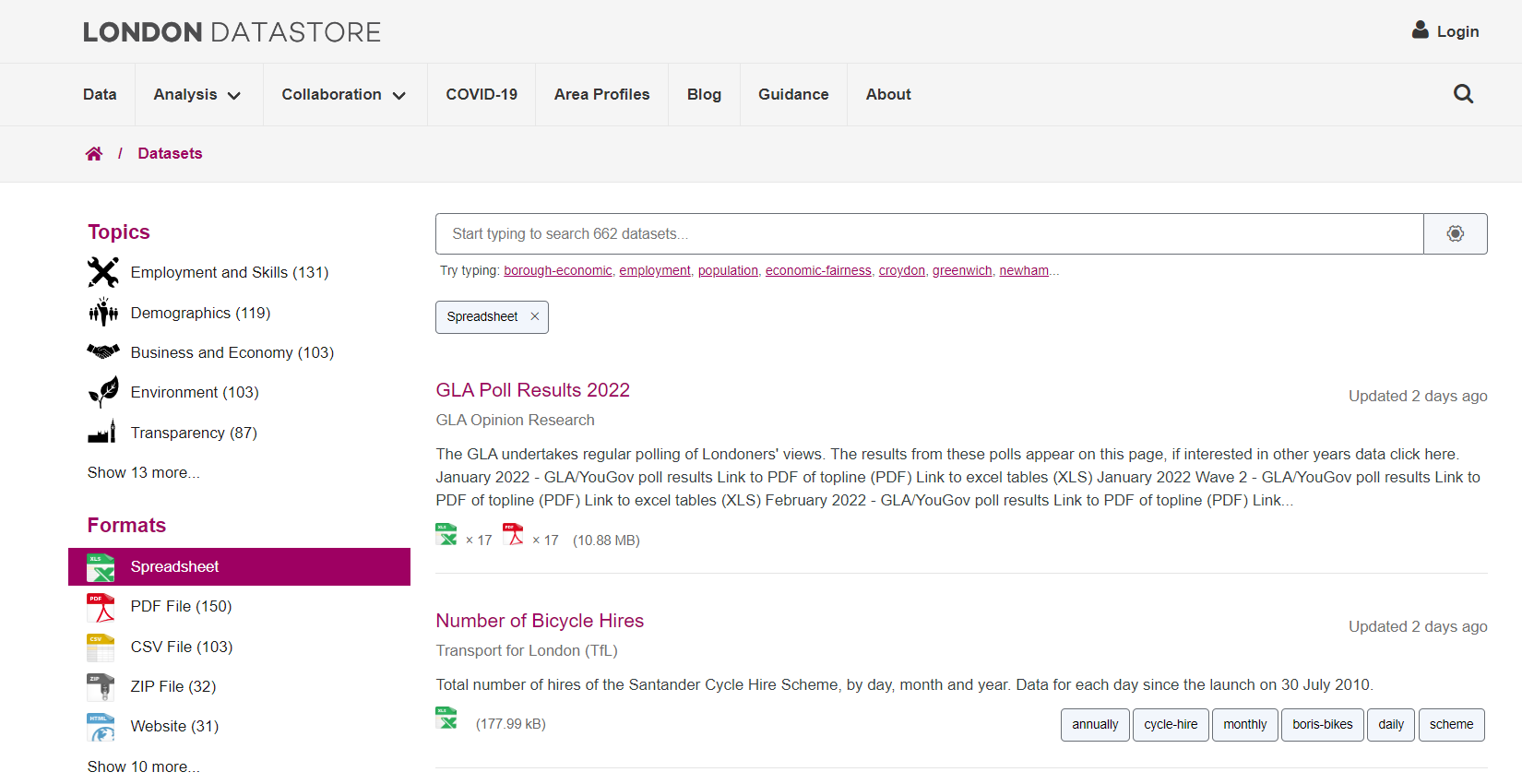
5) Kaggle
https://www.kaggle.com/datasets
Kaggle has tons of user created dataset to play with. you can filter the type of dataset you want to download
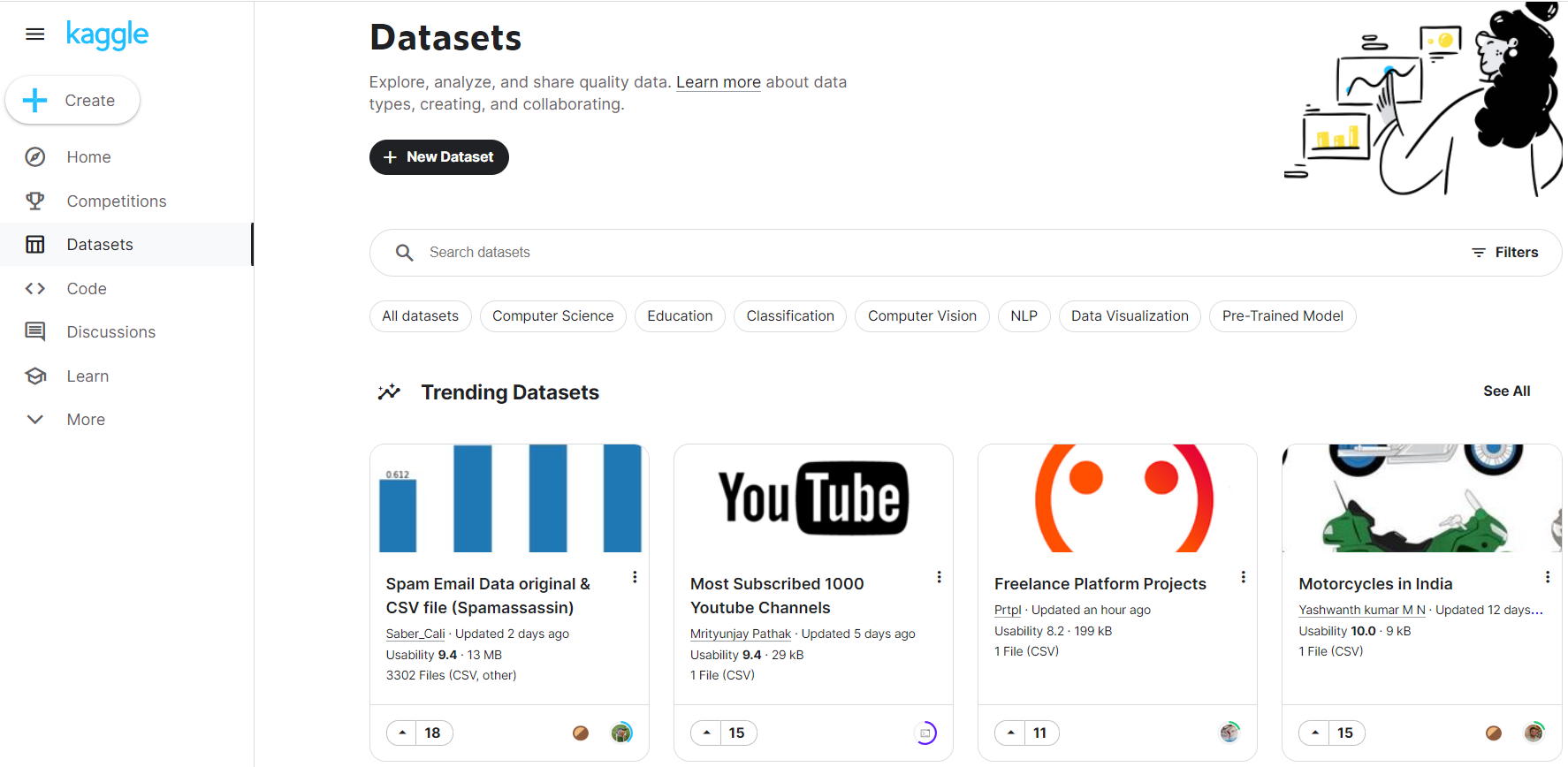
6)Work out Wednesday
Work out Wednesday provide us with variety of dataset .
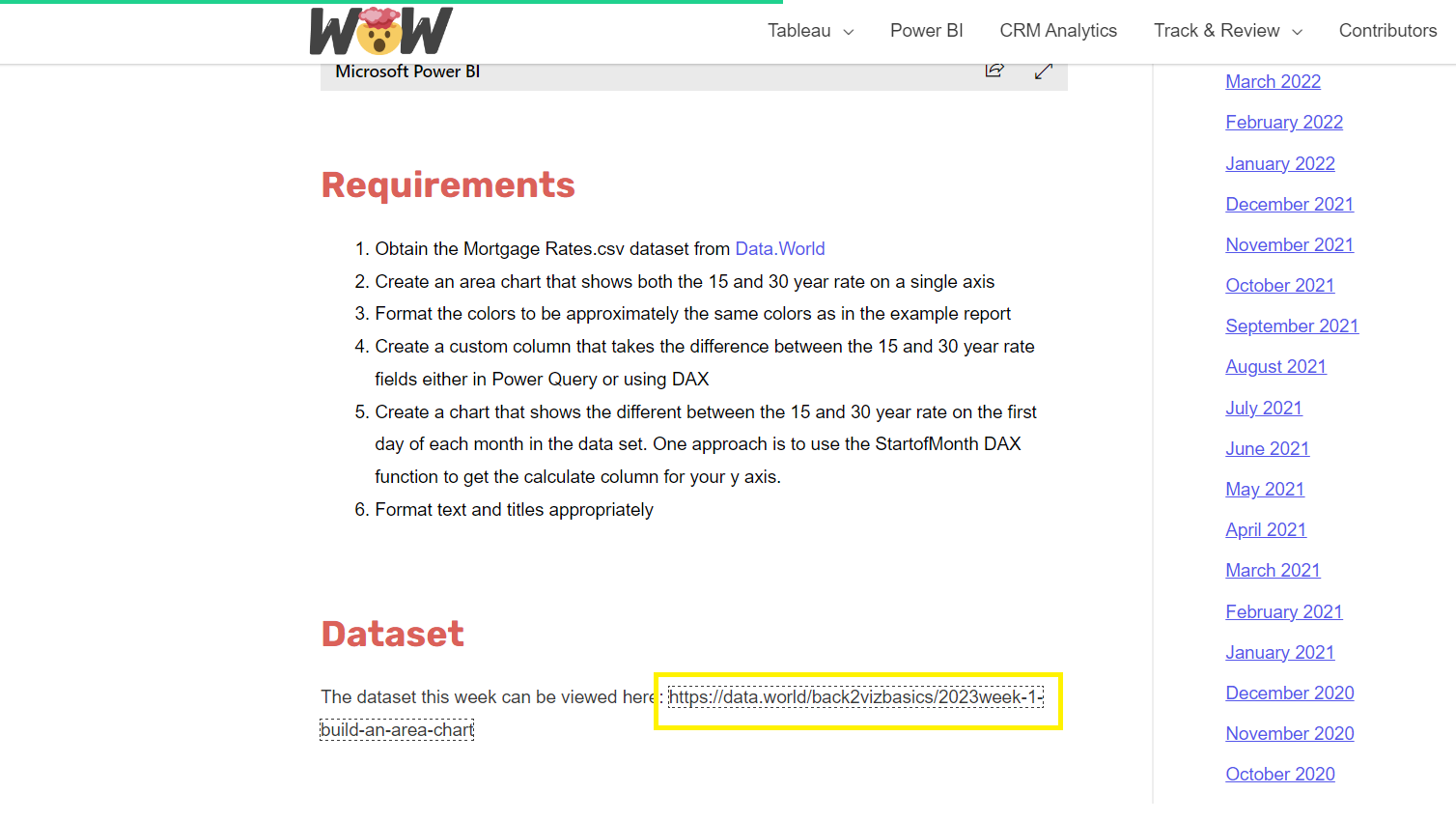
7) Online data generator
https://www.onlinedatagenerator.com/home
Online Data Generator gives you flexibility to specify the no of records to export and export type.
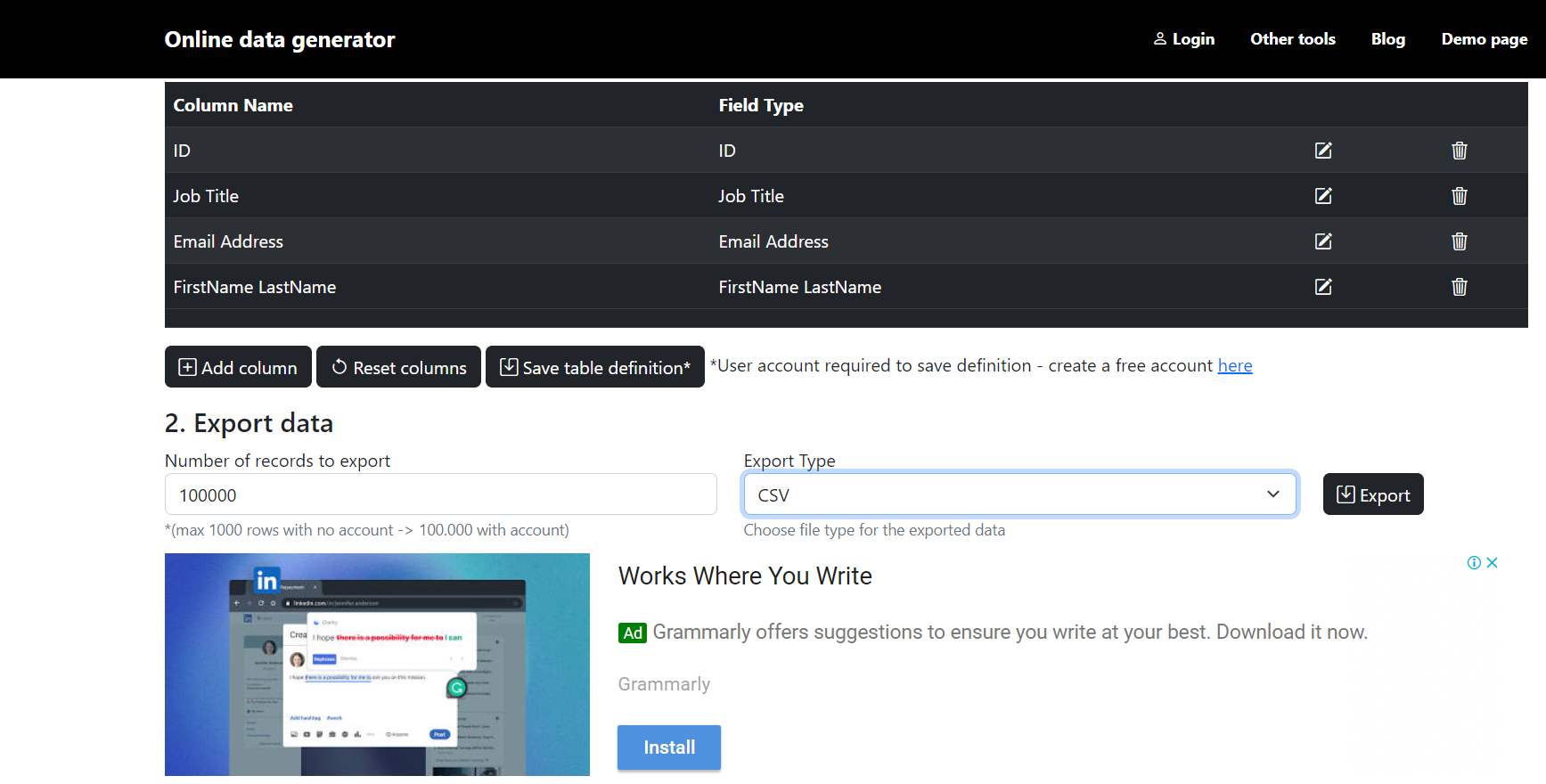
8) https://datahub.io/collections
Datahub has collection of data for different Fields.
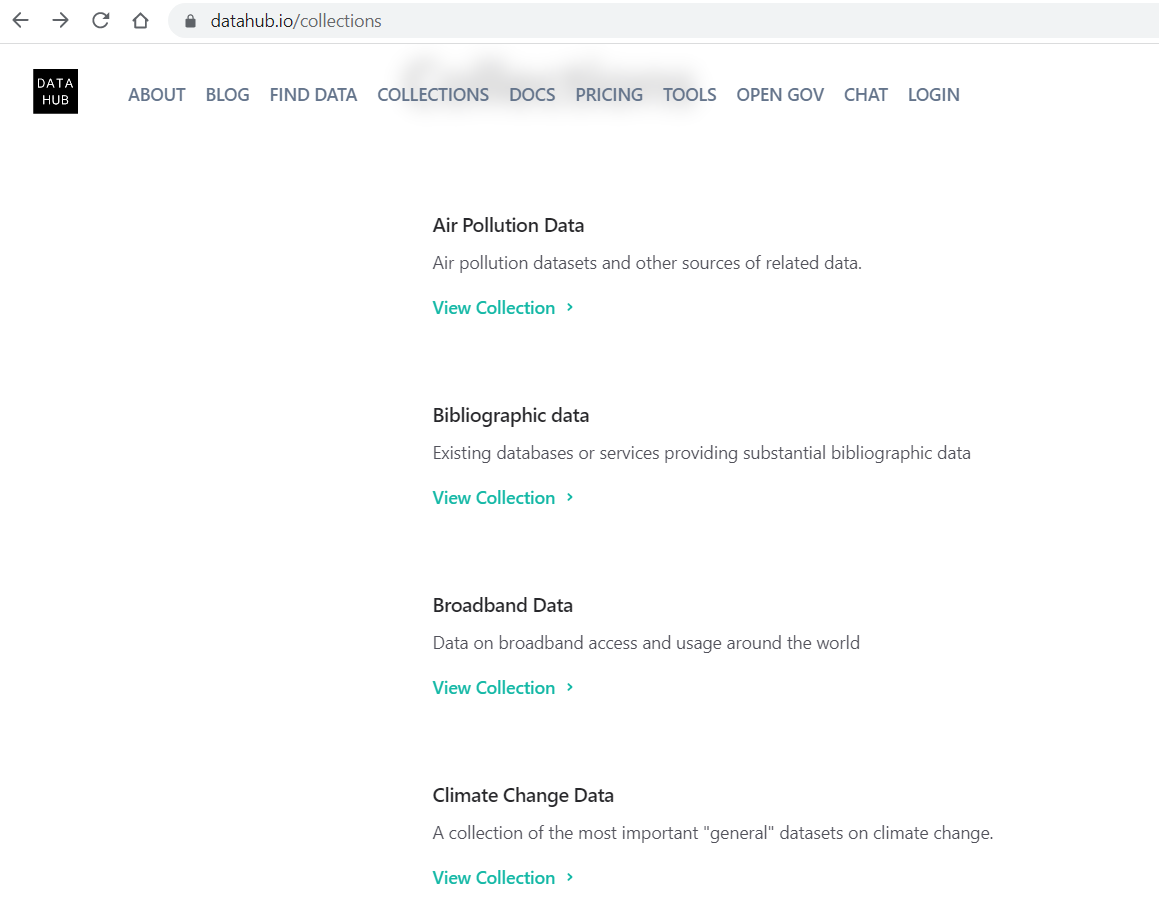
9) https://datasetsearch.research.google.com/
Just enter the keyword for data and it provide you with respective dataset.
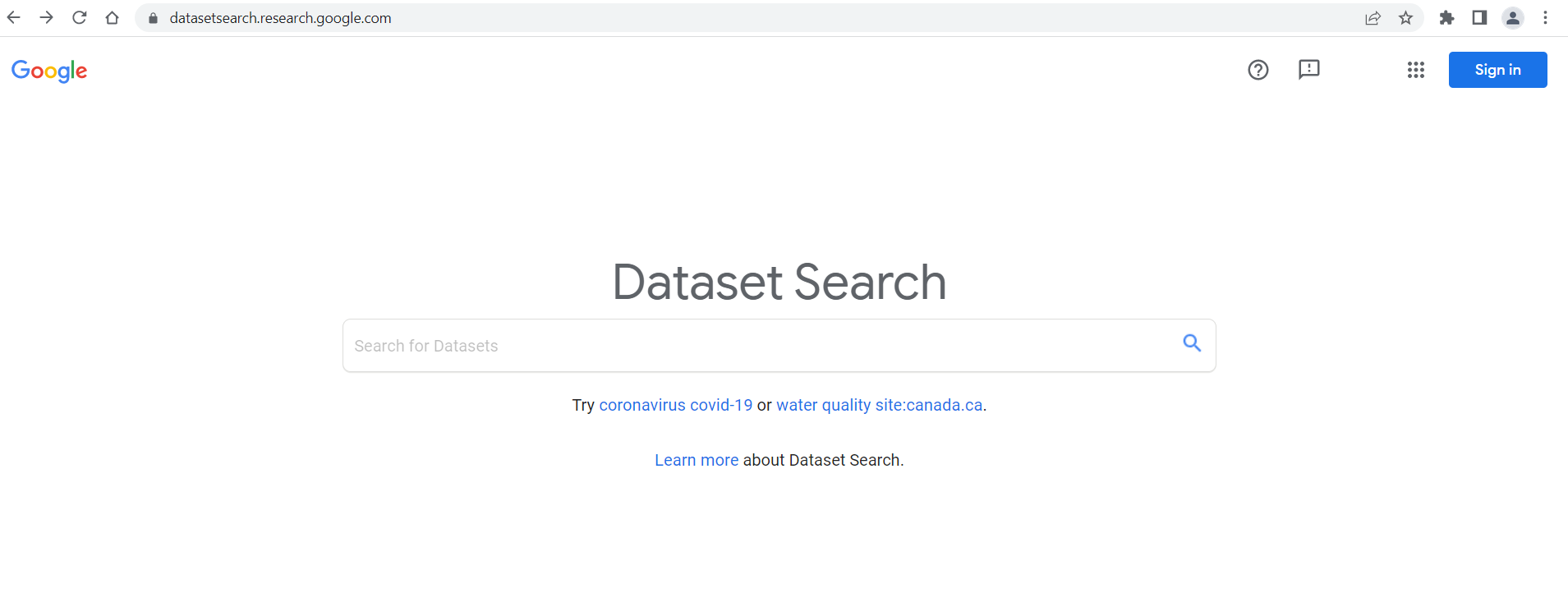
‘What are you waiting for? Download the sample data and take a deep dive in Microsoft
Power BI.
Happy Reading

