git Force Push
Rebasing is a frequent task for anyone using git. We sometimes use rebasing to branch our code from the last changes or even just to drop commits from a branch.
Oftentimes when trying to push after a rebase, you'll see something like the following:
hint: Updates were rejected because the tip of your current branch is behind
hint: its remote counterpart. Integrate the remote changes (e.g.
hint: 'git pull ...') before pushing again.
hint: See the 'Note about fast-forwards' in 'git push --help' for details.
Commonly developers will use the --force-f flags during a push to force pushing code changes:
git push origin my-branch --force
# or
git push origin my-branch -f
I was recently surprised to find out that you could also prefix the branch name with + to force a push:
git push origin +my-branch
The + syntax is interesting but doesn't seem intuitive so it's not a practice I'd use, but that doesn't mean you shouldn't!
![Convert XML to JSON with JavaScript]()
If you follow me on Twitter, you know that I've been working on a super top secret mobile application using Appcelerator Titanium. The experience has been great: using JavaScript to create easy to write, easy to test, native mobile apps has been fun. My...
![Serving Fonts from CDN]()
For maximum performance, we all know we must put our assets on CDN (another domain). Along with those assets are custom web fonts. Unfortunately custom web fonts via CDN (or any cross-domain font request) don't work in Firefox or Internet Explorer (correctly so, by spec) though...
![Create a Brilliant Sprited, CSS-Powered Firefox Animation]()
Mozilla recently formally announced Firefox OS and its partners at Mobile World Congress and I couldn't be more excited. Firefox OS is going to change the lives of people in developing countries, hopefully making a name for itself in the US as well. The...
![Parallax Sound Waves Animating on Scroll]()
Scrolling animations are fun. They are fun to create and fun to use. If you are tired of bootstrapping you might find playing with scrolling animations as a nice juicy refreshment in your dry front-end development career. Let's have a look how to create animating...




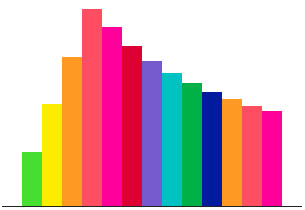
Thanks for the tip about the prefix, this is an interesting shortcut!
In most cases the
--force-with-leaseoption seems safer in case there are some additional commits as well: https://git-scm.com/docs/git-push#Documentation/git-push.txt—no-force-with-lease