Set Video Playback Speed with JavaScript
I love that media has moved from custom plugins (Flash…gross) to basic HTML <video> and <audio> elements. Treating these media sources as just another element allows us to use CSS filters to adjust display, for example. The less we need to do with ffmpeg or plugins, the better.
I’ve been noticing that many video sites have implemented a feature to adjust video playback speed, which is awesome if you’re trying to get through some sports highlights faster or to see that monster slam dunk in super slow motion. I was hoping it didn’t require some special type of server to send the file in slower or faster chunks and I was right: all you need is the playbackRate property!
const video = document.querySelector("video");
// Slow it to 50% speed
video.playbackRate = 0.5;
// Twice as fast!
video.playbackRate = 2;
// Back to normal
video.playbackRate = 1;
Using a number less than 1 slows the video down, a number larger than 1 speeds the video up, and 1 restores the video to normal speed. Also note that playbackRate is not a HTML attribute — it’s a property.
Adjusting playback rate isn’t something you’d want to do for all video sites, but if you think your users may like it, it’s only one HTML element property away!



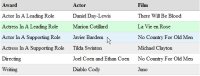

I created a little bookmarklet that helps me speed up the really slow videos on YoutTube
javascript:document.querySelector('video').playbackRate = parseFloat(prompt());Of course it works great on as well!