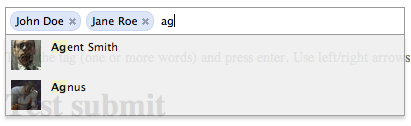How to Delete Untracked Files in a Mercurial Repository
Working around Firefox at Mozilla means that you need to get acquainted with mercurial, the version control system that rivals git and svn. Like any tool, hg (mercurial) can be difficult until you're well versed with it. And if you hg import a URL that doesn't match up with what's in the repo, you'll get a bunch of *.rej files that in your directory structure that show up every time you hg status. Gross.
If you want to start from scratch and remove all those unwanted files, there are two steps. The first step is enabling the purge extension within your ~/.hgrc file:
[extensions] purge=
With the purge extension available, it's as easy as running hg purge to get rid of all of the unwanted files:
hg purge
With those unwanted files gone, it's easy to get back to the business of being productive with as few useless obstructions getting in your way!