Introduction:
| In today’s technology-driven world, businesses often rely on a combination of cloud-based and on-premise systems to meet their unique requirements. However, many organizations still rely on on-premises systems to maintain control over sensitive data or adhere to specific regulatory requirements. The challenge lies in bridging the gap between cloud and on-premises systems, ensuring seamless integration and automation. This is where Workato, a leading platform for integration and automation, comes into play. In this article, we will explore how Workato empowers businesses to seamlessly integrate their on-premises systems with cloud-based applications, enabling them to leverage automation and achieve remarkable operational efficiency. | 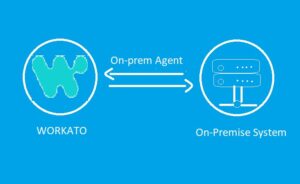 |
Understanding On-Premises Systems:
On-premises systems are software and hardware solutions that organizations deploy and host within their own infrastructure instead of the cloud. These systems are valued for their control, security, and compliance benefits. However, integrating them with cloud-based applications can present challenges. That’s where Workato comes in.
Although Workato is a complete cloud base integration tool and Workato always pushes its clients to switch to the cloud, Workato also cares for its legacy clients who want to keep their infrastructure On-premises. Workato provides an integration and automation platform that includes an On-prem Agent. This agent is a lightweight software component designed to facilitate secure communication between on-premises systems and cloud-based applications. Acting as a bridge, it enables the secure flow of data and events between these two environments.
Contact us today to learn how we can help you to implement integration solutions with Workato.
Getting Started with On-prem Agent
- To begin using On-prem Agent, you need to install the On-prem Agent. To install Agent, go to Workato workspace >> Tools >> On-prem groups.
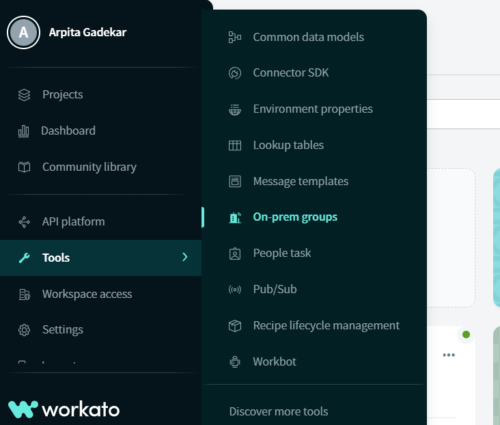
- Create On-prem group >> Click on Add on-prem agent
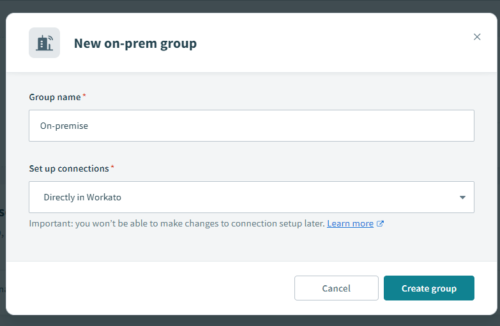 Create new On-prem group
Create new On-prem group
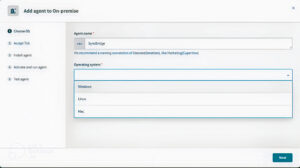 Choose Operating system
Choose Operating system
- Select the appropriate Operating system and Download the on-premise Agent.
- Copy the Activation Code which can be used while set up on Agent in the local system.

Activation code
- Go to the path where the agent is installed, and set up the agent. Provide a proper name to the agent
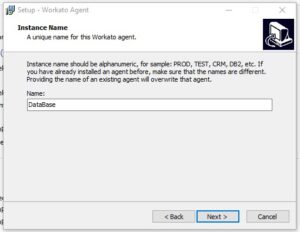
Provide Name to the Agent
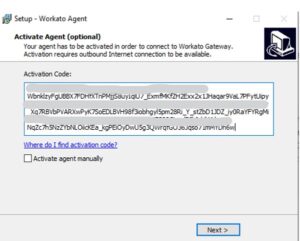
Provide Activation code which we copied earlier. Finish the installation.
- After the Installation of the agent in the local system one window is pop-up. Follow the step in the below image to start the agent.
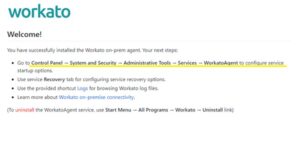
Steps to start the On-prem Agent
- Once the agent starts go back to the Workato workspace >> go to the On-prem group(which we created earlier: On-premise ) >> click on Test agent and then you can see your agent is ready >> click on Done and now you can able to see Agent is active.
 Agent is ready
Agent is ready

On-prem Agent is active
By following these steps, you can successfully install the On-prem Agent on a local system and establish a secure connection to your on-premises system. Workato’ s integration and automation capabilities enable seamless data flow and automation between on-premises and cloud-based environments, empowering your organization to leverage the benefits of both worlds.
Connectivity Example
Now that we have successfully set up the On-prem Agent to enable secure communication between on-premises systems and cloud-based applications, let’s proceed with a simple example of connectivity using Microsoft SQL Server Management Studio. Follow these steps:
- Go to the Connection tab >> Select the appropriate connector here we used SQL Server Connector which is a prebuilt connector of Workato >> Select Connection Type – On-prem group which was created earlier >> Provide Connection details and click on Connect.

Image: Connection tab of On-prem Agent

Image: Connection Configuration Tab
Here we have done with the Connectivity of Microsoft SQL Server Management Studio, which can be used in recipes according to requirements.
Conclusion:
Workato empowers businesses utilizing on-premises systems to overcome integration barriers and harness the capabilities of cloud applications. By establishing seamless connections between on-premises systems and cloud-based solutions, organizations can unlock benefits such as enhanced process efficiency, data synchronization, and automation. Regardless of the integration requirements you may have, Workato provides the means to integrate your systems seamlessly.
Perficient + Workato
Perficient being a Gold Partner with Workato excel in tactical Workato implementations by helping you address the full spectrum of challenges with lasting solutions rather than relying on band-aid fixes. The end result is intelligent, multifunctional assets that reduce costs over time and equip your organization to proactively prepare for future integration demands.
Contact us today to learn how we can help you to implement integration solutions with Workato.


Nicely done , very informative