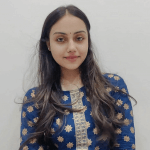- An Introduction to Functional Testing Tools
-
What are Functional Testing Tools?
-
Functional Testing Tools Features
-
Benefits of using functional testing tools
-
How to select the right Functional Testing tools?
-
Top 9 Functional Testing Tools
- 1. Selenium
- Key Features
- Pros and Cons of Selenium
- 2. Appium
- Key Features
- Pros and Cons / Limitations
- 3. Swagger
- Key Features
- Pros and Cons / Limitations
- Pricing
- 4. Katalon Studio
- Key Features
- Pros and Cons / Limitations
- Pricing
- 5. Cypress
- Key Features
- Pros and Cons / Limitations
- Pricing
- 6. SoapUI
- Features
- Pros and Cons / Limitations
- Pricing
- 7. Postman
- Key Features
- Pros and Cons / Limitations
- Pricing
- 8. Avo Assure
- Key Features
- Pros and Cons
- Pricing
- 9. Sahi
- Key Features
- Pros and Cons / Limitations
- Pricing
-
Final Take on Functional Testing Tools
An Introduction to Functional Testing Tools
Testing all the functionalities of an application/software/product becomes crucial to ensure that the system performs as expected when exercised by some other system or directly by a user. This paves the way to carry out the functional testing process effectively. Now the process of functional testing involves the implementation of the right functional testing tool.
Many functional testing tools are available in the market, but choosing the right one is always difficult. We have complied with the most reliable Functional Testing tools in this brief synopsis. Choose the right one depending on your set of requirements.
What is Functional Testing?
A quality control procedure called functional testing assesses whether a system complies with given functional requirements. It is a type of black-box testing where functions are tested by looking at input and output without considering internal program structure. It typically describes how the system works.
Can functional testing be automated?
Yes, automated functional testing is possible. Automation using specialized tools or frameworks can significantly minimize the time and effort required for repetitive testing. They write programs to imitate user interactions and test the product’s functionality.
Who does functional testing?
The developers carry out the testing. They create the scripts to test whether the app’s small units operate according to the predetermined requirements.
What are Functional Testing Tools?
Functional testing tools automate the validation of system behaviors and place more emphasis on the quality of the software. They are distinct from tests measuring the performance or usability of systems. Functional testing determines whether the functions adhere to the particular requirements for acceptance criteria or not.
Functional Testing Tools Features
Tools for functional testing are created to address the components of a system or software application. These tools ensure that the software performs following the established standards.
The below mentioned are some standard features:
a) Test case management
b) Test scripting
c) Test execution & reporting
d) Test data management
e) GUI testing
f) Database testing
g) Integration and API testing
h) Performance and load testing
i) Test environment management
Benefits of using functional testing tools
To comprehend the effectiveness of functional testing, you must remember the advantages of software quality assurance functional testing:
a) Functional testing guarantees that software performs satisfactorily for end users or commercial clients, avoiding errors and improper functionalities.
b) During functional testing, the software finds and fixes defects and problems to guarantee smooth functionality and close security gaps, producing a product free from flaws.
c) Functional testing finds flaws in an application’s functionality and ensures developers follow test results to ensure proper operation.
d) Functional testing characteristics evaluate software security, guaranteeing application security for storing sensitive user data and eventually producing a definitive conclusion.
How to select the right Functional Testing tools?
Seven crucial factors that you should take into account while selecting a functional testing tool are listed below:-
- Defect categories
- Team dynamics
- Programming language and environment
- Setup and test-data management procedures
- Version control and continuous integration
- Reports
- Tagged and supported platforms
Still confused how to choose the functional testing tool? Avail of our Functional Testing Services that enhance the efficiency of your software.
Top 9 Functional Testing Tools
- Selenium
- Appium
- Swagger
- Katalon Studio
- Cypress
- SoapUI
- Postman
- Avo Assure
- Sahi
Let’s have an overview of these functional testing tools to understand them better.
1. Selenium

Source – selenium.dev
Selenium is an open-source functional testing tool for web applications, offering efficient test automation through its components. With language support for multiple programming languages, including Ruby, PHP, Python, Java, Perl, C#, and Groovy, developers can write test scripts in their preferred programming languages. Selenium is compatible across various platforms, making it an ideal choice for functional testing.
Key Features
- Cross-browser support
- Mutlilingual compatibility
- Easy identification and use of web elements
- High performance and improved speed
- Dynamic web elements
- Open source
- Portability
- Reusability and extras
Pros and Cons of Selenium
Pros of Selenium:-
a) Open-source framework for extension and modification
b) Supports third-party integration like SauceLabs
c) Language independence connects programming languages
d) Integration with Selenium Grid supports parallel testing
e) Community support for tools and documentation
Cons of Selenium:-
a) It consumes a high initial time
b) Lack of Synchronization due to heavy AJAX and async programming usage
c) Addresses automation challenges in API tasks, file handling, OS pop-ups, and authentication
d) Low readability of Test Scripts
e) It is not an all-in-one solution
2. Appium

Source: appium.io
Appium is an open-source test automation tool that caters to native, hybrid, mobile web, and desktop apps. Initially designed for iOS and Android mobile applications, Appium has evolved into a comprehensive platform with extensive automation capabilities. Its WebDriver-based protocol extends to various mobile and desktop platforms, allowing developers to automate their applications effortlessly. Appium’s cross-platform compatibility and impeccable features make it a powerful and efficient test automation tool.
Key Features
- Free & open source
- Thriving large community
- Supports multiple programming languages
- Provides Appium support
- Truly cross-platform compatibility
- No need for reinstalling
Pros and Cons / Limitations
Pros of Appium
a) Allows to write tests that are against mobile platforms
b) Compatible with multiple platforms
c) Open-source platform, where user can contribute easily
d) Facilitates a cross-platform for hybrid and native mobile applications
e) Supports JSON wire protocol
f) Doesn’t require recompilation of App
h) Doesn’t have any dependency on a mobile device
Cons of Appium
a) Complex configuration
b) Chances of flaky tests, lacks precision
c) Slow speed due to its architecture
d) Difficulty to locate the elements
3. Swagger

Source: swagger.io
Swagger is a powerful API developer tool that simplifies the API lifecycle for teams and individuals. It offers open-source resources, free offerings, and commercial tools, enabling users to create exceptional APIs. SmartBear Software, a leader in software quality tools, developed Swagger, SoapUI, and QAComplete. SmartBear Software– an esteemed leader in software quality tools for teams. With Swagger, developers can streamline API development with confidence and finesse.
Key Features
- UI functions across various development environments
- Easy access and management of resources
- Streamlined API interaction and testing
- Swagger UI supports various scenarios across major browsers
Pros and Cons / Limitations
Pros of Swagger
a) User-friendly & easy to use
b) Offers customization options
c) Open-source & freely available
d) Simple to implement in .Net
e) Vibrant and active community
f) Free to use
Cons of Swagger
a) Development and QA tools require multiple specifications
b) Limited support for code reuse, includes, or extensions
c) Lack of robust developer tools
d) Requires schemas for all responses
Pricing
a) Free for 1 designer
b) Team = $95/month
c) Enterprise = Pricing starts with 15 designers
4. Katalon Studio

Source: katalon.com
Katalon Studio is a free testing automation tool for websites, mobile applications, and web services. It offers seamless automation capabilities, record and playback features, and a manual mode for non-programmers. Additionally, it has a script mode for programming experts, allowing them to craft test scripts in Groovy. With its comprehensive features, Katalon Studio ensures precision and ease in automation testing.
Key Features
- Supports Java and Groovy language
- Provides in-built templates for maintaining object repository, test cases, and custom keywords
- Offers integration with Git, Jenkins, qTest, and Jira
- Provides record & playback capability
- Free tool developed by KMS technology
- Suitable for automating, web applications, & mobile applications
Pros and Cons / Limitations
Pros of Katalon Studio
a) Provides an extensive range of handy integrations
b) Features intuitive analytics
c) Supports various types of testing
d) Offers appealing UI graphics
e) Simple for both installation and usage
f) Available as a free version
Cons of Katalon Studio
a) Limited support for scripting languages
b) Supported by a smaller community
c) Closed source code, limited customization
d) Mobile testing can be time-consuming
Pricing
a) Basic test automation is free
b) Premium plan starts from $167/annually
c) Custom pricing depends on requirements
Visit Official website – https://katalon.com
5. Cypress

Source: cypress.io
Cypress is an advanced front-end testing tool for web applications, offering seamless compatibility across major operating systems like Windows, Linux, and macOS. As an open-source software under the MIT License, Cypress is committed to transparency and collaboration within the development community. Cypress Cloud provides innovative solutions for testing capabilities, making it an invaluable tool for high-quality web application testing.
Key Features
- Test snapshots captures
- Easily debug tests using Developer Tools
- Prevents async issues
- Spies, stubs, and clocks enable unit testing, controlling functions, server responses
- Manages network traffic without server dependency
- Architecture provides fast, reliable, flake-free tests without Selenium or WebDriver
- Detects unreliable tests
Pros and Cons / Limitations
Pros of Cypress:-
a) Offers excellent documentation
b) Supports Firefox and Edge browsers
c) Developers or QAs can use Spies, Stubs, and Clocks to verify server responses
d) Waits for automatic commands and assertions
e) Captures snapshots during test execution
Cons of Cypress:-
a) Offers excellent documentation
b) Supports Firefox and Edge browsers
c) Developers or QAs can use Spies, Stubs, and Clocks to verify server responses
d) Waits for automatic commands and assertions
e) Captures snapshots during test execution
Pricing
a) For small teams it is free but with certain limitations
– Users- only 3
– Includes limited features
b) For growing teams
– Starting at $67/month
– Users- 10
c) For businesses
– Starting at $267/month
– Users- 40
d) For enterprises
– Pricing plans- N/A
– Users- Unlimited
6. SoapUI

Source: soapui.org
SoapUI is an open-source application that tests web services using Simple Object Access Protocol and representational state transfers. It offers a comprehensive solution for inspection, invoking, development, simulation, mocking, functional testing, load, and compliance testing. This robust toolkit helps developers and quality assurance experts validate and optimize web service performance, functionality, and compliance, ensuring reliable and high-performing applications.
Features
- Intuitive & user-friendly
- Ideal for functional testing
- Offers robust security & vulnerability testing
- Load testing using loadUI
- Service simulation
- Supports automation through Groovy scripting
- Facilitates data-driven testing
- Provides extensive assertions
Pros and Cons / Limitations
Pros of SoapUI
- Enables access to multiple APIs
- Conducts complex simulations
- Boasts user-friendly interface
- Simplifies debugging process
Cons of SoapUI
- Lack of autosave feature
- User interface can be improved
- Test results are comprehensive, but shown in a cumbersome way
Pricing
a) API Test Module- Starting at $895/license (annually)
b) API Performance Module- Starting at $7308/license (annually)
c) API Virtualization Module- Starting at $1374/license (annually)
7. Postman

Source: postman.com
Postman is an exceptional API platform that simplifies the building and utilization of APIs, optimizing efficiency and accelerating development processes. Its intuitive interface and powerful features enable developers to create better APIs quickly and precisely. Postman, headquartered in San Francisco, offers their flagship solution free to small teams and independent developers. Postman Pro and enterprise tiers provide comprehensive API management, team collaboration, extended support, and other advanced features. With Postman, developers can revolutionize the way they create and manage APIs.
Key Features
- Inherent GraphQL support
- Excellent documentation capabilities
- Regression testing monitoring functionality
- Comprehensive level information
- Collaborative features
- Improved workflow control
- Pre-installed libraries
- Postman visualizer for enhanced visualization
Pros and Cons / Limitations
Pros of Postman
a) Simple yet highly user-friendly interface
b) Users can seamlessly access their files
c) It offers support for all possible HTTP methods
d) For verification of response it is supported by status codes
Cons of Postman
a) Not compatible for SOAP APIs and other APIs
b) Users cannot reuse their pre-written scripts
c) Lacks integration capabilities despite Agile processes
Pricing
a) Free- for up to 3 users
b) Basic plan- $12
c) Professional plan- $29
d) Enterprise plan- NA
8. Avo Assure

Source: avoautomation.ai
Key Features
- Fully scriptless automation
- Smooth cross-platform experience
- True thin capability for improved performance
- User-friendly for enterprises
- Integrated with popular CI/CD tools
- Comprehensive dashboards and detailed reports
- Visual Test assets hierarchy mapping and traceability
Pros and Cons
Pros of Avo Assure
- Well-organized interface
- Aids in defining test plans, and designing test flows with transparency
- Facilitates smart scheduling to run tests in parallel & scheduled execution
Pricing
a) Free
b) Silver
c) Gold
d) Platinum
Link to pricing plans:- https://avoautomation.ai/avo-pricing/
9. Sahi

Source: sahipro.com
Key Features
- Excellent tool for multi-browser testing
- Adaptable to function seamlessly on any browser
- Streamlines the Windows desktop applications testing
- Offers simple yet powerful APIs
- Automatic waits for improved efficiency
- Equipped with Object spy & recorder
- Incorporates business-friendly frameworks
- Faciliates automatic logging & reporting
- Supports parallel & distributed playback
Pros and Cons / Limitations
Pros of SahiPro
- Efficient and straightforward automation solution
- Supports all technologies
- Provides exceptional support & services
- User friendly tool encompassing comprehensive documentation
- Facilitates speed development cycle
- Easy to write DOM recognition parameters
Cons of SahiPro
a) Maintaining it incurs significant overhead
b) Heuristic analysis on consistent failing scripts
c) Inactive online community
Pricing
a) Sahi pro for Web- $1,195/year
b) Sahi pro for Desktop- $1,195/year
c) Sahi pro for Mobile- $1,195/year
d) Sahi pro for SAP- $1,195/year
e) Sahi pro AI Assist Add-on- $1,195/year
Final Take on Functional Testing Tools
Functional testing is key to ensuring consistent and improved functionality of the applications, including links, forms, and media function correctly for the end user. Selecting the right tool could help your team to improve efficiency and maintain the quality of the app lifecycle.
Hence, functional testing ensures your software, websites, and mobile apps meet stringent requirements.
Get in touch with us! To avail more information about functional testing services our experienced Functional Testing consultants are readily available to address and deliver the desirable solutions.