Amazon Connect offers OpenSearch as a service that can be used in a contact center to build reporting dashboards that supervisors can use to review agent activity and availability, agent performance and status, inbound and outbound calls, SMS, chats, and much more. In this blog, I will walk through how OpenSearch integrates and how it can benefit your contact center.
What is OpenSearch
OpenSearch is an open-source search and analytics engine for log analytics, real-time application monitoring, and clickstream analysis. Amazon OpenSearch Service is a managed service that makes it easy to deploy, operate, and scale OpenSearch clusters in the AWS (Amazon Web Services) cloud.
Read this article to learn more about AWS OpenSearch Service.
What can you do with Amazon OpenSearch
By using the power of the OpenSearch service, users can create interactive dashboards which reflect historical and live data in a statistical, easy-to-understand format.
In a contact center application, different activities are running simultaneously – like ongoing calls, chats, integration with third-party applications, voicemails, and similar actions. So, to understand what you can do with OpenSearch, here is a list of some of the actions OpenSearch can visualize.
1) Agent’s activities like status, availability, and performance
2) Real-time and historical interactive information like customer name, disposition, a sub–disposition
3) Average call handle time, queue time, wrap time, and similar information
4) Platform where the chat originated from – like web chat, Facebook, or Instagram.
Create a Visualization in OpenSearch
To create a visualization for supervisors, the following parameters must be configured:
- Access the OpenSearch dashboard home page.
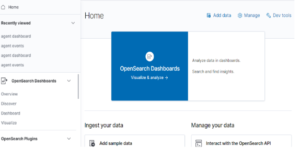
- Navigate to Stack Management to create Index patterns which will be required for creating dashboards and visualizations.

- Navigate to Visualizations for creating visualizations like Metrics or Bar graphs. We are creating a visualization that will show the names of the customers and their feedback depending on the survey provided during the chat session. Click Create Visualization.

- OpenSearch provides a list of default composers to create the visualization, and we will select a pie visualization.
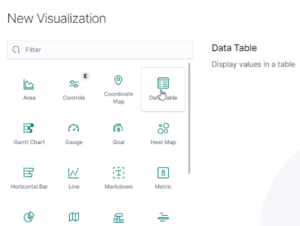
- Select Ctr_surveys* to create the pie visualization.
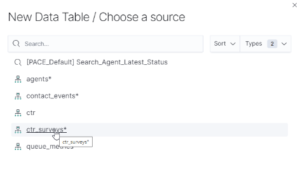
- Click Add buckets and select the option Split Table.
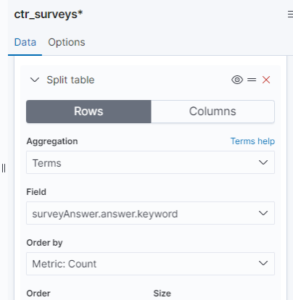
- Configure the following values:
– For the Aggregation drop-down select Terms
– For the Field drop-down select surveyAnswer.asnwer.keyword
– Click Update
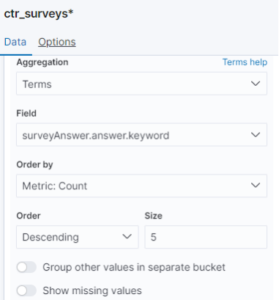
8. Provide a name for your visualization and then save the configuration.
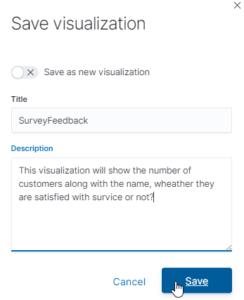
9. Create one more visualization for displaying the names of the agents along with their current status. This way, the viewer can see who can accept new tasks and what is the duration of the agent’s current status.

Avoid Contact Center Outages: Plan Your Upgrade to Amazon Connect
Learn the six most common pitfalls when upgrading your contact center, and how Amazon Connect can help you avoid them.
10) Configure the following values:
– For the Aggregation drop-down select Terms
– For the Field drop-down select IsRoutable.keyword
– For Order by select Metric Last Updated
– For Order select Descending
– For Size select 100
– Click Update

11) Once you save the configuration, navigate to the Dashboard link.
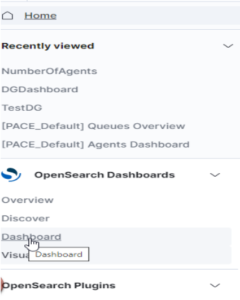
12)Click Create dashboard.
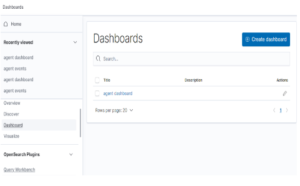
13) Click the Add an existing link.
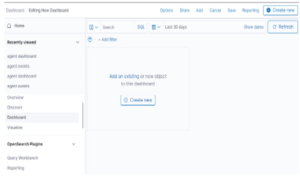
14) Search for the visualization you have created (example: NumberOfAgents)
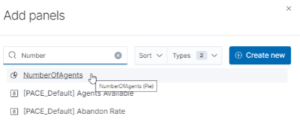
15) Search for the second visualization you have created (Example: Name & Status)
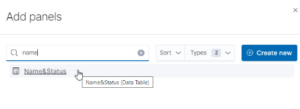
16) Save the dashboard by entering a unique name and a description.
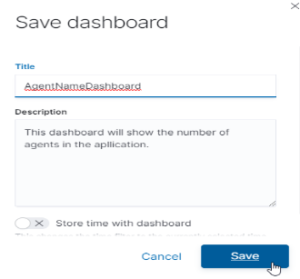
17) OpenSearch dashboard is now ready for use.
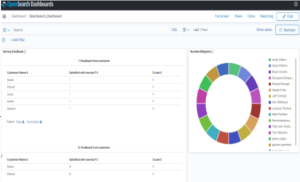
18) Click Share dashboards to configure the dashboard in an application.
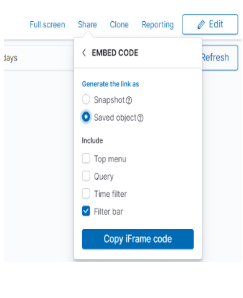
Now, this iFrame embed code can be used to import the dashboard into the contact center application.
Why choose OpenSearch
In a nutshell, AWS OpenSearch service provides solutions for a contact center to manage and maintain the state of the application as well as the information necessary to make data-driven decisions for the organization.
If you are interested in OpenSearch and need some guidance on maximizing your contact center’s efficiency, we can help. At Perficient, we are an APN Advanced Consulting Partner for Amazon Connect which gives us a unique set of skills to accelerate your cloud, agent, and customer experience.
Perficient takes pride in our personal approach to the customer journey where we help enterprise clients transform and modernize their contact center with platforms like Amazon Connect.
For more information on how Perficient can help you get the most out of OpenSearch and Amazon Connect, please contact us here.

