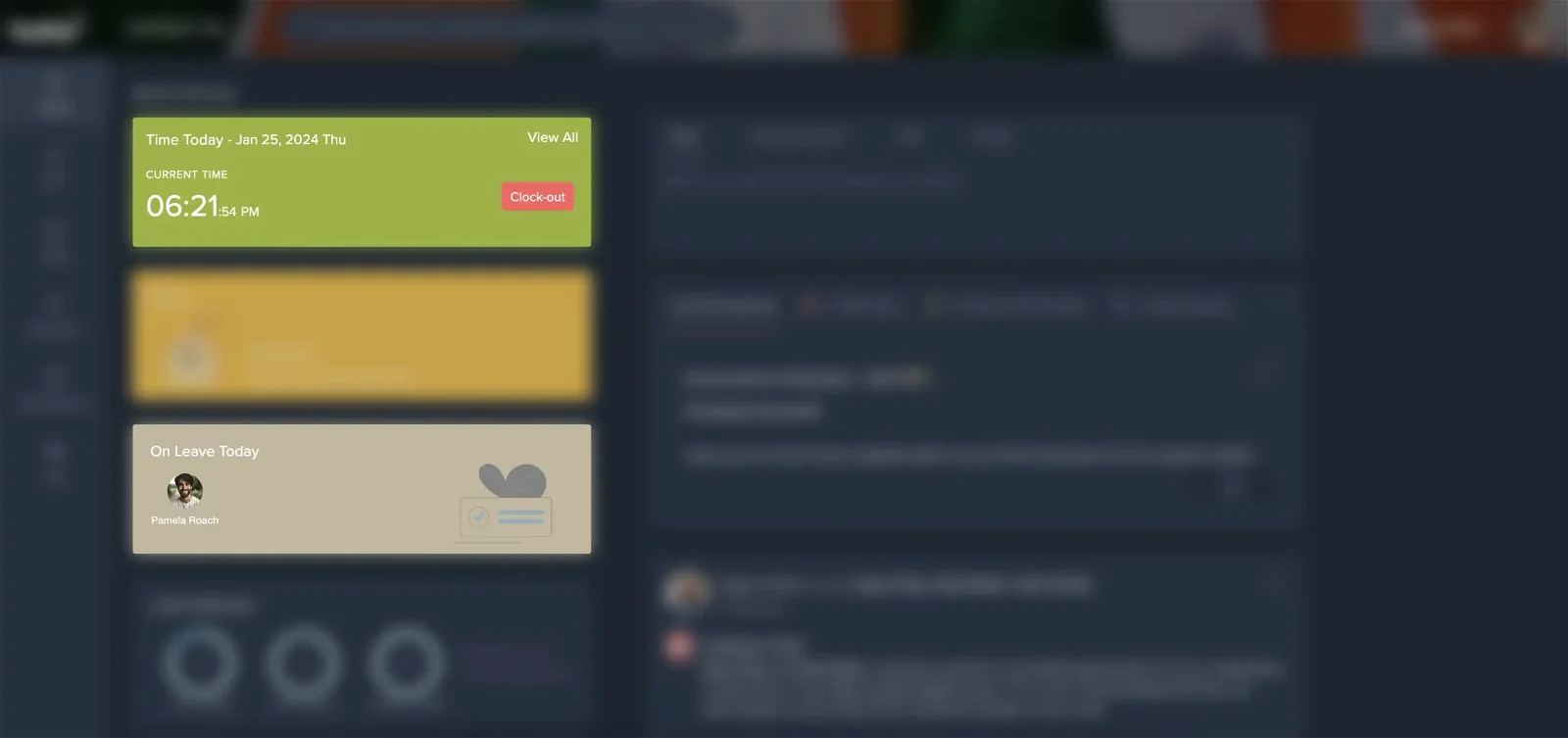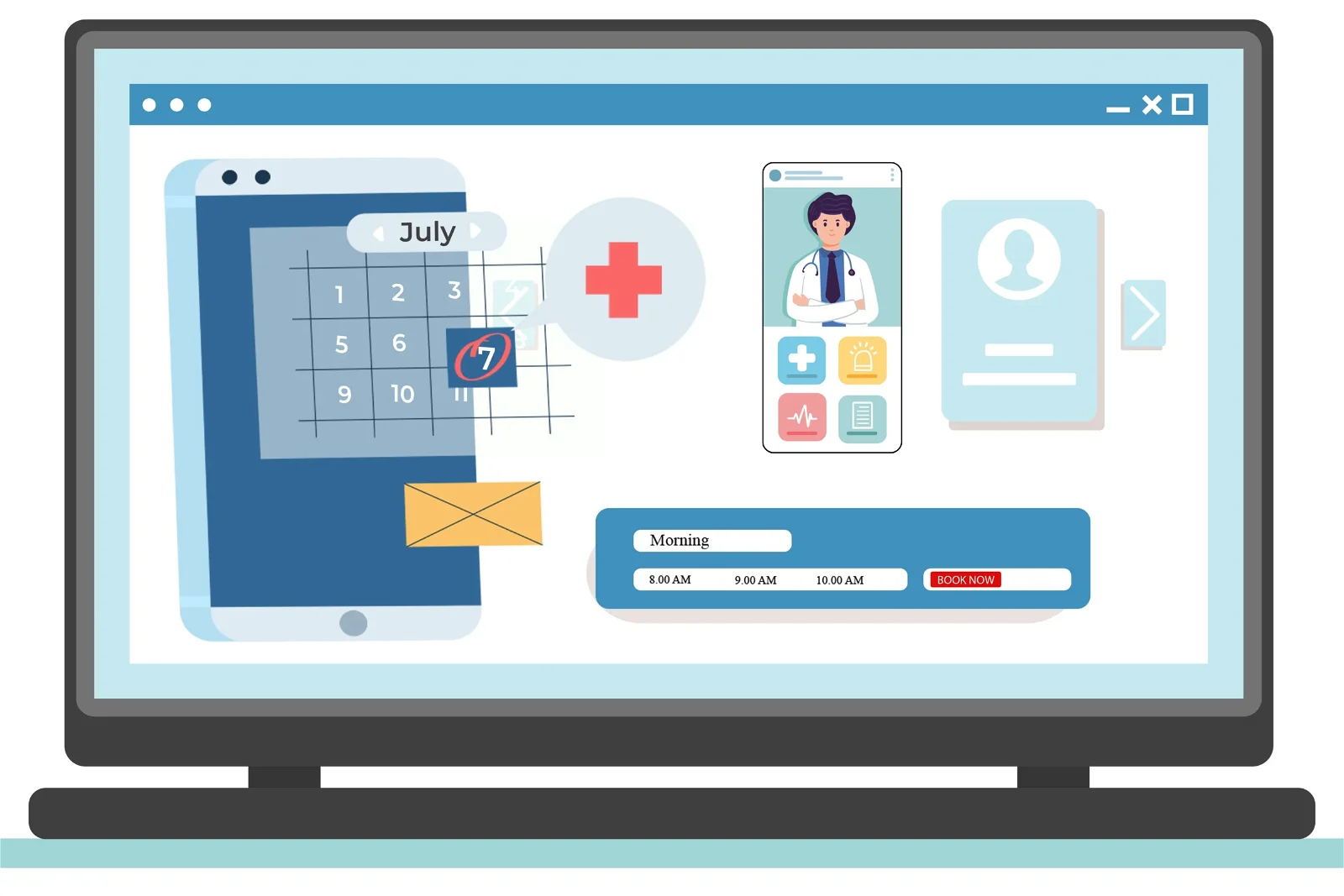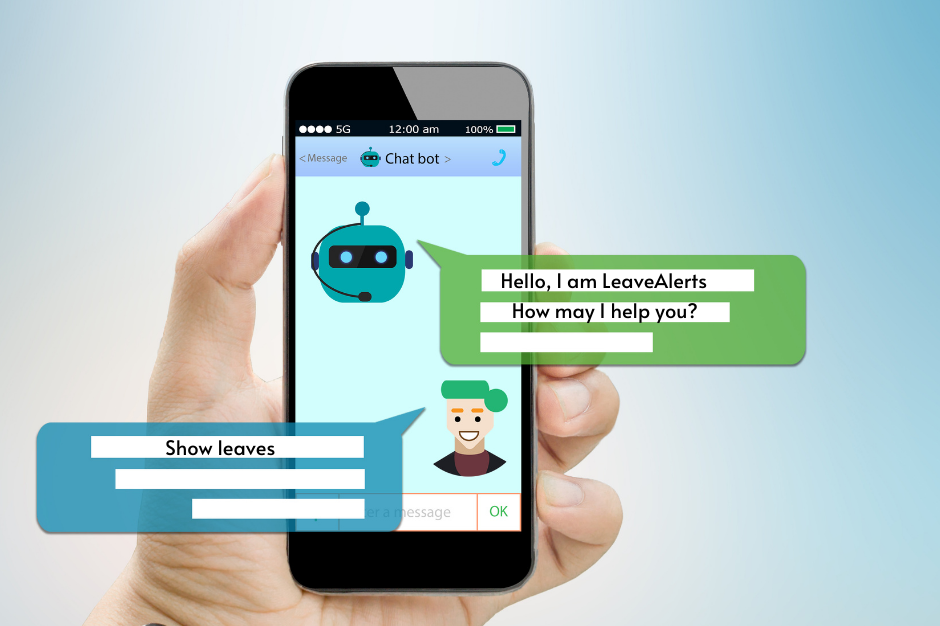Companies all around the world are shifting to the modern Clock in Clock Out App from their traditional ones. This is mainly because it is getting harder and harder to track the employee status, their location or run the payroll, especially in a hybrid or remote workplace.
Organizations are looking for a one-step solution for all their requirements, but with faster speed, accuracy and good UI/UX. Not just this, but they are also looking for insights in the form of reports to not go through the burden of looking at all the employee data. This mainly is the biggest concern of the HR department, as in every company the HRs must run back and forth at the end of the month, to run the payroll, making sure all the leaves are applied, no one missed clocking in and out, etc.
This blog explores the types of automations used, how a clock in/clock out system works and the importance of a good clock in and out system, especially in the HR department of various industries and improvement in employee accountability and sense of responsibility.
Bringing Automation with Power Platform
Power Platform brings automation, chatbot, Cloud storage, Data & Reporting together to provide a smooth user experience and excellent communication. Different Power Platform services come together like Power Automate, Power Apps, Virtual Agent, Power BI, and connects with Microsoft Services like SharePoint to simplify data with ease. Whether you need to save data or create reports out of it, everything can be carried out with just one command to the chatbot. This automation streamlines all the processes, allowing more time for the managers for more important tasks.
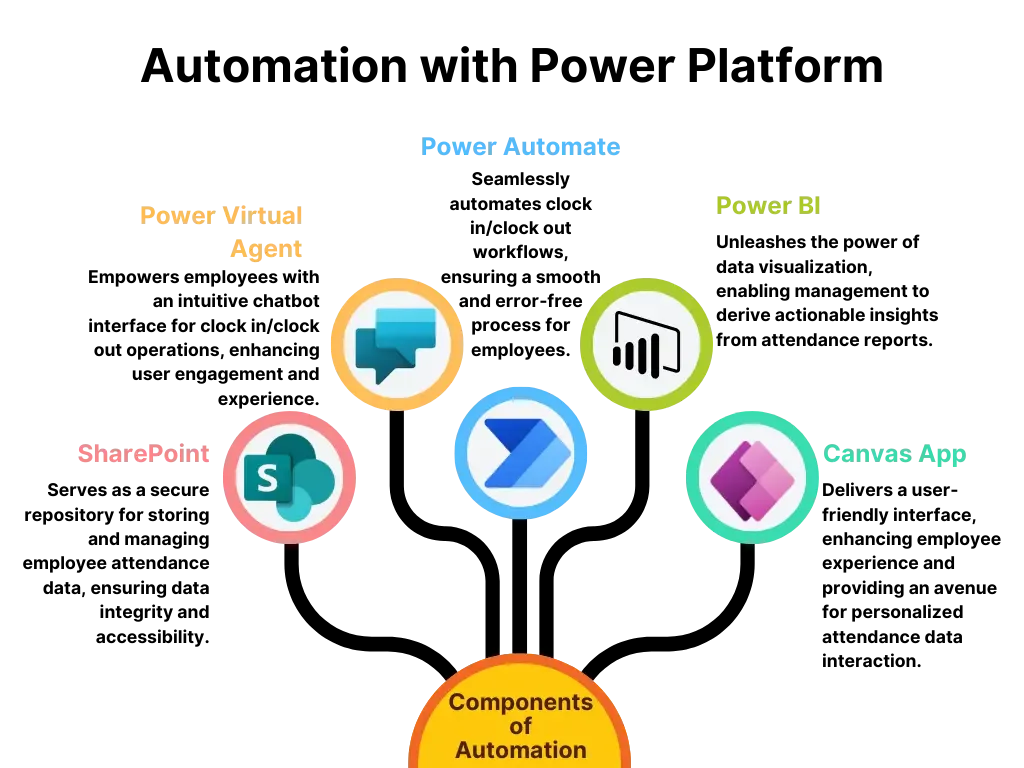
How do you clock in and clock out?
Now, you must be wondering how does this system works? The Clock In/Clock Out system is like a well-organized team with two main parts: the Client side and the Server side.
1) Client Side
Power Canvas App and Power Virtual Agent: These are like the friendly faces you interact with. The Power Canvas App is where you easily clock in and out, know information about your profile or about your colleagues, and the Power Virtual Agent is like a helpful chat assistant for any questions you might have. The questions may be leaves taken in this month, or attendance history, etc. They work together to make sure the user experience is smooth and easy.
1) Server Side
Power Automate: Think of this as the coordinator. It makes sure everything happens in the right order, at the right time without any mistakes.
SharePoint: It is a shared, secured and organized storage area. It keeps all the attendance information safe and makes sure it’s easy to find when needed.
Power BI: It takes all the attendance data and turns it into easy-to-understand charts and graphs. It helps the stakeholders see the bigger picture and make smart decisions.
Overall, this system is built on a robust client-server architecture. The user side makes things easy for you, while the behind-the-scenes side ensures everything runs smoothly, securely stores data, and helps the stakeholders make sense of it all. The best part is that this system can handle more work if needed (scalability), can adapt to changes easily (flexibility), and all parts work seamlessly together (seamless integration).
Practical Applications of the Employee Clock-In/Clock-Out App
It is important for every organization to know why they need the Employee Clock in/Clock out App and which processes it can automate. Below are some of the practical applications of clock in and out system and the flow of data, beginning from the punch to storage and report generation.
1. Employee Clock In
When an employee is beginning their workday, the initiation of the clock-in process occurs through either the Power Canvas App or the Power Virtual Agent. The employee punches-in on the Canvas App or asks the Power Virtual Agent, to do the same. This intelligent assistant or app takes charge of authenticating the employee, thereby enhancing the overall security of the process. This punch-in process can be performed either by biometrics or by simply clicking on the punch-in button.
Behind the scenes, Power Automate steps in to manage the clock-in workflow seamlessly. It ensures that each step occurs in the correct order and without any errors. As part of this workflow, the attendance record is promptly updated in Excel or any relational database which stores data in tabular format like SharePoint Lists, Amazon RDS by AWS, Microsoft SQL, etc. Here, we are taking the example of SharePoint Lists, and it serves as a secure storage for all employee attendance data.
This structured flow from Power Apps or Power Virtual Agent to Power Automate to SharePoint Lists guarantees a reliable and accurate recording of employee clock-in data, ensuring that the entire process is not only secure but also efficiently documented.
2. Employee Clock Out
Just like the Clock-in process, the employee at the end of the day or maybe for a break clock out using the Canvas App or Power Virtual Agent. The same process, the steps are followed.
The employee punches out on the Canvas App, Virtual Agent verifies the employee’s identity. Power Automate thus triggers the clock out workflow, updating the attendance record in SharePoint List or another format.
3. Reporting
The third use case of clock in clock out app is the creation of reports. In the time where managing employee attendance is a tough task, Power BI serves as a valuable tool for decision makers. The process begins with Power BI efficiently retrieving attendance data from SharePoint, the secure storage repository for employee records.
Power BI then takes this raw data and transforms it into clear and comprehensible visualizations, such as charts and graphs. These visual representations provide insights into attendance patterns and trends, allowing management to make informed decisions based on a thorough understanding of workforce attendance.
Adding to the user-friendly aspect, the Power Canvas App facilitates easy data filtering based on various parameters. This application empowers users, including both employees and managers, to tailor their views of attendance data according to specific criteria, enhancing accessibility and usability.
The flow of data in this process is straightforward: attendance data is securely stored in SharePoint, and Power BI efficiently retrieves and processes this data for meaningful analysis. The integration between SharePoint, Power BI, and the Power Canvas App ensures a seamless and effective approach to managing and interpreting attendance information.
Talk to Us!
Simplify Your HR Management System with Clock In/Clock Out App today!
How did the modern clock in clock out app change the HR department?
This is a very hectic task, which is truly streamlined with the help of HRMS.
Every HR Manager has gone through the tiring process of managing employee attendance, leave management, salary bonus issues and many more. If done completely manually, it takes up 5 working days and if included the after-salary issues, then almost 10 working days are gone. This takes away all the time of the HRs and making them incapable of focusing on more important tasks, like employee issues or employer issues.
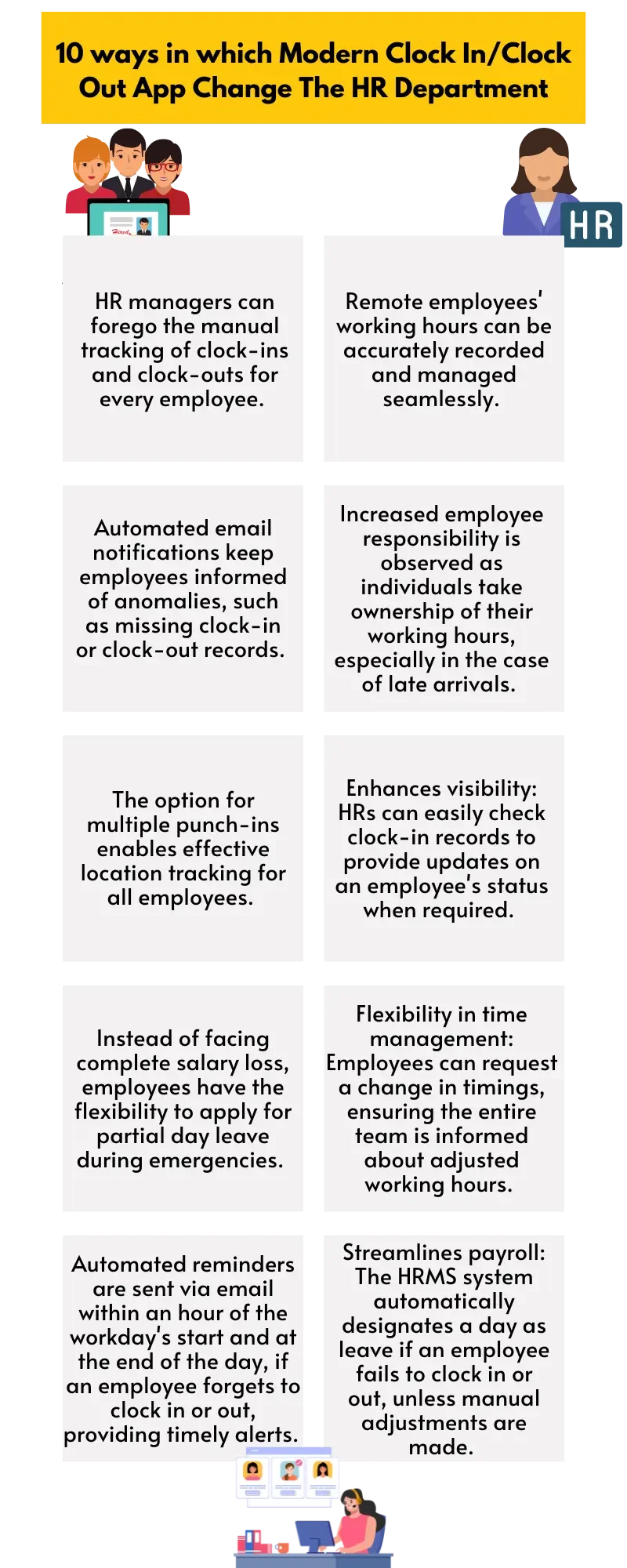
Benefits of Clock in Clock out system?
1. Efficiency and Error Reduction
The Clock In/Clock Out system brings efficiency through automation, reducing manual efforts and minimizing errors in the time-tracking process. This not only saves time but also ensures accuracy in attendance records.
2. Accessibility and User-Friendly Interface
The Power Canvas App and Power Virtual Agent provide employees with an accessible and user-friendly interface for clocking in and out. This enhances user experience, making the attendance process smooth and straightforward.
3. Data-Driven Decision-Making
Power BI reports generated by the system allow management to achieve data-driven insights. These reports offer a comprehensive analysis of attendance data, facilitating informed decision-making regarding workforce management and operational efficiency.
4. Customization and Scalability
The Clock In/Clock Out system is designed with a modular architecture, allowing easy customization to meet specific organizational needs. This adaptability ensures that the system aligns precisely with unique requirements. Additionally, the system is scalable, accommodating seamless integration with evolving technologies and supporting organizational growth.
The employee punches out on the Canvas App, Virtual Agent verifies the employee’s identity. Power Automate thus triggers the clock out workflow, updating the attendance record in SharePoint List or another format.
Conclusion
With automation reduce the manual efforts and ensure accurate attendance records. The modular architecture allows for easy customization to meet specific organizational needs, ensuring adaptability and scalability. The system’s benefits extend from enhanced accuracy and accessibility to streamlined reporting and positive impacts on HR management.
In Conclusion, the modern traditional Clock In/Clock Out App can improve the productivity and efficiency of the organizations worldwide. No matter where we go, the problem at every organization, every industry, every country is always going to be same, especially in the case of hybrid and remote work environments.
Our Automation Solutions
Drive Success with Our Tech Expertise
Unlock the potential of your business with our range of tech solutions. From RPA to data analytics and AI/ML services, we offer tailored expertise to drive success. Explore innovation, optimize efficiency, and shape the future of your business. Connect with us today and take the first step towards transformative growth.
You might also like
Stay ahead in tech with Sunflower Lab’s curated blogs, sorted by technology type. From AI to Digital Products, explore cutting-edge developments in our insightful, categorized collection. Dive in and stay informed about the ever-evolving digital landscape with Sunflower Lab.