Google Docs | Placeholder (Smart) Chips
Xebia
APRIL 9, 2024
Most users of Google Docs are already familiar with the smart chip functionality where it is possible to use the @-sign to edit function fields such as: add date, people, files, places, polls, etc. The post Google Docs | Placeholder (Smart) Chips appeared first on Xebia. Need help with this feature or other Google Workspace features?






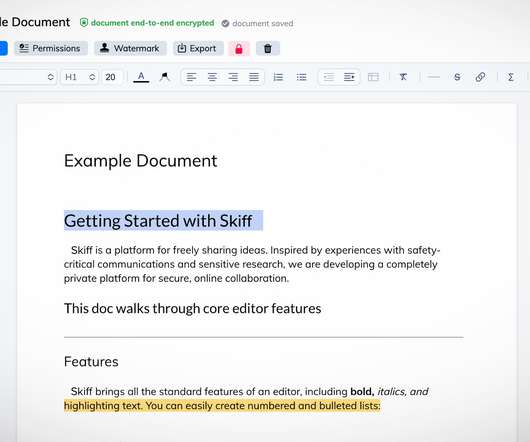

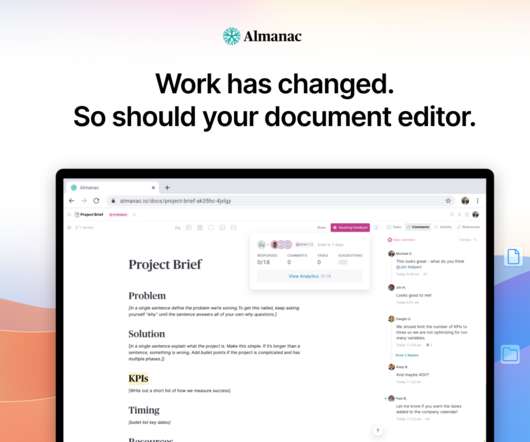
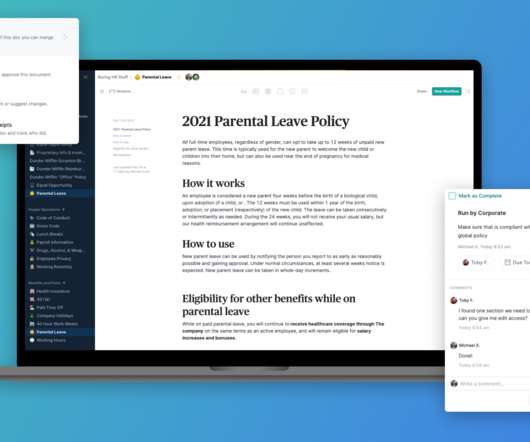












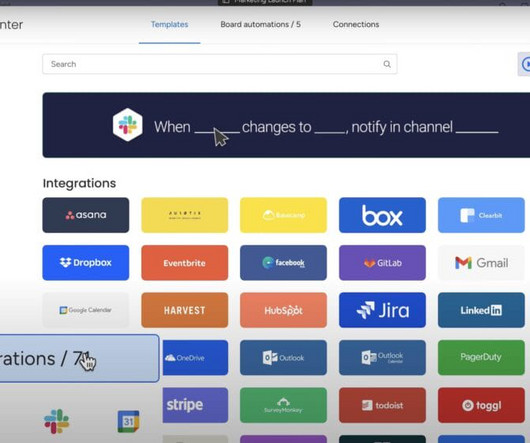





















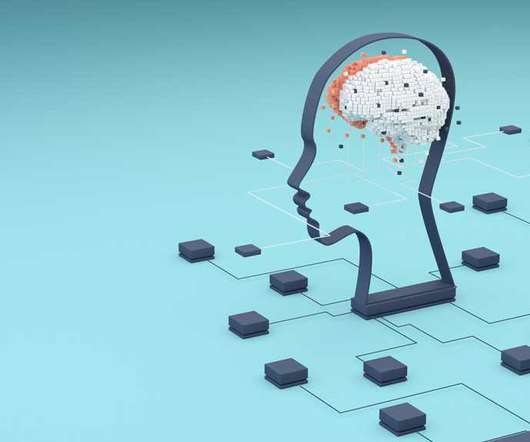










Let's personalize your content