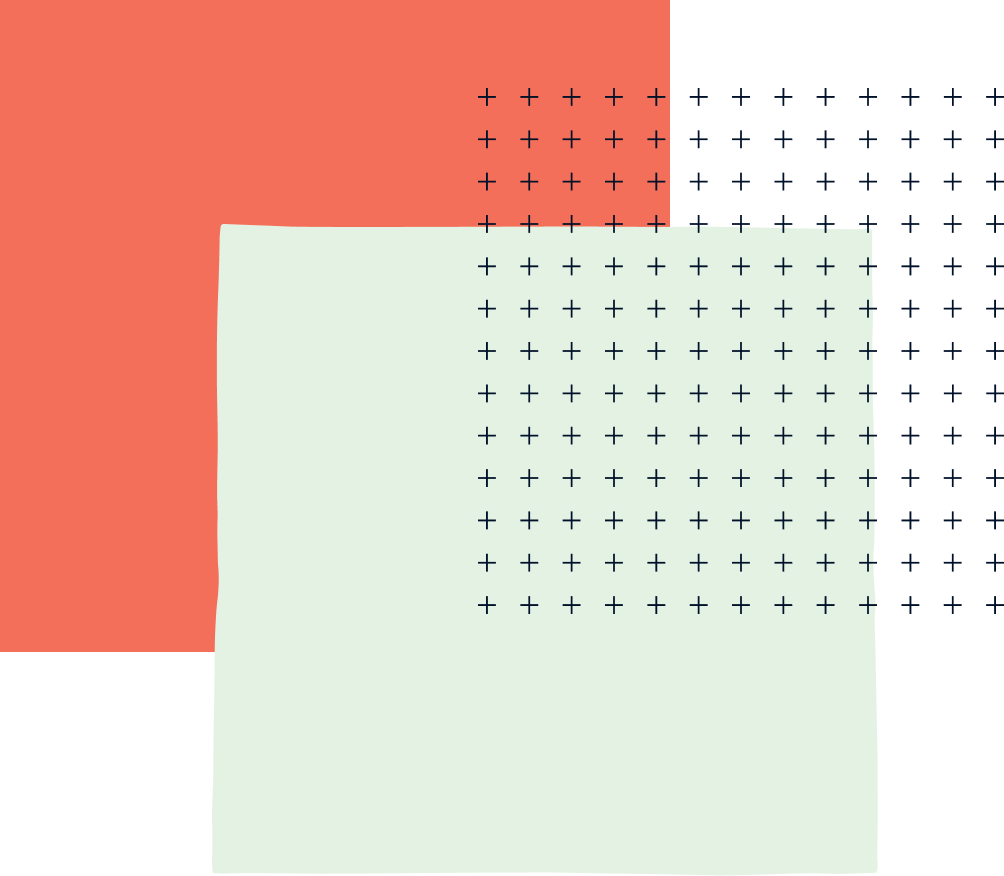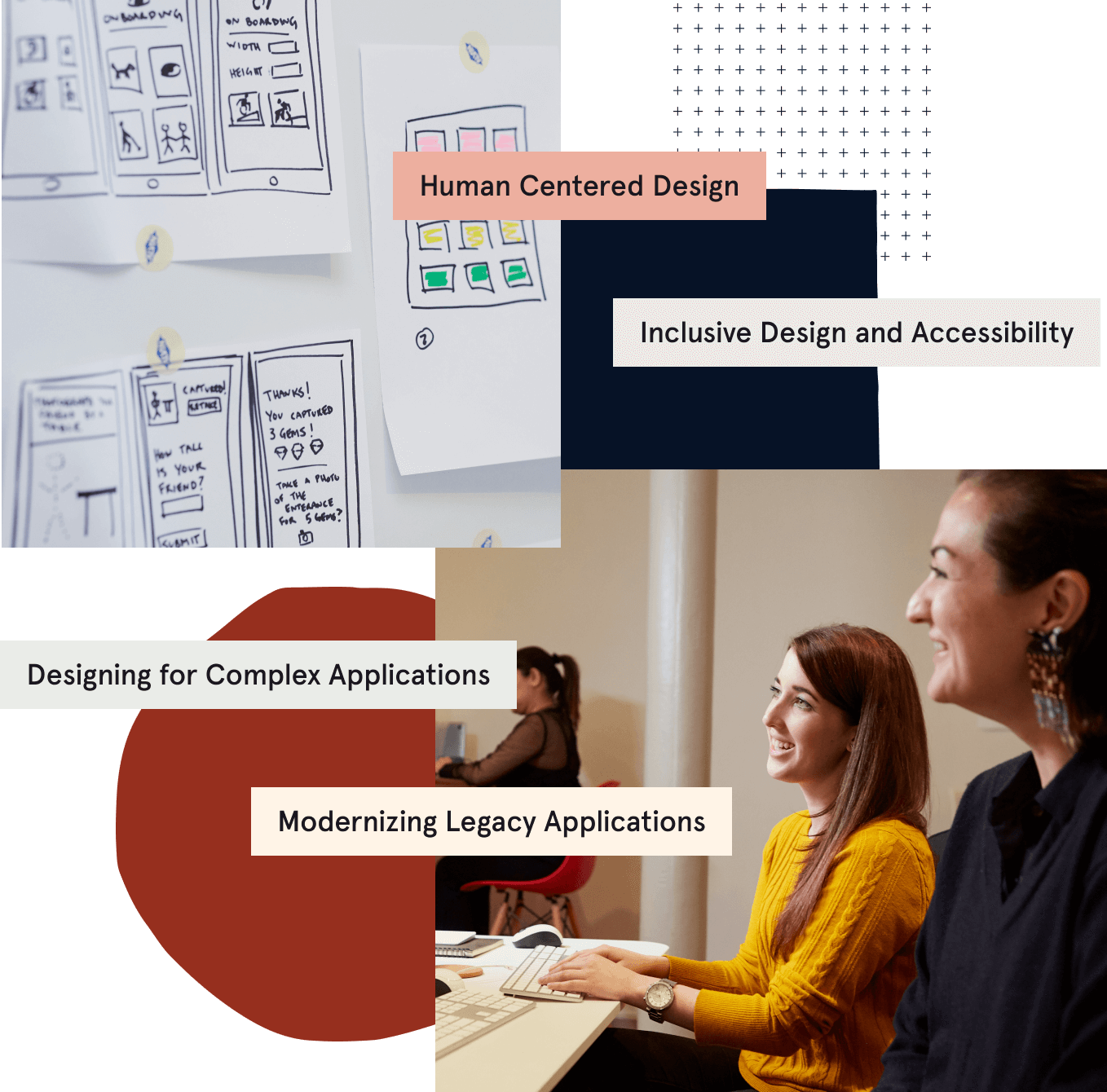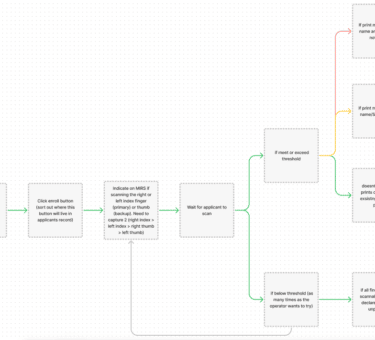As designers at Tandem, we make a lot of decisions. It’s part of our job. We are sometimes asked by clients or teammates why we made certain decisions and we are expected to give a clear explanation. But what if a decision was made by a designer who has moved on to a different project or a different job opportunity entirely? What if the project is several weeks, months, or years old, and it’s hard to remember why anything was done the way it was?
Design documentation to the rescue!
Everybody wins when your thoughts are organized and you’ve been diligent about documenting your process. I will highlight a few of the benefits that come with establishing design documentation practices.
Save Time
Maybe you’re thinking to yourself, “I’m too busy. I don’t have time to change my layer labels and document every little thing I do. They can just ask me or check the specs.” While it’s great to have faith in your teammates’ independence and capabilities, the 3 seconds it takes for you to rename a layer in sketch (Cmd + R) or 6 seconds for several layers with this awesome plugin, Rename It, could save your teammates time they might have otherwise spent trying to decipher the 14 different “Home Screen Copy” artboards and 40 “oval copy” elements.
Little things like renaming layers and adding annotations benefit your future self, too! By adding little notes here and there in your file, you will spend less time resituating yourself to the problem you were working on.
Show Value to Your Client
You can use the documentation to highlight the little decisions that make up the bigger project to the client. It may be a radius on a button, that button’s new placement on a page, or the slight adjustment in color contrast to improve accessibility. While thickening the stroke of icons by 1 or 2 pixels and consolidating type styles is important to us for legibility and consistency, it’s not always clear to a client why we spent a day or two modifying icons and auditing typestyles. By being diligent with the organization of your design documentation, you can easily pull up visual, annotated references that showcase your valuable expertise to the client and their stakeholders. You’re putting a lot of thought and energy into your work! Be proud of it!
Ease Onboarding
Developers use README files to get projects up and running, why not adopt that practice for designers? Here’s a great article, Documenting Design Workflows where the author explains how their team creates this documentation with a Notion template so you can create your own! One of the many notable benefits the author mentioned was how a README for designers can level the playing field for team members that have been on the project for a while and new members that are unfamiliar with the project and its domain. If you’ve ever been added to an existing project you’ve probably experienced being at the mercy of a teammate’s schedule to get onboard to start on your new assignment. An unintentional consequence of not having documentation for a new member to reference is that existing team members hold all of a project’s knowledge, resulting in a heightened disproportionate power dynamic.
Build Stronger Teams
Finally, to be successful with design documentation, you need to be intentional. Don’t just write to write. Write with the intent that this is for your future self. Write with the intent that when you finish for the day, you can leave work at work and enjoy your off-hours without the mental burden of remembering what you did that day and what you have to do the next day.
Write with your teammates in mind, other designers opening your files or developers referencing your work. While it never hurts to talk through your work, some days you may not have the time to talk through something for an hour. Highlight the key decisions you’ve made so whoever looks at your file has an understanding of the way you’ve been thinking. Help them hit the ground running with you rather than dropping them into quicksand without a vine to grab onto.
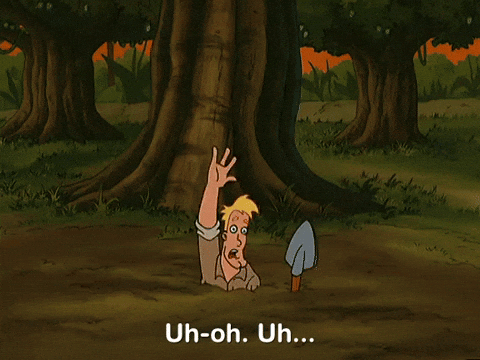

These are just a few ways that incorporating design documentation into your practice can benefit your team and add value to a project. Documentation may seem time-consuming and burdensome at first but think of it as an investment in the future of a project. It can save time for you and your teammates, it can show a client why your team is the best choice for future engagements, and it can keep everyone up to date on decisions as a project evolves. There are many ways to document your process on a project, take some time to find what works for you and your team. Be patient and flexible as you incorporate documentation practices, but most importantly just get started. Your future self will be grateful.
Resources
README References
Notion README Template
How to write the README
Rename It Plugin
Rename It