Building a SQL Server Virtual Lab in Windows: Virtualization Concepts
Datavail
JUNE 2, 2020
In this blog series, I will build a test network consists of a Windows Server 2019 Domain Controller and three Windows Server 2019 Servers with SQL Server 2019 installed for HADR testing – a virtual lab. Software and hardware requirements. In the next blog, we will cover “virtual network for the virtual lab.”

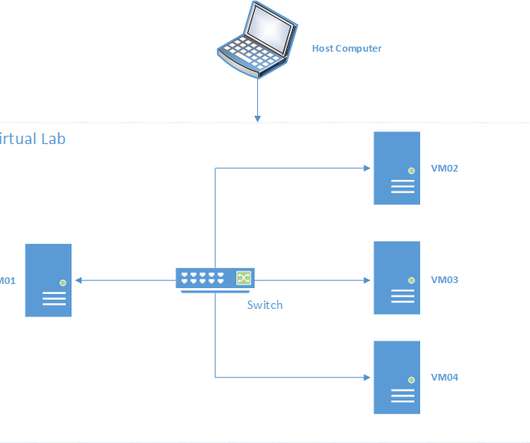



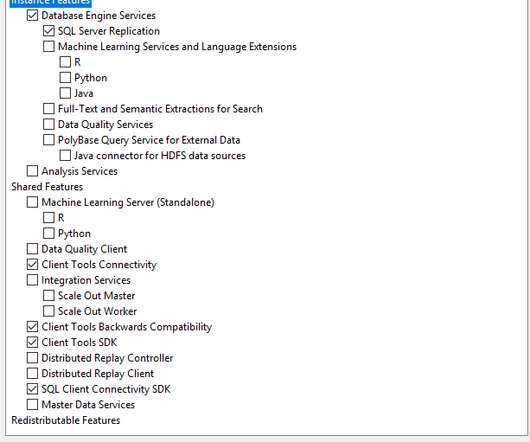
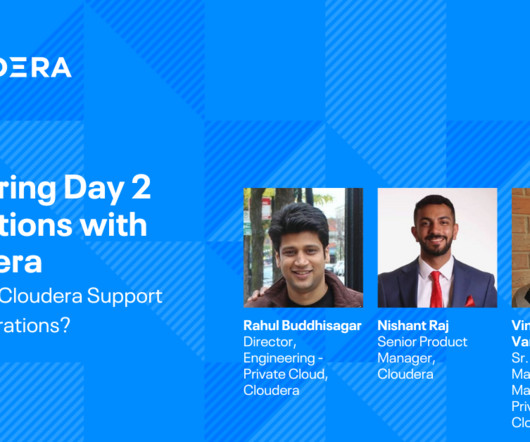
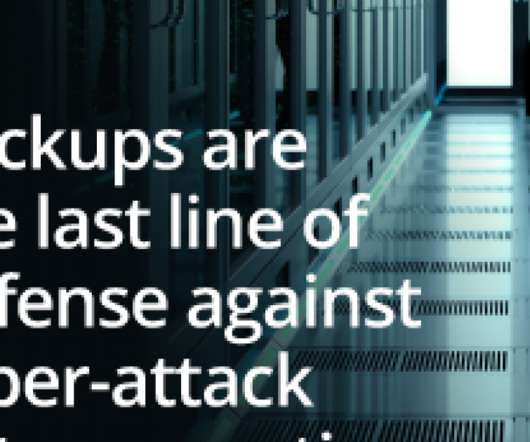





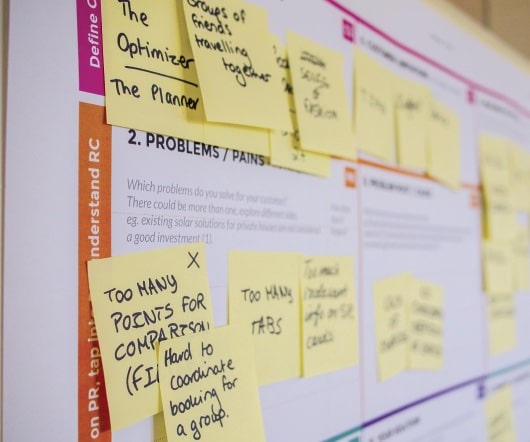













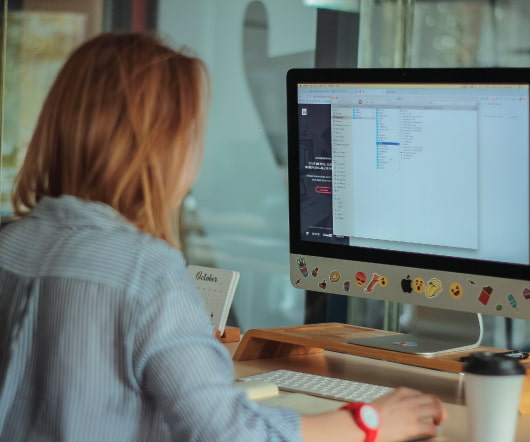




















Let's personalize your content