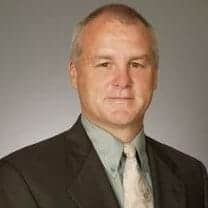9 Types of Software Tests for Application Development
Author: Richard Schulz | | January 5, 2022
Comprehensive software testing is an essential part of application development. The testing process allows your organization to create reliable, high-performance, and feature-rich applications that work correctly and have fewer errors. These 9 software tests help your AppDev team discover problems long before the application goes into production.
1. Automated Functional Testing
Functional testing focuses on your software’s functions to ensure that they’re working correctly. This type of test is primarily focused on evaluating whether your software meets your business specifications rather than looking for code-based defects. The functional test data should utilize standard ranges, as testing the function’s edge conditions is not the intention of automated functional testing. You should start running these tests as early as possible in the development process.
Tools such as Selenium automate this process, so you can quickly check accuracy of your functions. Once automated, these test cases can then be included in your regression test suite, where you check existing functions after code changes to make sure they work as intended. By automating these tests, you can focus your AppDev team’s time on tests that require a more manual approach.
2. Automated Performance, Load, and Stress Testing
This is another type of automated test that puts your application through performance, load, and stress testing. You can confirm if your code can stand up to a typical load, as well as what happens when greater demand occurs.
- Performance testing focuses on how your software performs under different load scenarios. You may be testing individual components or the application as a whole with this test.
- Load testing emulates the typical user load as closely as possible. You want to see how well it works during normal real-world conditions, as well as those with elevated loads.
- Stress testing looks at the system’s stability and how much stress it can withstand. If the application is unstable in certain situations, you’ll need to fix the underlying issues contributing to the problem.
3. Cross-platform Testing
Test whether your application works properly across multiple platforms, such as different operating systems, and different versions of those operating systems. Applications that work perfectly on one platform may have critical defects in another, and it’s important to continually test applications as new platforms get introduced.
You do not need to test platforms that fall outside of your supported requirements, as that can take up valuable time and resources. However, you should continually review the platforms that your intended users prefer. Depending on your user demographics, you could end up adjusting your cross-platform tests.
4. Cross-browser Testing
For web-based applications, explore their functionality across different browsers to determine whether you have any defects. Much like cross-platform testing, you will need to check multiple browser versions as well.
Adjusting defects in cross-browser testing vary in complexity. Your users can also encounter problems that stem from browser add-ons and extensions. Try to target the most common browser configurations for your audience to be proactive, and pay close attention to the device and browser combinations they use the most.
5. Multilingual Testing
Confirm that translated versions of your software’s UX convey the right meaning, resulting in a consistent experience in all supported languages. Direct translations of your UX may not deliver the intended message. Localization goes beyond a standard translation. It considers what you’re trying to communicate, the proper phrases to get that point across, and whether local dialects or slang could impact the UX.
6. Accessibility Testing
Is your software inclusive of disabled people? Accessibility testing allows you to check these functions, as well as compatibility with assistive technology such as screen readers. While this demographic commonly gets overlooked, it’s a massive pool of potential users. According to the Center for Disease Control, in the United States, 26% of adults live with a disability.
Another advantage of creating fully inclusive application experiences is the increasing focus on value alignment. Many consumers look for companies that match their personal values, and inclusivity is important for many people.
7. User Experience Testing
Look at different aspects of your user experience, or the user experience as a whole, to determine whether the software meets expectations in the best possible way. For example, you want to find out whether:
- Users can easily navigate around your application and find what they’re looking for.
- The instructions are clear and make sense to users.
- Users have to click too many menus, sub-menus, or sections to get to features.
- Friction gets in the way of an enjoyable user experience.
8. Deployment Verification
Deployment verification checks that your software components deploy correctly, have the proper configuration, and run properly after they are deployed. This type of testing takes place in the test and production environment.
For Continuous Integration and Continuous Delivery (CI/CD) processes, automated deployment verification can help your organization stay on top of this important test. Trying to run your tests manually can quickly eat up resources in this software development environment, and you may end up skipping tests. Defects could go live and create many negative consequences.
9. User Acceptance Testing
User acceptance testing has end users trying out the software to determine whether it matches the business requirements for that project. This type of testing is sometimes called beta testing and is the stage immediately before a launch.
You have actual users trying out your application, giving you real-world test data that could bring unforeseen defects to the surface. There could be use cases that you didn’t expect or whose requirements you discover have changed over time.
Once you have the results of user acceptance testing, you can decide to take your application into production or make changes based on new feedback.
Each type of software test plays a key role in preparing your application for the production environment. Download our white paper, Why QA & Software Testing is the Most Important Thing Your AppDev Team Can Do, to learn more about why QA and testing are critical for your success.
Related Posts
How to Get External Data in to SharePoint
Microsoft has introduced a new feature called Business Data Catalog for enhanced capabilities in SharePoint to help organizations.
Three Utilities That Transformed the Digital Customer Experience
Find out about why building a digital bridge for utilities customers isn’t optional, and industry customer engagement success stories.
Eight Steps to a Digital Workplace: Part 2
You’ve seen the first four steps… but there are four more steps to go. Stay on track for the digital transformation with these strategies.