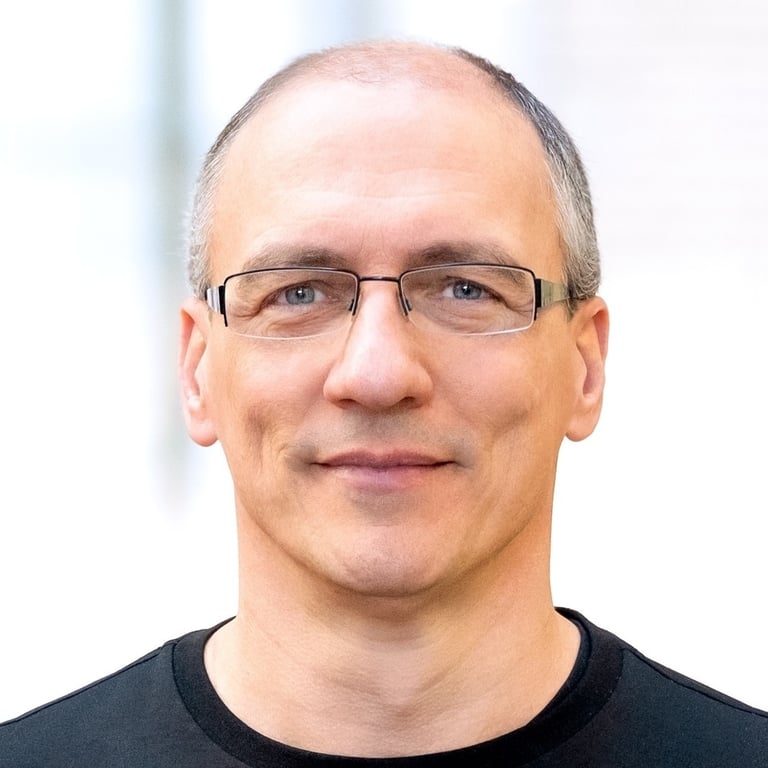The True ROI of UX: Convincing the Executive Suite
UX designers often need to persuade executives on the ROI of a UX initiative. In this example scenario, the UX team presented the projected ROI of a UX redesign to make a convincing case.
UX designers often need to persuade executives on the ROI of a UX initiative. In this example scenario, the UX team presented the projected ROI of a UX redesign to make a convincing case.
Miklos is a UX designer, product design strategist, author, and speaker with more than 18 years of experience in the design field.
PREVIOUSLY AT

High-quality customer experience (CX) is arguably the most effective way to drive engagement, spending, and loyalty for any business. User experience (UX)—the term applied more in the context of actual product use and which is a subset of CX—takes on vital importance in influencing the entire experience of the customer.
Whether we call it “CX” or “UX,” the more cohesive and meaningful the user experience, the more customers are willing to engage and form a relationship with a brand, and that ultimately means a contribution to the bottom line. However, customer experiences are still frequently inconsistent and frustrating, especially in the B2B “enterprise” space.
Top UX designers know that it’s crucial to employ design thinking and UX design methodologies to create a strong UX framework that covers product breadth, depth, and consistency. Subsequently, they often need to persuade executive stakeholders on the ROI of a UX design initiative. This is understandable, as in order to avoid a money pit while continuing “to keep the trains running,” hard-nosed executives need to see a convincing projection of returns (the ROI of UX) before committing valuable resources to various departments.

To make their case, UX designers need to come up with rock solid data on successful redesign projects. However, digging up data on similar B2B ventures can be challenging as most B2B companies don’t provide case studies, or disclose very much data on the ROI.
Getting caught in this unavoidable conundrum is where most UX design teams will find themselves, as was the case on this recent enterprise-level B2B platform redesign project. The UX design team came up with a presentation to the C-suite that was a combination of what we need to do, how we’re going to do it, what it will take, how long it will take, how much will it cost, and here’s the projected ROI based on reasonable assumptions.
Goals of the UX Redesign to Increase the ROI of UX
First, we needed to make the case for why we were doing the UX redesign project. The B2B platform was about seven years old and was made up of a hodge-podge of UIs, and several different-looking web-applications that were created at different times. As the company was maturing, it needed a unified UX design and a brand-consistent look and feel.
Apart from the ‘frankendesign’ and navigation issues, the platform was fraught with severe usability issues because the company hadn’t employed a skilled interaction designer and a prevailing attitude of “build it fast, we’ll fix it later.”
We laid out four areas that needed to be improved in order to elevate the user experience on the platform:
- Usability (discoverability, navigation, UI standards)
- Consistency (UI design, interaction design)
- Workflow (user flow, interaction design, efficiency)
- Brand perception (quality, trust, confidence)
We made the case for each of these four areas and the projected ROI of UX. Because we had done our homework, we were able to present credible, quantifiable ROI projections as well as some softer, “long-tail” qualitative numbers, such as a projected increase in brand value and NPS (net promoter score) over time.

UX Goal #1: Usability Improvements
Discoverability. Improved navigation very quickly makes it clear what actions are possible in the UI. In this case, we proposed that we redesign the information architecture and site navigation to expose all available options, (including those previously hidden), and reorganize it in a way that made sense to users.
Navigating an interface is never the user’s goal. Getting things done quickly is. It’s there to serve the main objectives users want to achieve.
Repeatedly asking users to remember where things are is detrimental to productivity and damages brand perception (customers think: “Where do I do this? How do I do this?” and “Why do I have to dig around to find this?”). Improvements in this area also decrease support calls and therefore costs—the savings can be projected. Let’s not forget, the ROI of UX can also be defined as money saved.
We made sure the executive team understood that we needed to provide more flexibility and efficiency of use. It’s not enough to design a nice-looking product; great usability is a significant contributor to product quality and a seamless experience. Better usability increases trust in the system, therefore the brand. It also reduces errors and costs (both for internal and external users).
Savings Realized as the ROI of UX by Improving Usability
Calculating the ROI of UX as a result of a reduction in errors:
- (# of errors) x (avg. recovery time) @ (employee cost) x (# of employees) = cost savings
- Example: (6 errors/week) x (30 mins) @ ($30/hour) x (25 employees) = $5,625/week or about $300,000/year in cost savings
To make our case about the ROI of improved navigation, we presented a real-life A/B test example (from the NNGroup): “Conducting a test on an eCommerce site the homepage had three ways of getting to the products: search and two navigation schemes. One navigation scheme was structured according to the way most users think about the domain; the other scheme was structured according to the way many developers thought about their products.”
- There was a success rate of 80% when people used the navigation scheme structured according to most users’ mental model
- There was a success rate of 9% when people used the navigation scheme structured according to the company’s internal thinking
Performance and satisfaction scores are strongly correlated, so if a designer creates a design that’s easier to use, people will tend to like it more. It’s no surprise then that users prefer designs with the highest usability metrics 70% of the time.

Cleaner Aesthetics Contribute to Perceived Usability
It’s been scientifically proven that visually simple, cleaner designs perform better, so one of the goals we set was to radically improve the platform’s UI design.
Again, we dug into data. YouTube User Experience Researcher, Javier Bargas-Avila, determined in a 2012 study that people form aesthetic reactions to a webpage in the first 17 to 50 milliseconds after exposure. To put that into perspective, it takes the eye 300-400 milliseconds to blink. Your product may receive its trial, judgment, and sentence in less than the blink of an eye.
UX Goal #2: Consistency in UX
The current UI was a mishmash of different UIs. What made it confusing for the user was how the colors, layout, and font-styles looked different from page to page. Consistency is about reducing learning and eliminating confusion.
We presented the need for greater UX consistency on the platform. Consistency is a part of usability. Greater consistency provides better usability and better usability increases brand credibility.
Consistency saves time and money. Consistency means using similar elements to achieve similar tasks, and having similar functions and behaviors throughout — a consistent interface is one that follows rules, such as using the same interaction to perform a certain task. Once consistent elements are used in a UI, it is no longer necessary for the user to learn how something works. Visual and functional consistency are both important.
Since the dawn of time (1984), we have known that consistency is one of the strongest contributors to usability. The Macintosh was based on a detailed book of Apple Human Interface Guidelines that were followed by almost all applications. One of the main benefits of the Mac (and later Windows) over earlier systems was the resulting consistency that made it possible for users to use software right out of the box.
— NNGroup
It’s important to keep the interactions that take place between the human cognition and the screen you’re designing for in mind. Making things easier for your users means not forcing them to learn new representations or toolsets for each task. Reducing the length of the thinking process by eliminating confusion is also essential when it comes to improving user experience. (Interaction Design Foundation)

UX Goal #3: Workflow Improvements
In order to increase customer productivity, it was vital that we boosted the speed it took to get around the UI with an improved navigation design. Menus and submenus have to make sense for users and the menu labeling was inconsistent. Improving this benefited the workflow, and gave faster access to the areas users visited most often.
The Customer Contact Council, a division of the Corporate Executive Board, conducted a study of more than 75,000 people: “Delighting customers doesn’t build loyalty; reducing their effort—the work they must do to get their problem solved—does.” (Harvard Business Review)
Calculating the ROI of UX in boosted productivity:
- (time saved) @ (employee cost) x (# of employees) = cost savings
- Example: (4 hr/week) @ ($30/hr) x (50 employees) = $6,000/ week or about $312,000/year in cost savings
Adding an Account Dashboard to Boost Productivity
The UX team recognized that the current landing page seen after a user logged in was a wasted opportunity and provided them with no value. It was literally an empty page showing “Welcome,” with the navigation on top.
We proposed an account dashboard that would provide an immediate, at-a-glance view of the most critical actionable data, and deliver a further boost to customer productivity. Customized to the account, different views could be saved as multiple dashboards.

UX Goal #4: Improving Brand Perception
A key part of what great UX design does is make products look up-to-date because a user’s sense that a product is up-to-date often translates into it feeling trustworthy. Fewer people will want to sign up to a service that looks outdated. Without even knowing why they’ll choose the service that looks “better.”
UX designers need to evaluate if the product’s UX is at an equivalent level of quality with similar enterprise applications. Are the performance, features, and functionalities on par with other state-of-the-art SaaS applications? In our case, they were not, and we needed to do better to improve brand perception.
Customer trust and confidence is directly related to the overall user experience. It has been shown time and again that a brand that clearly cares about its users builds customer loyalty, and increases word-of-mouth referrals.
A Nielsen Norman Group article talks about a quantifiable relationship between specific interaction designs and users’ perceptions of overall brand personality traits. Almost every aspect of a digital product’s user experience can influence the portrayal of an organization’s brand identity or personality, including:
- Visual design: how the UI looks
- Content design: how the UI sounds
- Interaction design: how the UI feels
Business-to-business customers are demanding a better experience. They expect the same digital experiences and features they encounter as consumers, and they hold brands accountable to frictionless experiences regardless of their industry, according to McKinsey & Company.
Citing several of the studies mentioned above that recognize the importance of brand perception, the UX team made the case for a unified UI with a consistent look and feel, state-of-the-art visual design, content design, and interaction design. The ROI of these UX improvements is an elevated brand trust, word-of-mouth referrals, and an uplift in the net promoter score (NPS).

Final Thoughts
The key to business success is anticipating customer needs and reducing friction. Today, most successful companies are using design as a way to help them differentiate their products, services and customer experiences. This is as true in the B2B space as it is in B2C. However, UX leadership still needs to convince executives and stakeholders on the ROI of UX.
In order to track both qualitative and quantitative data, and demonstrate UX design results to stakeholders, designers may want to consider creating a “UX dashboard.”
Visibility into what’s going on is powerful and convincing. “Seeing is believing” and qualitative data resonates with stakeholders in a way that numbers can’t. These can be executive dashboards, product scorecards, or both.
An executive dashboard is an ongoing way to show company leadership product data. It could report on items that are important to established business KPIs (such as NPS, sign-ups, conversions, etc.), and have consistent UX measures that are tracked over time and combine: qualitative data, analytics, and business KPIs in one view.
A product scorecard dashboard is a consistent way to show product teams UX research data. It should be updated frequently, always be accessible to team members and report on items that are important to the product team.
Despite evidence that design investments enhance customer experience and address business problems, it is often challenging for managers to define the financial benefits using traditional ROI measures. Nevertheless, UX designers best serve businesses if they can, not only create great designs that “work,” but are able to bring tangible business results and KPIs to the table. In other words, solidly demonstrate that there is true value to great UX design and that there is undeniably ROI in UX.
Next, read part two on the ROI of UX in the B2B space: The True ROI of UX: B2B Redesign Case Studies
Further Reading on the Toptal Blog:
Understanding the basics
What does B2B mean?
B2B is an acronym which stands for “business to business.” It signifies the exchange of products or services between businesses, rather than between businesses and consumers.
What is the difference between B2C and B2B?
B2C is a shorthand for “business to consumer” whereas B2B is an acronym which stands for “business to business.”
What are user experience goals?
The goals of user experience, or “UX,” are to deliver an experience to customers that delight and ensure that the right content, features, and functionality are presented in the right place, at the right time, in the right way.
What is UX and usability?
UX stands for user experience which refers to the “experience” an end-user has when using an interactive product. Usability refers to how easy it is to use a digital product. For digital products to work well in the real world, they need to have great usability.
What is the meaning of brand perception?
Brand perception is what’s held in the minds of customers when they hear or see something about a particular brand. Brand perception represents the brand values and quality of a brand, and how a customer would feel and think about a brand.
Miklos Philips
London, United Kingdom
Member since May 20, 2016
About the author
Miklos is a UX designer, product design strategist, author, and speaker with more than 18 years of experience in the design field.
PREVIOUSLY AT