5 Reasons Why Disaster Recovery Plans Fail
Kaseya
MAY 14, 2020
You diligently back up critical servers to your on-site appliance or to the cloud, but when an incident happens and you need it the most, the backup recovery fails. . Let’s take a look at why disaster recovery fails and how you can avoid the factors that lead to this failure: . Configuration Issues .




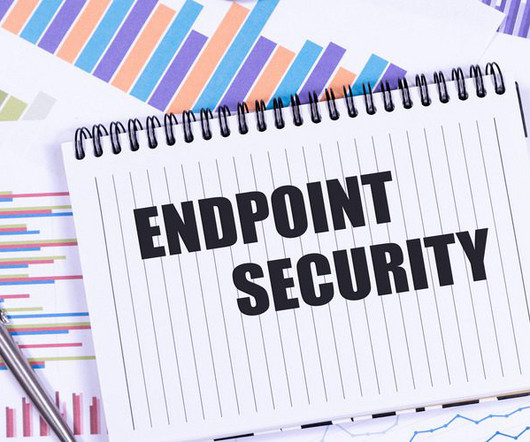









Let's personalize your content