Use, Access & Share Environment Variables on Netlify
Netlify
DECEMBER 8, 2021
If you have team members you are onboarding don’t worry about giving them the project env vars insecurely over slack or through multiple steps of auth, they just live with the project. You can learn a bunch more through our docs.




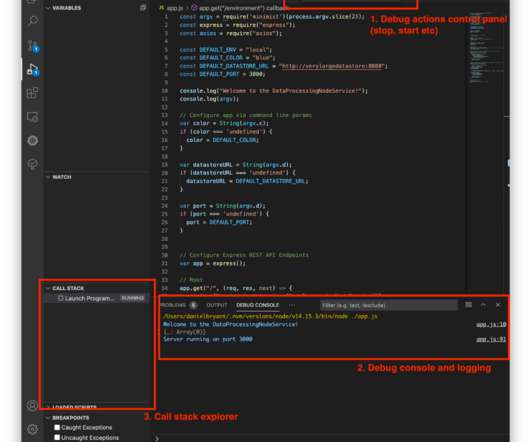















Let's personalize your content