CrowdStrike blames testing shortcomings for Windows meltdown
CIO
JULY 24, 2024
CrowdStrike has blamed a hole in its testing software for the release of a defective content update that hobbled millions of Windows computers worldwide on Friday, July 19. In the review it provided an initial explanation for how that flaw came to be deployed, and outlined changes it is making to its processes to avoid a repeat.



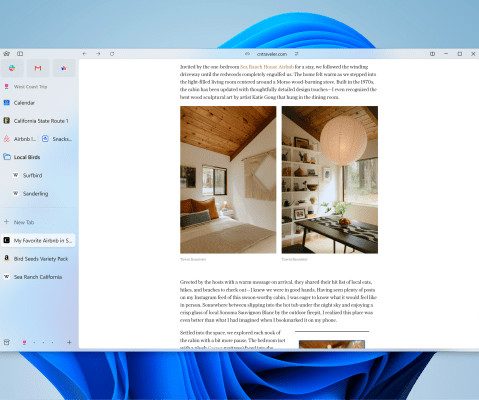
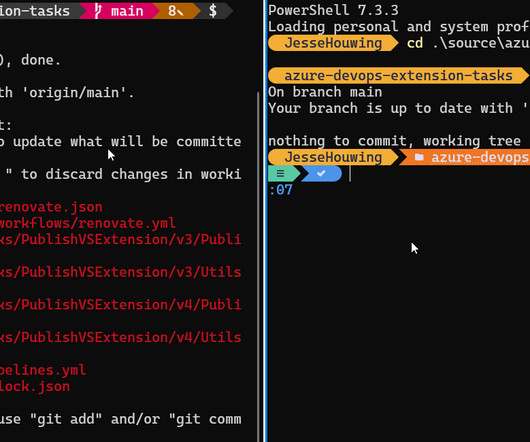


































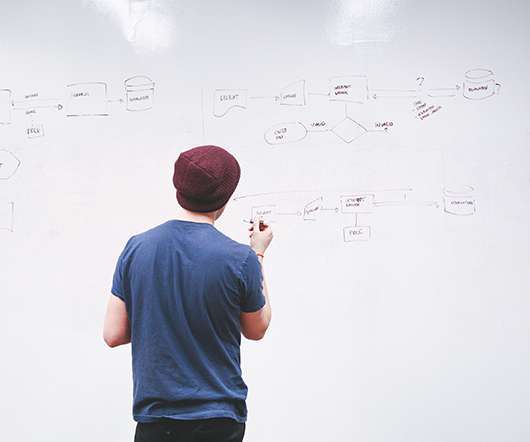

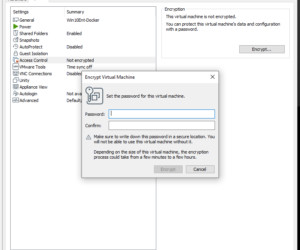











Let's personalize your content