Deploy a custom Docker image on Azure ML using a blue-green deployment with Python
Xebia
FEBRUARY 29, 2024
We’ll do the following: Deploy our ML model using a custom Docker image. To do so, you need the following: Python 3.12 , which our code is written with Docker , so we can build, test and push our custom Docker image An existing Azure ML Workspace An existing Azure Container Registrey Also, the following Python packages are required.






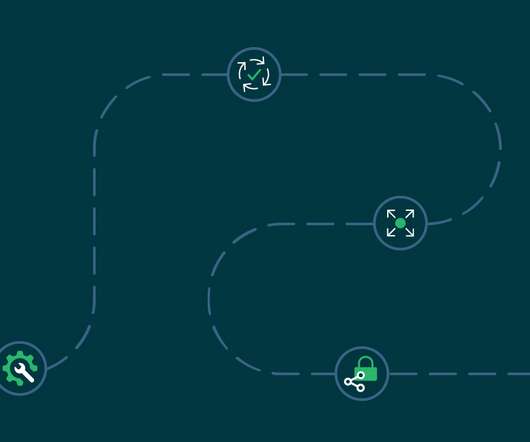



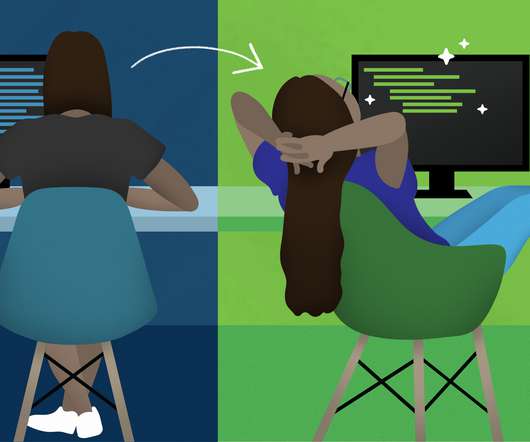
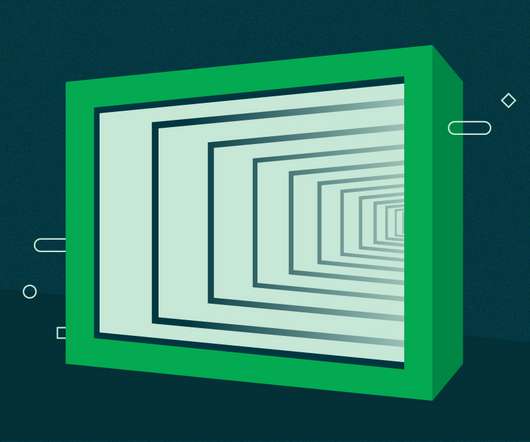









Let's personalize your content