Achieve scalable cyber resiliency in the cloud during an age of exponential data growth
CIO
MARCH 5, 2024
IDC predicts that the amount of commercial data in storage will be 12.8 Compounding the complexity of enabling data resiliency and business continuity are the many different platforms (Unix, vSphere, Windows, Linux, etc.), Data volumes continue to grow exponentially, and there’s no end in sight. ZB by 2026.


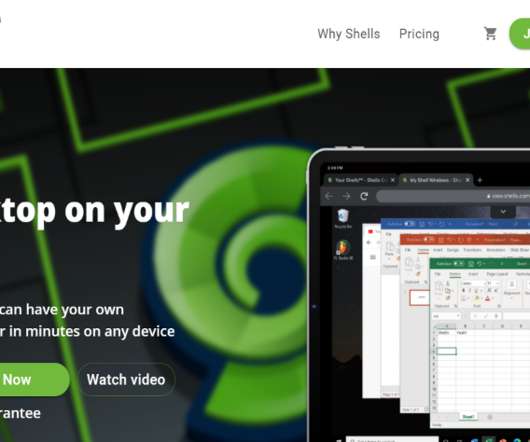



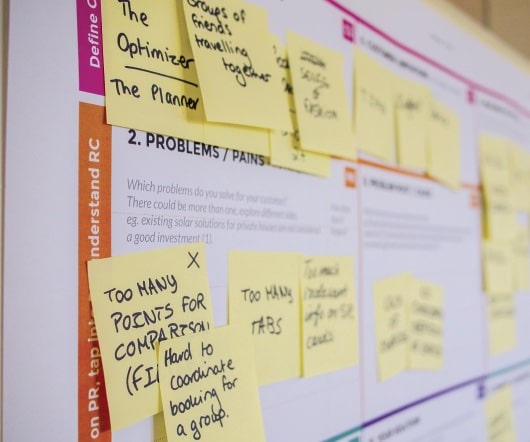

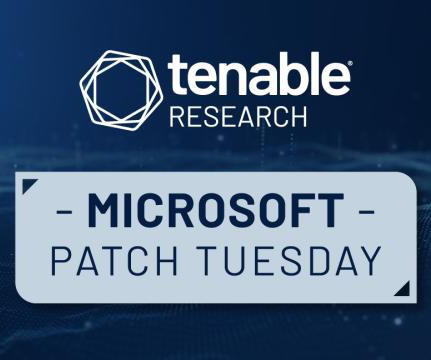
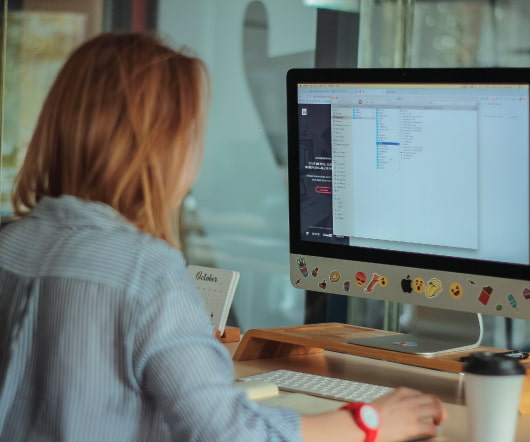







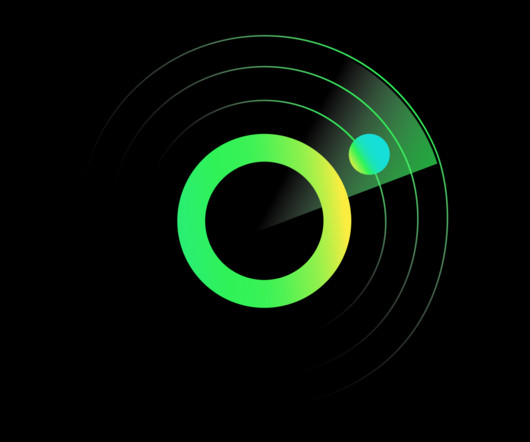


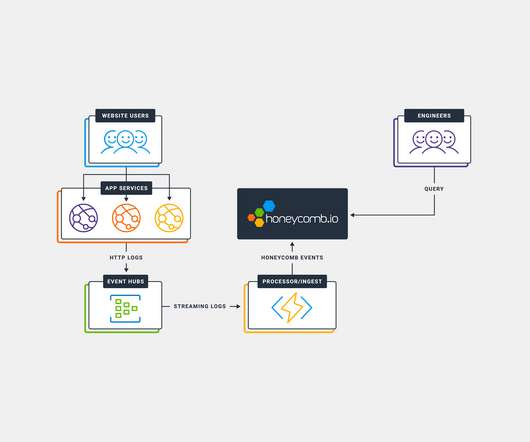



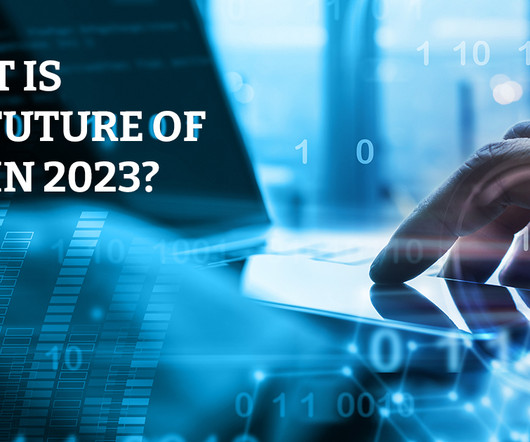
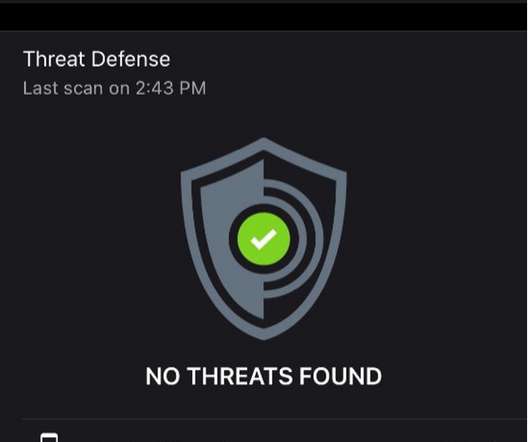



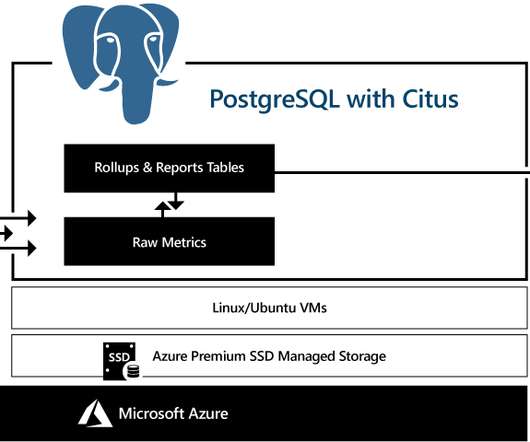






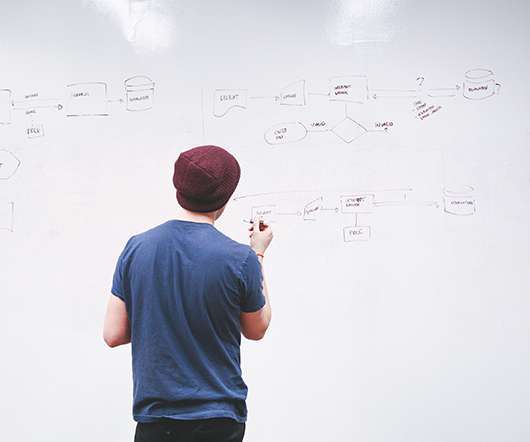














Let's personalize your content