Microsoft improves code coverage tools
InfoWorld
JANUARY 2, 2024
Microsoft has enhanced its code coverage tools, adding new features to Microsoft.CodeCoverage and introducing dotnet-coverage. Both Microsoft.CodeCoverage and dotnet-coverage can run on any platform supported by.NET, due to the addition of static instrumentation.



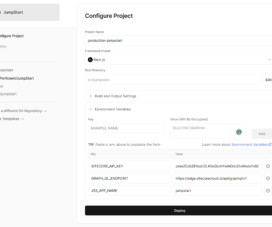




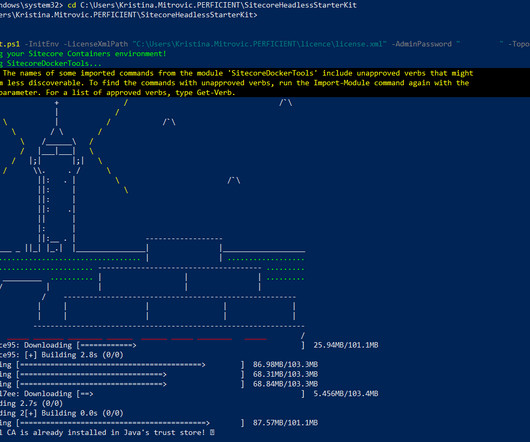
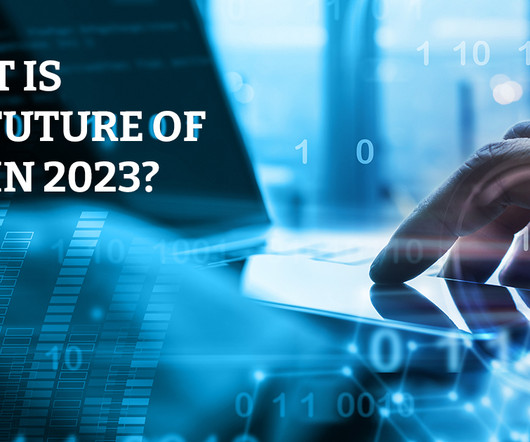

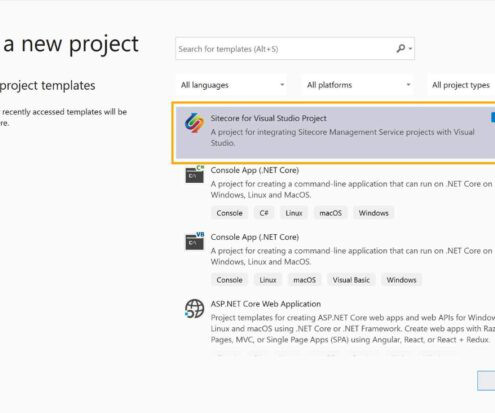






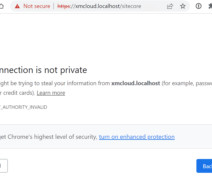

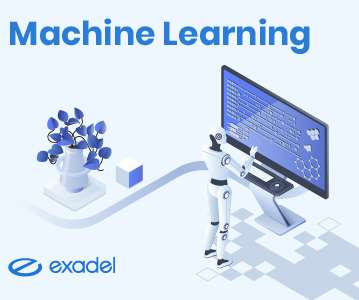


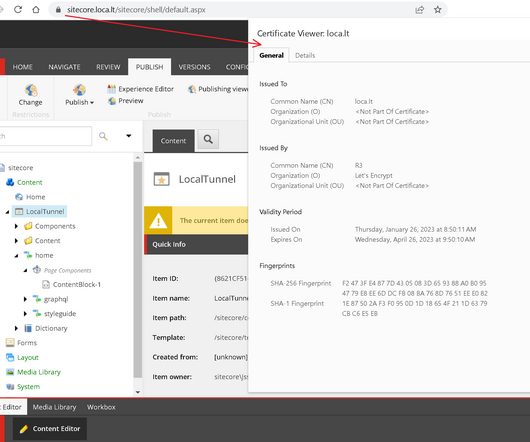

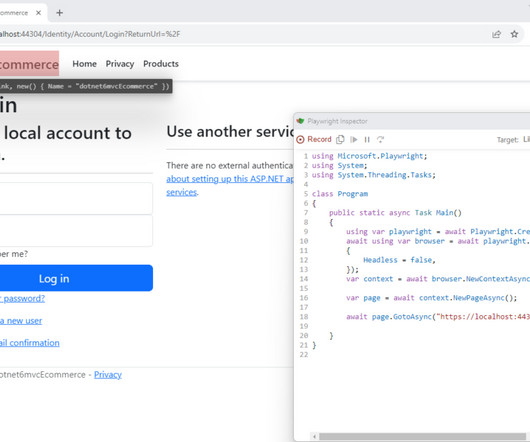
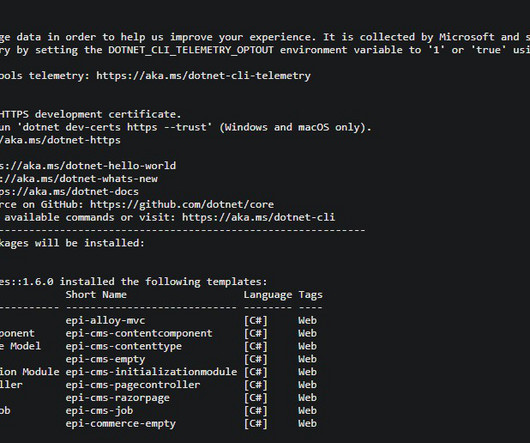


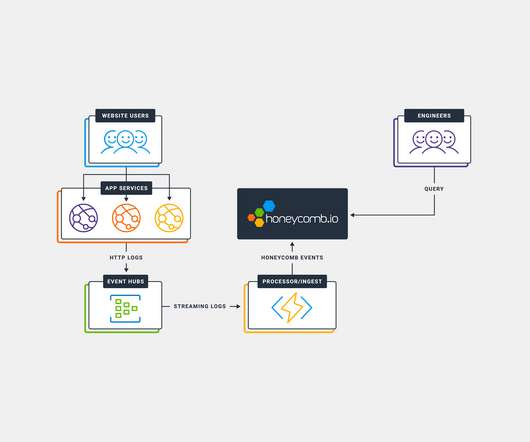




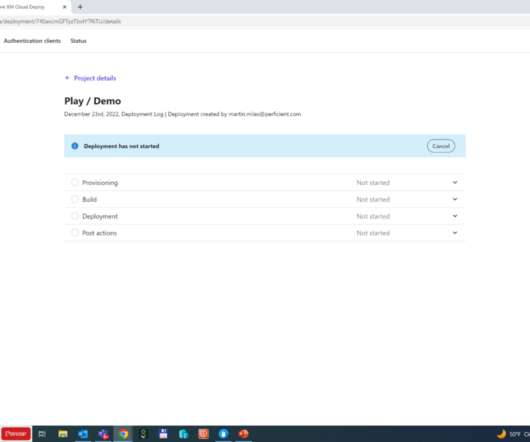

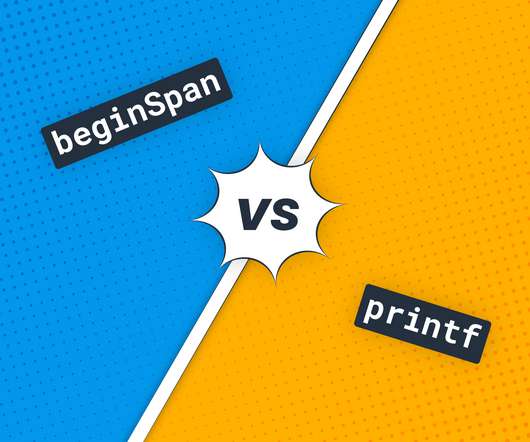



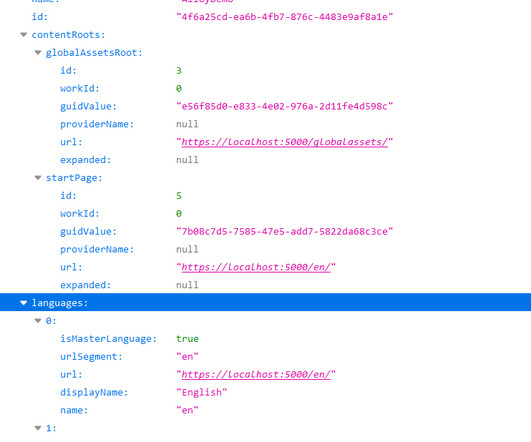


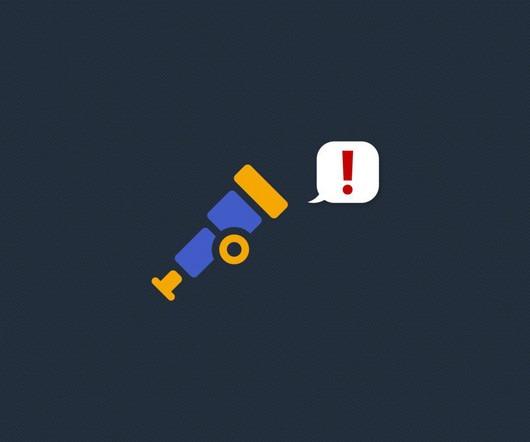









Let's personalize your content