Be a Cyber Defender and Protect Your Mobile Devices!
Ivanti
OCTOBER 12, 2021
Follow the list below of cybersecurity hygiene best practices to protect all your mobile devices physically and virtually by applying multiple layers of protection. Turn on your mobile device’s screen lock with biometric authentication such as iOS’ Face ID or Android’s fingerprint or Face Unlock, or Samsung’s Iris unlock.




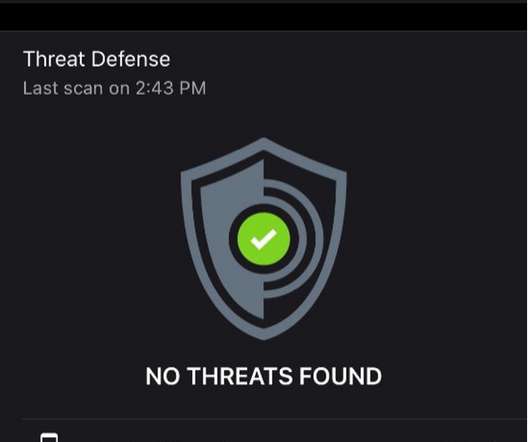







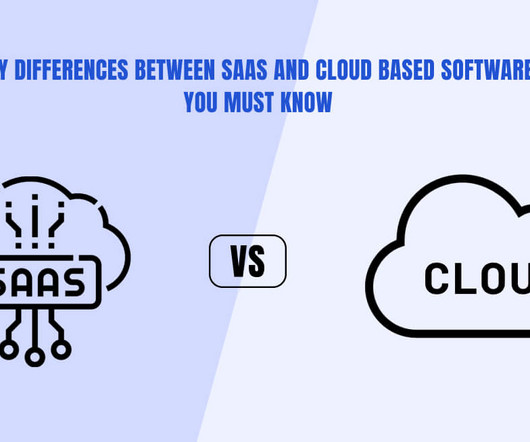








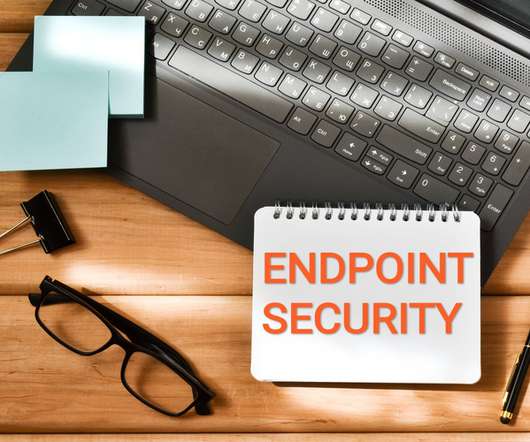



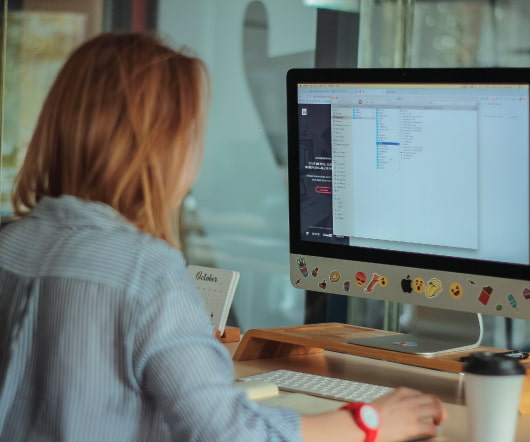
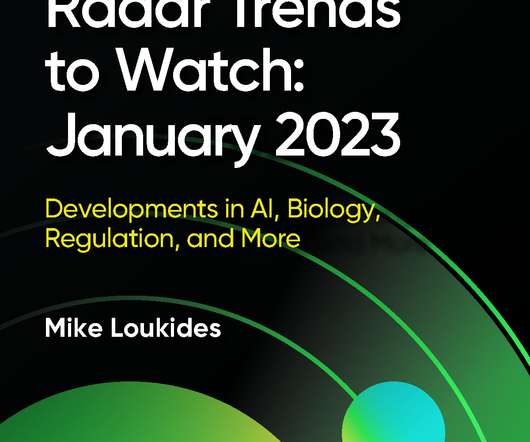


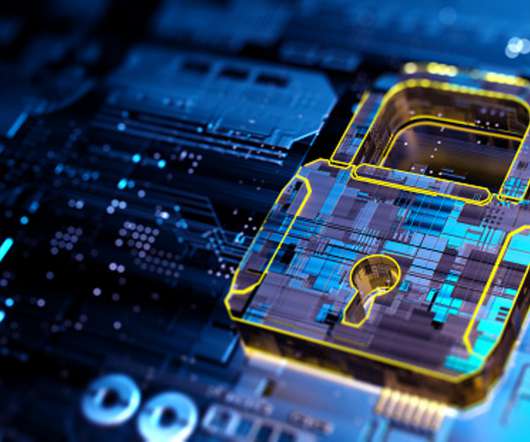


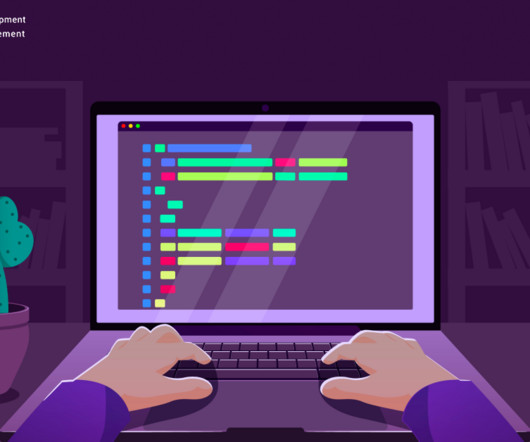



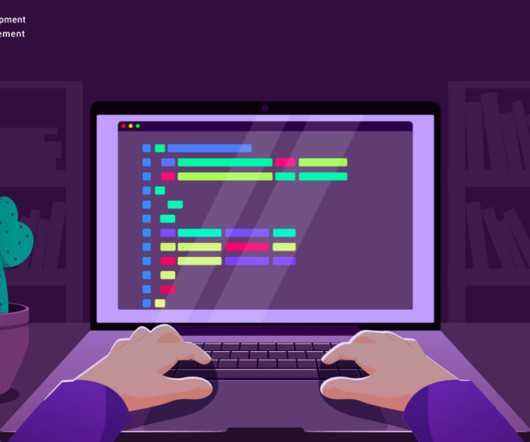
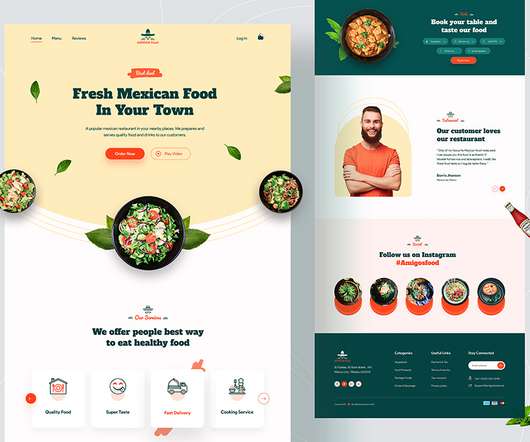














Let's personalize your content