Converting a Uniform Arrayed JSON Response to CSV Format in Postman
Perficient
APRIL 11, 2023
The audience for the blog: Before we get into the topic, let’s first just understand the ideal audience and purpose for the engagement: If you want to convert an API response that is in array format and has a consistent structure into CSV format to retrieve it in a console log, this blog is for you. data // Here “.data”


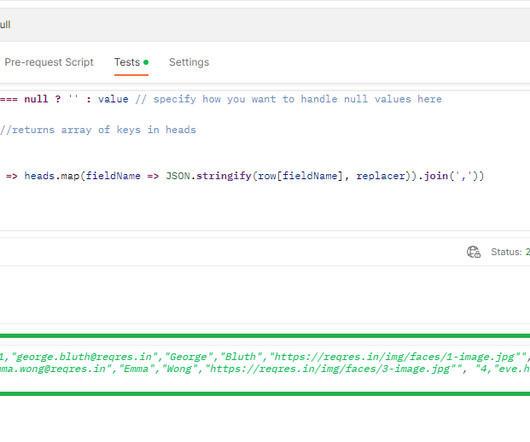

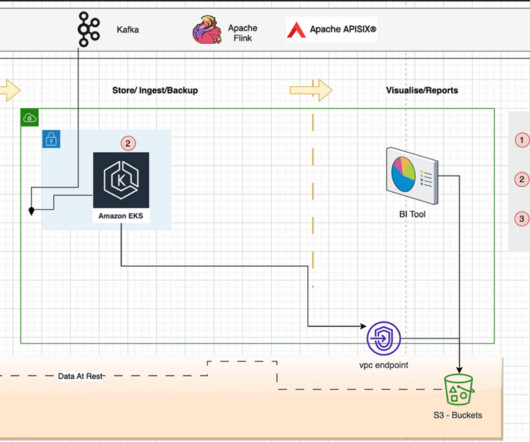
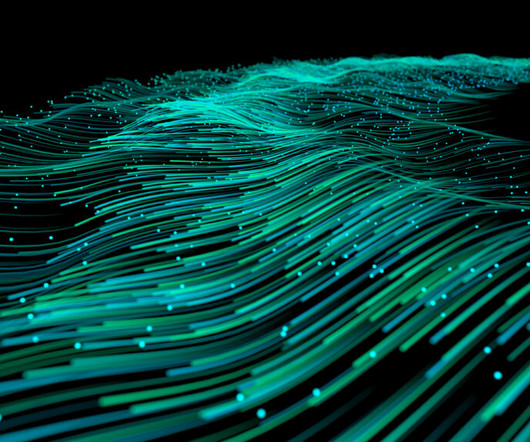












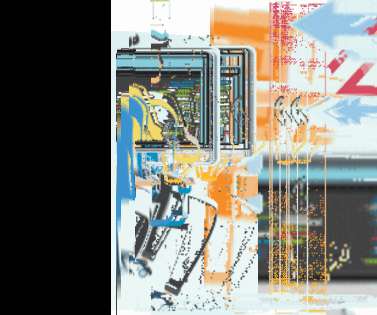





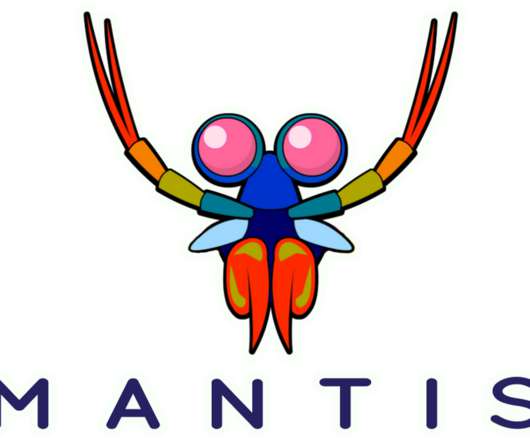




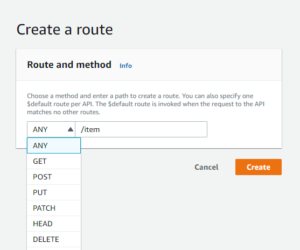




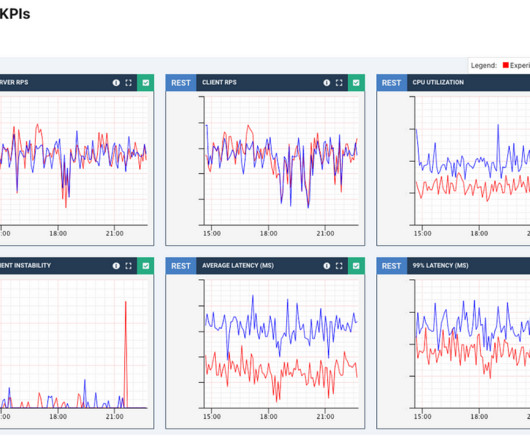


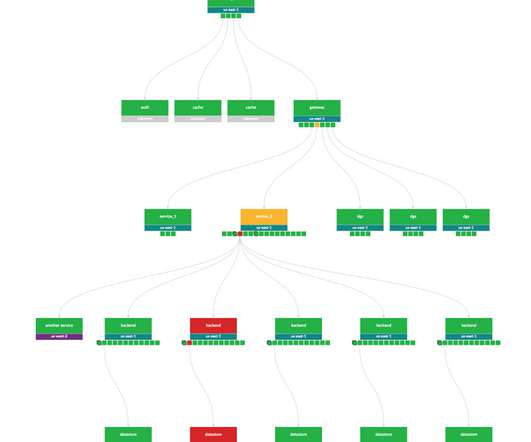




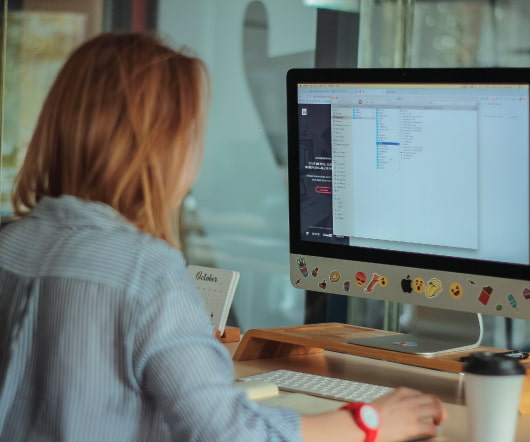












Let's personalize your content